Virtual reality (VR) is a computer-generated environment that lets you experience a different place or situation. VR is a three-dimensional, interactive experience similar to real life. You can use VR to watch 3D movies, explore new places, play games, or even view 360-degree videos.
Since VR technology has improved and becomes more affordable, these videos are becoming increasingly popular. Everyone wants to try the immersive experience of using one. If you are curious about how to watch VR videos, read on, as this article provides some helpful
Part 1: What is VR video and what it brings to us?
VR is a simulated experience that can be similar to or completely different from the real world. It is created with computer technology replicating an environment, whether a realistic simulation or an imaginary world. When you put on a VR headset, your brain is fooled into thinking what you’re seeing, and hearing is real.

Playing or watching in VR creates the feeling of being inside a game or movie that is so immersive and real that it’s addictive. That’s great news for businesses that want to use VR videos to train their employees or market their products. Other distinct types of VR include augmented reality and mixed reality.
Before, we may be more familiar with 3D and 2D videos. 2D video is the standard video you see on TV, in movies, and on the internet. Meanwhile, 3D videos are filmed with special cameras that capture three-dimensional data. And you can watch 3D movies in VR with an even better experience.
So, what’s the difference between normal videos and VR videos? You can take a look at the table of comparison below:
| Normal Videos | VR Videos | |
| Photography | Shot using traditional cameras and are meant to be viewed on a screen | Shot using 360-degree cameras, which capture a much wider field of view than traditional cameras |
| Mobility | Since it is limited to the angle of the camera, normal video offers a more traditional viewing experience | VR video gives you a 360-degree view of the scene. Therefore, it places the viewer in the scene, allowing them to look around and explore their environment. |
| Video Timeline | Linear: the video is played in a linear fashion, from beginning to end. | Non-linear: the viewer can choose their own path and explore the video in their own way. |
| Platforms | Many different types of platforms are available for normal video content | Fewer platform options |
| Equipment | You can watch it without any special equipment | VR video is meant to be viewed using a VR headset, such as Samsung Gear VR, Oculus Rift, Oculus Quest, Sony PlayStation VR, etc. |
Wondershare Ani3D - Convert from 2D to 3D videos, from good to great.
- Lets you create 3D videos in 5 minutes.
- The processing time of a single video is 1:1 to the video length.
- Convert any video you like to 3D and watch it on your VR device.
- Simple and convenient operation, completed within 3 steps.
- Support batch operation.
Part 2: How to watch: things need to be prepared before watching VR videos
When it comes to VR videos, there are a few things you need to keep in mind to ensure a good experience. Follow these tips to ensure you have a great time watching VR videos:
1. You need to have the right equipment
A VR headset is a must, but you may also want to invest in a pair of headphones to immerse yourself in the video. There are many different headsets on the market, so it's essential to research and find one that's comfortable for you. You'll also want to ensure that your VR headset is compatible with the device you're using to watch the video.
2. Consider your environment
A dark room is often best, as it can help you better focus on the video. But most importantly, make sure you have enough space to move around in, as VR videos can be pretty active.
3. Turn off any distractions
It includes turning off things like your phone, TV, and any other potential sources of distraction. Also, it’s essential to make yourself in a comfortable position.
4. Be choosy about the videos you watch
You can use VR to watch VR movies, but not all VR videos are created equal. So do some research to find the best ones out there. It's crucial to find a video that is high quality, and that will immerse you in the experience.
Now you are almost prepared to start immersing yourself in a VR world. It’s time to do some research on what VR video players you should use.
Part 3: Ready to watch: recommended VR video players
If you're looking for a great VR video player, you have a few different options. You can choose a player that's designed specifically for VR, or you can use a more general video player that has VR capabilities.
To make it easier for you, we have compiled a list of recommended VR video players to help you decide:
(1) VR Player

The VR Player is the ultimate media player for virtual reality. It is designed specifically for watching immersive content on an HMD (head-mounted display), and it comes with a host of features that make it the perfect tool for VR enthusiasts.
With the VR Player, you can watch 2D, 3D, and 360-degree videos and even use them to play games. The VR Player is compatible with all major VR headsets and even works with non-VR monitors and TVs.
Supporting Systems: Windows, Android, iOS
Features:
- Subtitles support
- Create a video playlist
- Open media from multiple sources
- Bluetooth and voice control
Official Website: http://www.vrplayer.com/.
(2) SKYBOX VR Player
SKYBOX is a reliable VR player with extraordinary features and capabilities. Its intuitive design makes it easy to use and supports nearly every major VR platform. If you need a comprehensive VR player, you should undoubtedly consider SKYBOX, as it has the versatility and power to improve your VR experience.
Supporting Systems: Windows and macOS
Features:
- Support all video formats up to 8K resolution
- Storage directory to browse files
- Support all VR platforms: Oculus, Vive, Gear VR, and Daydream
- Advanced settings: tilt, scale, height, and aspect ratio
Official Website: https://skybox.xyz/.
Link Download: https://skybox.xyz/get.
(3) VaR's VR Video Player
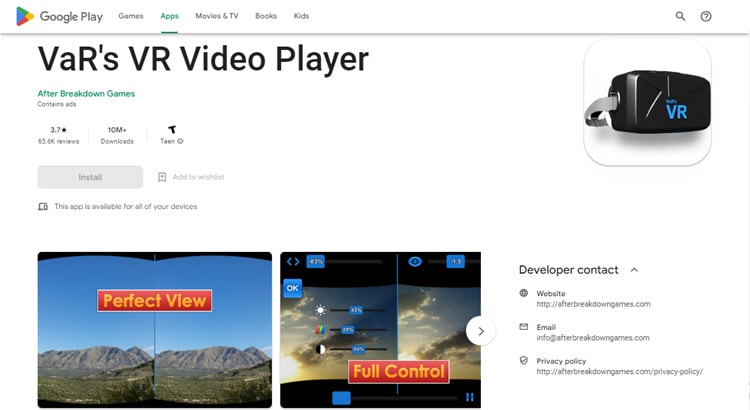
The VaR's VR Video Player is the perfect way to experience virtual reality and 3D videos on your phone. With its intuitive UI, you can configure any parameter to get the most immersive experience possible. Whether watching a VR video or exploring a 3D environment, the VaR's VR Video Player will give you full control and support of all modes.
Supporting Systems: Android
Features:
- Support for all VR modes
- Head tracking response
- Control all display parameters
- VR Controls
Link Download: https://play.google.com/store/apps/details?id=com.abg.VRVideoPlayer&hl=en_US&gl=US.
FAQs
1. How can I find VR videos?
Finding VR videos can be a bit tricky, as they are not as widely available as traditional 2D videos. However, there are a few ways you can go about finding them.
One way is to search for VR video content on specific platforms that offer it, such as VeeR, YouTube, Facebook, and Vimeo. You can try to look for some free VR movies. These platforms typically have a section dedicated to VR videos, making it easy to find what you’re looking for.
Another way to find VR videos is to search using specific keywords. Using particular keywords means you don’t have to go through many non-VR videos to find what you’re looking for. Instead, it can help narrow down the results and make it easier to find the VR videos you want.
2. Can I convert a VR video into a normal video?
Yes. You can use a VR-to-2D video converter, such as Ani3D. Ani3D is a software program that enables users to convert VR videos into normal video files. It can be beneficial for people who want to view VR videos on devices that do not support VR playback or for those who wish to store VR videos in a format that takes up less space. Ani3D is easy to use and only takes a few minutes to complete the conversion process.
3. How can I watch VR videos without VR?
If you're craving the immersive experience that virtual reality offers but don't want to spend a lot of money on a dedicated VR headset, don't worry. Fortunately, there are plenty of free, or at least cheap, options that rely on your existing phone or PC.
First, you can use Google Cardboard. It’s a more affordable alternative to a VR headset, but still a good one. Another one is to use a VR app on your smartphone, then look for a 360-degree video. You can also use a computer with special software that simulates a VR environment.
The experience isn't as smooth as what you'd get with Gear VR or Oculus Rift, but it's still a great way to get a taste of what VR offers.
Bottom Line
After reading this article, you should be ready to try out VR videos. You know what equipment you need, how to find videos, and how to watch them. Now is the perfect time to experience this new technology!



