MKV
- TRY IT FREE TRY IT FREE
- 1. Play MKV on Device+
- 2. Convert MKV to Other Format+
-
- 2.1 Convert MKV to MP4
- 2.2 Convert MKV to MP4 on Mac
- 2.3 Convert MKV to MP4 Online
- 2.4 Convert MKV to MP3
- 2.5 Convert MKV to Audio
- 2.6 Convert MKV to M4V
- 2.7 Convert MKV to AVI
- 2.8 Convert MKV to AVI Online
- 2.9 Convert MKV to MOV
- 2.10 Convert MKV to iTunes
- 2.11 MKV to MOV Converter Online
- 2.12 Convert MKV to VOB
- 2.13 Convert MKV to MPEG
- 2.14 Convert MKV to MPEG4
- 2.15 Convert MKV to M2TS
- 2.16 Convert MKV to TS
- 2.17 Burn MKV to DVD
- 2.18 Burn MKV to Blu-ray
- 2.19 Convert MKV to WAV
- 2.20 Convert MKV to ISO
- 2.21 Convert MKV to WebM
- 3. Convert Other Format to MKV+
- 4. Edit MKV & Other Tips+
-
- 4.1 Extract Subtitles from MKV
- 4.2 Add Substitles to MKV
- 4.3 Add SRT to MKV
- 4.4 Compress MKV Video
- 4.5 Reduce MKV File Size
- 4.6 Edit MKV Metadata
- 4.7 MKV No Sound
- 4.8MKV Video Player for Android
- 4.9 Free MKV Converter
- 4.10 MKV Player Mac
- 4.11 2D to 3D MKV Converter
- 4.12 Remux MKV
- 4.13 MKV Encoder
- 4.14 Convert MKV to FCP Mac
- 4.15 Stream MKV to TV with Chromecast
- 4.16 Import MKV to iMovie
- 4.17 Windows DVD Maker MKV
- 4.18 Convert MKV to MP4 with HandBrake Alternative
- 4.19 What is an MKV File
All Topic
- YouTube Tips
-
- AI Tools Tips
-
- AI Photo Enhancer Tips
- Voice Changer Tips
- AI Thumbnail Maker Tips
- AI Script Generator Tips
- Smart Summarizer
- AI Subtitle Generator Tips
- Watermark Remover
- Vocal Remover Tips
- Speech to Text Tips
- AI Video Tips
- AI Image Tips
- AI Subtitle Translator Tips
- Video Extractor Tips
- Text to Speech Tips
- AI Video Enhancer Tips
- DVD Users
- Social Media Users
- Camera Users
- Photography
- Creative Design
- Movie Users
- Travelling Fans
- Educational Users
- More Solutions
- Holidays and Commemoration
- Game Lovers
- Other Tips
Top 6 Free Online MKV to MOV Converter
by Kayla Morrison • 2026-01-21 18:59:45 • Proven solutions
We know that MKV is not well-played on Mac. Sometimes we want to play MKV on Mac, but there comes the annoying message that the video format is not supported or invalid? You may feel frustrated with it. The most effective way to solve your problem is converting MKV to MOV to play and edit your files on Mac/iPhone easily. This article can learn the top 6 free online MKV to MOV converters and the best desktop video converter for Windows and Mac. Follow the easy steps to solve your MKV playing problems.
- Part 1. Most Recommended MKV to MOV Converter for Windows/Mac
- Part 2. Top 6 Online MKV to MOV Converter
Part 1. Most Recommended MKV to MOV Converter for Windows/Mac
Wondershare UniConverter (originally Wondershare Video Converter Ultimate) is the best MKV to MOV converter, supporting 1000+ video and audio formats for conversion. It can work smoothly on both Windows and Mac systems for batch conversion. You're also allowed to edit MKV files by trimming, cropping, rotating, adding watermarks, etc. Multiple functions include burning videos to DVD, downloading online videos, transferring videos to external devices, etc. FREE DOWNLOAD and install it on your PC/Mac to convert MKV files to MOV easily and quickly.
Wondershare UniConverter - All-in-One Video Converter
-
Convert MKV to MOV and other 1000+ formats like AVI, MKV, MP4, FLV, etc.
-
Convert to optimized preset for almost all devices, including iPhone, iPad, TV, etc.
-
Support 90X faster conversion speed than any conventional converter.
-
Toolbox with additional functions like Screen Recorder, VR Converter, GIF Maker, Fixing Media Metadata, and more.
-
Supported OS: Windows 10/8/7/XP/Vista, macOS 11 Big Sur, 10.15 (Catalina), 10.14, 10.13, 10.12, 10.11, 10.10, 10.9, 10.8, 10.7.
For a step-by-step guide of using Wondershare UniConverter on Windows/Mac
Step 1 Add MKV Files to the best MKV to MOV video converter for beginners.
Open the software on your computer and click on the +Add Files. A dialogue box will appear where you will select your MKV files to convert from the File Explorer.
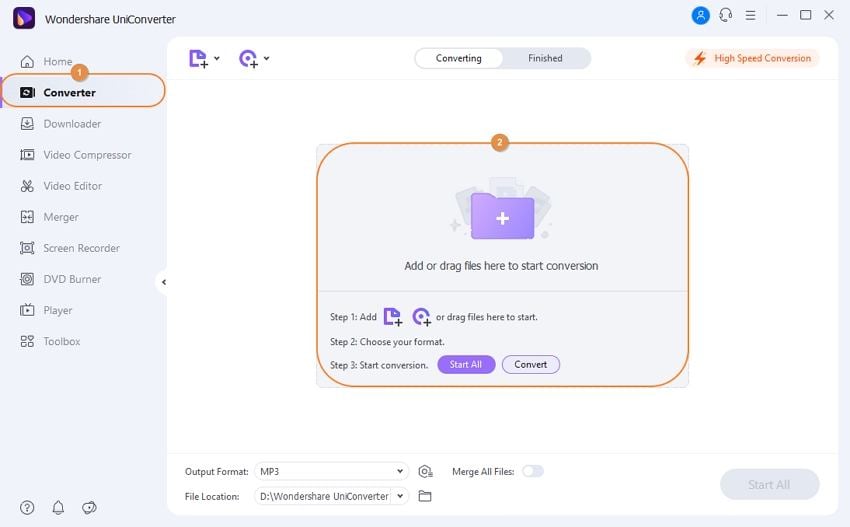
Step 2 Choose the editing function and customize the video.
The MKV file will now appear in the program. Now, head to the Output Format tab, select the Video and then select the output format as the MOV. A list of preset quality output will then appear on the right where you choose the quality.
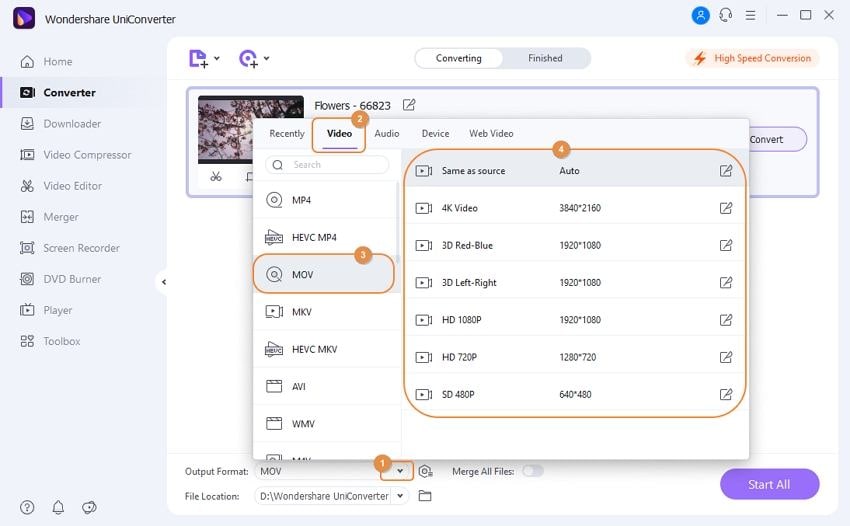
Step 3 Convert and edit video.
When you have selected the right output format, you can now convert the file by clicking on the Start All button at the bottom right. By default, the files will be saved to the Wondershare UniConverter folder, but you can make changes on the Output menu before you click on the Start All button.
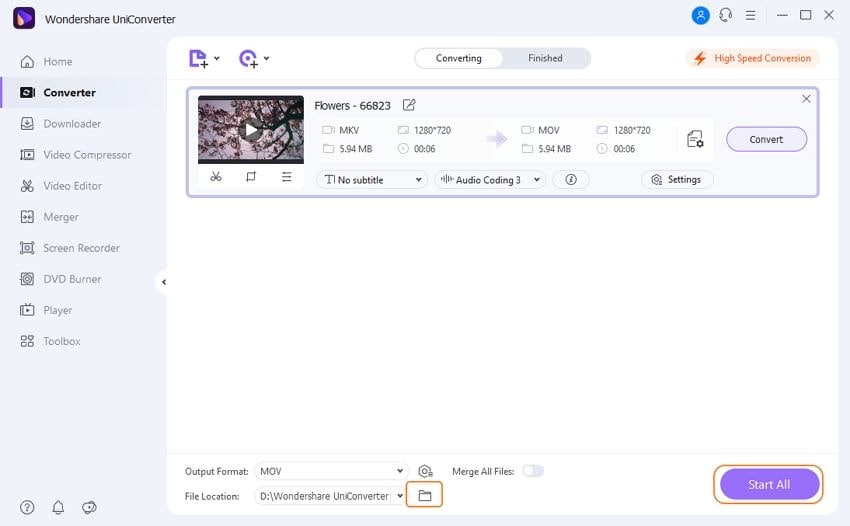
Part 2. Top 6 Online MKV to MOV Converter
2. Online MKV to MOV Video Converter
When first coming to its home page, you may get confused. 6 icons for choosing the country are listed there. After choosing your country, you get a new page clearly stating the online converter's main feature, MP3 converter, video converter, Safari Extention and etc. You can just choose a video converter to convert MKV to MOV.

3. Clipconverter
Want something powerful to help you convert MKV to MOV? This is the right converter for you! With the media URL filled in the blank box, a simple click of the button "Continue" will let you achieve the conversion. The conversion process will take you a few minutes. After this, you can download your converted file through the download link given.

4. Online-Convert MKV to MOV
You surely will like this online MKV to MOV converter. This is a versatile converter, which converts video, audio, image, archive, document, ebook and etc. Moreover, it converts for Android, Blackberry, iPad, iPhone, iPod, PSP, and Xbox 360. It will bring much convenience to your media and digital life. You needn't worry about format limitations for your device. With this converter, anything will get much easier.
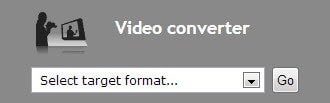
5. Zamzar Video Converter
This MKV to MOV converter lets you convert, download, send, and manage files. For converting files, it lets you convert MKV files by uploading a file from your PC. For downloading files, you are allowed to convert web videos from a media URL. After the conversion, you can directly FREE DOWNLOAD the web video. Also, if you want to send a file to your friends, its file sending function will meet you! In terms of managing files, this converter needs you to get a registration code.
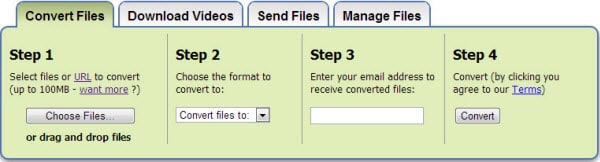
5. Apowersoft Video Converter
To active this online MKV to MOV converter, you need to spend some time installing a plug-in first. Then it's your time to enjoy its video conversion function. This converter is easy to operate. What you need to do is to install a plug-in, upload your file, and then make your video settings.
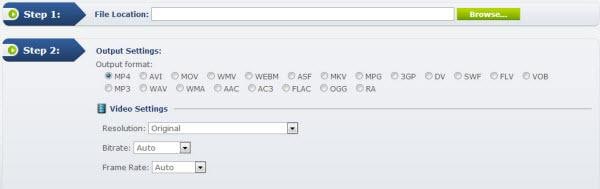
Online converters are always available for small-size MKV files conversion, as they are converting slowly and have uploading size limitations. So, using Wondershare UniConverter will be a better choice if you want to convert multiple files from MKV to MOV fast and without losing quality.
Your complete video toolbox
 Convert MKV videos to MOV, MP4, and other digital formats easily.
Convert MKV videos to MOV, MP4, and other digital formats easily.



Kayla Morrison
staff Editor