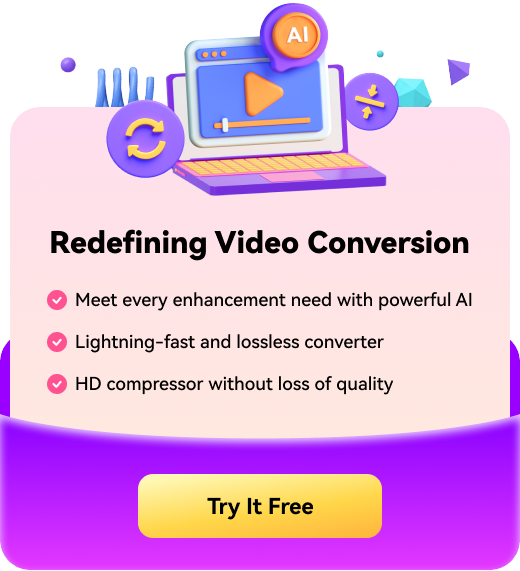All Topic
-
AI Tools Tips
-
DVD Users
-
Social Media Users
-
Camera Users
-
Photography
-
Creative Design
-
Movie Users
-
Travelling Fans
-
Educational Users
-
More Solutions
-
Holidays
-
Game Lovers
-
Other Tips
Discover the top 8 screenshot tools for Mac in 2024. Learn how to capture your screen with step-by-step guides, pros and cons, FAQs and more.
Posted by Christine Smith | 2024-08-26 16:17:12
Discover the best screen recorder for Mac, offering high-quality recordings & versatile features. From PC software to Chrome extensions, find the perfect tool.
Posted by Юлия Юрьевна | 2024-08-15 16:55:44
Do you want to earn money from Twitch? Read this article to find out different ways to make financial income through the platform of Twitch easily.
Posted by Christine Smith | 2024-08-15 17:49:29
Have you ever hosted someone on your Twitch channel? Read this article to learn how to proficiently host someone on Twitch using different methods.
Posted by Christine Smith | 2024-08-15 17:49:27
Do you want to add Twitch chat in OBS? Read this article to discover the easiest way and guidelines to add OBS Twitch chat.
Posted by Christine Smith | 2024-08-15 17:49:25
Are you interested in making a Twitch banner? Read this article to find out how to create an attractive banner for Twitch with the perfect size.
Posted by Christine Smith | 2024-08-15 17:49:23
Do you know how to download clips from Twitch? Read this article to discover powerful software that can help you download and convert Twitch clips.
Posted by Christine Smith | 2024-08-15 17:49:20
Experience the ultimate showdown of streaming giants: Twitch vs YouTube - Discover the pros and cons of each platform, and make an informed decision on which one will suit you.
Posted by Christine Smith | 2024-08-15 17:49:18
Transform your streaming experience and elevate your content to the next level with the ultimate Twitch screen recorder. Capture every moment, every play, and every victory with ease and share it with the world
Posted by Christine Smith | 2024-08-15 17:49:15
Streaming to success: Boosting your views on Twitch - Learn the secrets to growing your audience and taking your channel to the next level by implementing proven techniques and strategies to increase your visibility and reach on the platform
Posted by Christine Smith | 2024-08-15 17:49:15
Do you want to record the Valorant game in high quality? This article will introduce a top-notch Valorant screen recorder that offers smooth and high-resolution results in a reliable environment.
Posted by Christine Smith | 2024-08-15 17:43:47
Want to change the Game DVR settings on your Xbox? Read this article to learn how to enable or disable your Xbox Game DVR using easy methods.
Posted by Christine Smith | 2024-08-15 17:43:13
The OBS black screen game capture is a potential issue many users face due to problems in network connection, the game, etc. Read this guide if you are wondering how to game capture OBS and fix the black screen problem. We cover both angles, detailing the causes and solutions cohesively.
Posted by Christine Smith | 2024-08-15 17:43:09
Since Geforce Experience is next-level software for gamers, this article introduces the step-by-step guide to using Nvidia screen recorder for gameplays.
Posted by Christine Smith | 2024-08-15 17:43:01
Do you feel the need to record a live stream on social media? This article introduces you to applications to record live streams on social media.
Posted by Christine Smith | 2024-08-15 17:34:43
With the summer Olympics about to start, it's time to play the Olympic Games Tokyo 2024, the Official Video Game, and other entertaining game titles.
Posted by Christine Smith | 2024-08-15 17:27:21
Screen recording with Facecam can help you make the perfect desktop tutorial. So, this article will introduce you to seven excellent Facecam recorder apps.
Posted by Kayla Morrison | 2024-08-15 19:52:12
This article will show you six straightforward and effective methods on how to record picture in picture video on Mac or Windows.
Posted by Kayla Morrison | 2024-08-15 19:52:10
In this simple tutorial guide, you'll learn how to camera record screen and webcam concurrently on your desktop.
Posted by Kayla Morrison | 2024-08-15 19:52:05
Open this article to learn how to use the Camtasia Picture in Picture function to add a video overlay on a desktop screen recording.
Posted by Kayla Morrison | 2024-08-15 19:52:02
If you want to create an online software tutorial on your computer, read this article to learn how to add a Picture in Picture effect.
Posted by Kayla Morrison | 2024-08-15 19:51:59
Do you want to record a lecture or game with Picture-in-Picture on your computer? This article has several simple methods.
Posted by Kayla Morrison | 2024-08-15 19:51:56
Open this guide to learn how to do a Zoom Picture in Picture in six straightforward and fun ways.
Posted by Kayla Morrison | 2024-08-15 19:51:54
This article will introduce you to 10 easy methods on how to record yourself and your screen at the same time on PC.
Posted by Kayla Morrison | 2024-08-28 14:47:10
In this article, you will learn what the video overlay function is and how to use it.
Posted by Kayla Morrison | 2024-08-15 19:51:49
In this article, you will learn what a Picture in Picture function is and how to use it on your mobile phone or computer.
Posted by Kayla Morrison | 2024-08-15 19:51:47