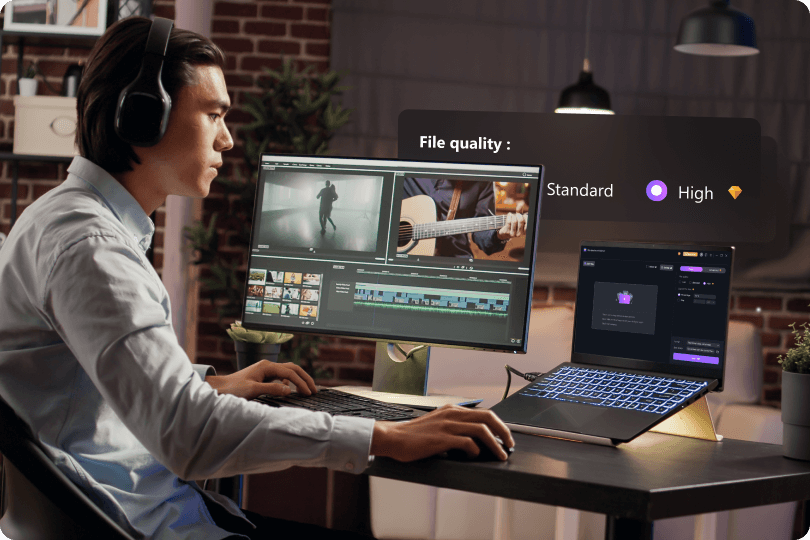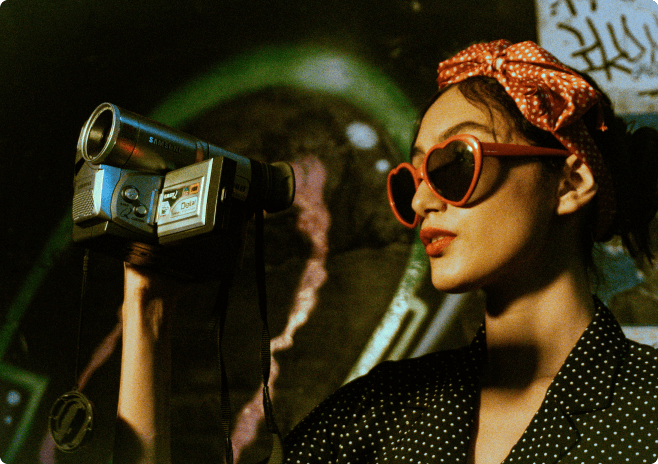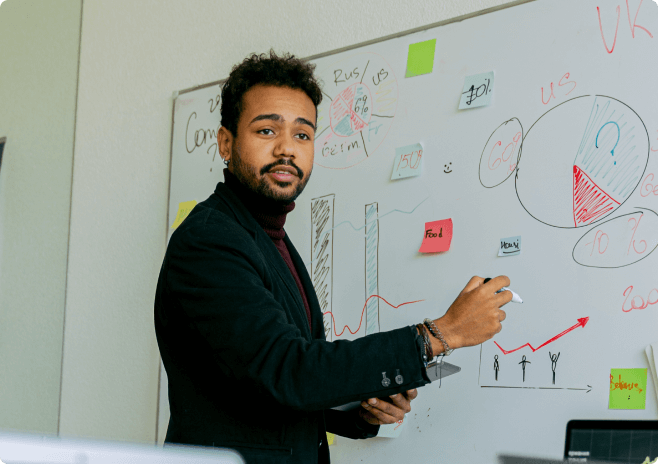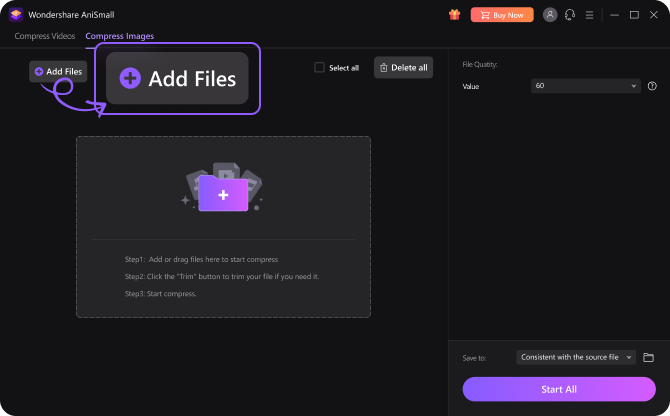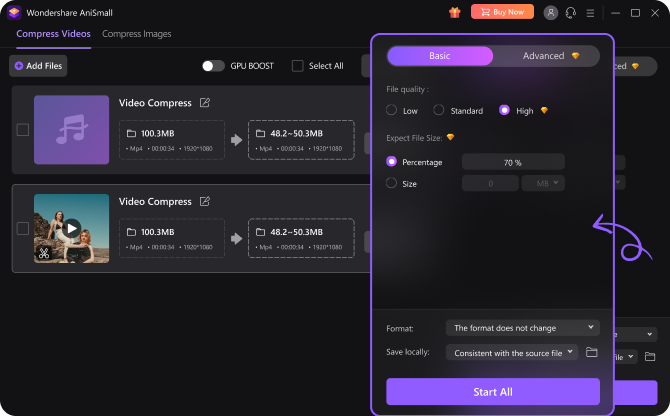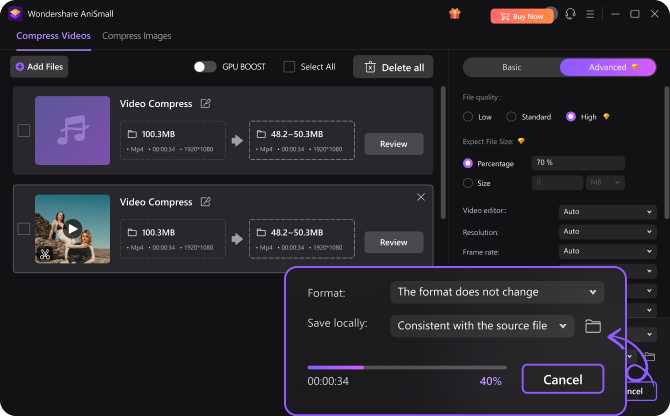Compress the video before posting to social media, avoiding platform compression to degrade the image quality.
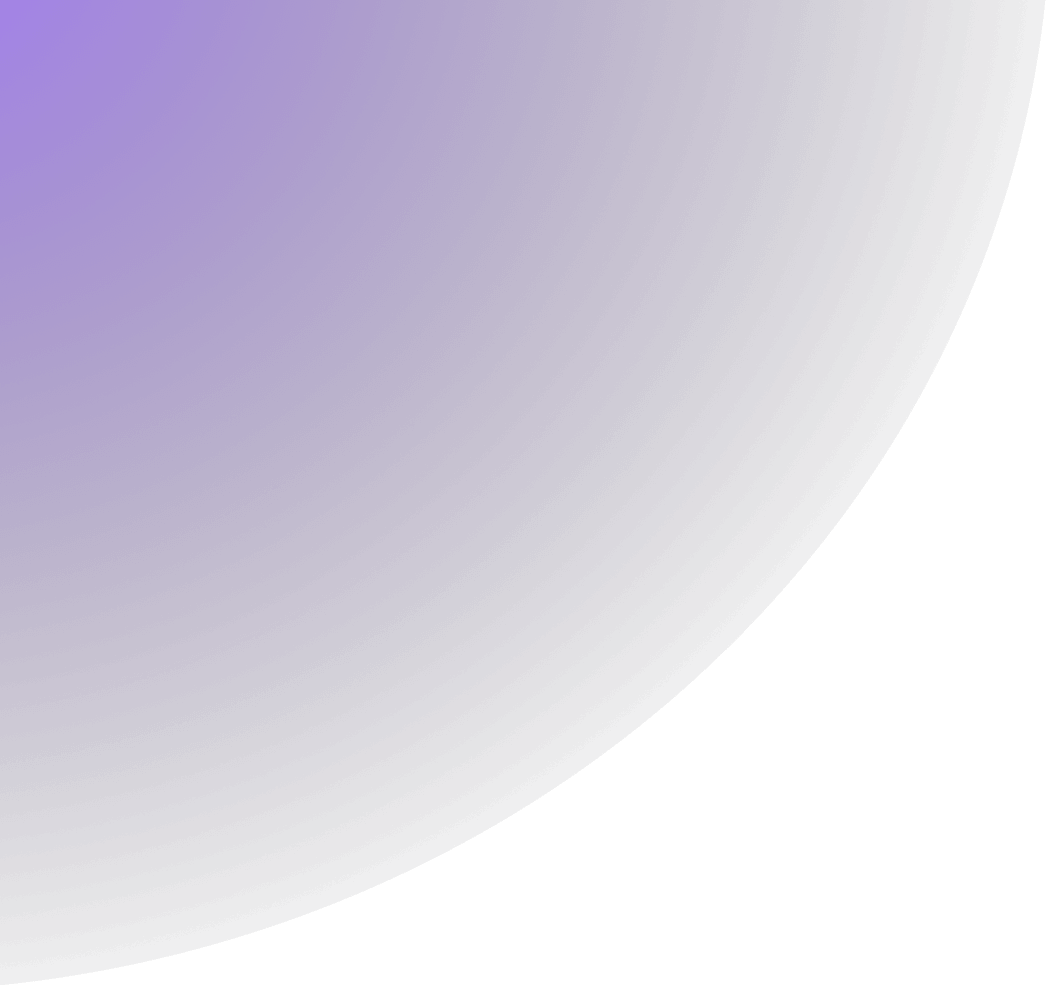
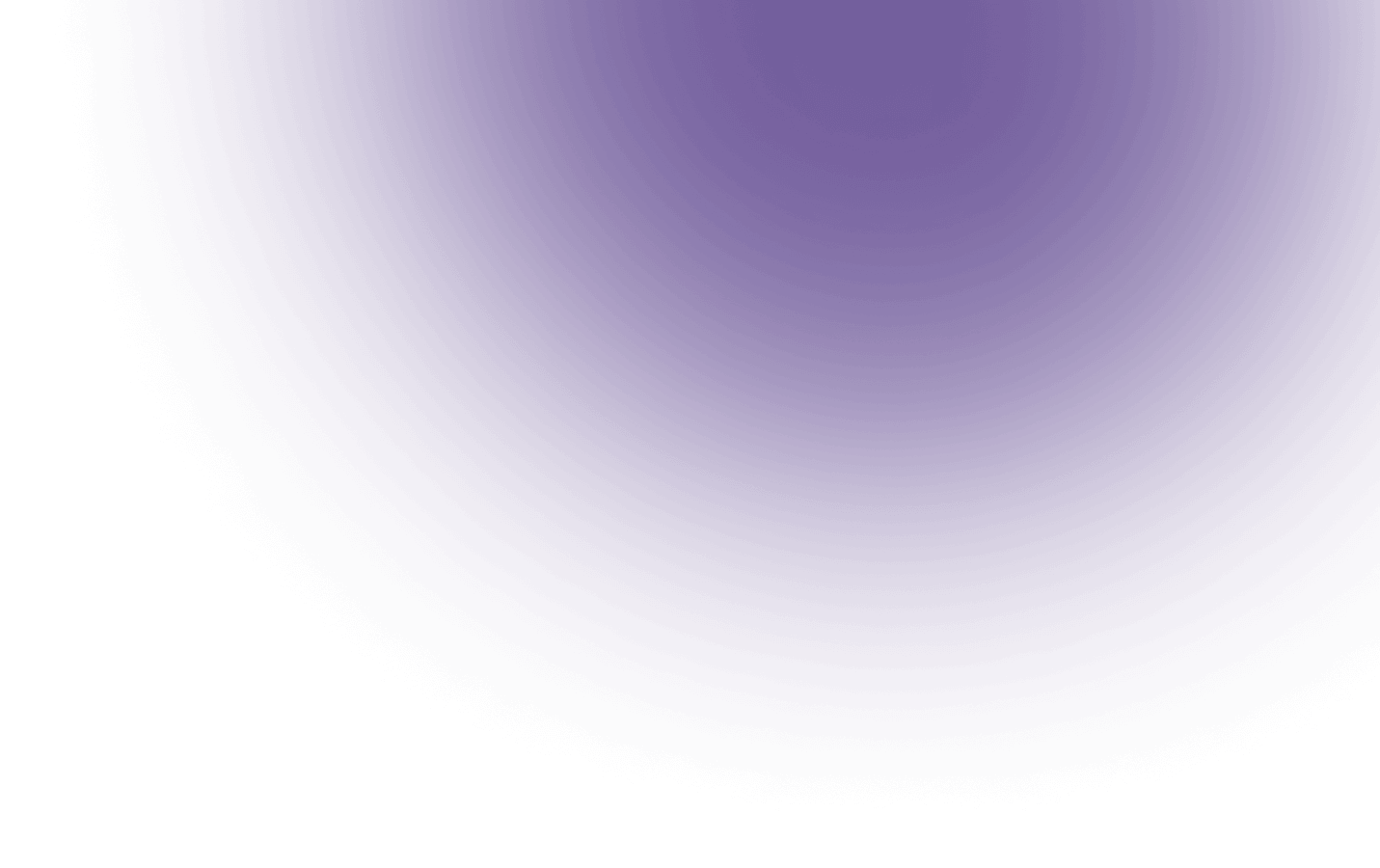
Professional HD Multimedia File Compressor
Wondershare AniSmall provides the most comprehensive video and audio compression solutions with the one-click batch operation, supports 1000+ formats, high-definition lossless compression, and easily satisfies your various compressing demands.
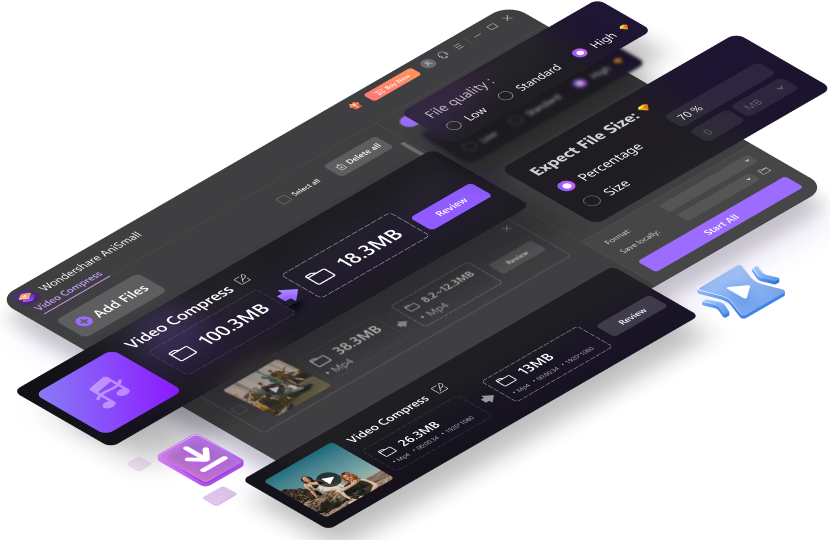


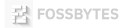

Powerful & quality-lossless compressor
for multimedia files
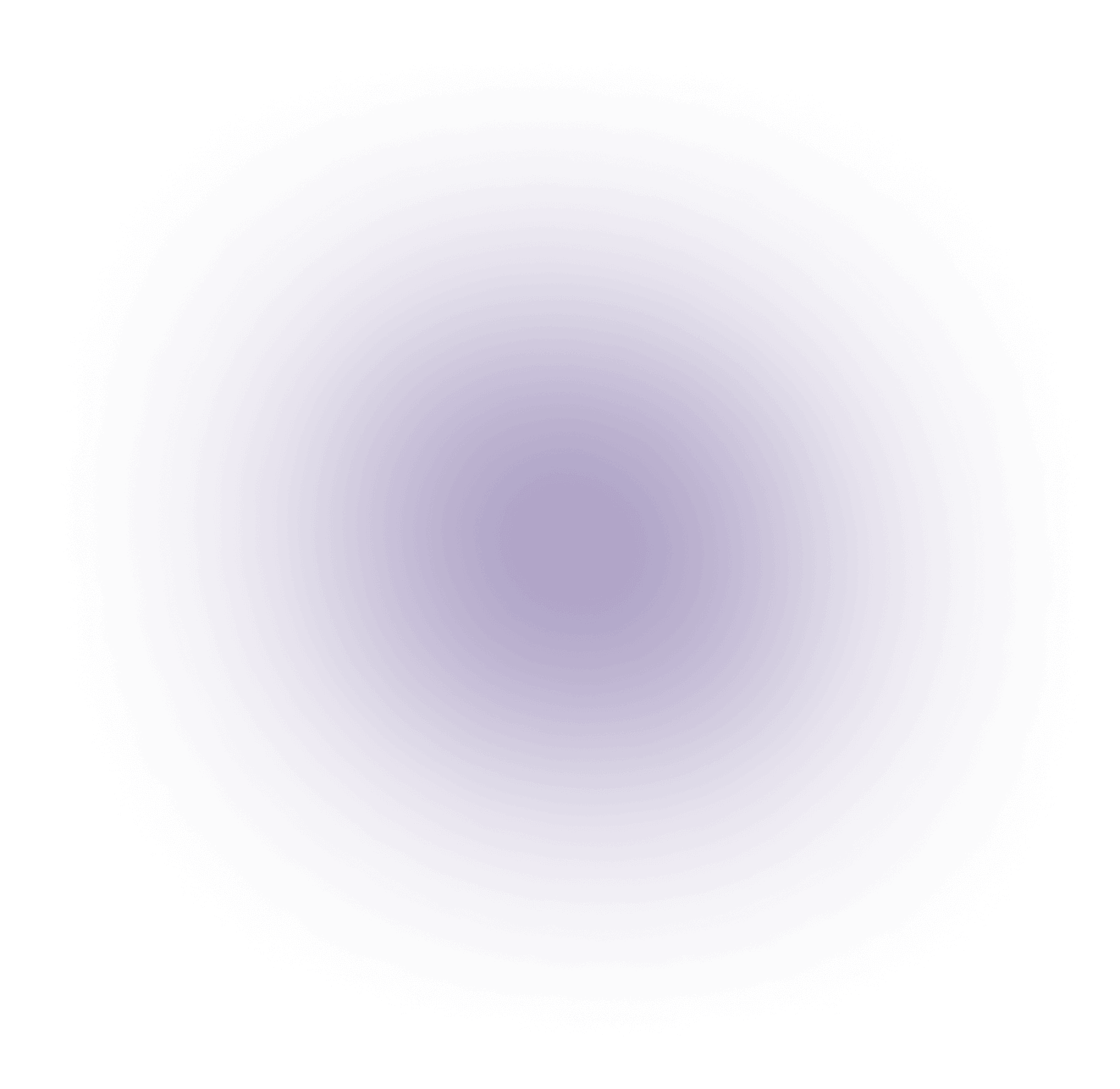
Different User Situation
Compress your video, audio and images in 3 steps

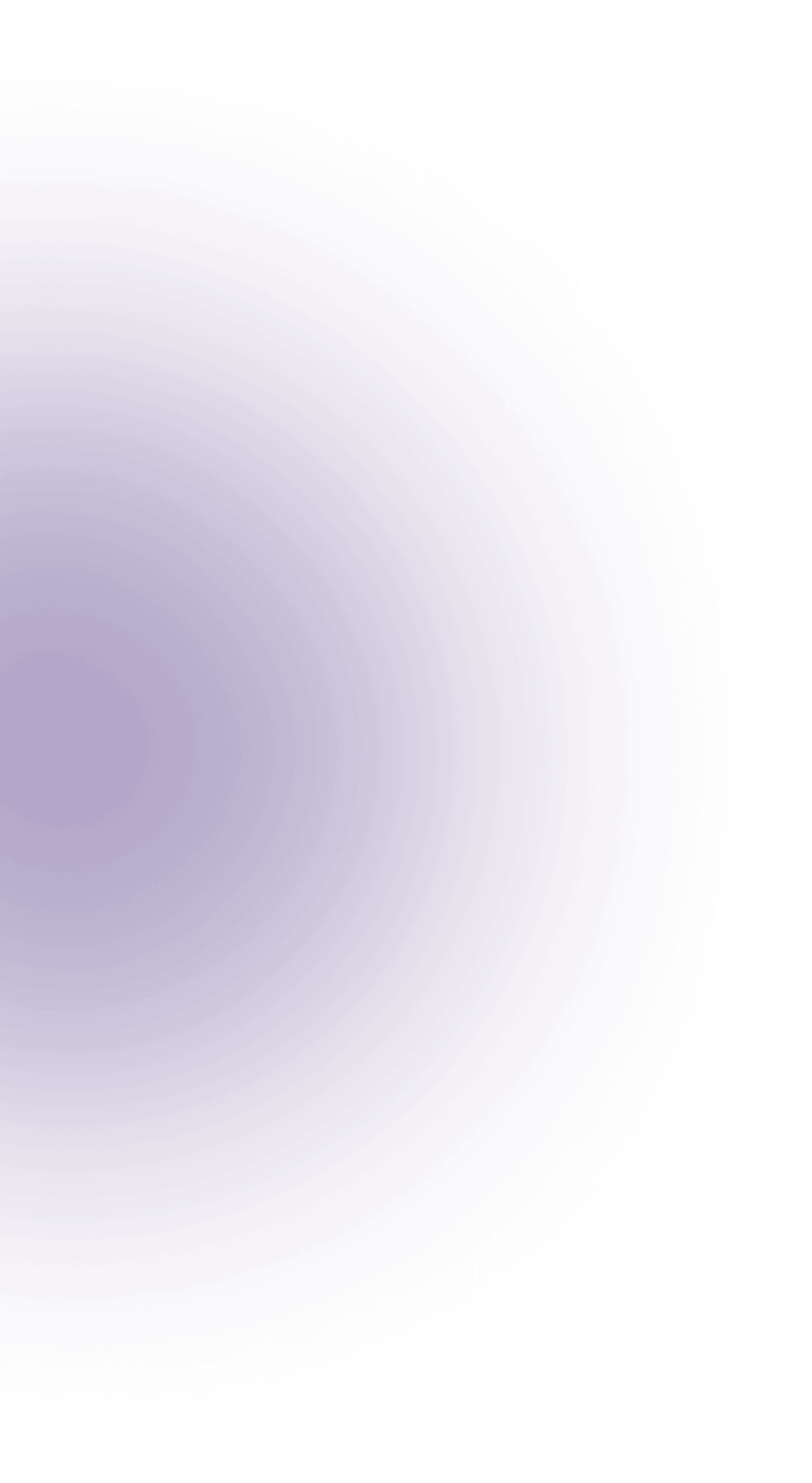
Choose AniSmall plan that works for you
Get More Tips to Compress your Videos
FAQs - You May Also Want to Know
-
How do I compress video without quality loss?
Step 1: Add audio or video files to AniSmall one at a time or in bulk.
Step 2: Specify the compression needed.
Step 3: Select Start All to finish compression with a single click; to retrieve the compressed audio or video file in the Finished Tab. -
To what extent of is compression possible for my audio and video files?
By default, the audio and video are compressed by 70% of the original file size, but this can be compressed to a maximum of 10%. The impact on the file quality increases with file size. Please select the desired size based on your actual requirements.
-
Can I customize the settings when compressing in batches?
Yes. AniSmall Compressor supports a one-click selection of the desired compressed file size and format, as well as tailored compression for each file;
It is also possible to export audio or video in a format of choice when audio and video are imported together (for example, compress and export the video as audio simultaneously). -
Is it possible to change the output file's resolution or bit-rate after compression?
Yes. Anismall supports changing the appropriate format and size, and under the advanced setting, you can edit the resolution, bit rate, and other parameters necessary for the exported file.
-
What formats and compression ratios does AniSmall's image compression feature support?
AniSmall can reduce images to 10% of their original size while maintaining lossless quality. AniSmall also allows batch operations and supports various formats, such as JPG, JPEG, PNG, GIF, and WEBP.