How do I compress 600mb video to less than 100mb? - Quora
This is the perfect guidepost if you're experiencing a similar scenario. Sometimes you may want to compress a 1GB video to 10MB or anything smaller. For example, if you're a TikToker, you can upload a maximum of 287MB on iPhone and 72MB on Android. On the other hand, WhatsApp users can't share media files more than 16MB. The thing is that a compressed video is easier to upload and download online. So, without any further ado, let's learn how to compress a video using the best video MB reducer for offline and online use.
(Here's more information about the video compressor you want to know)
Watch Videos to Learn How to Compress Videos
Part 1. Best Desktop & Online Compressor for Unlimited Video Size [Recommended]
Wondershare UniConverter is the perfect all-in-one multimedia processing software for Mac and Windows PCs. It's simple to use and supports 1,000+ file formats, including MP4, MPEG, MTS, VOB, FLV, WebM, and many others. That said, UniConverter allows you to compress videos by decreasing the compression percentage while minimizing the quality loss. Moreover, with the launch of UniConverter V16, users can choose "Basic Compress" or "AI Compress" to make video compression, between which AI Compress will help retain more details but need more export time compared to Basic Compress, so you can choose based on your preference.
So, below are the steps to reduce MB of a video with Wondershare UniConverter:
Step 1 Launch the compressor tool and load a video.
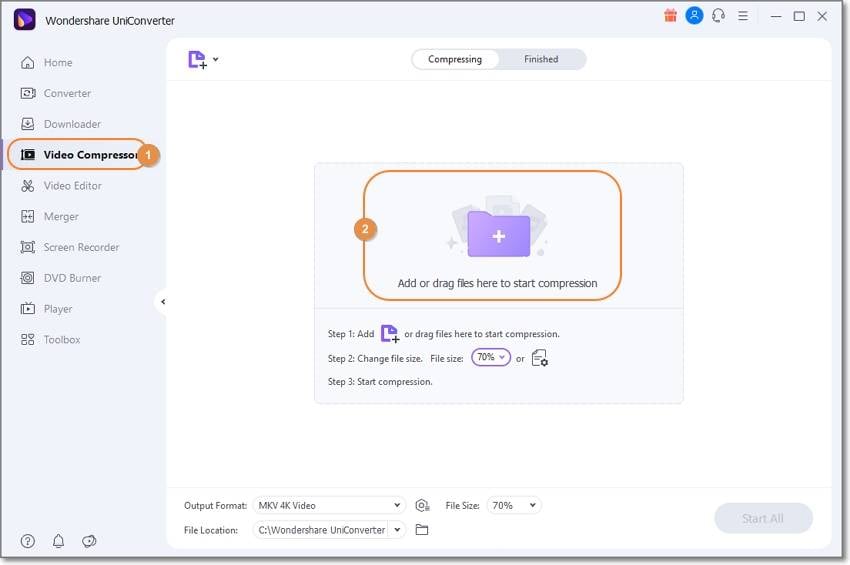
Open UniConverter and then tap Video Compressor on the left taskbar. After that, drag-n-drop your video or tap Add Files to upload a video from local drives. Remember, UniConverter supports batch conversions.
Step 2 Choose a video compression rate.
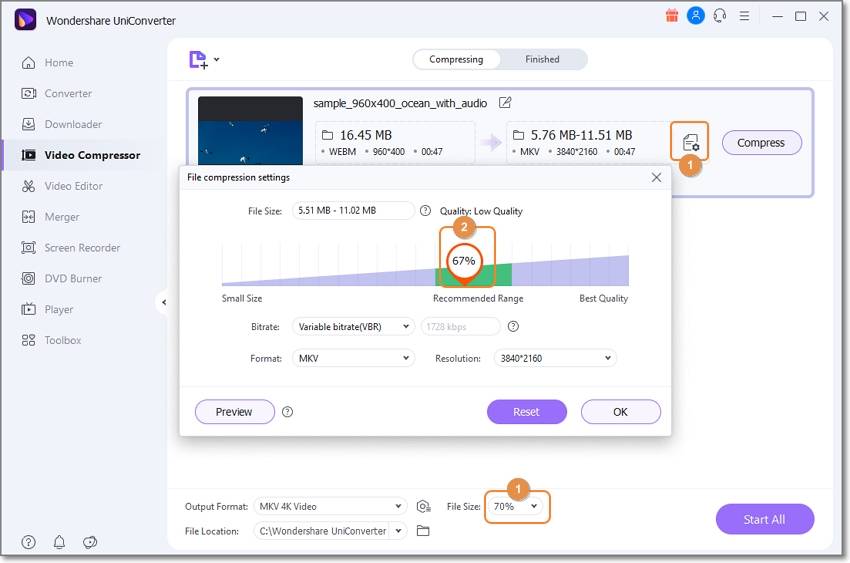
Next, open the File Size drop-down menu and select a compression percentage for your video. For example, choose a low rate like 30% or 40% for high compressions. You can also edit vital video settings like the bitrate, resolution, and codec by clicking Settings and then dragging the percentage playhead to the left to compress the video.
Step 3 Select an output format and compress the video.
Do you want to convert the video to a new format? Click Output Format, tap Video, and select the new format. You can also retouch the video quality from HD to SD. And lastly, tap Start All to losslessly convert and compress a video on UniConverter Video Compressor.
Compress Video to 10MB Online:
You can also change the video resolution to 4K, 1080P, 720P, 480P, and so on. In addition, this tool lets you customize videos settings like codec, frame rate, bitrate, etc. What's more, it has tools for performing quick edits like trimming, splitting, rotating, applying filters, adding effects, etc.
Wondershare UniConverter — All-in-one Video Toolbox for Windows and Mac.
Edit videos on Mac by trimming, cropping, adding effects, and subtitles.
Converter videos to any format at 90X faster speed.
Compress your video or audio files without quality loss.
Excellent smart trimmer for cutting and splitting videos automatically.
Nice AI-enabled subtitle editor for adding subtitles to your tutorial videos automatically.
Download any online video for teaching from more than 10,000 platforms and sites.
Part 2. 5 Online Free GB to MB Video Converters to Compress Video Files
Now let's learn some methods to compress a video online to 10MB or less on any updated web browser.
2. FreeConvert(max 1GB free)
If you're not satisfied with the free 500GB on other Video Compressor, choose FreeConvert. Here, you can compress up to 1GB file size without paying a coin. Also, FreeConvert lets you compress videos from Google Drive, Dropbox, YouTube URL, or local media. Furthermore, you can compress the video by reducing the target file size, resolution, percentage, video quality, or bitrate.
Follow me:
Step 1. Open FreeConvert Video Compressor and tap Choose Files to load a video.
Step 2. Then, tap Settings before choosing a compression method. For example, you can compress the video by file size. In this case, enter the new file size that you want to create before clicking Apply Settings.
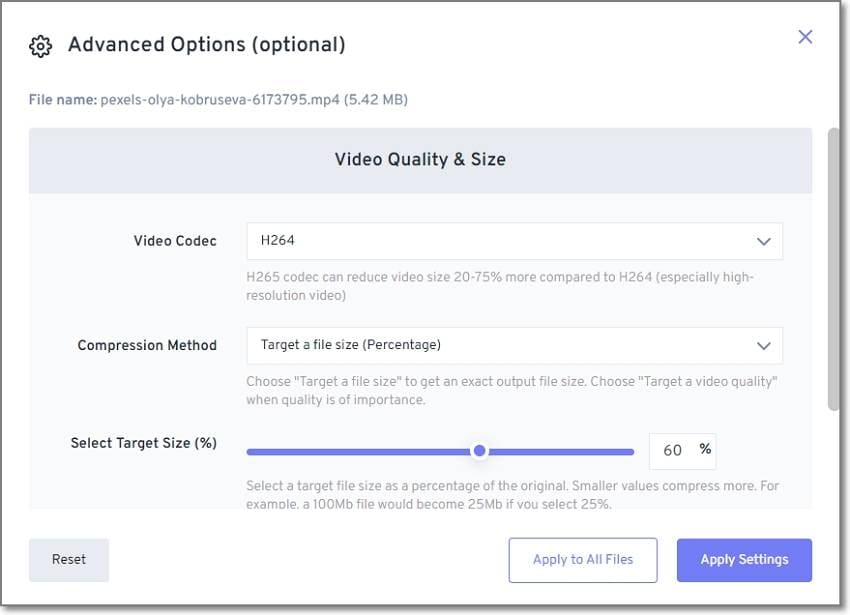
Step 3. Now choose an output format and tap Compress Now. You can export videos to MP4, MOV, MKV, AVI, FLV, and 3GP.
Compare with UniConverter
FreeConvert and UniConverter offer different features when it comes to compressing a 1GB video to 10MB. When using FreeConvert, users are limited to only the most basic compression settings, meaning that videos will be compressed but may not reach the desired quality or size in the end. This can be especially problematic with larger files due to their potential extended processing times.
On the other hand, UniConverter offers more comprehensive compression settings with which its users can compress their videos while preserving excellent quality. It also allows them to opt for higher speed conversions which would otherwise take a very long time with FreeConverter. Additionally, UniConverter provides an array of additional features such as batch conversion and further customization options for those who want full control over their video size optimizations.
UniConverter is the ideal choice for anyone looking for an easy way to compress their large 1GB video into a smaller 10MB file without sacrificing video quality or taking too much time. With advanced compression techniques and time-saving tools, UniConverter makes sure that your videos are ready whenever you need them without any hassle! Buy now and start streamlining your workflow with UniConverter - your one-stop solution for all your file conversion needs!
3. Clideo(max 500MB free)
If not for the watermarked outputs, I'd say that Clideo is the best online video compressor on this list. It boasts an ad-free and straightforward UI with lots of tools to exploit. With Clideo, you can compress video formats like MP4, MTS, 3GP, MPEG, MKV, AVI, and many others. It uses advanced machine learning to auto-compress videos on iPhone, Android, Mac, and Windows. What's more, it supports batch compressions.
Apply these easy steps:
Step 1. Launch Clideo and tap Choose Files to load local video files. This might take a while, though.
Step 2. Wait as Clideo automatically compresses your video by up to 30%.
Step 3. Now download the compressed file or edit it further using the other inbuilt editors.
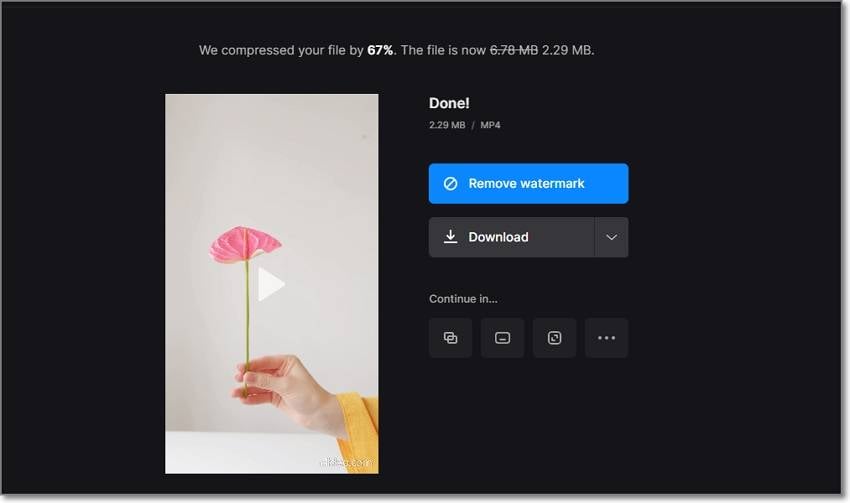
4. YouCompress(max 500MB free)
YouCompress is a safe and secure online video compressor that doesn't require any prior knowledge or sign-up to use. With it, you can compress video, picture, and audio formats like MP3, M4A, M4R, MP4, MOV, JPG, and many others. As expected, YouCompress works on any web browser on iPhone, Android, Mac, Windows, and Linux.
Steps to reduce MB of a video with YouCompress:
Step 1. Launch YouCompress and then tap Select File to load a video.
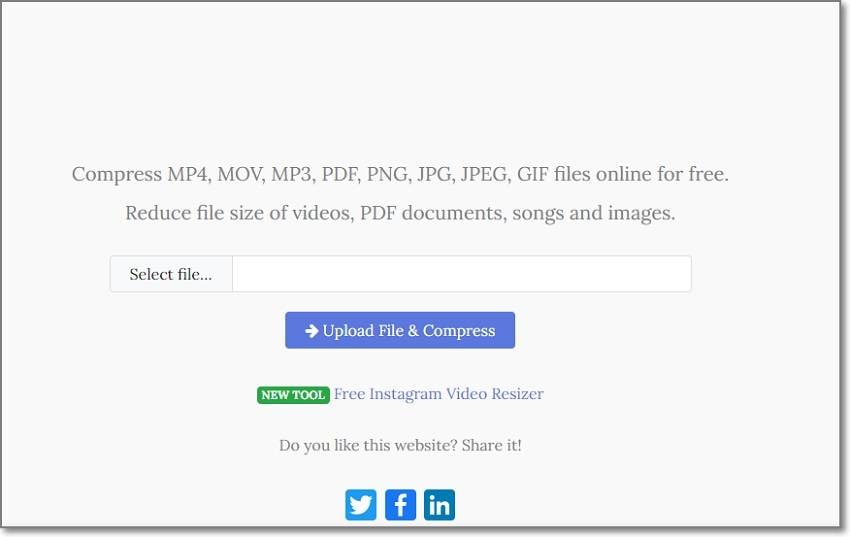
Step 2. Now click Upload File & Compress, and YouCompress will automatically resize your video.
Step 3. Download the video and share it.
5. VideoSmaller(max 500MB free)
VideoSmaller is another free service for compressing any video online on mobile or PC. You can losslessly compress MP4, MPEG, MOV, and AVI videos. In addition to videos, VideoSmaller can also compress audio, images, and documents. Plus, it boasts an excellent video converter.
Here are the steps:
Step 1. Launch VideoSmaller video compressor and then tap Browse to load a local video file.
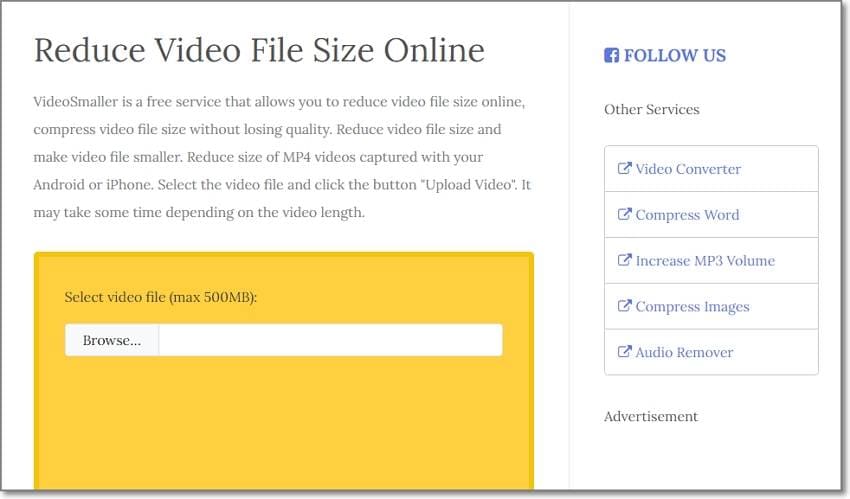
Step 2. Next, check the "Use low compression level (best quality)" box and tap Upload Video.
Step 3. This program will auto-compress the video and prepare a download link.
6. MP4COMPRESS(max 500MB free)
Lastly, use MP4COMPRESS to compress videos less than 500MB for free online. It's simple to use, and the video compression speed is fast. To ensure maximum file security, MP4COMPRESS auto-deletes your compressed videos a few hours after uploading them. And yes, you can use it on mobile or PC browsers.
Step 1. Visit MP4COMPRESS and then tap Select File to load a video.

Step 2. After that, tap Upload Video File and MP4COMPRESS automatically compress your video.
Step 3. Download the video.
Part 3. FAQs About Compressing (MP4) Videos Free Online from GB to MB
1. How can I compress (MP4) video files from 1GB to 10MB?
First of all, it's almost impossible to convert a 1GB video to 10MB unless you trim other video parts. But even at that, find a video compressor that allows you to losslessly compress large file sizes. In this case, use Wondershare UniConverter or FreeConvert to compress 1GB videos in a single session.
2. How do I compress a 2GB video free online?
Unfortunately, most online video compressors don't allow you to compress 2GB videos in a single session. So, you can start by trimming and splitting the video then compress the maximum allowed GB. Or, use programs like other Video Compressors and FreeConvert, which would enable unlimited compressions with their paid plans. Another thing, is compress unlimited video sizes and playback durations on UniConverter Video Compressor.
3. How can I reduce the MB size of a video?
Reducing the file size of a video is a relatively easy task. With most of the programs listed above, you can do that by choosing a lower compression percentage. Alternatively, you can compress a video by selecting a low resolution or quality.
Conclusion
Now start compressing 1GB video to 10MB using the above methods. But as you can see, most online video compressors have limited file size support. Also, some have annoying adverts with others like Clideo, leaving an unwanted watermark on your video. So, use Wondershare UniConverter to compress unlimited video sizes quickly and losslessly.


