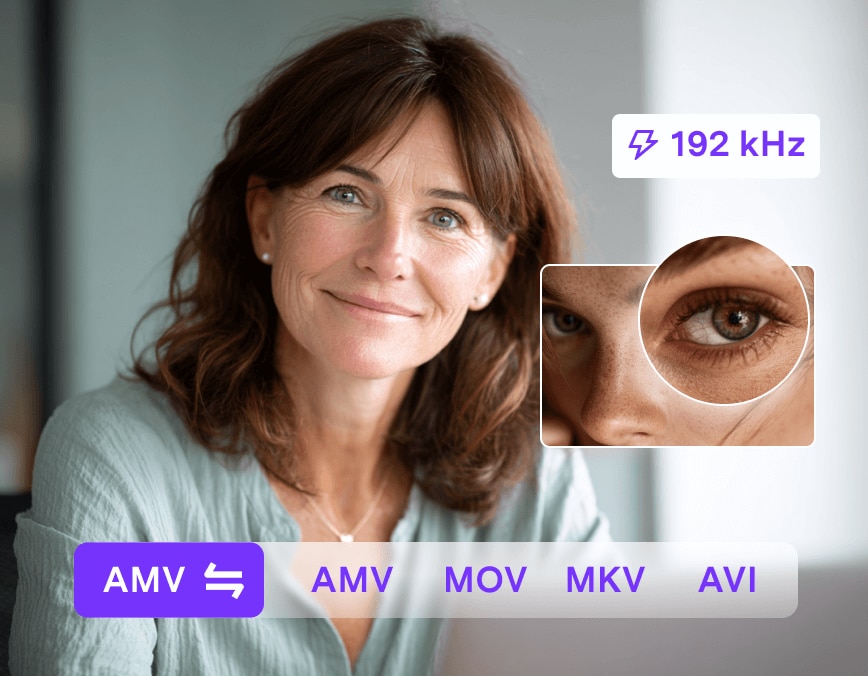What’s New in UniConverter V17: Smarter Tools for Faster Workflows
Boost productivity with enhanced conversion, screen recording, and subtitle editing features, helping users save time, streamline media management, and improve content quality.
Improved Media Conversion
• New Format Support: Added compatibility for niche formats like AMV,
FFV1, FLAC(24 bit) conversion.
• Optimized Presets: Faster transcoding speeds for smooth and bulk
conversions.
• Blazing Speeds: Supports more media formats and resolutions.
• Better Stability: Refined batch processing with preset formats and
queue controls for fewer clicks.
Versatile Screen Recording
• Screen Recording: Record game, tutorials, and demos with sync audio
capture without latency.
• Automatic Denoise:Noise-free microphone input ensures clear
narration
and instructions.
• Diverse Recording Mode: Flexible recording modes with full screen,
window, or custom region.
• More Precise Control Customizable frame-rate control for precise,
professional recordings.
Advanced Subtitle Editor
• Customizable Syles: Customize fonts, size, color, and position for
subtitles.
• Flexible Editing:Merge, split, or sync subtitles for accurate timing
across videos.
• Diverse Presets: Multiple style presets for consistent and
professional-looking captions.
• Timely Preview: Instant preview to check subtitle layout and
formatting before export.
Smarter AI Tools for
Faster, More Accurate Media Processing
UniConverter V17 leverages AI to optimize workflows, saving time, improving accuracy, and enhancing content quality for videos, audio, and images.
Streamlined Workflow Solutions
with UniConverter V17
UniConverter V17 helps users tackle time-consuming tasks, quality issues, and repetitive editing challenges, improving efficiency across video, audio, and image workflows.
Windows-Optimized All-in-One
Media Solution
for Efficient Workflows
UniConverter V17 for Windows provides an all-in-one toolkit with conversion, compression, screen recording,
AI enhancement, and batch processing.
Each feature works seamlessly in a closed-loop system,
streamlining your media workflow while delivering professional-quality results.
Enhancer
Recorder
Remover
Resizing
Maker
Burner
Editing
Download
Editing
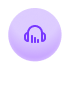
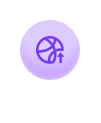
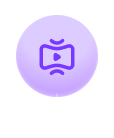

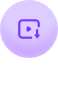

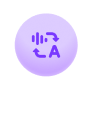
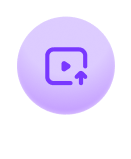

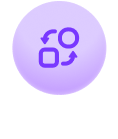
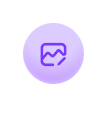

Trusted Worldwide,
Loved by Creators Everywhere
Discover More Articles

What can UniConverter do for movies and music lovers?
UniConverter enables movie and music lovers to convert their files into various popular formats, such as MOV to MP4, AVI to MP4, AVI to MOV, MP4 to MP3, and so on, without any restrictions.
Frequently Asked Questions
-
01 Which is the best all-in-one video converter and editor for beginners?
UniConverter stands out for its intuitive design and powerful toolkit. Unlike most basic editors, it combines conversion, compression, subtitles, screen recording, and AI enhancement — perfect for creators, students, and professionals who want results without complexity.
-
02 Is UniConverter safe and trustworthy?
Yes. Wondershare is a globally trusted brand with over 100 million users worldwide. UniConverter processes files locally on your PC, ensuring your media and data remain private and secure.
-
03 Does UniConverter support a wide range of media export?
UniConverter supports over 1000 video, audio, and image formats, including MP4, MOV, MKV, AVI, HEVC, and WebM. It also offers ready-made presets for popular devices such as iPhone, Samsung Galaxy, Xbox, and PlayStation.
-
04 Does UniConverter 17 support advanced hardware acceleration?
Absolutely. The Windows version supports NVIDIA CUDA, Intel, and AMD GPU acceleration, giving you up to 130× faster conversion and compression speeds without compromising quality. It’s optimized for modern hardware to handle even 4K and 8K workflows smoothly.
-
05 Can I process multiple videos or photos at the same time?
Definitely. UniConverter’s batch processing mode lets you convert, compress, or enhance dozens of files simultaneously, all while maintaining consistent quality.
All-in-One AI Video Converter & Enhancer
Do it all with AI precision; convert, enhance, compress, record, and edit your videos seamlessly. Every tool you need, all in one powerful software.