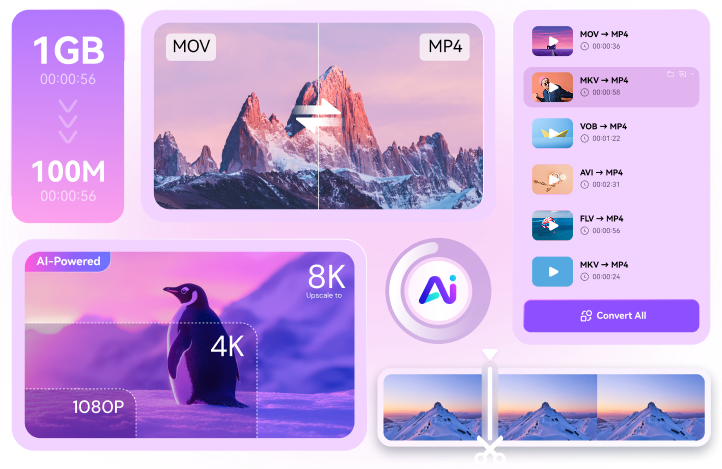Version History
What's New in
UniConverter
The latest product news and updates like new features, fixes, and other improvements to help you get the most out of UniConverter.
* Want to install the previous version (UniConverter 12)? Click here.
* Want to install the previous version (UniConverter 12 for Mac)? Click here.
2025
Experience the Upgraded All-in-One AI Media Toolkit
- All-new interface for effortless navigation.
- Upgraded search with fuzzy matching and media-type aggregation.
- Unified AI Tools Hub for quick access to video, image, subtitle, and voice AI tools.
- Chrome Extension launched — unlimited video downloads.
- Batch download channels, playlists, and livestreams.
- Auto-detect new uploads from subscribed channels and playlists.
- Private Space & Privacy Mode protect sensitive downloads.
- AI Smart Format Recommendation selects the best output automatically.
- Enhanced ProRes conversion speed by 200%.
- Live Photo conversion supported.
- Hi-Res Audio conversion up to 24-bit/192 kHz; MP4 with studio-quality sound.
- New formats supported: FFV1 (for pro archiving) & AMV (for device playback).
- Chapter Marker supported for video and audio.
- One-click AI enhancement for upscaling and enhancement.
- “Quality Priority” mode reduces file size up to 90% with AV1 codec.
- 2-pass mode delivers better compression quality.
- AI translation for accurate, natural bilingual subtitles.
- Smart reflow improves line breaks and readability.
- Enhanced editing: search, merge, quick-edit shortcuts, audio import.
- Auto language detection for mixed-language audio.
- 4K recording and optimized playback.
- Mouse highlight, camera mirroring, AI noise reduction, and support for mosaics and image logos.
- Advanced audio settings: multi-bitrate, stereo/mono, multiple sampling rates.
- Supports recording app-specific audio.
- Drag-to-preview mode for instant before-and-after comparisons.
- Advanced Repair model restores scratches, improves colors, and revitalizes old photos.
- Upgraded old photo colorization algorithms deliver more vivid, lifelike colors.
- Beginner-friendly guidance for professional results in minutes.
- Automatically transcribes and summarizes videos for quick understanding.
- Supports both YouTube links and local files.
- Provides editable summaries to save time and improve content comprehension.
- Batch transcription with speaker separation — perfect for interviews and meetings.
- Translate while transcribing to streamline multilingual workflows.
- Direct integration with Subtitle Editor for seamless post-editing.
- Optimized Face & Anime models deliver sharper edges and richer textures.
- Upgraded AI model removes watermarks faster and more precisely.
- Automatically create structured chapters when merging multiple videos for organized, navigable playback.
🏠 Homepage: Cleaner and More Intuitive
📥 Video Downloader: Faster, Smarter, More Secure
🎬 Video Converter: Smarter and More Compatible
📦 Video Compressor: Higher Quality, Smaller Files
💬 Subtitle Editor: Flexible and Professional
📹 Screen Recorder: Smoother and More Intuitive
🖼️ Image Enhancer: Stronger AI, Easier Workflow
🧠 Smart Summarizer: AI-Powered Video Insights
🗣️ Speech-to-Text: Smarter and More Connected
✨ Video Enhancer: Sharper and Clearer
💧 Image Watermark Remover: Cleaner and More Accurate
🎞️ Merger: Auto-Generated Chapters
New and Improved
- New Models Added: Enhance your content like never before with specialized models for Anime Enhancement and Face Enhancement.
- Batch Processing: Enhance up to 20 videos at once, saving you time and effort.
- Up to 2-Hour Video Support: Perfect for enhancing long-form content like vlogs, tutorials, and films.
- Newly-Added Voice Clone: Replicate your own voice with a single click—high-fidelity cloning made simple.
- Free Previews Before Generation: Test before you export to ensure perfection.
- Expanded Voice Library: More English and Spanish voices now available for greater creative variety.
- Cleaner Vocal Isolation: Improved vocal separation for cleaner isolation between vocals and background music—ideal for remixes, karaoke, or content reuse.
- Smarter Noise Removal: Enhanced removal of wind, rain, and ambient noise with seamless one-click operation. Say goodbye to distracting background sounds.
- Consistent Audio Levels: Keep your audio levels consistent across your entire video with our new loudness normalization feature—professional sound, simplified.
🚀 Video Enhancer Upgrades
🗣️ Text-to-Speech Optimization
🎵 Improved Vocal Remover
🌬️ Noise Remover Enhancement
🔊 New: Loudness Normalization in Video Editor
New and Improved
- Batch Image Editor: Batch edit images with all-in-one tools — crop, resize, adjust brightness, contrast and saturation, auto-enhance image quality, remove or change backgrounds, and add watermarks.
- AI Background Remover: AI-powered background removal is now fully supported with an upgraded algorithm for improved results.
- Image Enhancer: Easily convert videos to GIFs and vice versa, optimized for social media sharing with better quality and file size balance.
New and Improved
- SDR/HDR Conversion: Convert videos to HDR while preserving highlight and shadow details for superior quality on HDR displays.
- ProRes Conversion: Convert videos to ProRes format, ensuring seamless compatibility with professional editing software like Final Cut Pro.
- Batch GIF Conversion: Easily convert videos to GIFs and vice versa, optimized for social media sharing with better quality and file size balance.
- Batch Video to Image Sequence Conversion: Extract high-quality image sequences from videos, ideal for animation, frame-by-frame editing, and VFX production.
2024
New and Improved
- Ultra-Fast Conversion: With a fully upgraded architecture, conversion speeds are significantly enhanced, optimized for Intel graphics with up to 20% faster processing, minimizing wait times for more efficient media handling.
- High Quality: Supports popular codecs like H.264, HEVC, and AVI for seamless, lossless 4K, 8K, and HDR video conversion, preserving flawless visual quality. Also supports bulk format conversion for images, audio, and video, meeting diverse needs.
- Format Expansion:
- New ProRes encoder for higher quality support in professional video editing;
- Full compatibility with the latest devices, including iPhone 16, Samsung, Huawei, and Xiaomi, ensuring smooth handling of all shooting formats;
- Tailored for photography enthusiasts, supporting formats from GoPro, DJI, and other popular camera equipment, making outdoor footage processing easy and efficient;
- Supports professional editing formats like iFrame and Cineform, optimizing workflows for seamless conversion and editing.
- Support downloading 4K/8K video
- New AI-Enhanced Compression Mode: Achieve up to 100-150% file size reduction at the same compression rate with high quality output, enabling more efficient storage and faster transfers.
- Supports batch trimming, resizing, and watermarking, with options to save parameter presets for one-click application of frequently used settings, greatly improving efficiency and simplifying repetitive tasks.
- Supports one-click enhancement, frame interpolation, noise reduction, and 2x/4x super-resolution processing. Optimized for low-resolution enhancement models, ensuring clearer and smoother output quality.
- Optimized watermark removal algorithm with support for batch processing of both videos and images.
- Supports translation in 130 languages with over 95% accuracy.
- Supports Blu-ray burning
Conversion
Download
Compress
Video Editing
Video Enhancement
Remove Watermark
AI Translation
Burn DVD
New and Improved
- AI Credtis are now available! Redeem credits to access AI features, with the option to purchase them separately.
- Watermark Remover has been upgraded with an enhanced algorithm, significantly improving effectiveness. It now supports AI-based image removal and efficient batch processing, boosting productivity.
- Watermark Remover now features an improved user interface for easier operation.
New and Improved
- New AI model launched in AI Video Enhancer!
- Batch processing is supported in AI Image Enhancer!
- Tech upgrade in Converter:
- Brand new UI upgrade in AI Video Enhancer and AI Image Enhancer.
The Video Enhancement model is designed to enhance video clarity with one click, resulting in clearer and more refined scenes!
Up to 20 images can be batch-processed with one click!
Supports MP4/MOV/MKV/WEBM AV1 formats 8K export and frame rate can be increased up to 240FPS. GPU acceleration is supported!
Supports OGV/FLAC/WAV/WMA9/OGG formats export with 6/8 audio channels;
Supports M4A format export with ALAC encoder and 6/8 audio channels.
Version 15.5.2
March 12, 2024
New and Improved
- New features including 5 algorithms for image enhancement:
- Added functions in video conversion and downloading process:
- Added 15 sets of graduation season DVD templates for burning.
AI Upscaler, Old Photo Colorizer, Old Photo Restore, Face Enhancer, Color Correction
AI Video Enhancer, Vocal Remover, AI Script Translator
Version 15.5
January 31, 2024
New and Improved
- AI Video Enhancer
- AI Image Enhancer
- AI Script Generator
- Text to Speech
- AI Thumbnail Maker
- Auto Highlight
- Scene Detection
- Subtitle Editor
The updates for 8 AI tools have been completed, including:
For more details, please click AI Tools
2023
New and Improved
- Comprehensive format support with optimal support for AV1/VP9/VP8 encoders.
- Fastest hardware GPU full-process acceleration with AMD, NVIDIA, INTEL, and more.
- Intel Hyper Encode Multi-GPU acceleration.
- Nvidia Split Frame Multi-GPU acceleration.
- 4K/8K/HDR high-definition lossless conversion.
- Sole provider of AV1 GPU full-process acceleration.
Version 14.1.16
April 19th, 2023
New and Improved
- Product optimization: Batch adding cover image is now supported for MP3 to MP4 conversion.
Version 14.1.15
April 7th, 2023
New and Improved
- Product update: Added Speech to Text feature.
Version 14.1.12
March 9th, 2023
New and Improved
- DVD product section updated with graduation season templates.
Version 14.1.10
February 9th, 2023
New and Improved
- Login and registration optimization.
- Player startup speed improved.
- Product message box released and launched as SaaS.
2022
Version 14.1.0
August 4th, 2022
New and Improved
- Added Voice Changer function.
- Added Remove Watermark 2.0 function.
- Vocal Remove and Noise Remove algorithm upgrade.
- Main function interface, add My Files return entry.
- AI Lab initialization interface is unified.
New and Improved
- Comprehensive upgrade of interface interaction, and upgrade of interface tips and guidelines.
- Find all the files you exported in My Files quickly.
- New AI-powered feature Vocal Remover: Support removing vocals from any song easily. Free now!
- New AI-powered feature Noise Remover: Automatically remove background noise from video and audio. Free now!
- Compressor capacity upgraded, support audio compression.
- Multi-file simultaneous conversion GPU acceleration, is more efficient!
- Support advanced encoder VP9、AV1、( -->): Added MP4 (CFHD), MOV (), MKV (AV1), WebM (VP9/AV1).
- Support exporting WebM and MP4 files with Transparency (Alpha channel).
- Player can play 4K/8K video independently and smoothly.
- More surprises for you to explore!
Version 13.6.1
March 31st, 2022
New and Improved
- Refactor the function of Trim and Watermark Editor.
- Optimized the function of Auto Crop.
- Added the function of Application Recorder.
- Supported login with third-party accounts, including Google, Facebook, and Twitter.
Version 13.6.0
February 28th, 2022
New and Improved
- Refactor the subtitle editing function.
- Added automatic slicing function to voice to subtitles.
- Added video stabilization function.
- Added 16:9, 9:16, 4:3, 3:4 ratio resolution for screen recording.
- In the value-added function interface, add feedback entry.
- The Trim window adds the function of the previous/next song, and supports manual scaling.
- Watermark Editor-Add Watermark to increase the position and speed of the mobile watermark.
- Watermark Editor-Remove Watermark adds slider adjustment area and Reset.
- The image cropped by Background Remover has a new reduction function (reduced to 20%).
- Added bubble UI design to the compression setting box.
- Intro & Outro-Trimming time control optimization.
- Solve the problem of slow webm acquisition.
- Solve hevc's mov file seek Huaping.
- Fixed that when dragging the progress bar will appear blurry screen.
- HDR->SDR solution is implemented, and the color problem of the picture is fixed.
- Recording function upgrade.
- Handling of abnormal colors of the camera.
- OBS virtual camera support.
- Camera preview function optimizes CPU usage.
- Optimized the problem of sudden increase in GPU usage when the mouse is moved during screen recording.
- Optimize the problem of frame loss in recording.
Version 13.5.4
February 9th, 2022
Fixed
- Fixed some bug.
2021
Version 13.5.2
December 28th, 2021
New
- Added audio fade in and fade out function.
- The compression module supports global format selection and parameter settings.
- Adjust the speed function of video editing to a separate tab page.
- MP3 to MP4 cover editing supports drag and drop to add cover.
- Optimize calling the playback function during editing.
- When playing, add files to respond in time.
Version 13.5.0
November 25th, 2021
New
- Video Editor: Added dynamic watermark function.
- Player: Added three new speeds: 0.75X, 1.25X and 3X.
- Player: Newly supported playing the previous and next video/audio file.
- Output Format: Newly supported the latest Apple, Huawei and Xiaomi devices.
- Smart Trimmer: New specific image processing algorithms for smart cropping.
- AI Portrait: Algorithm update and optimization.
Version 13.2.0
October 27th, 2021
New
- Added the Batch Intro & Outro Editor, which supports adding or removing the beginning and ending in batches in your video.
- GIF Maker: Added the function of settings file size, text settings, and duration.
- Added the function of settings audio and track synchronized.
- Subtitle Editor: Added the function of setting background and parameter and project file exporting. .
- Converter: added the function of pause video under the right-click feature and supported retraining all subtitles while exporting to MKV, Mp4 formats.
- Watermark Editor: added the function of batch watermark processing function.
- AI Portrait: Added the function of setting the background.
Version 13.1.0
September 26th, 2021
New
- Added the function of Auto Reframe, which supports auto identifies video actions and reframes them for the different social platforms.
- Added the function of AI Portraits, which separate video portraits with artificial intelligence and switch backgrounds.
- Added the function of playback speed function.
- Added list function in the player.
- Watermark Editor: Added the removal of period selection.
- Subtitle Editor: Newly supported exporting SRT files.
- Video Editor: Added the shortcut key of ratio settings.
Version 13.0.2
July 29th, 2021
New
- Added the function of Background Remover, removing the background of images with artificial intelligence.
- Added the function of Cloud Upload, which supports uploading the converted files to Google Drive, Dropbox, OneDrive, Box, and other cloud drives.
- Added compatibility for MKV, MOV, TS formats in Smart Trim function.
- Added AC-3 encoder for format.
- Added 120,000 Kbps bitrate for 4K resolution.
- Added the option to transfer files to Video Compressor from the finished list of Video Converter, Downloader, Editor, Merger, and Screen Recorder.
- Added the function of Background Remover, removing the background of images with artificial intelligence.
Fixed
- Fixed some known problems.
Improved
- None.
New
- New Home page section for displaying popular features and supporting bookmark your favorite features here.
- Support to show or hide the function sidebar.
- New Smart Trim function, which helps quickly complete auto-trimming by processing the audio in the video.
- New Watermark Editor function, which supports removing and adding watermarks.
- New beta version of Auto-Subtitle Generator in Subtitle Editor, supporting transcription of videos within 1 hour.
- New Player function, supporting 8K/4K video playback.
- Support to apply text effects of subtitles to all files in the Video Editor list.
- New functions to set output format parameters in Converter, Video Editor, and Merger.
- New function to set the cover of the output video when converting MP3 to MP4.
- Support for GPU full process acceleration, full conversion speed improvement, and 200x increase in GPU acceleration speed.
- Improvement of video compression technology scheme, adding variable bit rate compression to improve compression quality.
- Comprehensive upgrade of interface interaction, upgrade of interface tips and guidelines.
- Support MKV as the output format when converting files with multiple subtitles and audio tracks.
- Smart Render support for encoder expansion, with new support for (H265) encoders.
Version 12.6.3
June 18th, 2021
New
- None.
Fixed
- Fixed some bugs.
Improved
- None.
Version 12.6.2
April 26th, 2021
New
- None.
Fixed
- Fixed some bugs.
Improved
- None.
Version 12.6.1
April 8th, 2021
New
- None.
Fixed
- Fixed some bugs.
Improved
- None.
Version 12.6.0
March 25th, 2021
New
- Upgraded the underlying technology to FFMPEG 4.2.1.
- Integrated Intelligent Customer Service.
Fixed
- Fixed the issue of repairing MP4 media data.
- Fixed the bug of crash when the program starts.
Improved
- Optimized the limit of trial users.
- Optimized the way subtitles are loaded, using asynchronous loading to enhance the experience
- Optimized the play mode of trim function.
- Optimized the limit of trial users.
- Optimized the problem of getting inconsistent GPU acceleration names with Dual graphics cards.
Version 12.5.6
March 5th, 2021
New
- None.
Fixed
- Fixed the bug of not recognizing the low version of NVIDIA 550.
- Fix the bug of failing to convert 2D to 3D on a small number of computers.
Improved
- None.
Version 12.5.5
February 26th, 2021
New
- Added features to change video speed and adjust the white balance of video.
- Support adding multiple text watermarks.
- Added features of Denoise, Enhance the human voice and Stereo.
- Added Subtitle Editor in Toolbox to edit subtitles for videos.
- Added compatible formats for iPhone 12 and iPhone 12 mini.
- Added support for converting 2D to 3D in the formats of MP4/MOV/AVI/MKV.
- Support the output format of 4K videos with GPU acceleration.
- Integrate the latest download bottom layer version: 3.0.0.86.
- GPU acceleration is enabled by default.
- Added guidance of microphone permission application for screen recording.
- Added a delete button on the imported picture watermark.
Fixed
- Fixed some bugs.
Improved
- None.
Version 12.5.3
January 11st, 2021
New
- None.
Fixed
- Fix the bug of not recognizing the low version of NVIDIA 550.
- Fix the bug of failing to convert 2D to 3D on a small number of computers.
Improved
- None.
Version 12.5.2
January 7th, 2021
New
- Added switch function of multiple-screen recording.
- Added user video guide tutorials.
Fixed
- Fixed the issue of timeline.
- Fixed some bugs.
Improved
- Updated transfer technology frame, and fixed the failure issue of iOS14 recognition.
2020
Version 12.5.1
December 25th, 2020
New
- Added guide to switch themes.
- Added push notification feature.
Fixed
- Fixed some bugs.
Improved
- Hide toolbar during full-screen recording.
Version 12.5.0
November 24th, 2020
New
- Totally renewed subtitle editing feature.
- Added new functions in Recording.
- Added 45 effects in editing feature.
Improved
- Added supported of popular formats for social sites.
- Added support of formats for latest devices.
- Added supported for AMR and MP2 format.
- Added encoders and decoders for AV1, DNxHD codec
New
- New user interface, and provide a better user experience.
- Added support to record webcam and record audio.
- Added support 4K and 8K conversion.
- Added support Blue-ray burning.
Fixed
- Fixed a bunch of issues.
Improved
- Technical frame updated to support 64-bit OS fully.
- Dramatically improve video and audio conversion speed.
- Support to download videos from more sites, and improve downloading speed.
- Improve stability and speed of burning Blu-ray or DVDs.
Version 11.7.0
January 6th, 2020
New
- None.
Fixed
- Fixed some bugs.
Improved
- None.
2019
Version 11.6.2
December 25th, 2019
New
- Newly supported converting .dat and .dav format.
- Supported converting .m4v format.
Fixed
- Fixed converting video blurry issue.
- Fixed some bugs.
Improved
- None.
Version 11.6.1
December 12th, 2019
New
- None.
Fixed
- Fixed some bugs.
Improved
- None.
Version 11.6.0
December 9th, 2019
New
- Supported downloading YouTube thumbnail.
Fixed
- Fixed downloading failed issue.
- Fixed iPhone 11 transferring failed issue.
- Fixed some bugs.
Improved
- None.
Version 11.5.1
September 26th, 2019
New
- Supported converting to with 50fps, 59.94fps and 60fps.
Fixed
- Fixed some bugs.
Improved
- Optimized conversion speed.
Version 11.5.0
September 6th, 2019
New
- Supported converting multiple subtitles and audios from mkv/ts to mp4 and mov.
- Supported exporting subtitles from mkv, ts files.
- Supported switching subtitle's when play videos.
- Supported uploading videos to YouTube, Vimeo.
- Supported login to YouTube, Facebook, FC2 in UniConverter, it helps downloading privacy videos.
- Supported downloading subtitles from YouTube.
- Supported setting startup tab. If you like download feature, you can set startup tab as Download in Preferences.
Fixed
- Fixed some bugs.
Improved
- None.
Version 11.2.1
August 5th, 2019
New
- None.
Fixed
- Fixed YouTube downloading failed issue.
Improved
- None.
Version 11.1.0
June 21st, 2019
New
- Supported removing iTunes DRM protection.
Fixed
- None.
Improved
- None.
Version 11.0.0
May 7th, 2019
New
- Change product name to Wondershare UniConverter.
- Supported image conversion, supported converting image to JPG, PNG, BMP, TIFF format.
- Supported CD ripper, you can rip music from CD disc.
- Added a light theme.
Fixed
- Fixed some bugs.
Improved
- Optimized record feature, supported 60 frames when recording.
Version 10.5.0
March 11th, 2019
New
- Supported converting to m2ts format.
- Supported downloading multiple URL for once.
- Supported convert to MP4 format with 720*576.
- Supported keeping converted files' created time the same as original.
Fixed
- None.
Improved
- None.
Version 10.4.3
March 5th, 2019
New
- Supported converting to m2ts format.
- Supported keeping created time with converted file.
Fixed
- None.
Improved
- Updated GPU converting, supported more GPU.
Version 10.4.2
January 17th, 2019
New
- Supported CD burning, you can burn music to CD.
- Supported merging videos or music with lossless conversion tech.
- Supported converting videos with 60fps frame rate.
- supported converting videos to MP4 format which is fit for Instagram.
Fixed
- Fixed some bugs.
Improved
- None.
2018
Version 10.4.1
December 6th, 2018
New
- None.
Fixed
- Fixed compress failed problem.
- Fixed download failed from facebook.
Improved
- None.
Version 10.4.0
November 13th, 2018
New
- Supported compress video without quality loss.
- Supported transfer video to iPhone XS.
Fixed
- Fixed download failed problem.
Improved
- None.
Version 10.3.2
October 11th, 2018
New
- None.
Fixed
- Fixed connection failed with new iphone xs.
Improved
- None.
Version 10.3.1
August 10th, 2018
New
- Supported add video cover manually on fixing metadata.
Fixed
- Fixed some bugs.
Improved
- None.
Version 10.3.0
July 26th, 2018
New
- Added 10 new DVD menu templates to the DVD menu
Fixed
- Fixed the deformation of the import video.
- Fixed download failed from bilibili.
Improved
- None.
Version 10.2.6
June 14th, 2018
New
- None.
Fixed
- Fixed the upside down issue of iPhone video.
Improved
- Improved the AMD graphics acceleration performance.
Version 10.2.3
March 13th, 2018
New
- None.
Fixed
- Fixed input file loading issue.
- Fixed connection failed issue.
Improved
- None.
Version 10.2.2
January 25th, 2018
New
- Supported Samsung S8/Huawei Mate10/Huawei Honor10/Huawei Honor9 format.
Fixed
- Fixed problem of unrecognized NVIDIA graphics card.
- Fixed some bugs.
Improved
- Updated download function.
2017
Version 10.1.4
November 14th, 2017
New
- Supported fixing MP3's ID3 info.
Fixed
- Fixed some bugs.
Improved
- Download function optimization.
- Format table optimization.
Version 10.1.3
October 31st, 2017
New
- None.
Fixed
- Fixed some bugs.
Improved
- Download function optimization.
- Product interface optimization.
Version 10.1.2
October 16th, 2017
New
- None.
Fixed
- Fixed Crop/Effect/Watermark problems when converting.
- Fixed some bugs.
Improved
- Optimized upgrade logic.
Version 10.1.1
October 12th, 2017
New
- MP4 format minimum rate can be released to 1000kbps.
Fixed
- Fixed the custom format without escalating after the upgrade.
- Fixed some bugs.
Improved
- Conversion Save Path Logic Optimization.
Version 10.1.0
September 25th, 2017
New
- Supported custom resolution of more than 2000*2000 with MP4/MOV/MKV/ format.
- Supported downloading Arabic subtitles.
Fixed
- Fixed some bugs.
Improved
- Conversion speed optimization.
Version 10.0.11
September 15th, 2017
New
- Supported iPhone 8/8 plus and iPhone X device conversion.
- Kept ID3 information after conversion.
- Automatically added files to iTunes under Downlaod then Convert Mode.
Fixed
- Fixed some bugs.
Improved
- Trim function optimization.
- Crop function optimization.
- Download function optimization.
Version 10.0.10
September 5th, 2017
New
- None.
Fixed
- Solved the problem can not download the Playlist.
- Fixed the error of insufficient burning space prompt.
- Fixed some bugs.
Improved
- None.
Version 10.0.9
August 30th, 2017
New
- Supported removing source file after conversion.
- Supported playing sound on task finished.
Fixed
- Fixed some bugs.
Improved
- Conversion function optimization.
Version 10.0.8
August 21th, 2017
New
- Added conversion destination target in main menu.
- Added language support for Arabic.
- Supported fixing video Metadata under Converting tab.
- Supported MKV files Metadata editing.
- Supported ios 11 device transfer.
Fixed
- Fixed some bugs.
Improved
- Format table parameter optimization.
- Conversion speed optimization.
Version 10.0.7
August 10th, 2017
New
- Download feature update.
Fixed
- Solved the problem that the program can not start.
- Fixed some bugs.
Improved
- None.
Version 10.0.6
August 4th, 2017
New
- None.
Fixed
- Fixed some bugs.
Improved
- Conversion speed optimization.
- Product stability optimization.
Version 10.0.5
July 27th, 2017
New
- Supported bluray burning.
- Adjusted the video sequence by draggingunder Convert and Burn tab.
- Added full-screen preview for Edit interface.
- Added language support for Dutch.
Fixed
- Fixed some bugs.
Improved
- None.
Version 10.0.4
July 21st, 2017
New
- Supported more font size when editing subtitle.
Fixed
- Fixed some burning issues.
- Fixed some bugs.
Improved
- None.
Version 10.0.0
July 19th, 2017
New
- None.
Fixed
- Fixed the adding files failed and freezed issues.
- Fixed some bugs.
Improved
- None.
Version 10.0.2
July 18th, 2017
New
- Defined the output video resolution, video bitrate, audio bitrate in the Format Settings by yourself.
- Added Apply to all video files button respectively in the Effect interface.
- Supported renaming your files in the Converting.
- Trimed interface to increase the Reset function.
- Record the underlying upgraded.
- Download function upgraded, opened webm format, supported 8k, the new addition of a lot of site support.
Fixed
- Fixed some bugs.
Improved
- None.
Version 10.0.1
July 13th, 2017
New
- Saved the previous capture area settings under Record function.
- Supported MP4 and MKV video conversion.
Fixed
- Fixed some bugs.
Improved
- None.
Version 10.0.0
June 22nd, 2017
New
- New product interface design. Better user experience, Easier, more efficient.
- Supported import videos from iOS/Android devices and Camcorder for quickly conversion.
- Re-designed the Editing features, more practical, more professional and easy to use.
- More output formats and smart preset formats supported.
- Supported download and record video from more popular sites.
- Provided various DVD templates with different topics.
- Supported transfer video/audio to your iOS and Android devices.
- Added the Toolbox, build more and more strong video toolbox to meet all your video solutions.
Fixed
- None.
Improved
- Improved the product stability.
Version 9.0.4
May 31st, 2017
New
- None.
Fixed
- Fixed some bugs.
Improved
- Improved the product stability.
Version 9.0.3
April 25th, 2017
New
- None.
Fixed
- Fixed the convert freeze and failed issues.
Improved
- Improved the product stability.
Version 9.0.2
March 14th, 2017
New
- Supported download video from youtube. com with the short link like youtu.
Fixed
- Fixed some bugs.
Improved
- Optimized the download experience and improved download success rates.
Version 9.0.1
February 16th, 2017
New
- Supported converting video to the iPhone 7 and iPhone 7 Plus compatible formats.
Fixed
- Fixed some bugs.
Improved
- Improved download success rates.
2016
Version 9.0.0
November 21st, 2016
New
- Supported 360/VR video edit including trim, effect, adjust and subtitle.
Fixed
- Fixed some bugs.
Improved
- None.
Version 8.9.0
October 24th, 2016
New
- Converted to VR device including HTC VIVE, Gear VR and Oculus Rift.
- Played VR video.
- Edited VR video(WaterMark Edit).
Fixed
- None.
Improved
- None.
Version 8.8.1
September 14th, 2016
New
- None.
Fixed
- Fixed auto-update bug.
- Fixed download bug.
Improved
- None.
Version 8.8.0
August 15th, 2016
New
- Supported Cineform, go2meeting, wma2, H265.
- Supported AMD VCE acceleration based on Media Foundation.
- Supported Apple Prores file, MXF file.
- Supported Opus MKV file.
- Supported AC3 MP4 file.
- Supported 4K MKV, 4K MOV file.
- Supported adding MP4, MOV, M4V into ITunes automatically after conversion.
Fixed
- Fixed some bugs.
Improved
- None.
Version 8.7.0
May 31st, 2016
New
- Added all supported medias files from local folder.
- Supported snapshot while viewing or editing one video.
- Converted to video without audio.
- Enabled user to change DVD folder or ISO file name.
- Enabled user to request new feature.
Fixed
- Resolved some bugs.
Improved
- None.
Version 8.6.0
March 24th, 2016
New
- Upgraded web video downloading algorithm.
- Made download plugin support Firefox v45..
Fixed
- Resolved keeping DVD Chapters failure issue.
Improved
- None.
Version 8.5.7
February 2nd, 2016
New
- Made UI of Recording Module display correctly on 125% or 150% DPI.
Fixed
- Resolved an issue that might prevent registered user unlocking certain features.
Improved
- None.
2015
Version 8.5.6
December 28th, 2015
New
- None.
Fixed
- Fixed install Firefox download Plug-in failed issue.
Improved
- Improved the downloading library.
Version 8.5.0
August 13th, 2015
New
- Added video recording features.
- Added the new preset for iPhone 6S, iPad Pro etc.
Fixed
- Fixed the issue with DVD burning.
- Fixed the issue with 4K Video.
Improved
- None
Version 8.4.0
July 21st, 2015
New
- Supported Windows10 system.
Fixed
- Solved the DRM conversion issues in Windows10.
Improved
- None.
Version 8.3.0
June 30th, 2015
New
- Provided high-quality or low file size selection.
Fixed
- None.
Improved
- Improved the music encoding quality.
Version 8.2.0
June 9th, 2015
New
- H264 encoding support B frames to enhance output quality.
Fixed
- Solved DVD burning issues.
- Solved merge multiple video sync issues.
Improved
- None.
Version 8.1.3
May 28th, 2015
New
- None.
Fixed
- Fixed the bugs of download module.
Improved
- None.
Version 8.1.2
May 19th, 2015
New
- None.
Fixed
- None.
Improved
- Improved the product stability.
Version 8.1.1
April 9th, 2015
New
- None.
Fixed
- Fixed some bugs.
Improved
- None.
Version 8.1.0
March 26th, 2015
New
- New GPU-accelerated performance.
Fixed
- Fixed some other minor bugs.
Improved
- Improved H. 264 coding performance.
- Enhanced video downloading performance.
Version 8.0.6
March 3rd, 2015
New
- Wondershare Application Framework integrated.
Fixed
- None.
Improved
- None.
Version 8.0.5
January 12th, 2015
New
- None.
Fixed
- Fixed the bugs about double-screen issues after converted small videos.
- Fixed the Framerate issues after converted.
Improved
- Adjusted the data collection of Media Server.
- Optimized CheckGraphicType. exe to solve the freeze problems in some user PCs.
2014
Version 8.0.4
December 29th, 2014
New
- None.
Fixed
- Fixed some bugs.
Improved
- None.
Version 8.0.3
December 18th, 2014
New
- Added Media Server to Boot Option.
Fixed
- Fixed some bugs.
Improved
- None
Version 8.0.2
December 1st, 2014
New
- Supported to abstract cover information automatically.
- Added option to download subtitle online.
- Added option to add video chapter.
Fixed
- None.
Improved
- Optimized DLNA/UPnP.
- Optimized Crop function.
Version 8.0.1
November 24th, 2014
New
- Support to abstract cover information for video file with Media Server.
- Wondershare Player app in mobile device can open Media Server directly.
Fixed
- None.
Improved
- Optimized wireless transfer.
Version 8.0.0
October 24th, 2014
New
- Supported streaming your PC media library to TV via Chromecast, Roku, Apple TV, Xbox, PS3, XBMC, Smart TV and all other DLNA/UPNP supported devices.
Fixed
- None.
Improved
- None.
Version 7.4.1
September 19th, 2014
New
- Supported to continue transferring from breakpoint with Wi-fi transfer.
Fixed
- Fixed the connection bug of wireless transimission.
Improved
- None.
Version 7.4.0
September 12th, 2014
New
- Supported direct MP3 download from YouTube videos.
- Supported YouTube playlist download in batches.
- Supported one-click download and conversion automatically.
- Supported YouTube subtitle download.
- Supported multi-thread download with high speed.
Fixed
- None.
Improved
- None.
Version 7.3.1
August 23rd, 2014
New
- Supported MKV export.
Fixed
- Fixed Chrome download plugin.
- Fixed (H. 265) playback Issue.
Improved
- None.
Version 7.3.0
July 24th, 2014
New
- Supported input and output videos in (H. 265) coding.
- Added support to 4K UHD resolution input and output options.
Fixed
- None.
Improved
- None.
Version 7.2.0
July 10th, 2014
New
- Supported loseless conversion for H. 264 codec.
- Supported adjusting level and profile for H. 264 codec.
Fixed
- Fixed minor bugs.
Improved
- None.
Version 7.1.3
May 23rd, 2014
New
- None.
Fixed
- The video download plug-in that failed to display has now been fixed on Google Chrome version 34.
- Downloading error onto BBC iPlayer has been rectified.
- Fixed minor bugs.
Improved
- None.
Version 7.1.2
May 14th, 2014
New
- None.
Fixed
- Fixed the issue during DVD burning.
- Fixed some other minor bugs.
Improved
- None.
Version 7.1.0
April 28th, 2014
New
- Increased support of output format (i. e. for Galaxy S5, OGV, H. 264 and Apple TV 5. 1 audio channel).
Fixed
- Previous crash issues during video burning and downloading have been fixed.
- Fixed some other minor bugs (i. e. file merging and editing).
Improved
- Better support for the MXF file format.
- Optimized storage path of temporary files.
Version 7.0.0
March 3rd, 2014
New
- New wireless transfer feature: Converted and downloaded videos can be transferred to iOS and Android devices via user’s existing wireless network.
Fixed
- Fixed the sequence issue when burning multiple videos onto DVDs.
- Fixed the issue where the rotation effects can be applied to all listed videos for editing.
- Fixed a minor issue when retrieves cover arts during metadata editing.
- Fixed some of the issues caused by Chrome33 add-on.
Improved
- None.
Version 6.8.0
February 12th, 2014
New
- Added additional frame rate (50, 59. 94, 60) for the output format of an MP4, MOV, M4V, HD MP4 and HD MOV file.
- Added metadata support for the output format of an M4V, MOV, MP4, HD MOV and HD MP4 file.
Fixed
- Fixed some bugs.
Improved
- None.
2013
Version 6.7.0
December 9th, 2013
New
- Retrieved metadata for imported movie, TV Show or home video.
- Supported PlayStation and Xbox One.
- Removed built-in player.
Fixed
- Fixed minor bugs.
Improved
- Improved video’s editing module by supporting the feature of multi-trimming.
- Improved DVD output.
- Improved stability in video’s downloading.
- Optimized software interface to improve user experience.
Version 6.6.0
August 20th, 2013
New
- Able to convert more videos with 30X faster conversion speed and zero quality loss.
- Added AAC 320 Kbps output.
Fixed
- Fixed some minor bugs.
Improved
- None.
Version 6.5.1
June 18th, 2013
New
- Enhanced support for downloading Hulu videos.
Fixed
- Some minor bug fixes.
Improved
- None.
Version 6.5.0
May 3rd, 2013
New
- Equipped with the perfect desktop player - Wondershare Player.
- Added four new input formats: WTV, OGV, MXF, VRO.
- Added five new output formats: Galaxy S IV, SONY TV, Samsung TV, LG TV, Panasonic TV.
- Download plug-in now fully compatible with Chrome 26, Firefox 21 and IE10.
- Integrated the file collection feature when exceptions occur.
- Added MOOV atom property to MP4 video files.
- Added localization to Brazilian Portuguese.
- Integrated new version of Wondershare Helper.
Fixed
- None.
Improved
- Improved reliability for importing and converting video.
- Optimized display of added subtitles.
Version 6.0.4
April 1st, 2013
New
- Speeded up the installation of the program.
Fixed
- None.
Improved
- None.
2012
Version 6.0.3
December 20th, 2012
New
- A revamped Download interface.
- Added a Facebook button on the main interface.
Fixed
- Fixed some bugs.
Improved
- None.
Version 6.0.2
November 21th, 2012
New
- None.
Fixed
- Fixed some bugs.
Improved
- None.
Version 6.0.1
September 28th, 2012
New
- Supported iPhone 5 and iPod Touch 5.
Fixed
- Resolve YouTube video downloading failure issue caused by certain changes of YouTube. com.
- Fixed some other bugs.
Improved
- None.
Version 6.0.0
September 7th, 2012
New
- Now have a comprehensive upgrade that surely brings you a brand new experience.
- The real multimedia suite that lets you to convert, burn, edit, play, search and download videos etc.
- Apply APEXTRANS technology to make conversion speed and quality greatly enhanced.
- Now fully support The New Apple TV、Galaxy S III、SONY PS Vita、Kindle Fire 、Windows Movie Maker etc.
- The built-in browser allows you to search web videos.
- Provide a huge video library.
- Download web videos with a click.
- The built-in video player supports almost any DVD or video format.
- Support Windows 8.
Fixed
- None.
Improved
- None.
Version 5.7.6
March 29th, 2012
New
- Added optimized presets for the New iPad.
- Provided 1080p output video for Apple TV.
Fixed
- None.
Improved
- Optimized the user interface to enhance user experience.
Version 5.7.5
March 13th, 2012
New
- None.
Fixed
- None.
Improved
- Optimized the user interface to enhance user experience.
Version 5.7.4
February 28th, 2012
New
- Supported ripping newly released DVD like Cars 2, Transformers 3, Pirates Of the Caribbean On Stranger 3. Tides, Captain America and more.
Fixed
- Fixed some bugs.
Improved
- Improved the download feature to download web video more stably.
- Optimized the user interface to enhance user experience.
2011
Version 5.7.0
November 28th, 2011
New
- Speed up the video conversion using Intel Core, NVIDIA CUDA and AMD technologies.
- Support to customize subtitles and audio tracks.
- Perfectly compatible with more devices and sites, including Vimeo, HTC Flyer, HTC Sensation, HTC Vivid, MOTOROLA XOOM, MOTOROLA RAZR, Samsung Galaxy S II.
- Well support iTunes 10. 5. 1.
- Expand output formats for web video: DivX, WebM, and Divx HD.
- Supported to rip DVD to MP4, MOV, M4V and 3GP video with the chapter information of DVD maintained.
Fixed
- None.
Improved
- Better support for Apple TV 5. 1 track.
- Optimized the interface to improve user experience.
Version 5.6.1
September 6th, 2011
New
- Well support iTunes 10. 4.
Fixed
- Fixed some bugs.
Improved
- None.
Version 5.6.0
May 30th, 2011
New
- Supported to convert 2D videos to 3D (3D WMV, 3D MP4, 3D AVI, 3D MKV, 3D YouTube).
Fixed
- None.
Improved
- None.
Version 5.5.1
January 6th, 2011
New
- None.
Fixed
- Fixed some bugs and improved the using experience of the program.
Improved
- None.
2010
Version 5.5.0
December 20th, 2010
New
- Supported converting TIVO files to other formats.
- Newly Added the function of screen capture. With this function, you can convert BBC iPlayer MP4 files, and record videos on website,etc.
- Added output formats for some devices, such as HTC Surround,Nokia N8,LG Quantum,Blackberry PlayBook,Samsung Galaxy Tab,Sony Ericssion Xperia X8,Dell Streak,Creative ZiiO 10,Archos 101 internet and so on
- Allowed to search and download almost all device formats from our server conveniently.
- Added the output formats of HD MKV, HD AVI(with H. 264 encoder) and FLV(with H. 264 encoder.
- Supported transferring files to iPhone 4 and other Apple devices with iOS4.
- Compatible with iTunes 10. 1.
- Supported keeping video bit rate as the same as the bit rate of original file.
- Allowed to output AVI files more than 4GB.
- Supported adding subtitle file on main interface directly.
- Supported locating the video accurately by Previous Frame.
Fixed
- None.
Improved
- Better supported the DVDs with new copyright, and optimize the DVD loading mode.
Version 5.4.4
November 5th, 2010
New
- Designed a brand new logo.
- Added Contact Customer Service under Help menu.
Fixed
- None.
Improved
- None.
Version 5.4.3
September 21th, 2010
New
- Supported iPod Touch 4.
- Fully Supported the latest iTunes 10.
Fixed
- None.
Improved
- Better supported the DVDs with new copyright technology, such as Star Trek, Transformers, Up,Avatar, 2012, etc.
Version 5.4.2
September 2nd, 2010
New
- Newly support for:Blackberry Torch 9800, Samsung Vibrant, Samsung Captivate, LG Prime, Droid2,HTC Aria.
Fixed
- None
Improved
- Better support NVIDIA CUDA technology.
Version 5.4.1
August 20th, 2010
New
- 5X faster conversion speed boost with NVIDIA® CUDA™ support for all video files with H. 264 codec.
Fixed
- None.
Improved
- Faster performance with optimization for AMD and Intel Multi-core processors.
Version 5.4.0
July 20th, 2010
New
- Brand new outlook (vivid icons for output formats/devices).
- Supported up to 150+ output formats and devices, like iPad, iPhone 4, iPhone 4 HD, etc.
- Supported converting DRM protected files.
- Supported converting DRM protected files.
- Supported downloading online videos.
- Supported importing files from USB device (iPod, iPhone, smartphones, X-box, etc).
- Converted the files with ID3 information.
- Added new DVD loading mode (the whole film, scene selection or custom).
- Added the function of transferring files to iTunes after conversion.
Fixed
- None.
Improved
- None.
Version 5.3.2
April 16th, 2010
New
- Added output format for iPad.
- Added "Profile" option on the application "Settings".
Fixed
- Fixed some bugs.
Improved
- None.
Version 5.3.1
February 22nd, 2010
New
- None.
Fixed
- None
Improved
- Optimized the codec system and speed up the conversion of WMV files.
Version 5.3.0
January 18th, 2010
New
- Added HD MOV and HD AVI formats.
- Supported output video formats of Google Nexus One.
Fixed
- None.
Improved
- Optimized video editing such as clip, merge.
2025
Experience the Upgraded All-in-One AI Media Toolkit
- All-new interface for effortless navigation.
- Upgraded search with fuzzy matching and media-type aggregation.
- Unified AI Tools Hub for quick access to video, image, subtitle, and voice AI tools.
- Chrome Extension launched — unlimited video downloads.
- Batch download channels, playlists, and livestreams.
- Auto-detect new uploads from subscribed channels and playlists.
- Private Space & Privacy Mode protect sensitive downloads.
- AI Smart Format Recommendation selects the best output automatically.
- Enhanced ProRes conversion speed by 200%.
- Live Photo conversion supported.
- Hi-Res Audio conversion up to 24-bit/192 kHz; MP4 with studio-quality sound.
- New formats supported: FFV1 (for pro archiving) & AMV (for device playback).
- Chapter Marker supported for video and audio.
- One-click AI enhancement for upscaling and enhancement.
- “Quality Priority” mode reduces file size up to 90% with AV1 codec.
- 2-pass mode delivers better compression quality.
- AI translation for accurate, natural bilingual subtitles.
- Smart reflow improves line breaks and readability.
- Enhanced editing: search, merge, quick-edit shortcuts, audio import.
- Auto language detection for mixed-language audio.
- 4K recording and optimized playback.
- Mouse highlight, camera mirroring, AI noise reduction, and support for mosaics and image logos.
- Advanced audio settings: multi-bitrate, stereo/mono, multiple sampling rates.
- Supports recording app-specific audio.
- Drag-to-preview mode for instant before-and-after comparisons.
- Advanced Repair model restores scratches, improves colors, and revitalizes old photos.
- Upgraded old photo colorization algorithms deliver more vivid, lifelike colors.
- Beginner-friendly guidance for professional results in minutes.
- Automatically transcribes and summarizes videos for quick understanding.
- Supports both YouTube links and local files.
- Provides editable summaries to save time and improve content comprehension.
- Batch transcription with speaker separation — perfect for interviews and meetings.
- Translate while transcribing to streamline multilingual workflows.
- Direct integration with Subtitle Editor for seamless post-editing.
- Optimized Face & Anime models deliver sharper edges and richer textures.
- Upgraded AI model removes watermarks faster and more precisely.
- Automatically create structured chapters when merging multiple videos for organized, navigable playback.
🏠 Homepage: Cleaner and More Intuitive
📥 Video Downloader: Faster, Smarter, More Secure
🎬 Video Converter: Smarter and More Compatible
📦 Video Compressor: Higher Quality, Smaller Files
💬 Subtitle Editor: Flexible and Professional
📹 Screen Recorder: Smoother and More Intuitive
🖼️ Image Enhancer: Stronger AI, Easier Workflow
🧠 Smart Summarizer: AI-Powered Video Insights
🗣️ Speech-to-Text: Smarter and More Connected
✨ Video Enhancer: Sharper and Clearer
💧 Image Watermark Remover: Cleaner and More Accurate
🎞️ Merger: Auto-Generated Chapters
New and Improved
- New Models Added: Enhance your content like never before with specialized models for Anime Enhancement and Face Enhancement.
- Batch Processing: Enhance up to 20 videos at once, saving you time and effort.
- Up to 2-Hour Video Support: Perfect for enhancing long-form content like vlogs, tutorials, and films.
- Newly-Added Voice Clone: Replicate your own voice with a single click—high-fidelity cloning made simple.
- Free Previews Before Generation: Test before you export to ensure perfection.
- Expanded Voice Library: More English and Spanish voices now available for greater creative variety.
- Cleaner Vocal Isolation: Improved vocal separation for cleaner isolation between vocals and background music—ideal for remixes, karaoke, or content reuse.
🚀 Video Enhancer Upgrades
🗣️ Text-to-Speech Optimization
🎵 Improved Vocal Remover
New and Improved
- Batch Image Editor: Batch edit images with all-in-one tools — crop, resize, adjust brightness, contrast and saturation, auto-enhance image quality, remove or change backgrounds, and add watermarks.
- AI Background Remover: AI-powered background removal is now fully supported with an upgraded algorithm for improved results.
- Image Enhancer: Easily convert videos to GIFs and vice versa, optimized for social media sharing with better quality and file size balance.
New and Improved
- SDR/HDR Conversion: Convert videos to HDR while preserving highlight and shadow details for superior quality on HDR displays.
- Dolby Vision Conversion: Enjoy Dolby-certified video conversion with enhanced color and contrast for Dolby Vision-supported devices.
- ProRes Conversion: Convert videos to ProRes format, ensuring seamless compatibility with professional editing software like Final Cut Pro.
- Batch GIF Conversion: Easily convert videos to GIFs and vice versa, optimized for social media sharing with better quality and file size balance.
- Batch Video to Image Sequence Conversion: Extract high-quality image sequences from videos, ideal for animation, frame-by-frame editing, and VFX production.
2024
New and Improved
- Ultra-Fast Conversion: With a fully upgraded architecture, conversion speeds are significantly enhanced, optimized for Intel graphics with up to 20% faster processing, minimizing wait times for more efficient media handling.
- High Quality: Supports popular codecs like H.264, HEVC, and AVI for seamless, lossless 4K, 8K, and HDR video conversion, preserving flawless visual quality. Also supports bulk format conversion for images, audio, and video, meeting diverse needs.
- Format Expansion:
- New ProRes encoder for higher quality support in professional video editing;
- Full compatibility with the latest devices, including iPhone 16, Samsung, Huawei, and Xiaomi, ensuring smooth handling of all shooting formats;
- Tailored for photography enthusiasts, supporting formats from GoPro, DJI, and other popular camera equipment, making outdoor footage processing easy and efficient;
- Supports professional editing formats like iFrame and Cineform, optimizing workflows for seamless conversion and editing.
- Support downloading 4K/8K video
- New AI-Enhanced Compression Mode: Achieve up to 100-150% file size reduction at the same compression rate with high quality output, enabling more efficient storage and faster transfers.
- Supports batch trimming, resizing, and watermarking, with options to save parameter presets for one-click application of frequently used settings, greatly improving efficiency and simplifying repetitive tasks.
- Supports one-click enhancement, frame interpolation, noise reduction, and 2x/4x super-resolution processing. Optimized for low-resolution enhancement models, ensuring clearer and smoother output quality.
- Optimized watermark removal algorithm with support for batch processing of both videos and images.
- Supports translation in 130 languages with over 95% accuracy.
- Supports Blu-ray burning
Conversion
Download
Compress
Video Editing
Video Enhancement
Remove Watermark
AI Translation
Burn DVD
New and Improved
- AI Credits are now available! Reedom credits to access AI features, with the option to purchase them separately.
- Watermark Remover, a brand-new AI features, supports AI-based video and image watermark removal and batch processing for multiple files, greatly boosting work efficiency. [For MacOS 10.15 Catalina or above]
New and Improved
- New AI model launched in AI Video Enhancer [For MacOS 10.15 Catalina or above]
- Batch processing is supported in AI Image Enhancer
- Tech upgrade in Converter:
- Brand new UI upgrade in AI Video Enhancer and AI Image Enhancer.
The Video Enhancement model is designed to enhance video clarity with one click, resulting in clearer and more refined scenes!
Up to 20 images can be batch-processed with one click!
Supports MP4/MOV/MKV/WEBM AV1 formats 8K export and frame rate can be increased up to 240FPS. GPU acceleration is supported!
Supports MXF format 4K export;
Supports FLAC/WAV/OGG formats export with 6/8 audio channels.
Version 15.5.2
March 12, 2024
New and Improved
- New features including 5 algorithms for image enhancement:
- Added functions in video conversion and downloading process:
- Added 15 sets of graduation season DVD templates for burning.
AI Upscaler, Old Photo Colorizer, Old Photo Restore, Face Enhancer, Color Correction
AI Video Enhancer, Vocal Remover, AI Script Translator
Version 15.5
January 31, 2024
New and Improved
- AI Video Enhancer
- AI Image Enhancer
- AI Script Generator
- Text to Speech
- AI Thumbnail Maker
- Auto Highlight
- Scene Detection
- Subtitle Editor
The updates for 8 AI tools have been completed, including:
For more details, please click AI Tools
2023
New and Improved
- Powerful Mac hardware GPU acceleration for outstanding performance.
- Based on the Metal framework, NV12 implementation for ultimate performance and minimal power consumption.
- Native utilization of Apple Silicon capabilities, achieving 9X speed boost.
- 4K/8K/HDR high-definition lossless conversion.
Version 14.2.15
April 27th, 2023
New and Improved
- Added support for speech-to-text conversion.
- Added support for AFR mode output for MKV files.
Version 14.2.13
March 23th, 2023
New and Improved
- Integration of User Center Component.
- Performance optimization for task cancellation response and Crash, etc.
Version 14.2.12
March 14th, 2023
New and Improved
- Optimization of purchasing guidance for trial users.
- Optimization of user registration guidance.
- Addition of new DVD templates.
- Performance optimization, including crash fixes.
Version 14.2.10
February 23th, 2023
New and Improved
- Added support for downloading YouTube thumbnails in the Download feature.
- Adjusted user trial restrictions.
Version 14.2.7
February 9th, 2023
New and Improved
- Adjustment made to Subtitle Editor's synchronization feature.
- Optimization made to reduce CPU usage.
2022
Version 14.2.4
December 5th, 2022
New and Improved
- Support recording dual/multi-screen monitors.
- Solve the problem of increasing the size of the converted VFR files.
- Some formats support 7.1 channel conversion.
Version 14.2.0
September 8th, 2022
New and Improved
- Native support for Apple Silicon (M1/M2) provides a seamless and stable UniConverter operation on all Mac devices with Apple Silicon M1/M2 chips.
- Maximizes the power of Apple Silicon and reaches faster processing speeds that were unachievable with the previous version that runs on Rosetta.
Tips:
- Independent of the current intel version, UniConverter for the intel version can still run normally;
- If your Mac devices with Apple M1/M2 Chip, Please go to videoconverter.wondershare.com and download the latest version after deleting the current version.
Version 14.1.0
August 9th, 2022
New and Improved
- Mp3 Cutter—intelligent music segmentation and editing music tag information, AI generates your music list;
- Voice Changer - interesting voice changer, one-click to change the voice into a female voice, a male voice and other interesting voices.
New and Improved
- Comprehensive upgrade of interface interaction, and upgrade of interface tips and guidelines.
- Find all the files you exported in My Files quickly.
- New AI-powered feature Vocal Remover: Support removing vocals from any song easily. Free now!
- New AI-powered feature Noise Remover: Automatically remove background noise from video and audio. Free now!
- Compressor capacity upgraded, support audio compression.
- Multi-file simultaneous conversion GPU acceleration, is more efficient!
- Support advanced encoder VP9、AV1、(): Added MP4 (CFHD), MOV (), MKV (AV1), WebM (VP9/AV1).
- Support exporting WebM and MP4 files with Transparency (Alpha channel).
- Player can play 4K/8K video independently and smoothly.
- More surprises for you to explore!
Version 13.6.1
March 31st, 2022
New and Improved
- Optimized the function of Auto Crop.
- Supported login with third-party accounts, including Google, Facebook, and Twitter.
- Optimized the function of Screen Recorder.
Version 13.6.0
February 17th, 2022
New and Improved
- Refactor the subtitle editing function.
- Added automatic slicing function to voice to subtitles.
- Added video stabilization function.
- Added 16:9, 9:16, 4:3, 3:4 ratio resolution for screen recording.
- In the value-added function interface, add feedback entry.
- The Trim window adds the function of the previous/next song, and supports manual scaling.
- Watermark Editor-Add Watermark to increase the position and speed of the mobile watermark.
- Watermark Editor-Remove Watermark adds slider adjustment area and Reset.
- The image cropped by Background Remover has a new reduction function (reduced to 20%).
- Added bubble UI design to the compression setting box.
- Intro & Outro-Trimming time control optimization.
- Solve the problem of slow webm acquisition.
- Solve hevc's mov file seek Huaping.
- Fixed that when dragging the progress bar will appear blurry screen.
- HDR->SDR solution is implemented, and the color problem of the picture is fixed.
- Recording function upgrade.
- Handling of abnormal colors of the camera.
- OBS virtual camera support.
- Camera preview function optimizes CPU usage.
- Optimized the problem of sudden increase in GPU usage when the mouse is moved during screen recording.
- Optimize the problem of frame loss in recording.
Version 13.5.4
February 9th, 2022
Fixed
- Fixed some bugs.
2021
Version 13.5.2
December 28th, 2021
New
- Added audio fade in and fade out function.
- The compression module supports global format selection and parameter settings.
- Adjust the speed function of video editing to a separate tab page.
- MP3 to MP4 cover editing supports drag and drop to add cover.
- Optimize calling the playback function during editing.
- When playing, add files to respond in time.
Version 13.5.0
November 25th, 2021
New
- Video Editor: Added dynamic watermark function.
- Player: Added three new speeds: 0.75X, 1.25X and 3X.
- Player: Newly supported playing the previous and next video/audio file.
- Output Format: Newly supported the latest Apple, Huawei and Xiaomi devices.
- Smart Trimmer: New specific image processing algorithms for smart cropping.
- AI Portrait: Algorithm update and optimization.
Version 13.2.0
October 27th, 2021
New
- Added the Batch Intro & Outro Editor, which supports adding or removing the beginning and ending in batches in your video.
- GIF Maker: Added the function of settings file size, text settings, and duration.
- Added the function of settings audio and track synchronized.
- Subtitle Editor: Added the function of setting background and parameter and project file exporting. .
- Converter: added the function of pause video under the right-click feature and supported retraining all subtitles while exporting to MKV, Mp4 formats.
- Watermark Editor: added the function of batch watermark processing function.
- AI Portrait: Added the function of setting the background.
Version 13.1.1
October 14th, 2021
New
- Added the function of Auto Reframe, which supports auto identifies video actions and reframes them for the different social platforms.
- Added the function of AI Portraits, which separate video portraits with artificial intelligence and switch backgrounds.
- Added the function of playback speed function.
- Added list function in the player.
- Watermark Editor: Added the removal of period selection.
- Subtitle Editor: Newly supported exporting SRT files.
- Video Editor: Added the shortcut key of ratio settings.
Version 13.0.2
July 29th, 2021
New
- Added the function of Background Remover to remove the background of images with AI technology
Fixed
- Fixed the stuck problem when converting videos to AVI, OGV on the M1 computer.
Improved
- Optimized the logic of task completion, added the logic of shutdown and sleep after the completion of screen recording tasks.
Version 13.0.1
July 23th, 2021
New
- Three new sports-themed DVD templates.
Fixed
- Fixed some bugs.
Improved
- None.
New
- New Home page section for displaying popular features and supporting bookmark your favorite features here.
- Support to show or hide the function sidebar.
- New Smart Trim function, which helps quickly complete auto-trimming by processing the audio in the video.
- New Watermark Editor function, which supports removing and adding watermarks.
- New beta version of Auto-Subtitle Generator in Subtitle Editor, supporting transcription of videos within 1 hour.
- New Player function, supporting 8K/4K video playback.
- Support to apply text effects of subtitles to all files in the Video Editor list.
- New functions to set output format parameters in Converter, Video Editor, and Merger.
- New function to set the cover of the output video when converting MP3 to MP4.
- Support for GPU full process acceleration, full conversion speed improvement, and 200x increase in GPU acceleration speed.
- Improvement of video compression technology scheme, adding variable bit rate compression to improve compression quality.
- Support MKV as the output format when converting files with multiple subtitles and audio tracks.
- Smart Render support for encoder expansion, with new support for (H265) encoders.
- Shortcut keys for editing functions.
Version 12.6.2
May 26th, 2021
New
- None.
Fixed
- Fixed the problem of lower compression efficiency.
- Fixed the problem of failure transferring on iOS 14.
- Fixed the problem that the editing function is not enabled when the import sources are audio files.
Improved
- Optimized the display of the recording module toolbar and showed the 3 recording modes directly on the main interface.
- Optimized the format guidance and operation guidelines of the recording module.
Version 12.6.1
April 30th, 2021
New
- None.
Fixed
- Fixed some bugs.
Improved
- None.
Version 12.6.0
March 25th, 2021
New
- Added compatible formats for mainstream devices, such as iPhone 12,iPhone 12 mini,iPhone 12 Pro,iPhone 12 Max,iPhone 11,iPhone 11 Pro,iPhone 11 Pro Max,iPhone XR,iPad Air 2,iPad Air 3,HuaWei P20/P20 Pro,HuaWei P30/P30 Pro,Honor 20/20 Pro,Hua Wei Mate 20 Pro,Hua Wei Mate 20X,Huawei MediaPad Series,Huawei MediaPad M3/M5,Huawei MediaPad M5 Pro,Huawei Y5/Y6.
- Added compatibility for ARM and MP2.
- Added compatibility for WEBP, HEIC, HEIF, and SVG.
- Added drawing board function in Screen Recorder, support adding marker lines, arrows, rectangle painting, circle painting, undo, anti-undo, and other operations in the recording process. It is helpful for social media influencers and education users to do video marking.
- Added operation for multi-audio tracks, removed management logic for adding external audio tracks.
- Added Subtitle Editor in Toolbox. Support adding and editing subtitles to the imported videos.
- Added option to sort by, which helps organize the current video display list.
- Added option to transfer to in the Finished tab of Downloader, allow transferring the downloaded files to other function tabs.
- Added the function of setting White Balance.
- Added the function of changing video speed.
- Added the function of noise reduction.
- Added option to add multiple text watermarks.
- Added support for BlueTooth device connection in Audio Recording. 17. Added options to redo and undo operation in the process of trimming.
Fixed
- Fixed some bugs.
Improved
- Changed the merged base layer for Windows & Mac, synchronized all underlying support features and optimizations for Windows.
- Upgraded the layer of Transfer, support transferring for iOS 14.
- Optimized screen recording function, added a shortcut for screenshots, and added compatibility for AVI and FLV as the output format of recording.
Version 12.5.4
February 4th, 2021
New
- Added format selection prompt.
- Added video tutorial.
Fixed
- Fixed some bugs.
Improved
- Optimize Italian copywriying.
- Optimize the function and display issues of the Arabic version.
2020
Version 12.5.3
December 29th, 2020
New
- Added a message box.
Fixed
- Fixed the bug that only one video can be downloaded when analyzing certain youtube playlists.
Improved
- Optimized the style of watermarks.
Version 12.5.2
December 15th, 2020
New
- None
Fixed
- Fixed some bugs.
Improved
- Optimized for Arabic version.
New
- New user interface, and provide a better user experience.
- Added support to record webcam and record audio.
- Added support 4K and 8K conversion.
- Added support Blue-ray burning.
Fixed
- Fixed a bunch of issues.
Improved
- Technical frame updated to support 64-bit OS fully.
- Dramatically improve video and audio conversion speed.
- Support to download videos from more sites, and improve downloading speed.
- Improve stability and speed of burning Blu-ray or DVDs.
Version 11.6.4
February 18th, 2020
New
- Newly supported converting .dav, .dat format files.
Fixed
- Fixed cannot moving crop box issue.
- Fixed recording sound issue.
- Fixed adding '_converted' to the converted file's name automatically. When the output file's format is not the same as resource, we will not added the '_converted' in the name.
- Fixed some bugs.
Improved
- None.
Version 11.6.3
January 13th, 2020
New
- None.
Fixed
- Fixed loading video failed issue.
- Fixed loading .mxf format video failed issue.
- Fixed downloading video failed issues.
Improved
- None.
2019
Version 11.6.2
December 24th, 2019
New
- None.
Fixed
- Fixed some bugs.
Improved
- None.
Version 11.6.1
December 13th, 2019
New
- None.
Fixed
- Fixed some bugs.
Improved
- None.
Version 11.6.0
December 9th, 2019
New
- None.
Fixed
- Fixed loading DVD failed issue.
- Solved the issue of missing subtitles.
- Fixed some bugs.
Improved
- Optimized fixing metadata feature.
Version 11.5.1
October 28th, 2019
New
- None.
Fixed
- Fixed antivirus software's warning.
- Fixed loading DVD failed issue.
- Fixed recording failed issue on macOS 10.15.
- Fixed seeking video issue in trimmer.
- Fixed some bugs.
Improved
- None.
Version 11.5.0
October 8th, 2019
New
- It is compatible with macOS 10.15.
- Newly supported converting multiple subtitles and audios from mkv/ts to mp4 or mov.
- Newly supported exporting subtitles from mkv, ts files.
- Newly supported switching subtitle's when playing videos.
Fixed
- Fixed some bugs.
Improved
- None.
Version 11.1.3
August 26th, 2019
New
- None.
Fixed
- None.
Improved
- Optimized burning DVD issue which always warning the file is oversize.
- Optimized burning quality.
Version 11.1.1
August 3rd, 2019
New
- None.
Fixed
- Fixed download YouTube failed issue.
Improved
- None.
Version 11.0.0
May 8th, 2019
New
- Changed product name to Wondershare UniConverter.
- Newly supported image conversion, supported converting image to JPG, PNG, BMP, TIFF format.
- Newly supported CD ripper, you can rip music from CD disc.
- Newly supported CD burner, you can burn music to CD disc.
- Newly added a light theme.
Fixed
- Fixed some bugs.
Improved
- None.
Version 10.5.0
April 10th, 2019
New
- None.
Fixed
- Fixed downloading failed from YouTube.
- Fixed downloading failed websites: lynda. com, bilibili. com, bbc iplayer, nbc, bbc, viki, hotmovs,txxx, pornerbros, tubepornclassic, upornia, pornerbros and etc.
Improved
- Optimized screen recording user experience.
2018
Version 10.3.0
December 6th, 2018
New
- Supported compress video in a easy way.
Fixed
- Fixed download failed problem.
- Fixed record failed problem.
- Fixed failed to sync to iTunes.
Improved
- None.
Version 10.2.0
November 13th, 2018
New
- Newly supported Chinese language.
Fixed
- Fixed failed to connect to iphone xs problem.
- Fixed download failed problem.
Improved
- None.
Version 10.1.1
April 25th, 2018
New
- None.
Fixed
- Fixed crash problem on 64-bit macOS X.
- Fixed one click download problem.
- Fixed some bugs.
Improved
- None.
Version 10.1.0
April 9th, 2018
New
- Supported Mac OS X 64-bit.
Fixed
- Fixed some bugs.
Improved
- None.
Version 10.0.7
January 30th, 2018
New
- New support for Samsung S8/Huawei Mate10/Huawei Honor10/Huawei Honor9 format.
Fixed
- Fixed some bugs.
Improved
- Update download function.
- Product interface optimization.
2017
Version 10.0.6
November 28th, 2017
New
- New support for GPU acceleration.
- New support for OPUS format import.
- New support for H. 263 codec with FLV format.
Fixed
- Fixed some bugs.
Improved
- None.
Version 10.0.5
September 25th, 2017
New
- Supported iPhone 8/8 plus and iPhone X device conversion.
- Supported custom resolution of more than 2000*2000 with MP4/MOV/MKV format.
- Supported removing source file after conversion.
Fixed
- Fixed the problem of importing the AVCHD file Crash.
- Fixed some bugs.
Improved
- Product interface optimization.
Version 10.0.4
August 30th, 2017
New
- Added Apply to all button in the Audio interface.
- Added language support for Arabic.
Fixed
- Fixed some bugs.
Improved
- Trim function optimization.
- French version interface optimization.
- Dutch version interface optimization.
Version 10.0.3
August 15th, 2017
New
- None.
Fixed
- Fixed some bugs.
Improved
- Optimize crash problems caused by Trim function.
Version 10.0.2
August 10th, 2017
New
- Added conversion destination target in main menu.
- Added language support for Dutch.
- Kept Media Metadata after conversion.
- Uploaded video to YouTube/Facebook/Vimeo directly.
Fixed
- Fixed some bugs.
Improved
- None.
Version 10.0.1
July 18th, 2017
New
- Defined the output video resolution, video bitrate, audio bitrate in the Format Settings by yourself.
- Supported fixing video Metadata under Converting tab.
- Supported double-click the video to enter full-screen preview under the Effect interface.
Fixed
- Fixed some bugs.
Improved
- None.
Version 10.0.0
June 27th, 2017
New
- New product interface design. Better user experience, Easier, more efficient.
- Newly supported importing videos from iOS/Android devices and Camcorder for quickly conversion.
- Re-designed the Editing features, more practical, more professional and easy to use.
- More output formats and smart preset formats supported.
- Supported download and record video from more popular sites.
- Provide various DVD templates with different topics.
- Newly supported transfering video/audio to your iOS and Android devices.
- Added the Toolbox, build more and more strong video toolbox to meet all your video solutions.
Fixed
- None.
Improved
- Improved the product stability
Version 5.7.3
March 3rd, 2017
New
- Newly Supported convert video to the iPhone 7 and iPhone 7 Plus compatible formats.
Fixed
- None.
Improved
- Improved download success rates.
2016
Version 5.7.2
December 13th, 2016
New
- None
Fixed
- None
Improved
- Improved quality of video from YouTube.
Version 5.7.1
November 23rd, 2016
New
- None.
Fixed
- Fixed some bugs.
Improved
- None.
Version 5.7.0
November 21st, 2016
New
- None.
Fixed
- Supported 360/VR video edit including Trim, Adjust, Effect and Subtitle.
Improved
- None.
Version 5.6.1
November 2nd, 2016
New
- None.
Fixed
- Fixed some bugs.
Improved
- None.
Version 5.6.0
October 25th, 2016
New
- Convert to VR device including HTC VIVE, Gear VR and Oculus Rift.
- Play VR video.
- Edit VR video(WaterMark Edit).
Fixed
- None.
Improved
- None.
Version 5.5.0
August 15th, 2016
New
- Supported Cineform, go2meeting, wma2, H265.
- Supported AMD VCE acceleration based on Media Foundation.
- Supported Apple Prores file, MXF file.
- Supported Opus MKV file.
- Supported AC3 MP4 file.
- Supported 4K MKV, 4K MOV file
- Supported add MP4, MOV, M4V into ITunes automatically after conversion.
Fixed
- Fixed bugs.
Improved
- None.
Version 5.4.0
June 13th, 2016
New
- Enable user to check video info.
- Convert to video without audio.
- Enable user to request new feature.
- Enable user to export video to Facebook, YouTube, Viemo directly.
Fixed
- Resolved some bugs.
Improved
- None.
2015
Version 5.2.1
December 30th, 2015
New
- None.
Fixed
- Fixed install Firefox download Plug-in failed issue.
Improved
- Improved the downloading library.
Version 5.2.0
December 2nd, 2015
New
- Added the new preset for new mobile device.
Fixed
- Fixed the issue with DVD burning.
- Fixed the issue with merge multiple video.
Improved
- None
Version 5.1.3
August 13th, 2015
New
- Supported Mac OS 10.11.
Fixed
- None
Improved
- None.
Version 5.1.2
July 28th, 2015
New
- None.
Fixed
- Solved the playback issues in QuickTime Player
Improved
- None.
Version 5.1.1
June 30th, 2015
New
- None.
Fixed
- Solved Video downloading issues.
Improved
- None.
Version 5.1.0
June 9th, 2015
New
- H264 encoding support B frames to enhance output quality.
Fixed
- Solved DVD burning issues.
- Solved merge multiple video sync issues.
Improved
- None.
Version 5.0.5
May 19th, 2015
New
- Adjusted the output format.
Fixed
- None.
Improved
- Improved the product stability.
Version 5.0.3
March 31st, 2015
New
- Supported video download from more sites.
Fixed
- Fixed some bugs.
Improved
- None.
Version 5.0.2
March 20th, 2015
New
- None.
Fixed
- Fixed some bugs.
Improved
- None.
Version 5.0.1
January 28th, 2015
New
- None.
Fixed
- Fixed some bugs.
Improved
- None.
2014
Version 5.0.0
December 22nd, 2014
New
- Added Media Server function, which supports to stream video/audio to Chromecast, Roku, Apple TV, Xbox, PS3, XBMC, Smart TV and all other DLNA/Upnp-supported Devices.
Fixed
- None.
Improved
- None.
Version 4.4.2
September 30th, 2014
New
- Supported Mac OS 10.10.
Fixed
- None.
Improved
- None
Version 4.4.1
September 26th, 2014
New
- None
Fixed
- Fixed the download plugin issues in Safari.
- Fixed the bug of M4V conversion failure.
Improved
- None.
Version 4.4.0
September 12th, 2014
New
- Supported direct MP3 download from YouTube videos.
- Supported YouTube playlist download in batches.
- Supported one-click download and conversion automatically.
- Supported YouTube subtitle download.
- Supported multi-thread download with high speed.
Fixed
- None.
Improved
- None.
Version 4.3.0
July 24th, 2014
New
- Added support to 4K UHD resolution input and output options.
- Supported input and output videos in (H. 265) coding.
Fixed
- None.
Improved
- None.
Version 4.2.0
July 10th, 2014
New
- Supported loseless conversion for H. 264 codec.
- Supported adjusting level and profile for H. 264 codec.
Fixed
- Fixed minor bugs.
Improved
- None.
Version 4.1.1
May 7th, 2014
New
- None.
Fixed
- Fixed audio and video sync issue for high-definition videos.
- Fixed conversion failure from DVD to Apple TV.
Improved
- None.
Version 4.1.0
April 29th, 2014
New
- Increased support of output format (i. e. for Galaxy S5, OGV and Apple TV 5. 1).
- Added the Convert and Burn buttons in the download's module.
Fixed
- Fixed minor bugs in file merging.
- Fixed issues on software registration upon upgrading to Video Converter (from the Free version).
Improved
- Improved DVD making function to enhance the success rate of DVD burning.
- Better support for the MXF file format.
- Optimized download’s module to enhance the download’s success rate.
Version 4.0.2
March 21st, 2014
New
- None.
Fixed
- The unresponsive startup issue has been fixed.
Improved
- None.
Version 4.0.1
March 20th, 2014
New
- None.
Fixed
- Fixed the issue on the failed displayed of download plug-in.
Improved
- None.
Version 4.0.0
February 28th, 2014
New
- Supported wireless transfer of converted and downloaded videos to iOS and Android devices via users existing network.
Fixed
- None.
Improved
- None.
2013
Version 3.7.1
December 17th, 2013
New
- Added metadata support for files in the output format of an M4V, MOV, MP4, HD MOV and HD MP4.
- Added metadata support in the output format of a DVD disc.
Fixed
- None.
Improved
- None.
Version 3.7.0
November 11th, 2013
New
- Retrieved metadata for imported videos.
- Supported iPad Mini 2, iPad Air, PlayStation 4 and Xbox one.
- Expanded output format for lossless video quality.
- Expanded audio bit rate.
Fixed
- Fixed minor bugs.
Improved
- Optimized software interface to improve user experience.
Version 3.6.0
August 29th, 2013
New
- Supported AVCHD file import.
- Automatically detect files from the plug-in camcorders.
Fixed
- Fixed some minor bugs.
Improved
- None.
Version 3.5.1
June 27th, 2013
New
- None.
Fixed
- Fixed some download bugs.
Improved
- Enhanced support for downloading YouTube videos.
Version 3.5.0
June 21st, 2013
New
- Added three new input formats: OGV, VRO and MXF.
- Added five new compatible devices: Galaxy S III, Galaxy S IV, Galaxy Note, Kindle Fire, Xbox One.
- Added MOOV atom property to the MP4 files.
Fixed
- None.
Improved
- Improved reliability for importing and converting VOB videos.
- Improved the success rate of downloading and supports more video sharing sites.
- Improved subtitle support.
- Optimized video editing interface.
- Optimized user registration interface.
Version 3.1.0
February 26th, 2013
New
- Added features to the Editing window toolbar: brightness, contrast, saturation and volume control.
Fixed
- Fixed some bugs.
Improved
- None.
2012
Version 3.0.2
December 21st, 2012
New
- None.
Fixed
- Resolved some video download problems on YouTube.
- Fixed some bugs.
Improved
- None.
Version 3.0.1
December 13th, 2012
New
- The download plug-in was upgraded.
- Support Youporn Video download.
Fixed
- Fixed some bugs.
Improved
- Enhanced support for downloading YouTube.
Version 3.0.0
November 13th, 2012
New
- Version 3. 0 is a major upgrade for OS X 10. 6, 10. 7 and 10. 8 users ONLY, OS X 10. 5 Leopard users should NOT upgrade.
- New UI design makes it easier to get tasks done in one main interface.
- New APEXTRANS technology for 30x faster conversion of certain H. 264 videos.
- New ProRes, Apple Intermediate Codec and DNxHD Codec support for pro editing.
- New Smart Fit technology for keeping best quality of the source videos.
- New integrated web browser for searching and downloading web videos.
- New DVD menu templates for creating wonderful customized DVDs.
- New effect library for adding fun effects to videos.
Fixed
- None.
Improved
- None.
Version 1.6.2
September 28th, 2012
New
- Update to download YouTube videos due to the rule changes of YouTube. com.
Fixed
- None.
Improved
- None.
Version 1.6.1
September 16th, 2012
New
- Added new optimized format for iPhone 5 &iPod touch 5.
Fixed
- Resolved web video downloading failure issue caused by certain changes of YouTube. com.
Improved
- None.
Version 1.6.0
July 23rd, 2012
New
- Supported OS X 10. 8 Mountain Lion.
Fixed
- Fixed some bugs.
Improved
- None.
Version 1.5.4
April 13th, 2012
New
- Provided 1080p output video for the new iPad and Apple TV 3.
Fixed
- None.
Improved
- None.
Version 1.5.3
February 24th, 2012
New
- Supported ripping newly released DVD movies: Car, Transformers, Rango, Eclipse, Pirates of the Caribbean on Stranger Tides and more.
Fixed
- Fixed some bugs.
Improved
- None.
Version 1.5.2
January 18th, 2012
New
- More languages supported: Spanish, French, Portuguese and Chinese(Traditional).
- Added a compatibility mode in Preference for handling special files.
Fixed
- Resolved an issue when converting certain MTS/M2TS files.
Improved
- Optimized the frame rate setting.
2011
Version 1.5.1
December 21st, 2011
New
- None.
Fixed
- Fixed some bugs.
Improved
- None.
Version 1.5.0
December 9th, 2011
New
- Supported 2D to 3D video conversion.
- Expanded formats support: RMVB, DivX (input), and DivX, HD DivX, HD M4V, WebM (output).
- Provided output preset for more popular web sites including HTML 5 site.
- Available for subtitle customization.
Fixed
- None.
Improved
- Better support for Apple TV and PS3.
Version 1.1.0
July 28th, 2011
New
- Well supported for Mac OS X 10. 7.
- Changed some links for better customer sevice.
Fixed
- None.
Improved
- None.
Version 1.0.3
April 6th, 2011
New
- Supported to download web videos under Mac OS X v10. 6. 7.
Fixed
- Resolved an issue caused by Apple safari upgrade.
Improved
- None.
Version 1.0.2
March 4th, 2011
New
- Extended support to some latest DVDs with special copyright protection.
- Added multitasking feature for downloading up to 5 clips of web videos simultaneously.
- Added "Command +W" shortcut support for closing sub-windows.
Fixed
- Resolved some minor issues and enhanced program stability.
Improved
- Better support YouTube HD video downloads.
2010
Version 1.0.1
December 15th, 2010
New
- None.
Fixed
- Fixed some bugs.
Improved
- None.
Version 1.0.0
December 14th, 2010
New
- Powerful all-in-one media tool for Mac.
- Convert DVD movies, videos and audios for playing on multiple portable devices.
- Burn all wonderful videos and movies to DVD discs.
- Browse, search media files one Mac easily with the integrated Media Browser.
- Make full quality backup copies of DVDs.
- Allows one-click video download from many flash based sites.
Fixed
- None.
Improved
- None.