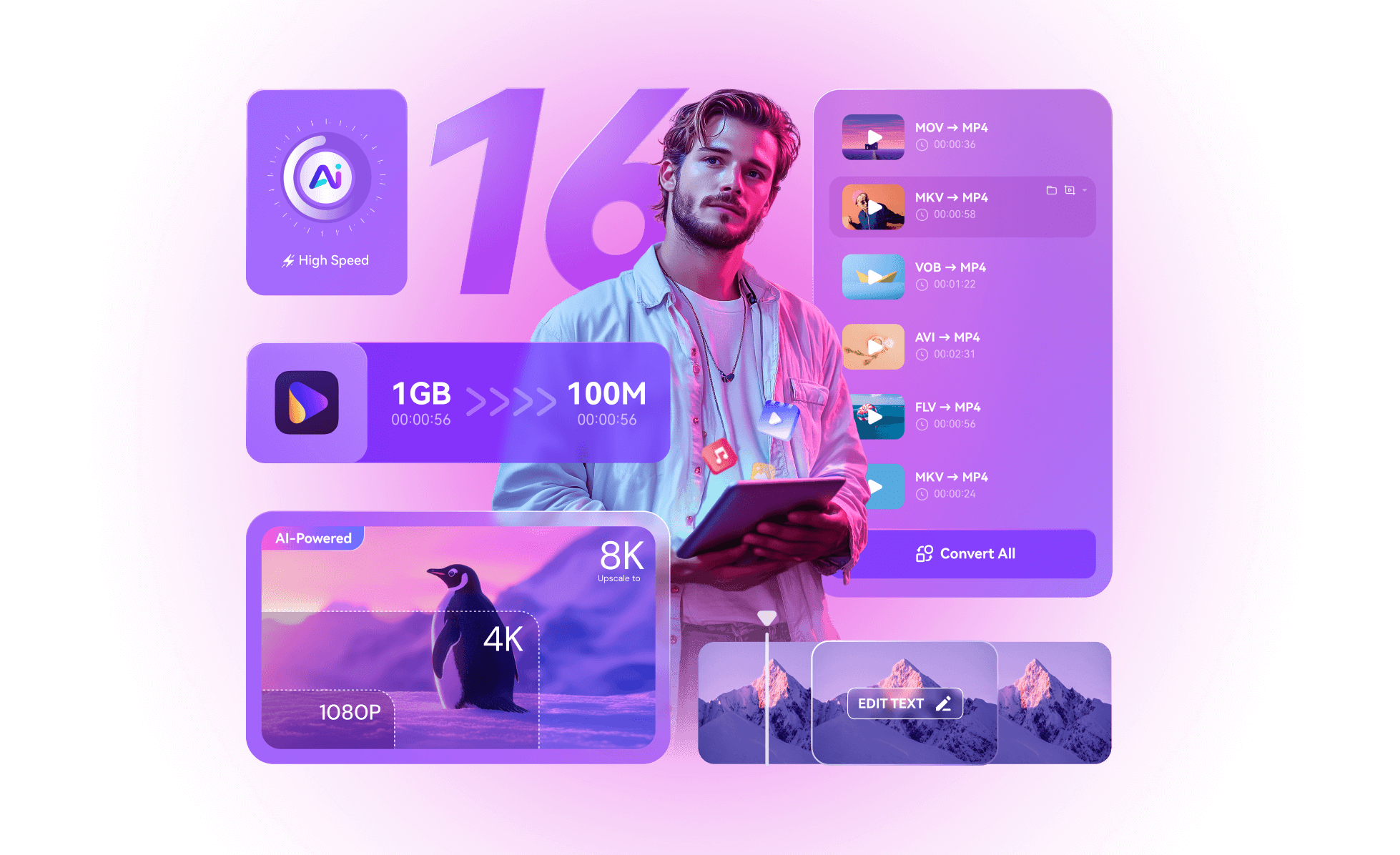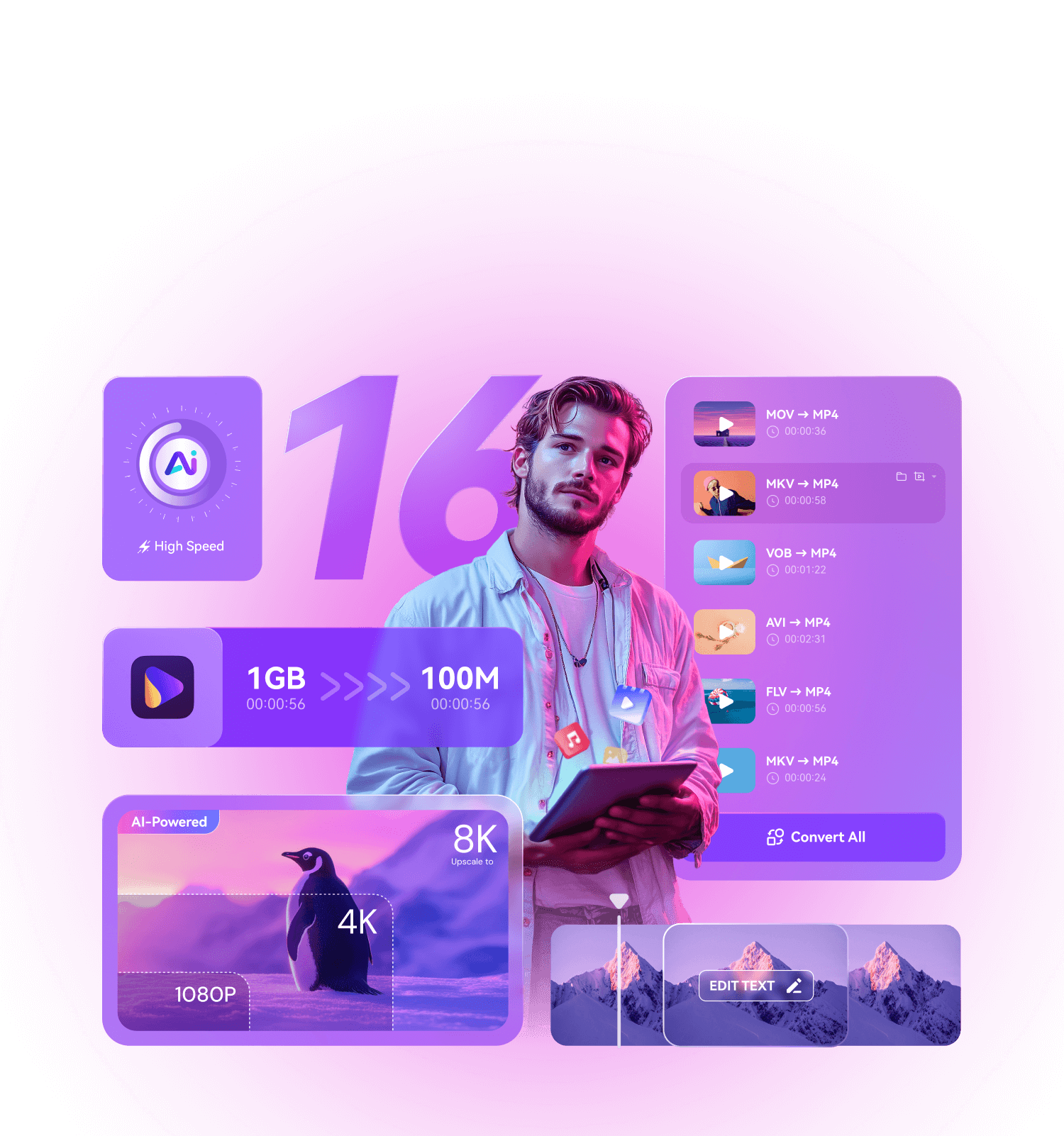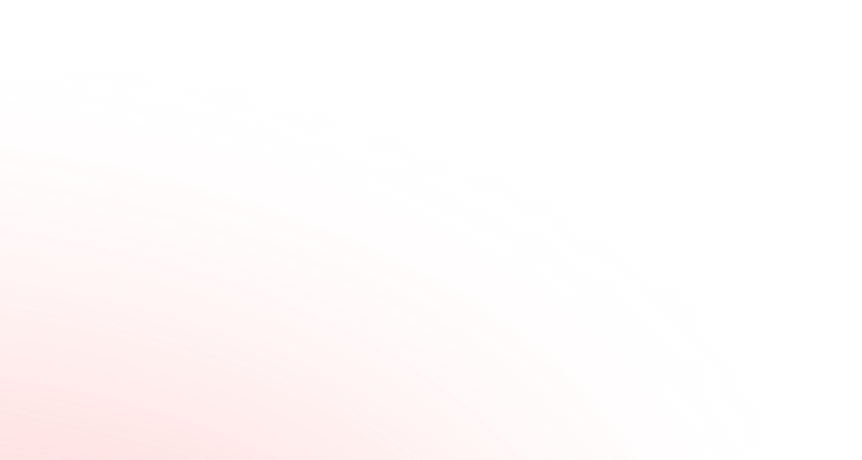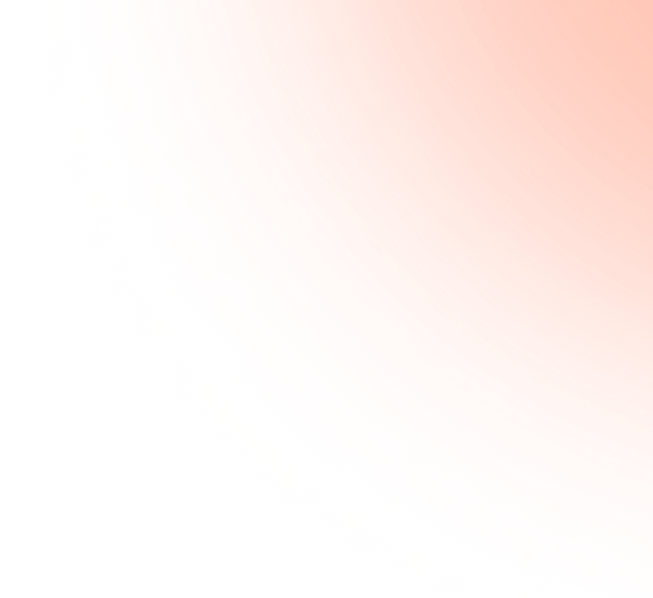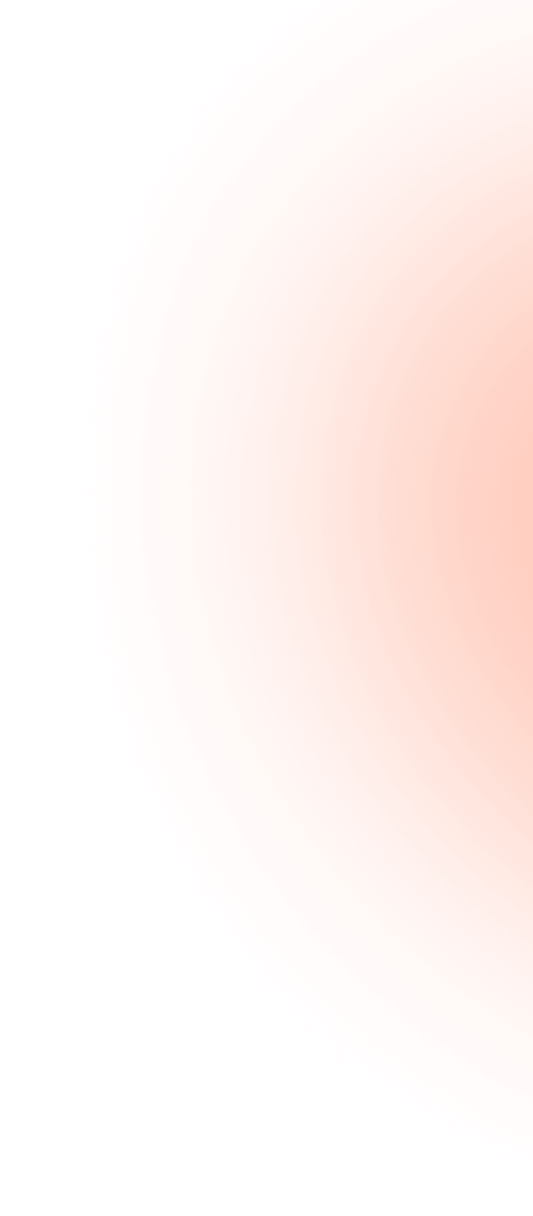March 18, 2025 - UniConverter has officially launched version 16.3.5, introducing new upgraded video conversion features. Now, UniConverter supports HDR video conversion, with just one click you can give your video a better light-dark balance, provide a wider color gamut, and make the scene more three-dimensional. The new image sequence conversion feature allows you to convert video to still images frame by frame for better editing. You can also batch convert videos to GIFs for better sharing!
What You Will Get
• Proress Format Conversion-Prores is a new professional video encoding format added to the video conversion function, now you can convert your videos to professional clips with just one click. UniConverter supports Prores 422, Prores 422 LT, Prores 422 HQ, Prores 422 Proxy, Prores 4444, Prores 4444 XQ formats.
• Video to Image Sequence-New Video to Picture Sequence function, one key to convert video frame by frame into still pictures, easy to edit and share.
• Batch Video to GIF-Supports batch conversion of videos to GIFs, excellent GIF generator that maintains original quality.
The Ultimate All-in-One Solution For Perfect Video/Audio/Image Conversion
UniConverter is an all-in-one tool for video, audio & image processing,offering a wide range of powerful features:
• Format Conversion-Easily convert video/audio/image to different formats for various devices and platforms.
• Video Compression-Reduce video file sizes while maintaining high quality.
• Video/Audio Enhancer-Enhance the resolution of videos and pictures with one click.
• Batch Processing-Convert and optimize multiple files at once, saving time and effort.
• Video Editing-cut, merge, crop, and remove watermark from your video effortlessly.
• AI-Powered Optimization-Automatically remove background noises, change voice and generate subtitle.
Convert and Enhance Videos in Batches Easily
Meet all your needs for getting, editing, enjoying, and sharing