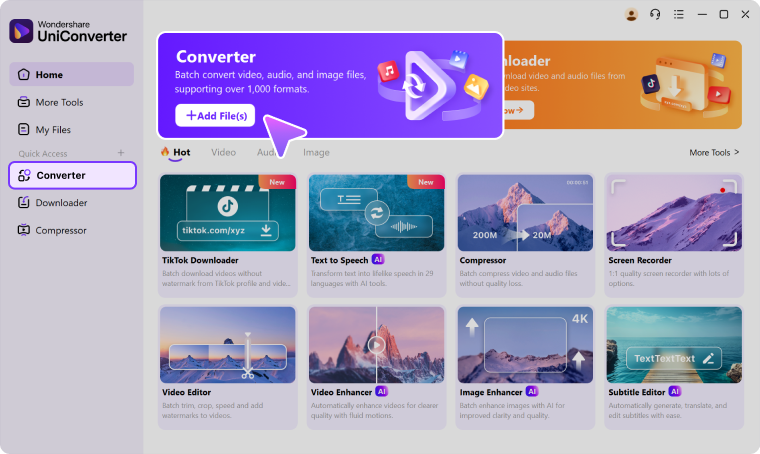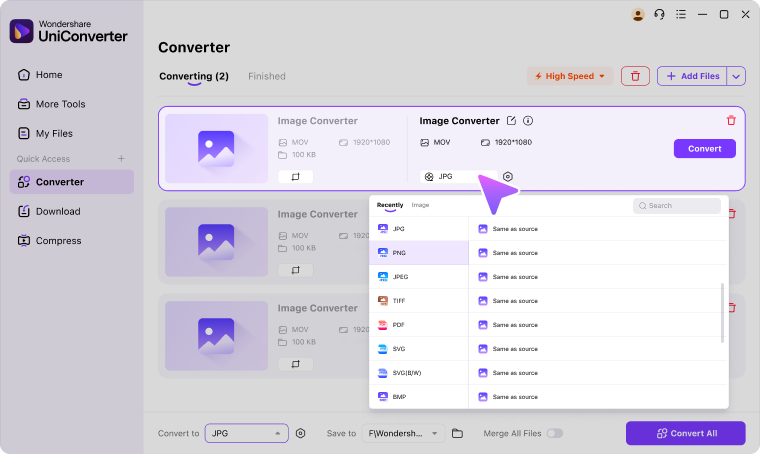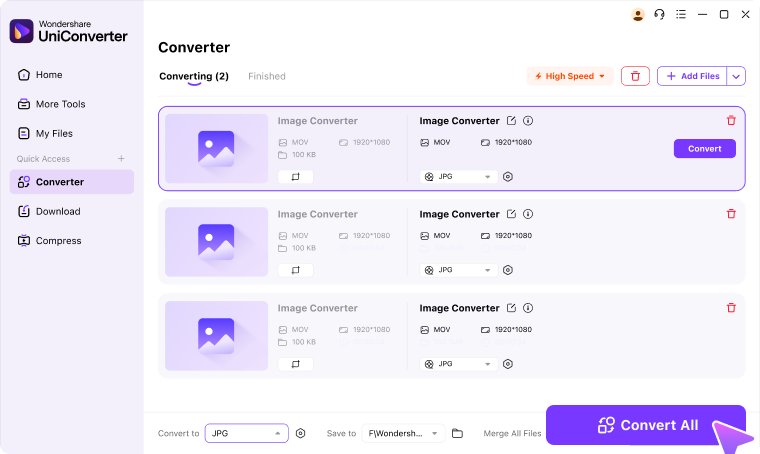Free Image Converter
Why Is UniConverter's Image Converter?

Multiple Image Format
Conversion Supported
There's no need to seek the help of multiple conversion software, UniConverter can fulfill all your image format conversion needs. With UniConverter's image converter, you can convert images in almost all formats to popular files including JPG/JPEG/PNG/TIFF/SVG/WEBP/AVIF in just a few clicks.

High-Quality Image
Conversion
Don't worry about the loss of quality caused by the image conversion process, UniConverter's image converter will ensure that your images will still maintain their original quality after conversion. At the same time, you can customize the output size and dimensions of your images to ensure the best results.

Batch Convert Image In
One Click
UniConverter's image converter supports batch images and photos conversion. You can upload multiple images in JPG/PNG or other formats at one time and easily batch convert and export them with just one click.
Enjoy The Power of Our Advanced Image Converter Tool
Different platforms have specific image format requirements, and UniConverter can fulfill all your image format conversion needs at once. With just a few clicks, you can convert JPG, PNG, HEIC/HEIF, WebP and SVG images to JPG, PNG, SVG or PDF, while the batch conversion feature makes it efficient and easy!
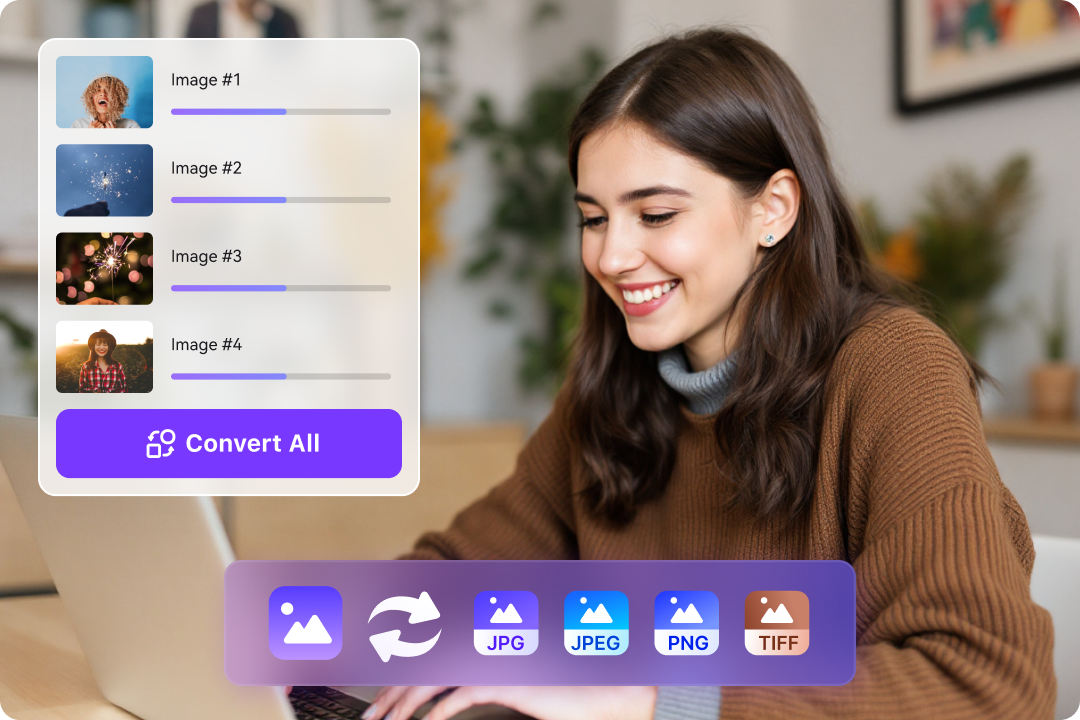
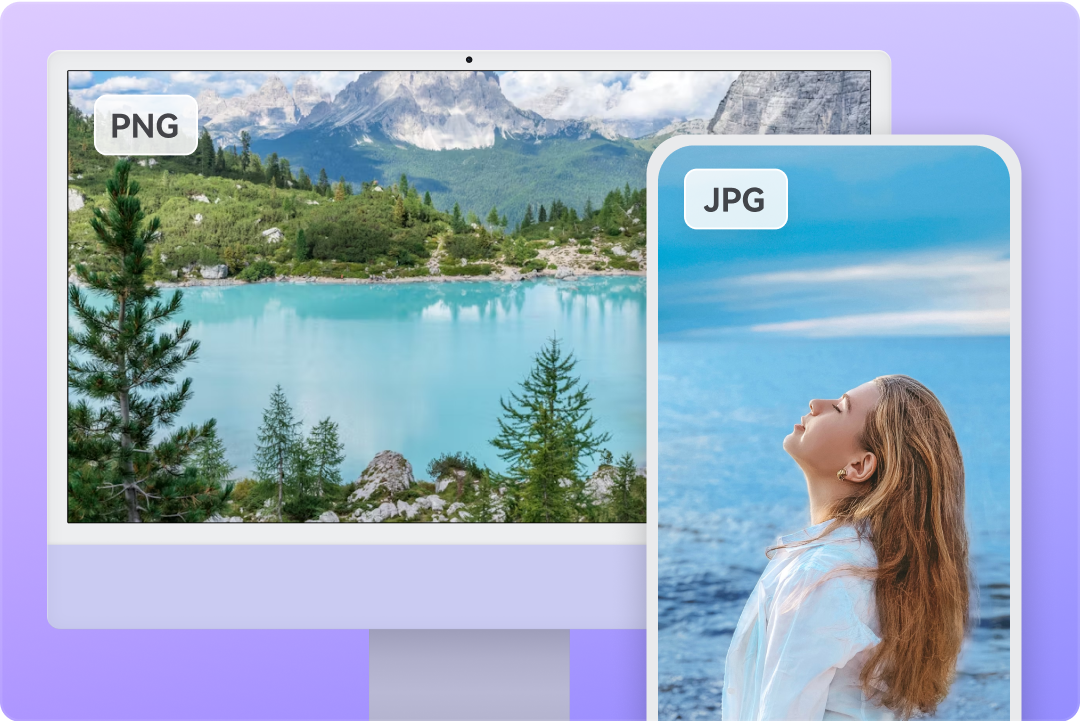
By converting your images, you can fulfill a variety of scenarios. If you want to reduce the size of your image file, switch to JPG. if you need high-definition graphics, choose PNG. if you want to preserve the richness of your image layers and image quality, convert to TIFF. for some icons used for uploading to your website, the SVG format is best. With UniConverter you can also merge multiple images to create GIFs or crop them for better sharing.
More than just image format conversion. With UniConverter's AI Image Enhancer you can enhance the clarity of images or photos to perfection with the help of AI and then convert them for your specified use. You can adjust the brightness and saturation of an image, recolor an old photo or even restore it, upscale images up to 8K, and in a few clicks you can give your image material a new look.


After converting the format to meet the needs of the platform will need to remove specific watermarks, UniConverter's Watermark Remover allows you to complete a one-time processing and reuse of image materials. UniConverter supports the removal of text, icons, characters, and other types of watermarks, and at the same time will not affect the details of the picture after the erase!
UniConverter supports one-click downloading of image material from YouTube, TikTok, Instagram and other platforms. Simply paste the URL directly and click download. If you want to get them in bulk, you can even paste the platform accounts to get all the images from them at once. After format conversion and repurpose them, you can create your own wonderful sharing!
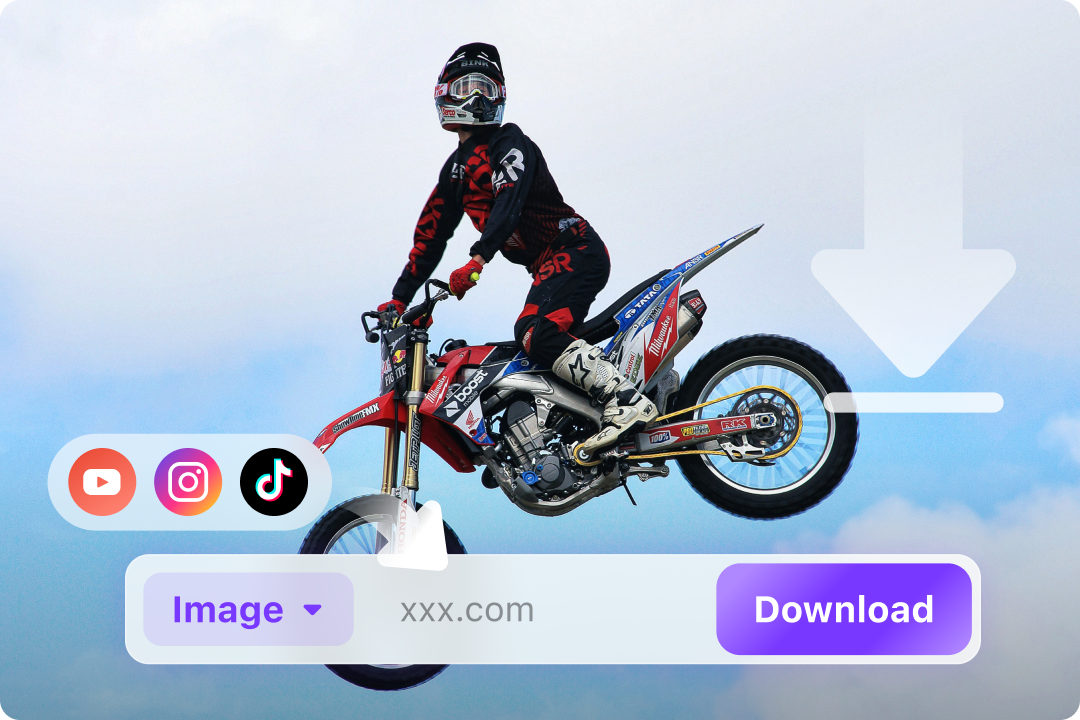
Easily Convert Image in 3 Steps