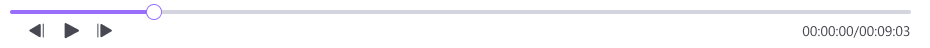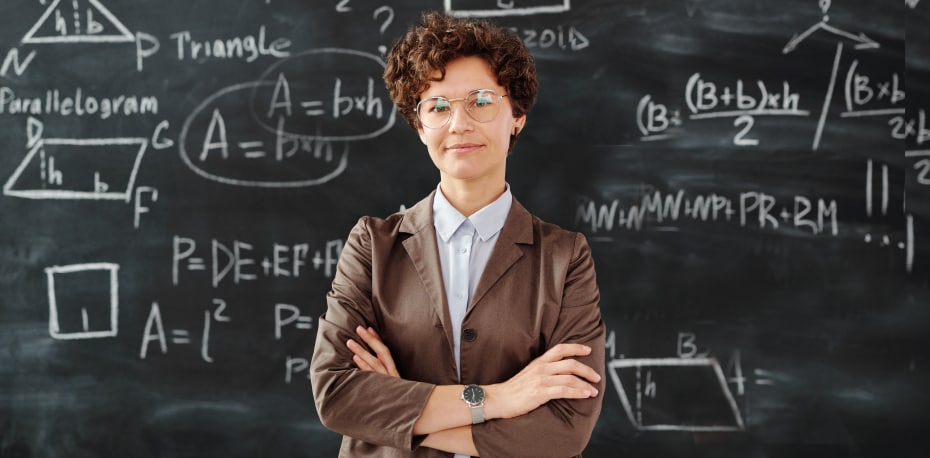AI Portrait
100% automatically remove video background
and change video background quickly.

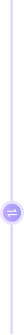

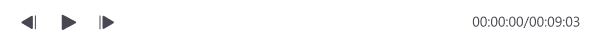
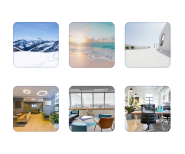
One-click to change video background.
Who is AI-Portrait for?
Social Media Users
· Make a thumbnail for YouTube.
· Change the background of Instagram story video.
· Make a vlog with diffrent backgrounds.

Educators
· Create a professional-looking lesson video.
· Make a personalized instructional video.

Video Creators
· Batch remove video backgrounds.
· Batch replace video background
with multiple templates.

How to remove background from video
FAQs about AI Portrait
01
What is AI Portrait?
The AI Portrait automatically figures out the main subject in the video and remove the background from a video without a chroma key or green screen. It allows users to change video background with images and stunning templates.
02
How can I change my video background without green background?
Typically, video backgrounds are associated with a green screen and an editing effect known as chroma key. However, some videos aren't filmed with green screens, making the background editing technique complicated. But with a program like Wondershare UniConverter, you can separate the main video image from the background quickly and easily. Learn how to remove background from video without green screen.
03
What is the best video background changer?
The add-on AI Portrait of Wondershare UniConverter is one of the best video background changers. This AI-powered feature allows users to change video background without green screen easily and quickly. You can replace the video background with any color, image or stunning templates. Learn about the top 10 video background changers in 2022.
04
How to remove video background online?
It is important to choose an online free video background remover. There are many online video background removers to remove the background from a video. Even though removing video background online is convenient, the online tools have a lot of Ads and usage restrictions. It's highly recommended to use Wondershare UniConverter for a better experience.