Several times, the background of your recorded videos is not very impressive or does not go well with your theme. So, suppose you have been trying to change or remove the video background for any reason. In that case, there are several specialized tools and programs like online video background remover that can help you achieve the desired videos in no time. We have shortlisted the top tools to remove video background online in the following parts.
Watch Videos to Learn How to Remove Video Background without Green Screen
Part 1. Best 3 online video background removers
1. Unscreen
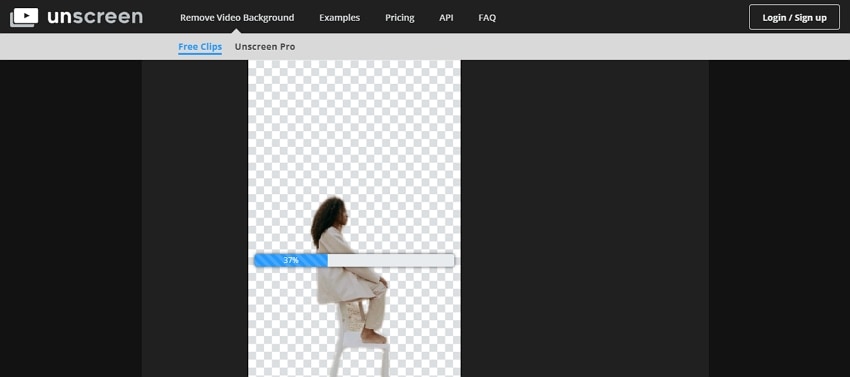
Unscreen is a free-to-use automatic video background removing tool.
Key features:
- Allows removing the background of the videos automatically.
- Supported formats include MP4, WebM, Ogg, MOV, and GIF.
- You can browse and import the video or paste a URL in case of an online file. GIF files can also be added.
- You can choose the background as a transparent, solid color, a video, or an image as needed.
- Processed video can be saved as GIF, Animated PNG files, or as single frames.
Pros
Multiple file format support
Multiple options for background
Option to share the processed file to your contacts
Cons
Free version support processing only 5 seconds of video
The videos after processing have a watermark.
Steps to use Unscreen online video background remover:
Step 1. Open Unscreen and click on the Upload Clip button to browse and add the desired video.
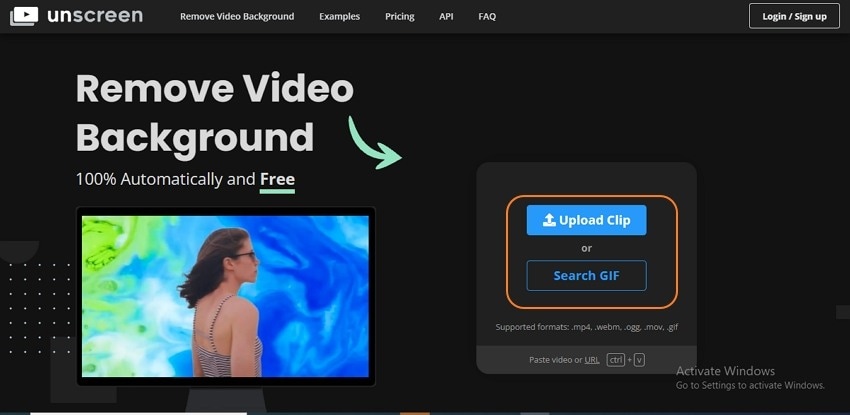
Step 2. Choose the background options from – Transparent, Video, Color, Image as desired.
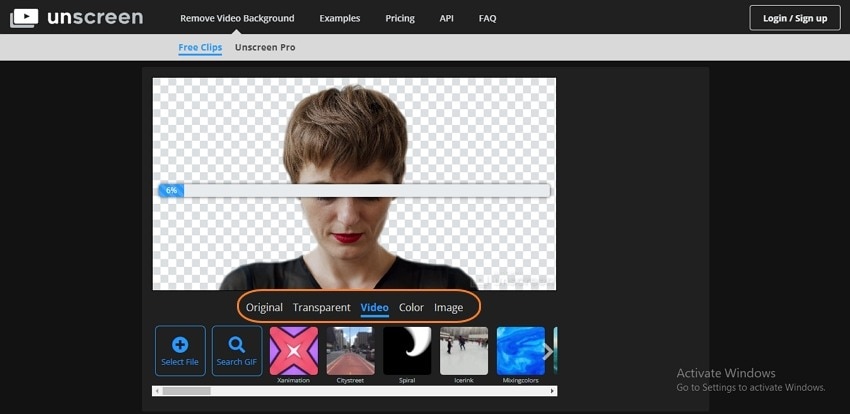
Step 3. Click on the Download button, and the processing of the video will start. After the post process, the file will be saved to your local system.
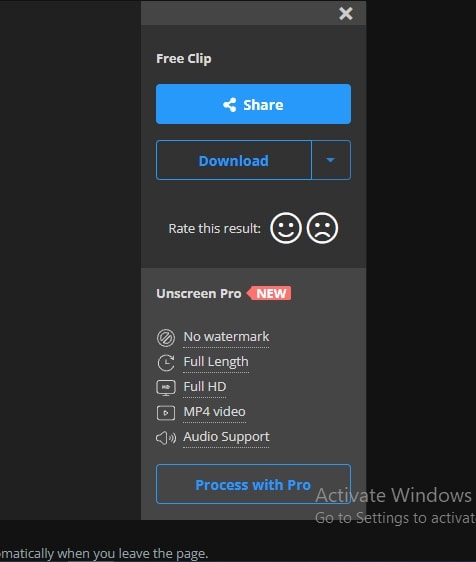
2. Kapwing
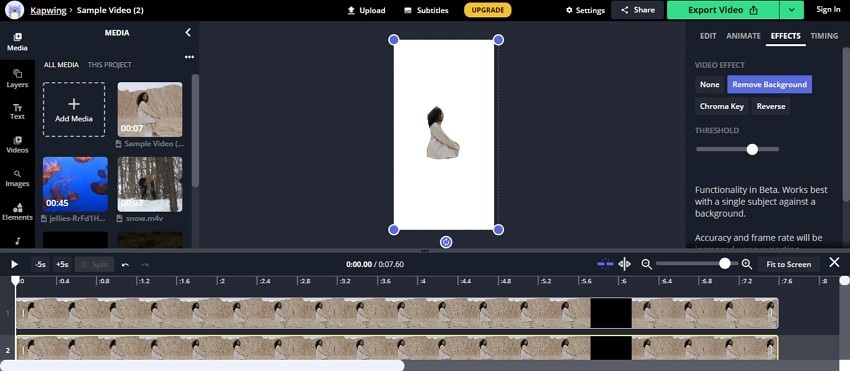
This is a powerful online tool supporting multiple functions, including video background removal.
Key features:
- Free to use online tool with no ads.
- Allows adding a local file or its URL.
- Threshold slider to remove the unwanted background.
- Automatic background removal.
- Download and share the processed video.
Pros
Simple and user-friendly interface
No ads
Threshold slider for a customized selection
Cons
The processed video has a watermark
Internet-dependent
Steps to remove video background online free using Kapwing:
Step 1. LaunchKapwing and click on the Upload File button to import the local video to be processed.
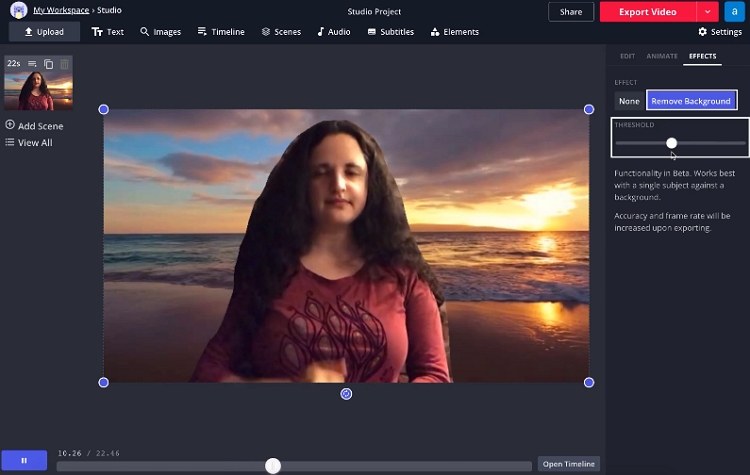
Step 2. At the right-hand side panel, click on the EFFECTS tab and choose the Remove Background option. The tool will start processing the video to remove the background and will show the preview.
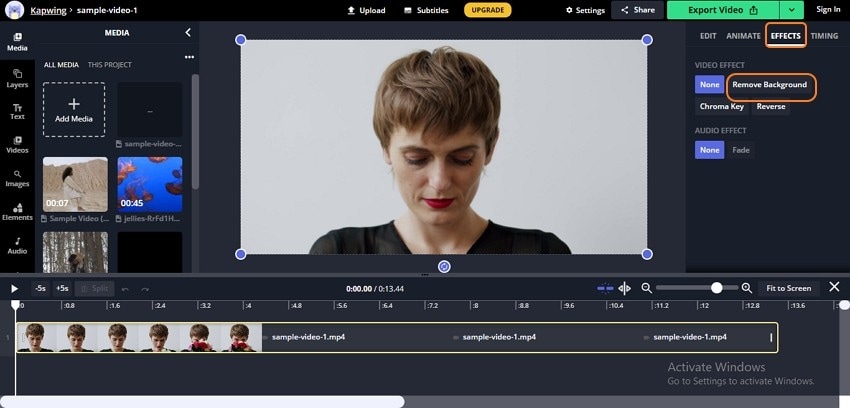
Use the slider under THRESHOLD to further choose and remove the residual background bits.
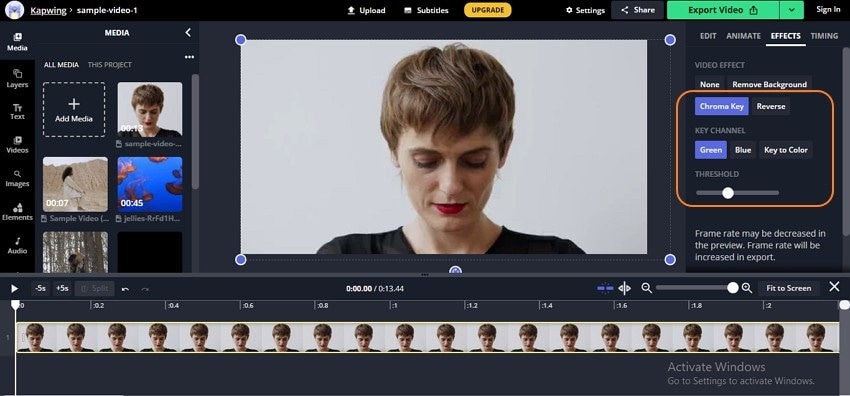
Step 3. Click on the Export Video button at the top-right corner for final processing of the video, after which it can be saved to the local system or shared over the social network.
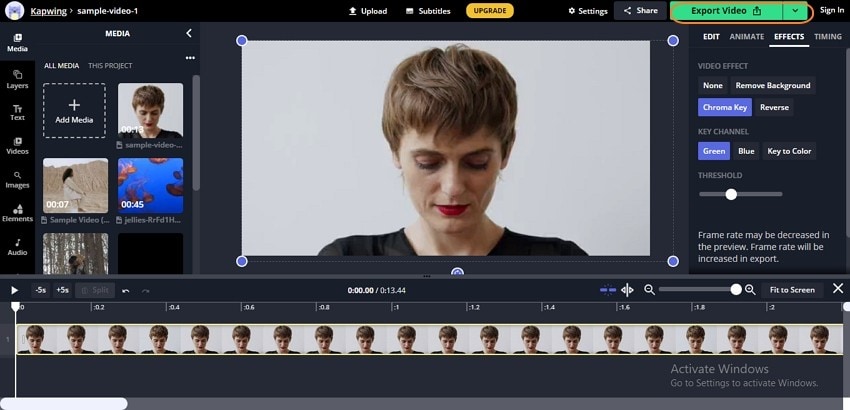
3. BgRem
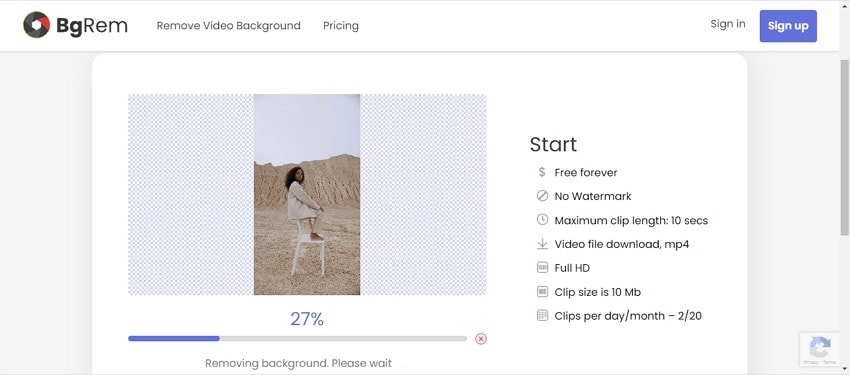
Using this online tool, the background of videos in all key formats can be removed automatically.
Key features:
- Allows removing the background of videos in key formats like MP4, MOV, TS, AVI, MKV, WebP, and MPG.
- Full HD videos supported.
- The files are processed without any watermark.
- Add transparent, image, video, or a colored background from the available options.
- Processed video can be downloaded and saved to the local system.
Pros
Free to use tool with a simple interface and no watermark
Wide range of format support
Multiple options for video, image, color, and also transparent available to be set as the background
Cons
Free unregistered version only processes videos of up to 10MB and 10 seconds in length
No audio support for the unregistered version
Steps to use free online video background remover
Step 1. Open BgRem and click on the Upload video button to browse and add the video to be processed.
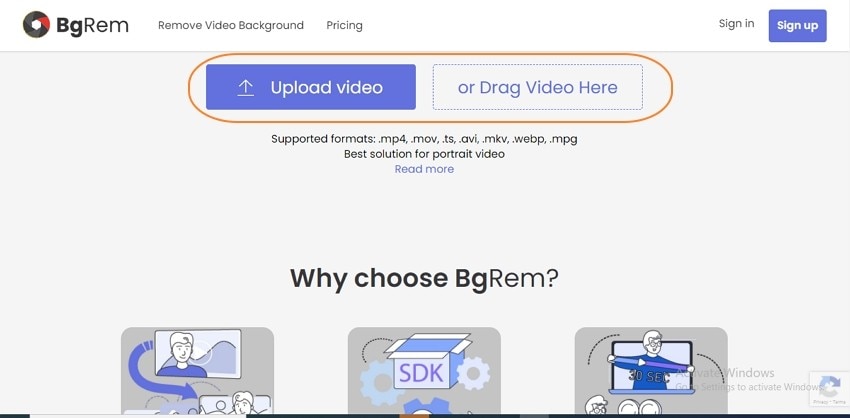
Step 2. After the video is uploaded, the tool will process it and make the background transparent. You can customize and use the background as a video, image, or color from the options available.
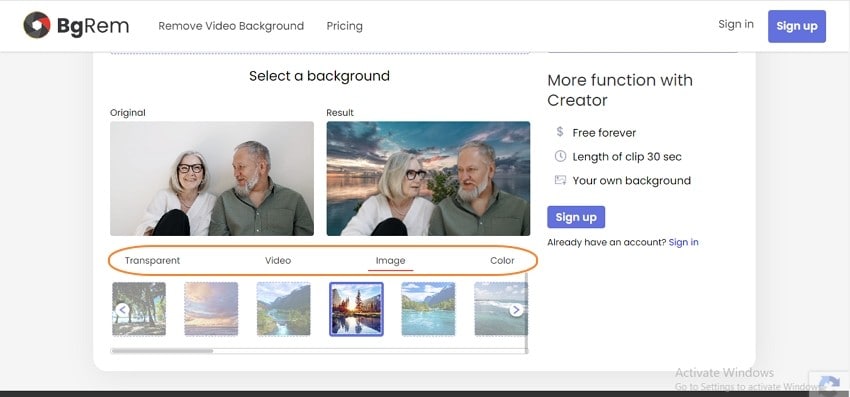
Step 3. Click on the Confirm button to start processing the video. After the process is complete, click on the Download button to save the video to the local system.
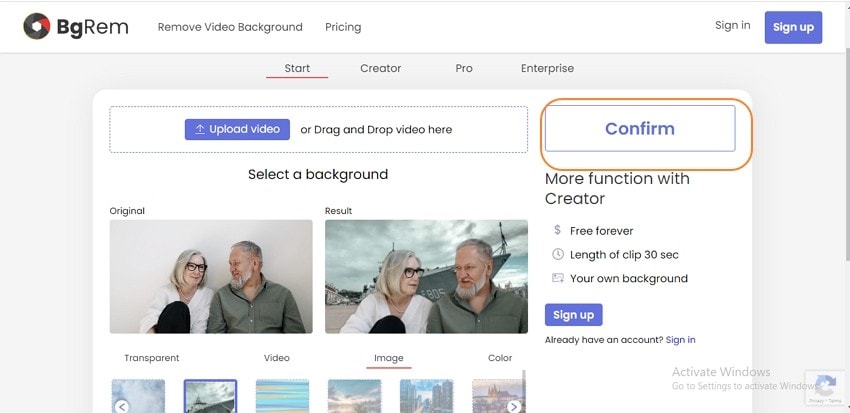
Part 2. What app can remove the background from the video?
Wondershare UniConverter is just the right choice if you search for a professional and versatile tool that will help you remove the background from a video. This versatile software supports all popular video formats and facilitates removing the original background and making it transparent, colored, or using a customized image or the available templates. The process is simple and quick, and there is no quality loss which makes the tool different and better from other available tools.
Steps to remove the background using Wondershare UniConverter:
Step 1 Choose Wondershare AI Portrait.
Open the installed Wondershare UniConverter software on your system and choose the AI Portrait option from the Toolbox section.
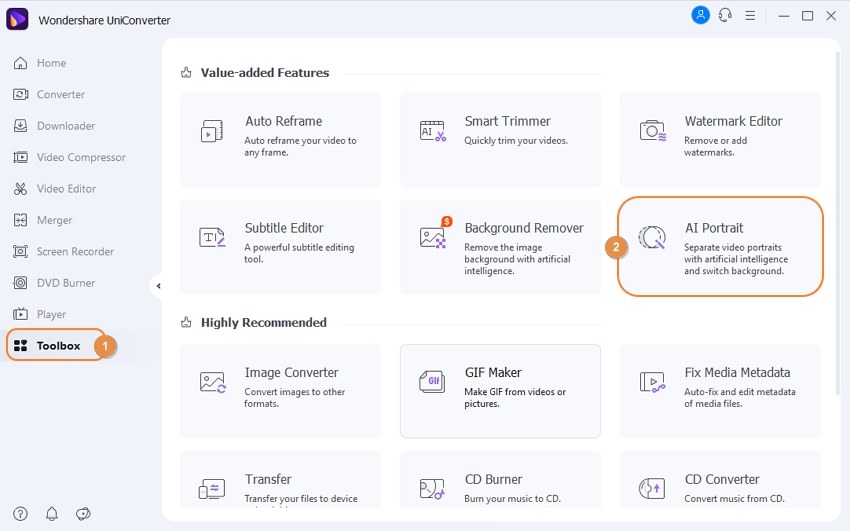
Step 2 Add video and choose the desired background.
On the left side, clicking on the Add Files button will let you browse and add the video to be processed. Alternatively, drag and drop also works here, and for processing multiple files, they can be added.
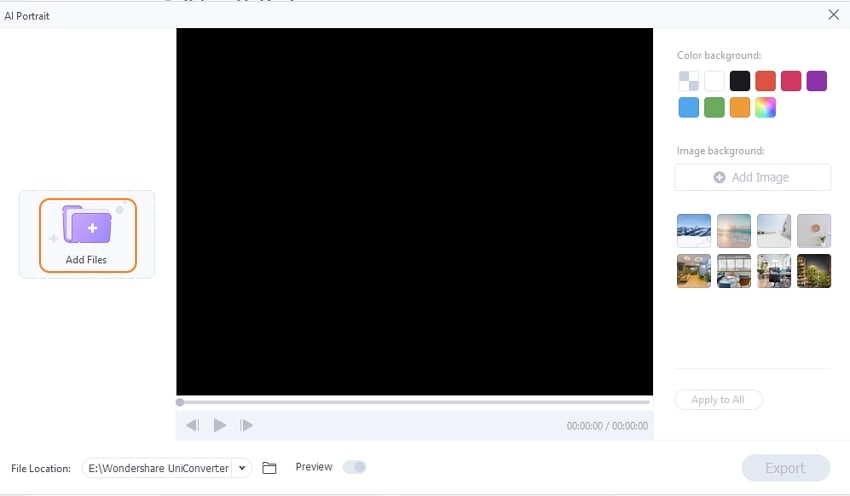
After the file is added to the interface, change the background by replacing the colour of video background. You can also click on Add Image button that will let you add any locally saved image that can be set as the background. Pre-set template for background designs is also available.
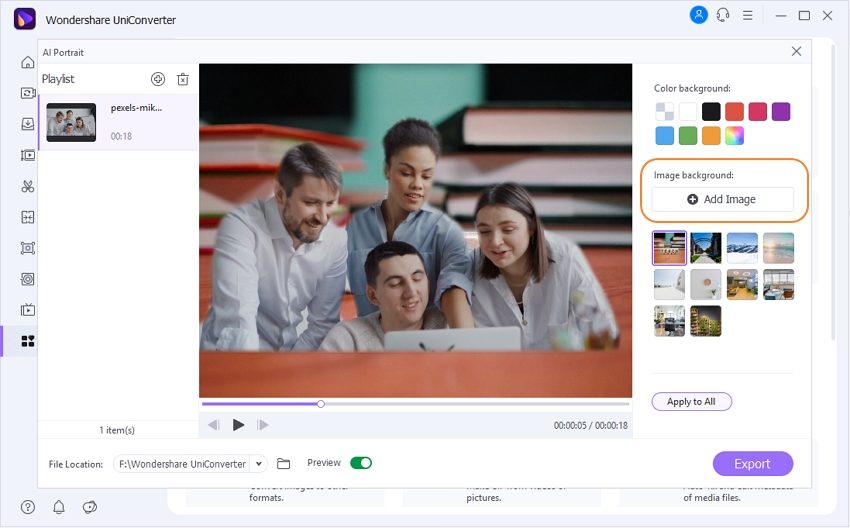
If you are processing multiple files and want the same background settings, click on the Apply to All button.
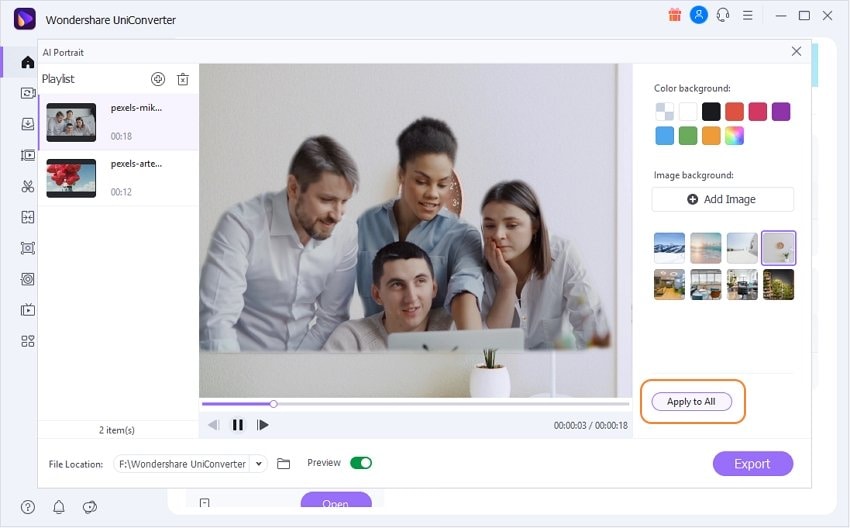
Note: If you wish to see the video as to how it will look with your selected background, enable the option and the Preview button.
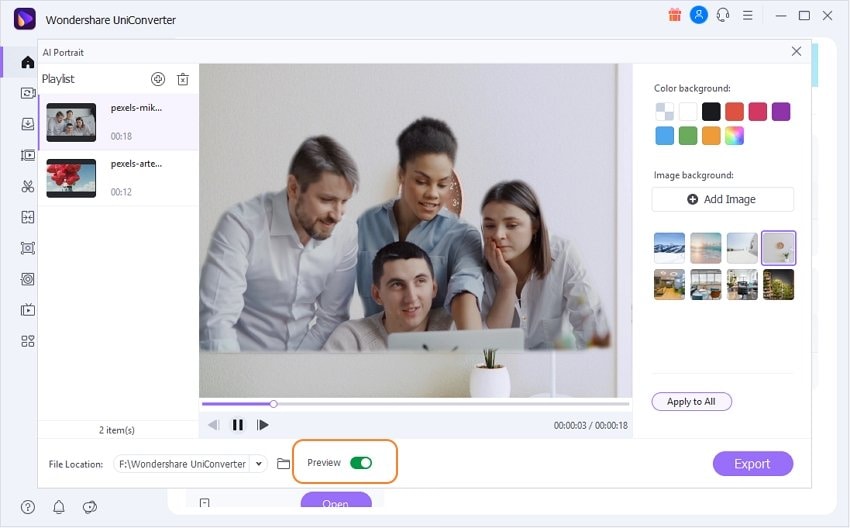
Step 3 Process video and remove the background.
The File Location tab can be browsed to choose the location and the folder on your desktop where you want your video after processing to be saved. Finally, tap on the Export button on the bottom-right corner to remove or change the background as selected.
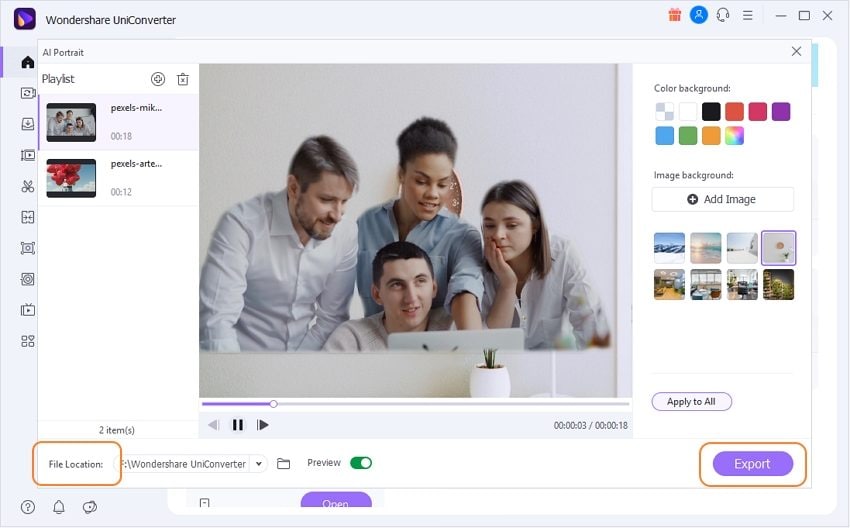
Additional advanced features of Wondershare UniConverter
*Background Remover
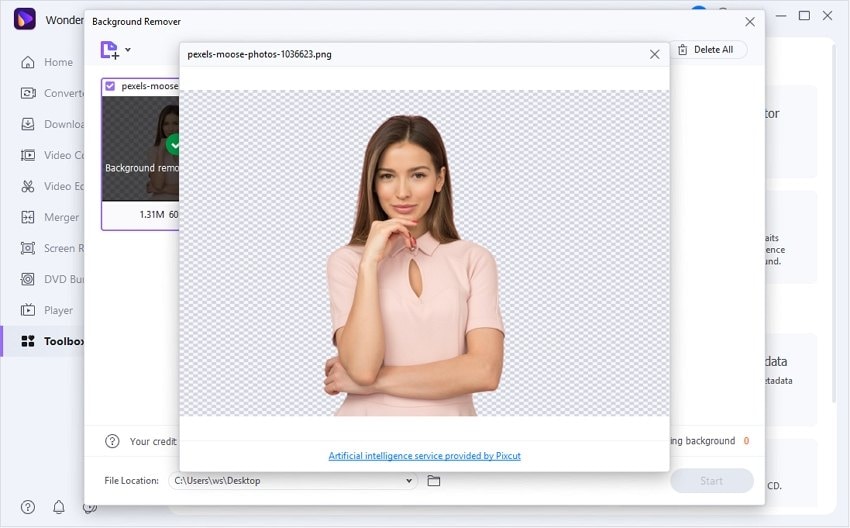
This latest feature of the software allows you to remove the background from an image using AI. The supported image formats are JPG, JPEG, PNG, BMP, and GIF. Not only quick, the entire process is also user-friendly. There is also an option to look for the image details before processing the file and after processing the file.
*Smart Trimmer
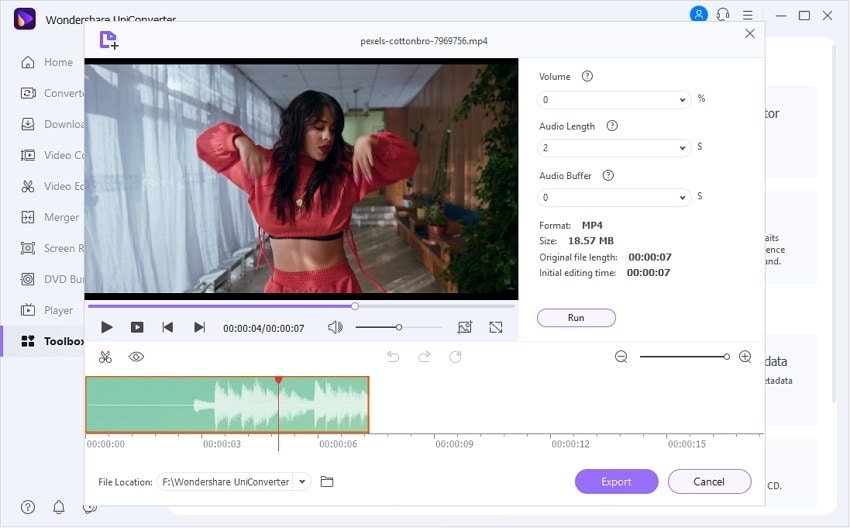
Using this latest function of the software, you can auto-extract and delete the clips quickly and quickly. There are several options and pre-set options to remove the unwanted video parts. Some include removing the video parts based on irregular audio elements, audio volume, audio length, and audio buffer.
Wondershare UniConverter — Best Video Background Remover for Windows and Mac
100% Automatic to remove backgrounds from videos.
Original quality video conversion at 90X faster speed.
Remove image backgrounds with a simple mouse click.
Excellent smart trimmer for cutting and splitting videos automatically.
Nice AI-enabled subtitle editor for adding subtitles to videos automatically.
Auto-reframe videos to any frame.
Part 3. Comparison of the above four video background removers
Above, we have listed four different tools for removing the video background. The table below compares these programs on various parameters to make the best choice depending on your requirements.
Features/Tool |
Unscreen |
Kapwing |
BgRem |
Wondershare UniConverter (AI Portrait) |
| User Interface | Simple | Simple | Simple | Simple and quick |
| Supported Video Formats | Mp4, WebM, Ogg, mov, gif | All popular formats | MP4, MOV, TS, AVI, MKV, WebP, and MPG. | All key formats |
| Watermark | √ | √ | X | X |
| Audio support | √ | X | Need to opt for free unregistered or paid version to get audio support | √ |
| Ads | X | X | X | X |
| Color Background | √ | X | √ | √ |
| Image Background | √ | X | √ | √ |
| Templates | √ | X | √ | √ |
Part 4. Frequently asked questions about removing video background online
Q1: How do I remove the video background in Capcut?
Ans: Capcut is a mobile app that allows you to remove the video background.
The steps for the process are enlisted below.
- Download, install and open the CapCut app on your phone
- Select the image to be used as the background before you add the video. Choose the background image before adding the video to be processed. You can even add the video or your choice or also the ones that are saved as a stock video.
- Next, add the video from which you wish to remove the background.
- Make the necessary settings and changes and then finally tap on the tick option for the app to remove the background. The processed video will be available for download on your device.
Q2: How can I remove a background from a picture?
Ans: To remove the background from an image, Wondershare UniConverter works as an excellent tool as it is simple and fast. The steps for removing the image background
Q3: How do I remove the background from a signature?
Ans: To remove the background from a signature any image background removing software, online tool, or an app can be used. Wondershare UniConverter can also be used for removing the background from an image having the signatures. Other online tools listed in the above parts of the topic can be used for this purpose.
Q4: What is the best background remover app?
Ans: The best background remover app for videos as well as images is Wondershare UniConverter owing to its fast processing, ease of use, lossless quality, and support for a wide range of additional features
Conclusion:
Online video background removal tools are decent and free to use, but they have several limitations and support processing only a limited file size. Thus, for removing the background from videos in almost all formats and in high quality with ease, we suggest Wondershare UniConverter as the best choice. Once installed on your system, the software is all set to look after all your video-related needs.

