Top 10 Free Image Converter You Should Try
by Christine Smith • 2026-01-21 18:54:18 • Proven solutions
An image converter refers to a program that helps in converting a certain image format into another. While the popular ones such as PNG, JPEG, TIFF, and GIF are compatible with most of the devices and programs, the uncommon ones need to be converted for being accessed. This is where a converting tool can come to your rescue by quickly changing your picture format.
Today, we are going to take you through ten of the best free image converter software and online tools that can cater to your requirements in a budget-friendly manner. However, we are going to start our discussion with the best image converter software, which can offer holistic solutions to your conversion needs.
- Part 1. The Best Image Converter for Windows and Mac Recommended
- Part 2. Top 5 Free Image Converter
- Part 3. Other 3 Twitter Video Format Converters for Windows/Mac/Online
Part 1. The Best Image Converter for Windows and Mac Recommended
Wondershare UniConverter (originally Wondershare Video Converter Ultimate) is an extremely impressive cross-platform software that can cater to editing, conversion, transfer, and similar activities of image and video files. Users can also record screen, compress videos, fix video metadata, and even make GIFs using this intuitive tool.
 Wondershare UniConverter for Mac/Windows (Catalina Included)
Wondershare UniConverter for Mac/Windows (Catalina Included)

- It offers users with the option of resizing images by altering its height or width.
- Can undertake batch conversion without succumbing to quality degradations.
- Watermarks and effects can be added to the images for a more professional feel.
- Can support images sourced from a variety of formats such as GIF, PCX, XWD, RW2, RAW, etc.
- It brings 30 times faster speed in the conversion process.
Step 1 Launch Wondershare UniConverter on Your Computer.
Firstly, you need to download and launch Wondershare UniConverter in your device. Next, you need to select the Image Converter option from the Toolbox section for proceeding with the following steps.
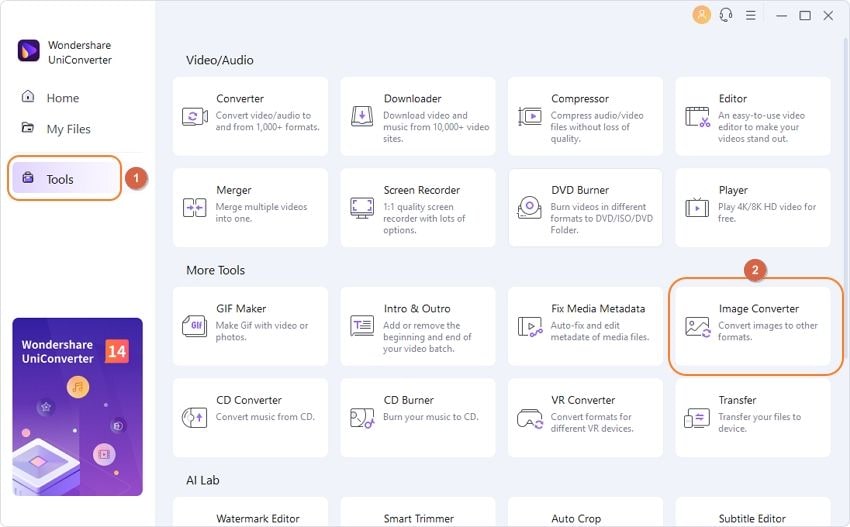
Step 2 Add The Images You Wish to Convert
Once the Image Converter window opens, you need to click on the  button situated at the top left corner of the interface. Alternatively, you can click on the + icon for adding the files you wish to convert. UniConverter by Wondershare also allows users to drag and drop the selected files as well as batch processing to ring in time savings. Thumbnail versions of the files can be seen by users containing information like image format, image size, and image name once the files are added successfully.
button situated at the top left corner of the interface. Alternatively, you can click on the + icon for adding the files you wish to convert. UniConverter by Wondershare also allows users to drag and drop the selected files as well as batch processing to ring in time savings. Thumbnail versions of the files can be seen by users containing information like image format, image size, and image name once the files are added successfully.

Step 3 Select The Target Format
Now that you have added the image, you can select its resulting format by clicking on the drop-down icon. Here you can take your pick amongst the different options like TIFF, BMP, PNG, JPG, etc.
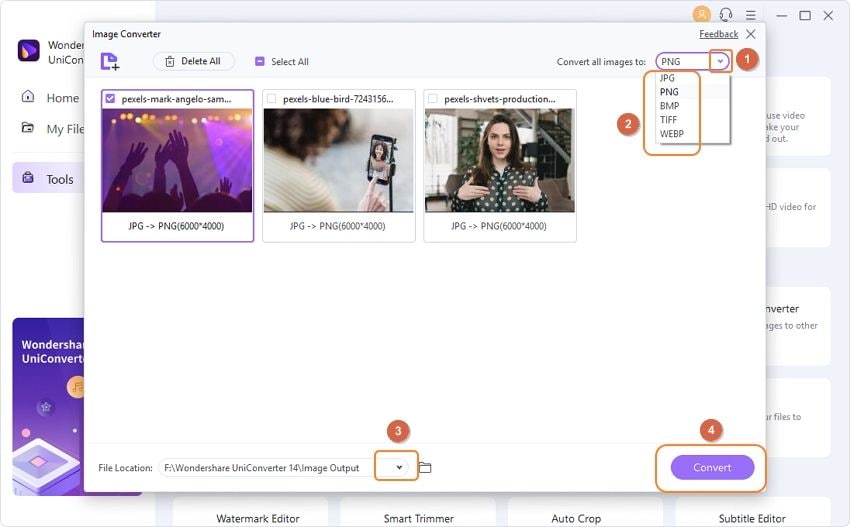
Step 4 Start The Conversion Process
Ultimately, you need to initiate the conversion process by pressing the Convert button. Here you can also specify the location for saving the file by clicking the … button appearing at the Output tab.
Part 2. Top 5 Free Image Converter
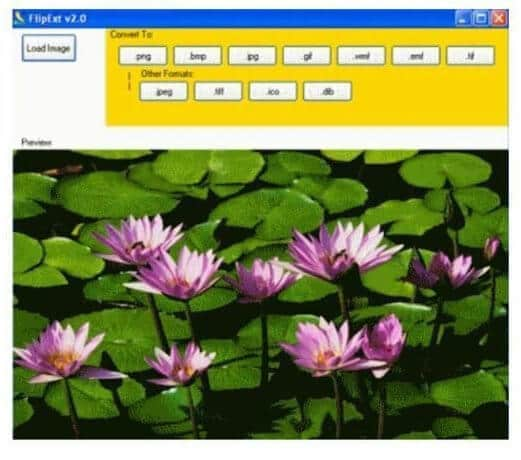
Key Features
- Convert images to BMP, PNG, TIFF, ICO, JPEG, GIF, TIF, etc. formats.
- The preview of the loaded image is displayed in the grey box.
- Prompts users to save the file once the conversion process is over.
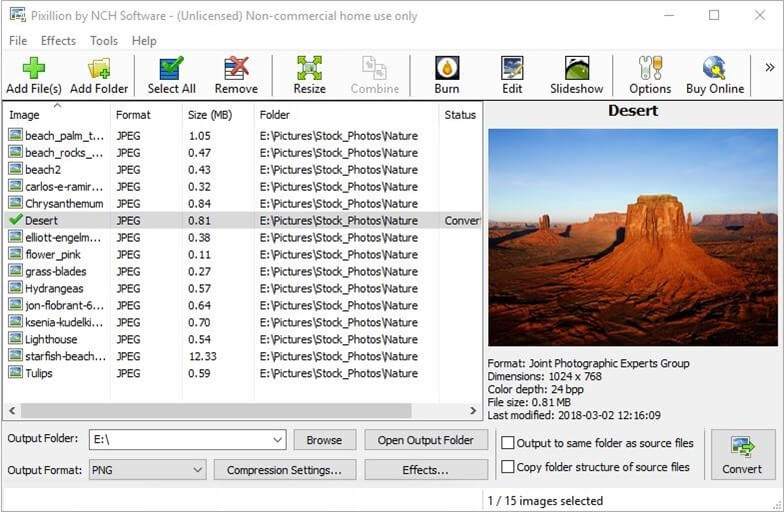
Key Features
- Images can be converted to PNG, JPEG, GIF, TIFF, BMP, PDF, etc. formats.
- Users can add text captions, resize images and even add watermarks for a more professional look and feel.
- Converted files can be shared easily through email or on the web.

Key Features
- It is a cross-platform image converter, which allows batch processing of files to bring along massive time savings.
- Photos can be rotated and compressed as per requirement apart from adding filters.
- The presets can be saved and re-used for undertaking other batch conversions.
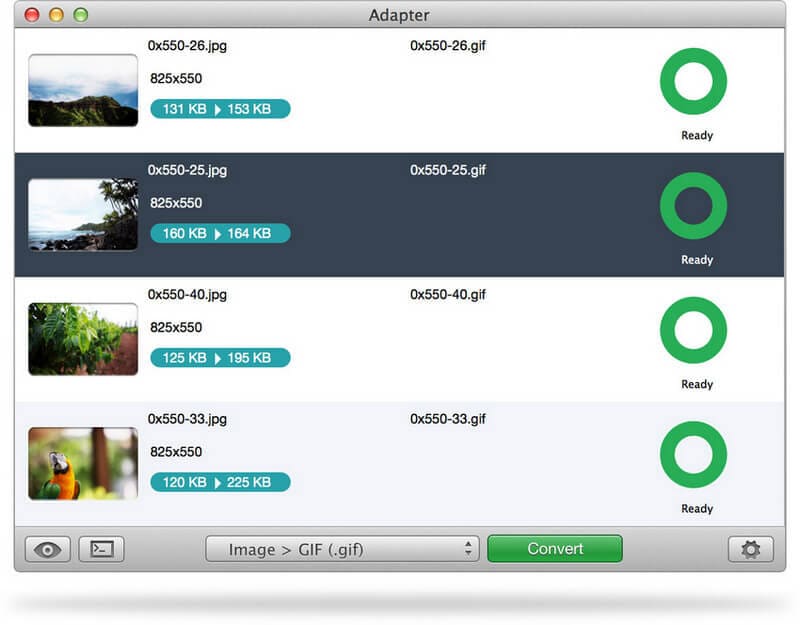
Key Features
- Users can adjust the compression and size apart from adding images or text overlay as per requirement.
- This free image converter allows batch watermarking of photos in the form of both text and image watermarks.
- It has an easy-to-use interface making it well suited for amateur users.
- AVS Image Converter
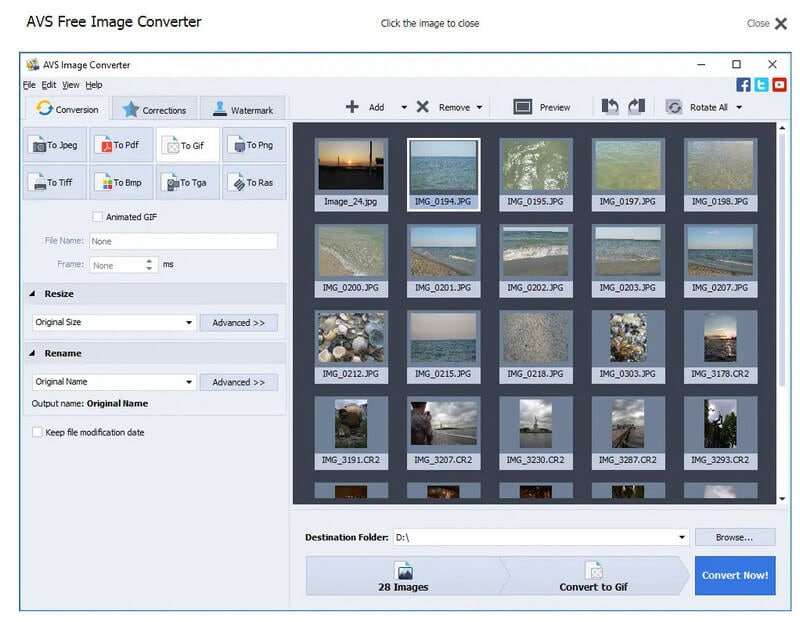
Key Features
- This free image converter app allows users to convert images to PDF, JPEG, DNG, PSD, TIFF, RAW, RAS, GIF, PNG, CR2, PCX, APNG, etc. formats.
- Effects can be added to the images apart from watermarking the same.
- Photos can be resized to popular printing formats so that you can prepare for future slideshows.
Part 3. Top 5 Online Free Image Converter
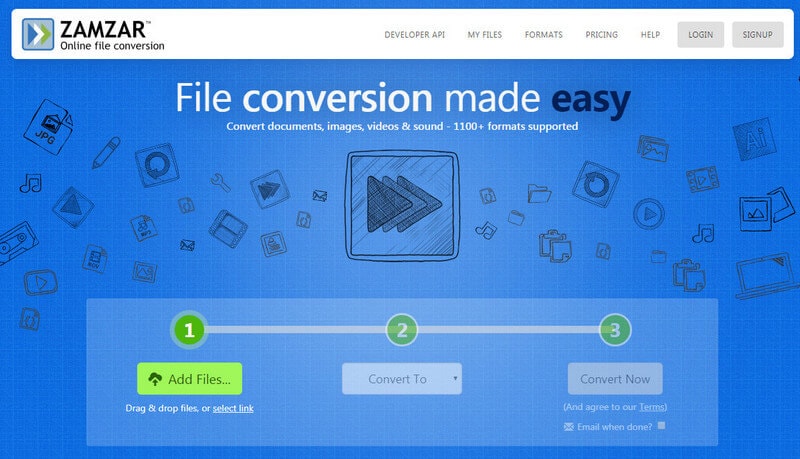
Key Features
- Compatible with most graphic formats inclusive of the CAD ones.
- Supports batch conversion, after which the converted files can be easily downloaded.
- You can either paste the file link, add it from your device, or drag and drop the same.
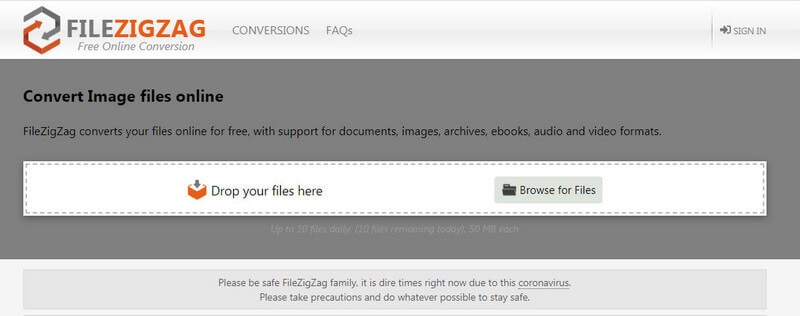
Key Features
- It has a user-friendly interface, and it is easy to use. After uploading your video, you can move the markers to trim the video.
- Compatible with a variety of operating systems as well as the web browser.
- It supports bulk conversion and uploads.
- It allows users to convert 10 files daily, having a maximum file size of 50 MB.
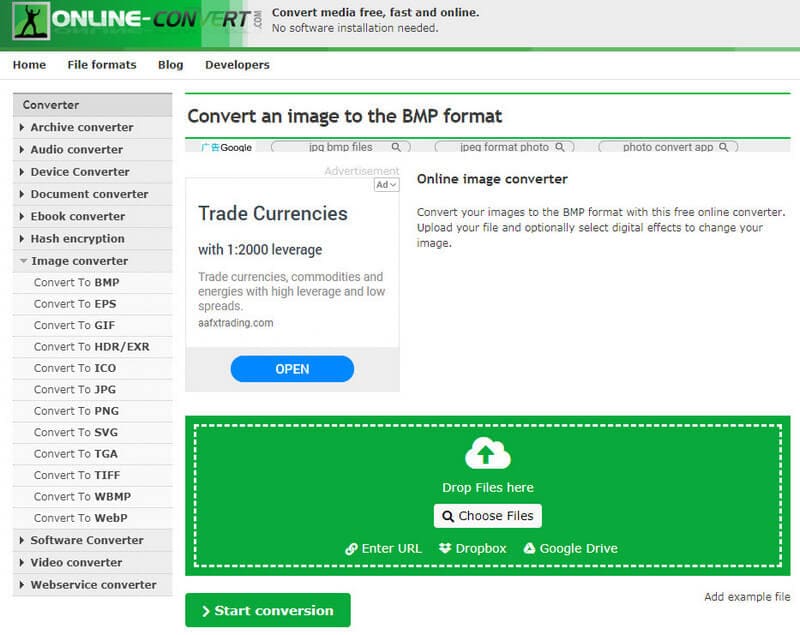
Key Features
- It allows users to enhance images and even applies effects during conversion.
- It offers users the option of converting images to BMP, GIF, PNG, TIFF, EPS, ICO, JPG, SVG, TGA, etc.
- Files can be dragged and dropped onto the interface, selected from your device, uploaded from Google Derive or Dropbox, or added by copying and pasting its link.

Key Features
- It offers users the option of converting files to GIF, BMP, PDF, ICO, JPEG, TIFF, and PNG format directly from Dropbox, Google Drive, or the computer.
- Images can be both rotated and resized before conversion.
- The converted image can be downloaded right away from the web page.
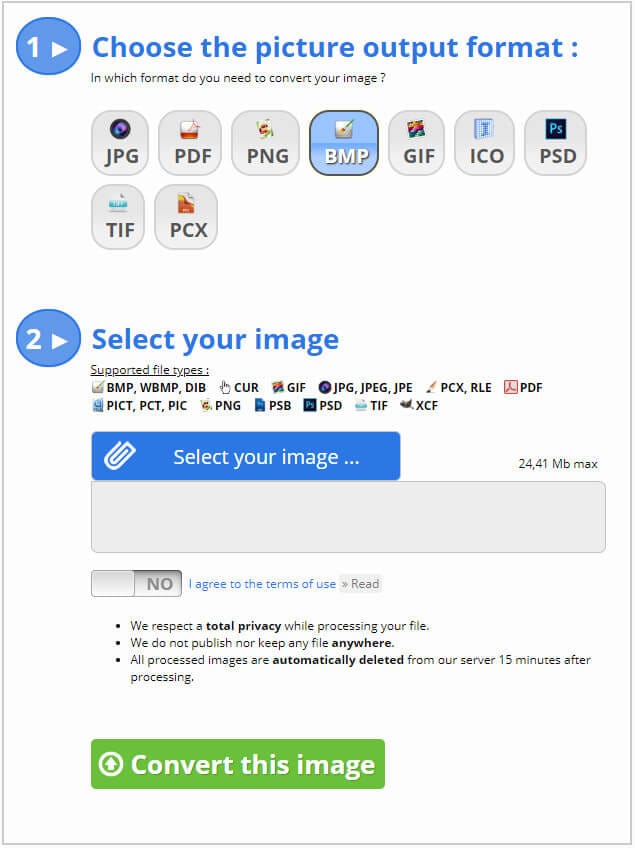
Key Features
- This free online image converter allows users to straighten out an image, crop a picture, insert text as a watermark, etc.
- Images can be converted to PNG, JPG, PCX, PDF, TIF, PSD, BMP, ICO, GIF, etc. formats.
- All the converted files get automatically deleted on the passage of 15 days.
Conclusion
You can choose any of the above-mentioned image converters for changing the format of your file. While the free ones seem like a pretty lucrative option, they usually impose a restriction on the file size, which can be uploaded, as well as the number of times these tools can be used in a day and the number of input and output format support. If you wish to circumvent all these issues, then you need to proceed with UniConverter by Wondershare, which cater to users of varying skill levels with its intuitive interface.


Christine Smith
chief Editor