All Topic
- YouTube Tips
-
- AI Tools Tips
-
- AI Photo Enhancer Tips
- Voice Changer Tips
- AI Thumbnail Maker Tips
- AI Script Generator Tips
- Smart Summarizer
- AI Subtitle Generator Tips
- Watermark Remover
- Vocal Remover Tips
- Speech to Text Tips
- AI Video Tips
- AI Image Tips
- AI Subtitle Translator Tips
- Video Extractor Tips
- Text to Speech Tips
- AI Video Enhancer Tips
- DVD Users
- Social Media Users
- Camera Users
- Photography
- Creative Design
- Movie Users
- Travelling Fans
- Educational Users
- More Solutions
- Holidays and Commemoration
- Game Lovers
- Other Tips
Best MP4 to 360 Video Converter Online Recommended in 2026
by Kayla Morrison • 2026-01-21 18:55:33 • Proven solutions
MP4 is one of the widely used formats that holds both visuals and acoustic information. If you too have a footage with this extension, and want to transcode it to be able to support Xbox 360, you need a decent MP4 to 360 video converter online. Since the web solutions don’t use your PC’s local hardware resources, they can be accessed from a computer of any platform as long as it has a browser, and is connected to the Internet.
With that said, here you will learn about one of the best online portals to convert MP4 to 360 video. In addition, you will also be introduced to a desktop application that performs even better, and can get the job done comparatively faster.
Watch Videos to Learn How to Convert MP4 to 360 Video
- Part 1. Best MP4 to 360 video converters online you can try
- Part 2. Best alternative way to convert MP4 to VR online
- Part 3. Comparison table between these two MP4 to VR converters
Part 1. Best MP4 to 360 video converters online you can try
One of the finest Internet portals that supports more than 1200 formats for conversions, Zamzar, that can be accessed by going to the https://www.zamzar.com/convert/mp4-to-Xbox360/ link is capable of accepting the source videos from your computer’s local hard drive, or via their URL if they are published somewhere over the web. The efficiency of this online solution can be assessed by the fact that it is used by some of the leading industries of the world such as The New York Times, Princeton University, Dupont, etc.
Zamzar can also be used as an MP4 to 360 video converter, and the instructions given below explain how this can be done:
Step 1: Upload the source MP4 video.
Launch your favorite web browser on your computer, and go to https://www.zamzar.com/convert/mp4-to-Xbox360/. Next, click the Add Files, and select and upload the source clip that you want to convert MP4 to 360 video.

Step 2: Pick an Xbox 360 supported output format.
Click and open the Convert To drop-down list, and choose your preferred output format that Xbox 360 supports (WMV, MP4, AVI, or ) from the Video Formats section.
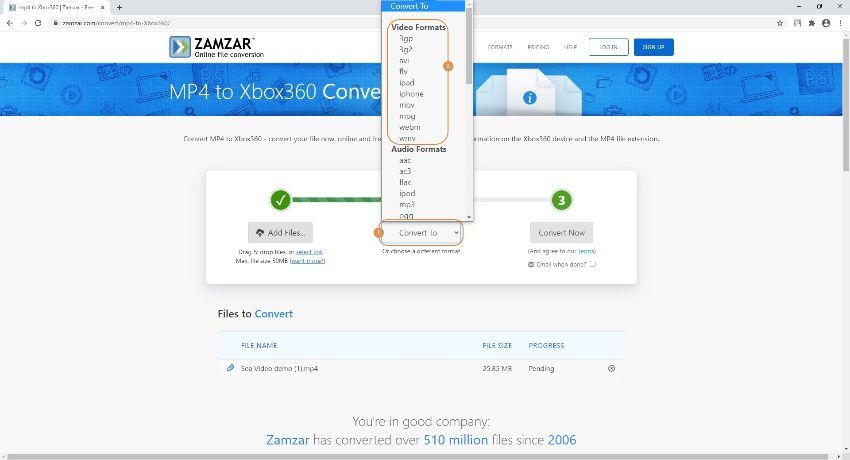
Step 3: Begin the conversion process.
Click the Convert Now to begin the conversion process. Optionally, you can also check the Email when done box to send the download link of the converted file directly to your email for easy accessibility. Once the conversion is complete, click the Download to download the transcoded video to your PC’s hard disk drive.

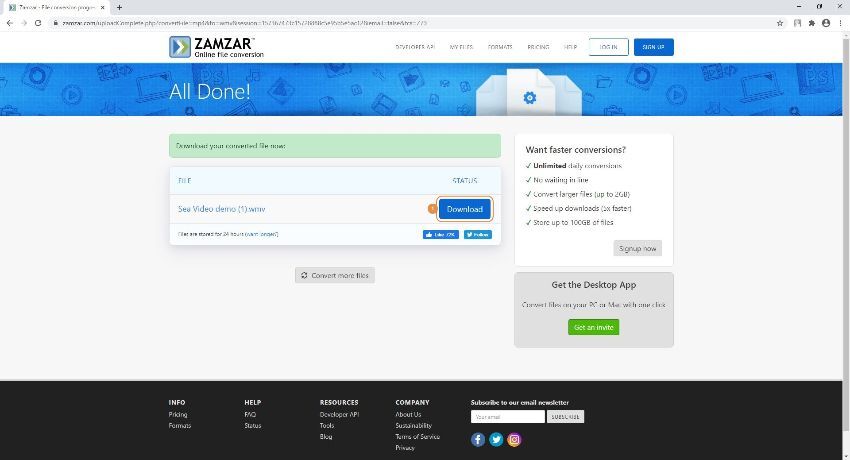
Part 2. Best alternative way to convert MP4 to VR online
If you want more granular control over the files with quick turnaround time, you can try using a desktop application rather than relying on any online solution. One program that has been in the market since more than a decade now and has been appreciated by millions of satisfied consumers worldwide is Ani3D by Wondershare.
Wondershare Ani3D - Convert from 2D to 3D videos, from good to great.
- Lets you create 3D videos in 5 minutes.
- The processing time of a single video is 1:1 to the video length.
- Convert any video you like to 3D and watch it on your VR device.
- Simple and convenient operation, completed within 3 steps.
- Support batch operation.
How To Convert 2D to 3D Video With Ani3D?
Step 1 Import files and select your desired feature
Click Add files, import video files, and choose Split Depth Video or VR 3D video.
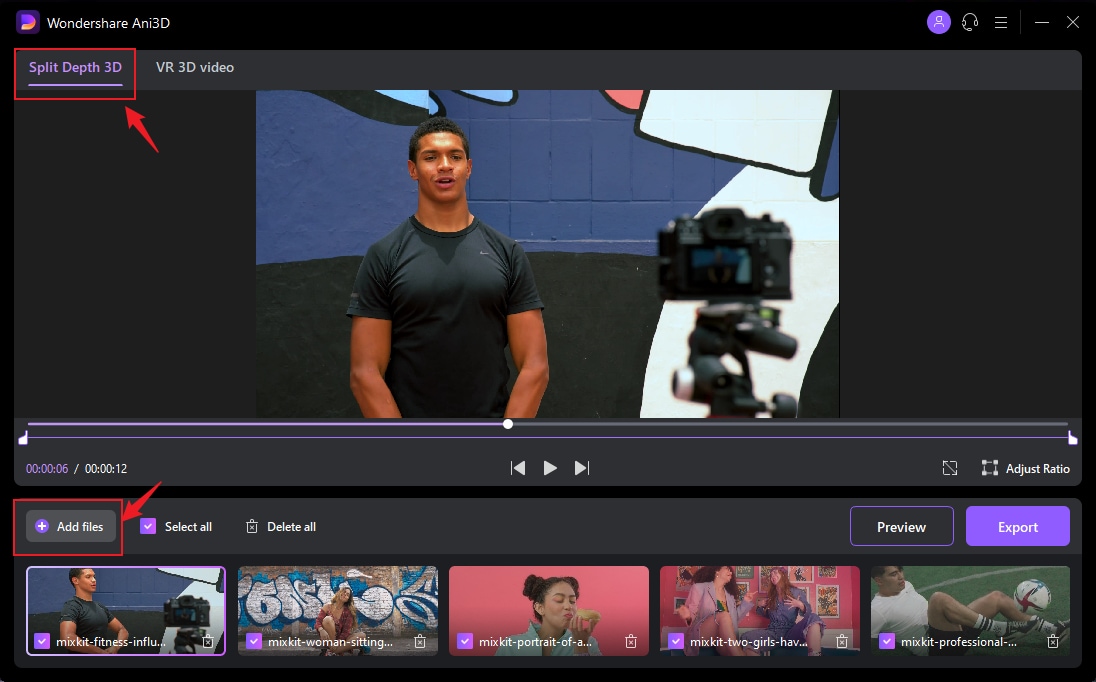
Step 2 Preview the converted video
Click the Preview button and take a quick glance at the converted video.
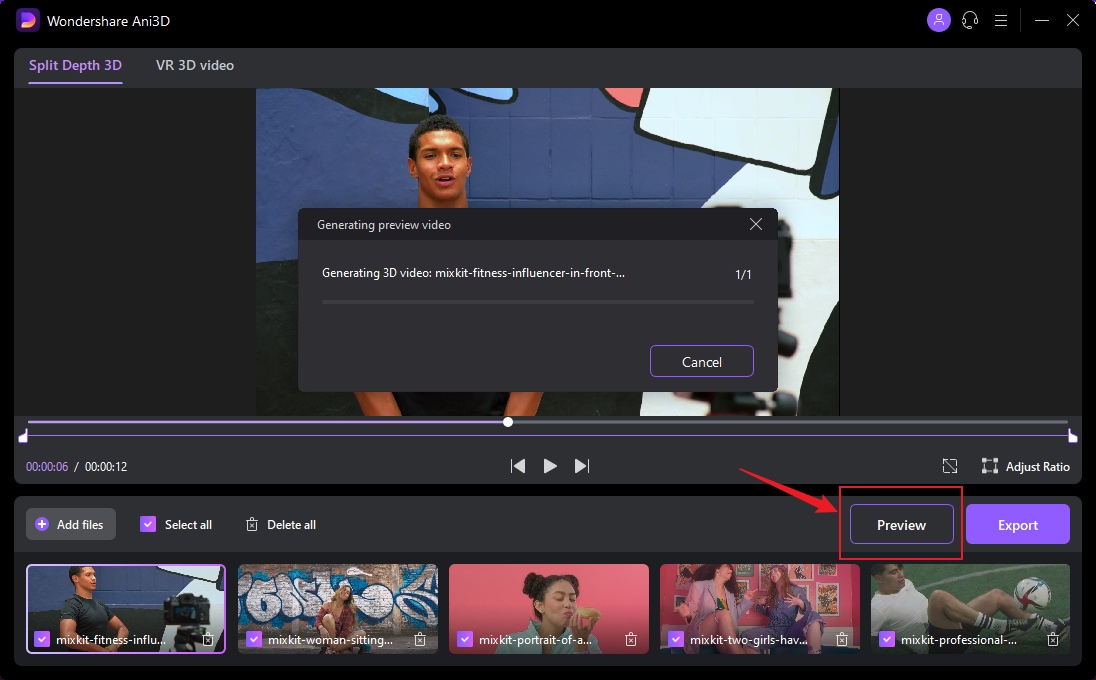
Step 3 Export video
After previewing the video effect, click the Export button to run the complete video conversion and then save the Video; You need to select device parameters before exporting when converting VR 3D video.
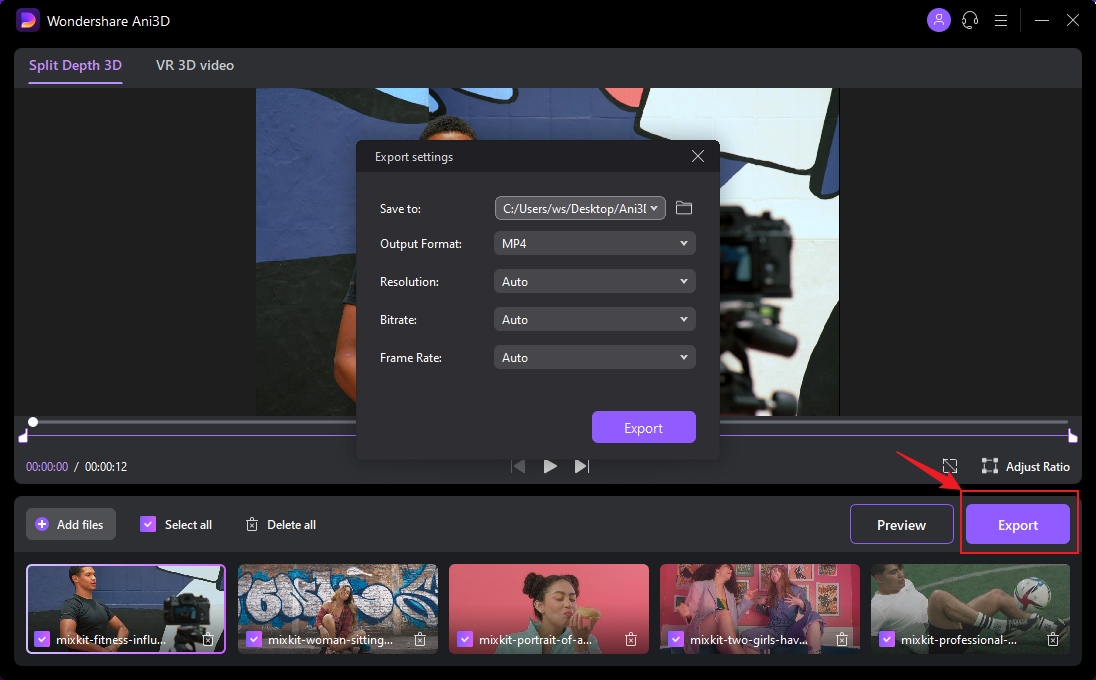
Part 3. Comparison table between these two MP4 to VR converters
| Programs | Zamzar | Wondershare Ani3D |
|---|---|---|
| Supported Platform(s) | Web-based | Windows, Mac |
| Installation | Not required | Mandatory |
| Supported Formats | 1200+ | 1000+ |
| Output Processing | Delayed | Instantaneous |
| File Size | Up to 50MB (Free users) | Unlimited |
| Resource Utilization | Zamzar’s servers | Local hardware |
| Pricing Type | Renewable annual subscriptions | One-time payment |
Conclusion
Although it is comparatively easier and hassle-free to use any MP4 to 360 video converter online, there are certain restrictions that the web portals force upon the users such as size limit, less control over the files, extremely limited or absolutely no editing options, etc. Because of this, many professionals prefer to use a desktop solution such as Wondershare Ani3D that, even though may eat up some disk space, it offers a lot of flexibilities that are not available with any Internet-based solutions.
* Some of the above codec formats may need to be supported by system.
Your complete video toolbox
 Video processing is fast, and the processing time of a single video is 1:1 with the length of the Video.
Video processing is fast, and the processing time of a single video is 1:1 with the length of the Video.




Kayla Morrison
staff Editor