Want to sound like some crazy robot on live voice calls or microphone recordings? Please camp here! With a robot voice changer, you can morph your voice into a robot for a YouTube gaming tutorial, voice call, or prank your friends on communication apps. You only need to connect a mic to record live audio with a robot sound filter or add the effect to a pre-recorded video/audio. So, without wasting time, let's unbox the best robot voice changers in 2022.
Part 1: The best robot voice modulator for free
In this technological era, we don't need to pay top dollar for voice morphing software. The internet is filled with many voice-changing programs to install and use for free. Let's review four of them:
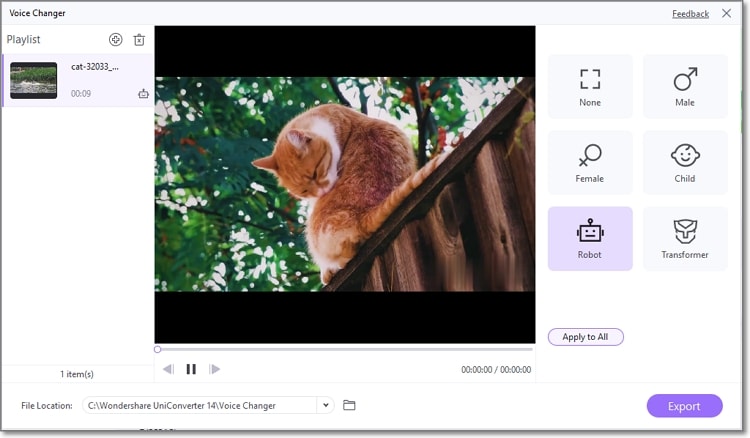
If you're constantly editing videos on your Mac or Windows PC, UniConverter should be a familiar name. It's an all-in-one program for editing all standard video and audio formats. Recently, the program added a bunch of AI-powered tools, including the intuitive voice changer. Simply upload the video/audio and customize it with a robot voice filter. Other sound effects include transformer, child, male, or female. Plus, you can always undo the sound and start afresh. It's that easy!
Pros
Quick and straightforward to use.
It supports all standard video/audio formats.
$3
$4
Cons
Limited voice filter options.
Wondershare UniConverter — All-in-one Video Toolbox for Windows and Mac.
Edit videos on Mac by trimming, cropping, adding effects, and subtitles.
Converter videos to any format at 90X faster speed.
Compress your video or audio files without quality loss.
Excellent smart trimmer for cutting and splitting videos automatically.
Nice AI-enabled subtitle editor for adding subtitles to your tutorial videos automatically.
Download any online video for teaching from more than 10,000 platforms and sites.

Voice Changer Pro X allows you to change your voice to a robot voice on iPhone, iPad, or Mac. It features more than 100 tweakable presets to make your voice sound unique and original. It can change live microphone narrations into a baby, robot, popstar, and more. Also, it features Hollywood-class sound effects like birds, dogs, lions, storm, choir, etc. Meanwhile, it has a multi-band EQ to adjust the high-boost, low-boost, loudness, damper, etc. And yes, you can play and export the live robot sound.
Pros:
- A multi-band EQ to customize voice settings.
Cons:
- It stops recording the voice after a few seconds.
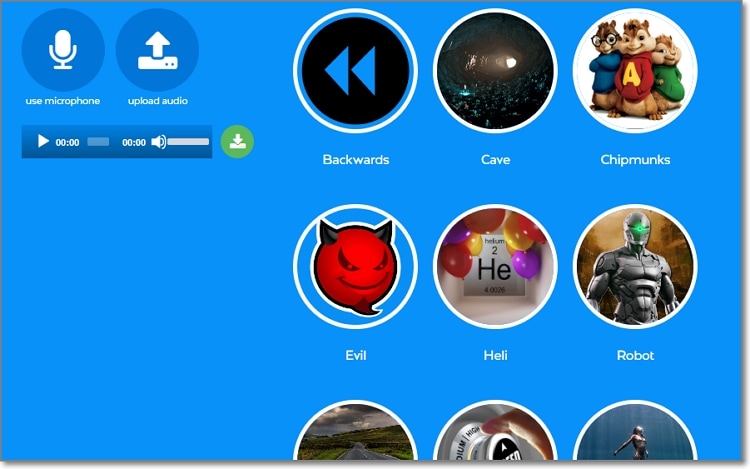
Myvoicemod.com does what others can't - record live robot voices. This online program lets you record live robotic sounds using your browser's built-in mic. Just select the Robot voice effect and then click the microphone icon to start capturing live robot sounds. Besides the robot voice filter, you can also apply effects such as radio, slow, evil, chipmunks, and more. Moreover, Myvoicemod.com allows you to use robotic voice filters on local audio like MP4 and M4A.
Pros
Tens of free voice filters to apply.
Add robotic filter to local audio sounds.
Cons
The microphone often fails.
Limited voice recording and upload duration.
Part 2: The best robot voice modulator for paid
You should consider these professional-grade robot voice changers if you're not operating on a budget. These programs have many voice-changing capabilities to make your robotic voice sound clear and original.
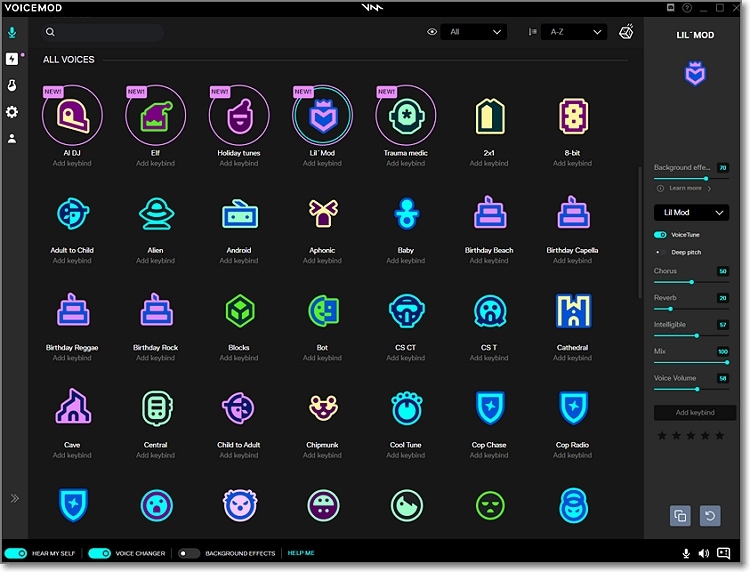
Voicemod Pro is an advanced robot voice changer with a free account. But if you want to unlock all its voice-changing capabilities, you'll pay $10, and the software is yours for keeps. It's a robot voice changer for Discord, allowing you to share custom sounds through the social app. It features 80+ voice filters to add to your live streams and local videos on Discord, Skype, TeamSpeak, Minecraft, and more. The Pro version also has various background voice effects to make your voice more realistic.
Pros
Compatible with most desktop games and programs.
More than 80 voice filter effects.
Cons
It crashes sometimes.

If you're using Android 4.4 or newer, use this app to change your voice to an evil robot quickly and easily. This app allows you to record yourself and alter the sound using many fun filters, including a robot. It also features numerous vocal effects to make your voice fun to listen to after recording. Then after creating a robotic voice, you can save, share, or set it as your phone's ringtone.
Pros
Tons of fantastic voice filters.
Save or share your recording.
Cons
Plenty of time-wasting ads.
Part 3: The 5 classical and unforgettable robot voices
So, what are some unforgettable AI or computer voices you've ever heard? Here are our recommendations:
- Jarvis - Iron Man
Most of you know this iconic AI used to control Iron Man in Avengers. Jarvis is voiced by Paul Bettany, who is later given a physical character as Vision.
- Optimus Prime - The Transformers
Peter Cullen voices Optimus Prim in the Transformers franchise. Optimus Prime has excellent leadership skills and a strong moral character throughout the franchise.
- Master Control Program - TRON
Do you remember the TRON franchise that was a hit in the 80s? If you do, you should know MSP, the main antagonist. David Warner voices this computer program.
- C-3PO - Star Wars
According to sources, the producers of Star Wars felt that giving CPO a robot form would give the film the desired effect. That has turned out to be an excellent decision to some extent.
- Computer - Star Trek
Voiced by Majel Barrett in the Star Trek series, the Computer is the ship's main computer. According to the movie, the character has mind-blowing speeds of 500+ trillion calculations per nanosecond.
Final Words
Now go ahead and change your voice into a robotic or AI personality. With these programs, you'll not only transform your voice into a robot but other characters like babies, males, females, transformers, and more. And, of course, use UniConverter to record, edit, and transform voices on your PC.

