All Topic
- YouTube Tips
-
- AI Tools Tips
-
- AI Photo Enhancer Tips
- Voice Changer Tips
- AI Thumbnail Maker Tips
- AI Script Generator Tips
- Smart Summarizer
- AI Subtitle Generator Tips
- Watermark Remover
- Vocal Remover Tips
- Speech to Text Tips
- AI Video Tips
- AI Image Tips
- AI Subtitle Translator Tips
- Video Extractor Tips
- Text to Speech Tips
- AI Video Enhancer Tips
- DVD Users
- Social Media Users
- Camera Users
- Photography
- Creative Design
- Movie Users
- Travelling Fans
- Educational Users
- More Solutions
- Holidays and Commemoration
- Game Lovers
- Other Tips
10 Best Music players for iPhone 2026
by Christine Smith • 2026-01-21 19:01:03 • Proven solutions
With cutting-edge technology, we have a variety of the best free music player for iPhone. Now the users have a plethora of choices to groove along with their best music tunes using the offline music player for iPhone. If you search for a hassle-free system that will help you transfer your songs or store the music files into your iOS library, it’s not a tricky thing because we will make the exhilarating experience a simpler one for you so that you can enjoy the playback music offline. We will provide you a list of Music Player App for iPhone in this article, so let’s dig into the details to find out more.
- Part 1. What is the Default Music Player for iPhone?
- Part 2. 10 Best Free Music Player for iPhone
- Part 3. Explore More: How to Solve Music Not Playing on iPhone
Part 1: What is the Default Music Player for iPhone?
Basically the “Music App” is the default music player for iPhone. It simply starts by running the Music app. You just need to click on the Music app icon on your iPhone. This instantly opens up the library view for you. While on doing so you may see a page encouraging you to sign up for Apple Music, but actually you don't need to do this. You could simply dismiss the option, after that you will enter into the library interface. You may see the following options while entering the library –
- Playlists
- Artists
- Albums
- Songs
- Genres
- Complications
- Downloaded Music
At the bottom of the screen, there is a link to whatever you are playing. Last, of all you will see the tabs for the library, For you, Browse, Radio and Search.
Part 2: 10 Best Free Music Player for iPhone
If you want a luxurious experience of listening to your favourite melodies on iOS, we have designed a list for the best music player for iPhone. These apps will ensure a clutter-free experience for you and allow you to have cloud syncing. The best feature that these apps hold is their integration ability to help you find your type of music. Some apps come with various tools to give you a smooth flow of music, yet others bring the simpler version you will need in the longer run. Moreover, you will be able to find out how to keep music playing on iPhone when locked with these apps.
1. VOX – MP3 & FLAC Music Player
VOX-MP3 & FLAC music player brings a premium service for all the users with its comprehensive approach. It is one of the best app to play music on iPhone. The reason lies in its complete stereo quality that gives a top-notch experience and enables to run melodies and favourite Music supporting all formats. Furthermore, it has an inbuilt radio-assisted feature that provides access to millions of stations around the globe.
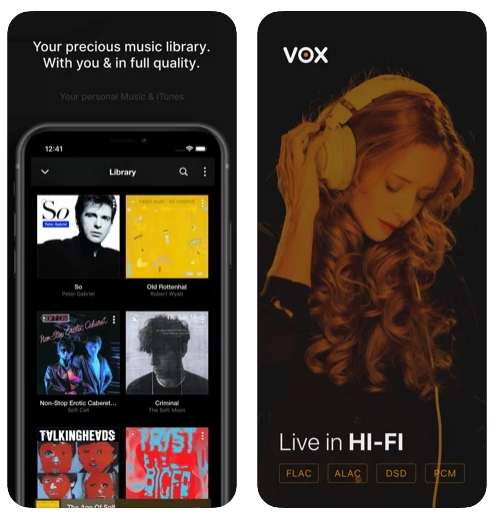
2. Evermusic
It is one of the best music player iPhone offline because it provides easy access to favourite Music at one stop when you lack a strong internet connection. It will not ask for any synchronization, and you can directly stream your favourite tune on the cloud. This app's best feature is its extensive syncing capacity that will automatically adjust files in the library. You can quickly transfer files between your IOS system and computer using iTunes sharing or drive.

3. jetAudio
The jet Audio is a well-known player to every music lover and it has many interesting types of specifications. The player supports every kind of file, and with its innovative technology, you can easily enjoy X-Bass and Reverb effects. It comes with a customized design to enjoy additional functions of crossfading, AGC and controlling speed.

4. Spotify
Spotify is one of the best music player for iPhone. The reason why everyone loves this app lies in its ability to connect with millions of podcasts and music stations. With this app, you can customize your music library and can get access to high-quality music collections that are already available in ready-made versions.

5. SoundCloud
SoundCloud is the best option when iPhone stops playing music. You can access a large community of artists on this app and listen to classical, jazz, poetry, electrical and rock music without any interruption. Another feature that this app brings for iPhone users is that it gives suggestions about your music taste and quickly finds the trending Music.

Batch Music to iPhone Converter
6. Deezer
Deezer gives access to 56 million sound stations that are a vast collection. You can quickly adjust your music library according to your favourite artists or type of genres. The best thing that you will encounter with this app is you can enjoy the flow of melodies without any inconvenience from ads.

7. Pandora Music
If music is not playing on iPhone, then do not worry. Pandora Music has come to your rescue. With this app, you can get in touch with the latest releases around the globe and also it gives access to millions of sound stations where you can enjoy every kind of Music according to your preference. You can also arrange the library of your favourite melodies or artists you want to listen to every time.

8. TIDAL Music
With TIDAL music, you can enjoy unlimited access to your favourite TV channels, song stations, and radio channels. Besides that, you can connect the app with your Amazon Alexa or your personalized speakers. It gives you plenty of options to enjoy high-quality Music and get access to highly rated channels at one stop.

9. Napster
You can enjoy free music on your iOS library with the help of the Napster music app. The upgraded version of the app has resolved bugs issues, and now you can enjoy versatile seamless functions of this app.

10. LiveXLive
With the LiveXLive free music app, you can get access to thousands of live concerts and events. You can quickly make your music library on your preference. With this app, you will be able to enjoy music anywhere and everywhere. It will bring classy songs in your suggestion feeds so you can enjoy what is in trend.

Part 3: Explore More: How to Solve Music Not Playing on iPhone
Well, there are multiple reasons that may cause music not playing on iPhone but, I will mention a few of them generally faced by iPhone users.
- If your favourite track is not playing on your iPhone, then do not worry; the reason might be a poor internet connection.
- There can be an indication and a possibility that your iOS device does not recognize the format of your file.
- Another thing you must observe if your iPhone requires an upgrade.
- The audio file is damaged or corrupted.
Here are some solutions for you as well –
- Check your mute and volume button. This means checking if the sound is okay or not.
- Restart the Music App and try again.
- Keep the iOS version of your iPhone upgraded.
- Check if iTunes is interrupting with the process due to sync issues.
- Check the file format.
- Reset your iPhone and try again.
Now, if the reason is format not compatible with your iPhone, we are going to introduce you with Wondershare UniConverter. Wondershare UniConverter helps iPhone users enjoy the music and videos that are compatible with their devices. The software gives the best experience to users and connects to all leading devices in one go. It is not only a video converter, but also a complete set of toolbox that includes many other tools. If you require extensive knowledge about how to play music on Ps4 from your iPhone, this software will help you convert the file and do whatever is needed for this process. It provides the best services to alter the files' format and make it compatible according to your device.
Features:
Wondershare UniConverter - Best Video Converter for Mac/Windows
-
It allows users to convert videos with full HD quality, highest speed and supports various file formats.
-
It can also convert videos for many devices including iPhone, Android, iPad, HD TV, Apple TV, Xbox, etc.
-
It has a very intelligent video recognising system that detects videos instantly from external devices.
-
Batch conversion of videos to different formats is possible simultaneously.
-
It will allow you merge multiple videos into a single video easily.
-
It has pre-set customizable formats, time scheduler, lossless conversion and simple interface.
How to Convert Music to iPhone:
Step 1 Open the videos:
Open Wondershare UniConverter on your PC or laptop. From the left panel, select the Video Converter category. From the right window, find and click Add Files. Find and import the files you want to convert.

Step 2 Select the output format:
Look for the Output Format menu on the lower section of the main window. Click the Device tab. Find and select your desired device as the output format from the given list. In this case, select Apple and then any of the iPhone models to proceed.
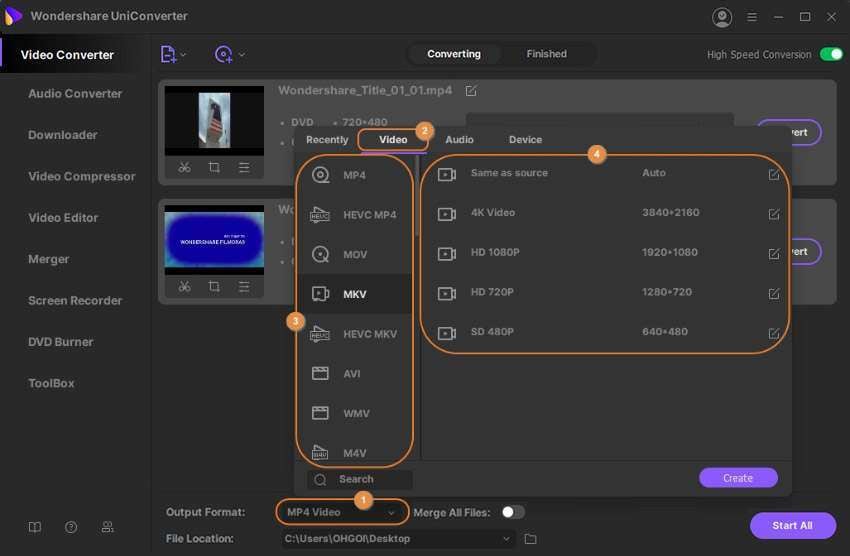
Step 3 Start Conversion:
Don’t forget to turn on the High Speed Conversion button from the top-right corner. To select a destination folder click on File Location field at the bottom. If you have a single file click on Convert and the conversion will begin. If you have multiple files click on Start All.
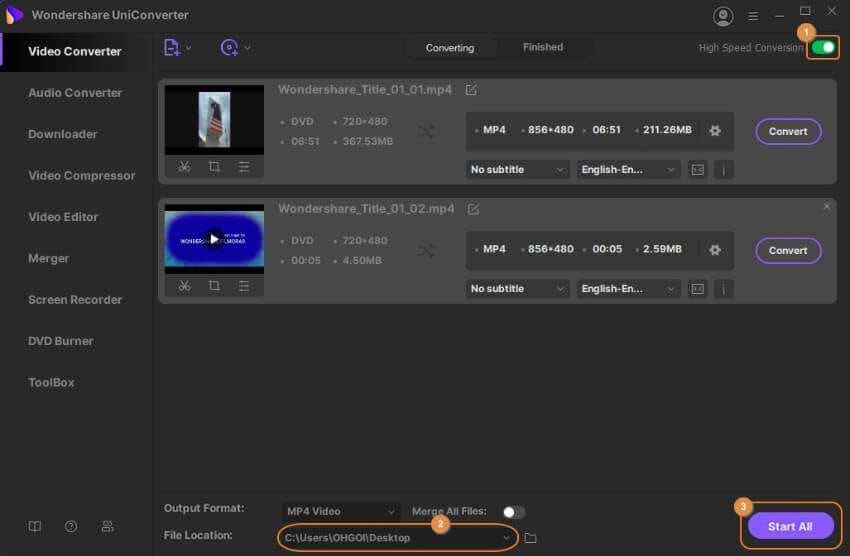
Step 4 Open the output files:
To see the output files click on the Finished tab at the top. You can see a list of converted videos or audios. Click on the Open button on the right side of the converted video to execute a file.
Conclusion:
The article is all about the best music players for iPhone. With these detailed specifications, you will be able to listen to your favourite tracks without any difficulty. These apps run even if you have no internet connection, so install one for your iOS system and enjoy high-quality Music anytime, anywhere. Moreover, you can use Wondershare UniConverter to convert any file format and make them playable on your iOS device. So you have all the solution you need from this article.
Batch Music to iPhone Converter
Your complete video toolbox
 Play WebM, MKV, MP4, MOV and over 1000+ video/audio files with the built-in player
Play WebM, MKV, MP4, MOV and over 1000+ video/audio files with the built-in player




Christine Smith
chief Editor