All Topic
- YouTube Tips
-
- AI Tools Tips
-
- AI Photo Enhancer Tips
- Voice Changer Tips
- AI Thumbnail Maker Tips
- AI Script Generator Tips
- Smart Summarizer
- AI Subtitle Generator Tips
- Watermark Remover
- Vocal Remover Tips
- Speech to Text Tips
- AI Video Tips
- AI Image Tips
- AI Subtitle Translator Tips
- Video Extractor Tips
- Text to Speech Tips
- AI Video Enhancer Tips
- DVD Users
- Social Media Users
- Camera Users
- Photography
- Creative Design
- Movie Users
- Travelling Fans
- Educational Users
- More Solutions
- Holidays and Commemoration
- Game Lovers
- Other Tips
10 Best Music players for Android in 2026
by Christine Smith • 2026-02-04 14:59:26 • Proven solutions
Music has different definitions according to people. For some, music is fun and relaxation, and for some, it is just a distraction from all the toxicity of the world. It is common to listen to music from mobile phones as it is the most convenient. We have a lot of different music players on Android. Some are free, and some are paid, but the majority of the people prefer the free one. In this article, we have talked about a variety of the best MP3 music player for Android.
- Part 1. What is the Default Music Player for Android?
- Part 2. 10 Best Paid & Free Music Player for Android
- Part 3. Explore More: A Powerful Offline Music Converter and Player
- Part 4. Faqs for music player App on Android
Part 1. What is the Default Music Player for Android?
The previous default music player for Android was Google Play Music, but now the default music player for Android is YouTube Music.
Basically, Google Play Music allows users to upload their own music or access more than 40 million songs by paying for a subscription. It has curated playlists, machine learning-driven radio stations, and even a section to subscribe to and listen to podcasts.
On the other hand, YouTube Music allows users to find music videos for millions of songs—and watch them ad-free with YouTube Premium. It was launched in June 2018, and it has curated playlists, personalized radio stations, and a personal music library. You can pay monthly $9.99 to get YouTube Music Premium, which will allow you to remove the ads and unlock some other features.
Part 2. 10 Best Paid & Free Music Player for Android
Free or paid, music is available on every device, but the real concern is to use our best options that promise work according to our required formats and let us enjoy the music the way we want to. Here is a list of the best music players for Android for free and paid. –
1. AIMP - free music player for Android
AIMP is a well-known music player. It gives you a wide choice of tools to control, put together or arrange, and play sound on your Windows PC. AIMP underpins 32-bit advanced sound and 20+ format designs. AIMP is a sound player and fills in as a comprehensive sound organizer, making it simpler to make playlists and change MP3 labels.
It has a 4.5-star rating, which seems to make it worth the use.
2. BlackPlayer Free Music Player - good free music player for Android
BlackPlayer Music Player is a cool music player for Android, which permits you to get most of all the music on your gadget. It works on the formats: MP3, WAV, OGG, or FLAC. Furthermore, best of all, it places an amazing equalizer in your hand to customize your experience.
It has an amazing 4.4 star rated, making it a must-use Android music player.

3. Poweramp Music Player - best music player for Android no ads
Poweramp Music Player is a music player for Android that allows you to play music in the following formats: .mp3, .mp4, .ogg, .wma, .flac, .wav, .ape, .wmv, .tta, .mpc, and .aiff. It incorporates a 10 band streamlined graphical equalizer for every of the format mentioned above, it also includes different changes options and the ways to make customized profiles.
Poweramp offers 14-day trials for its users and has got a very impressive 4.4-star rating, and is one of the best music players for Android.

4. PowerAudio Free Music Player - free MP3 player for Android
PowerAudio Pro music player presents to you the all-new music experience. It includes a simple-to-utilize interface and top-tier sound quality. You can peruse melodies by collections, artists, or playlists. PowerAudio Pro has a different tab for all your desired tracks. You can put music on your top picks from any tab.
PowerAudio Pro music player has a very decent 4.5 stars rating. This app provides a lot to its users and is definitely worth the use.
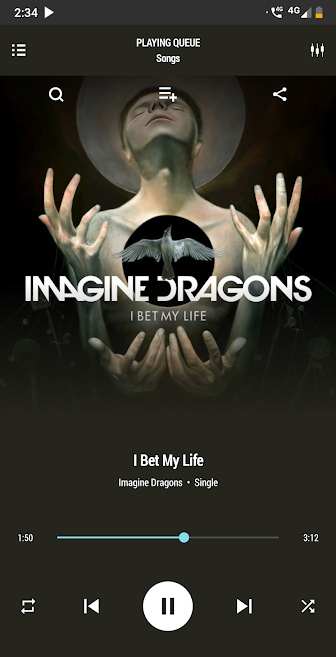
5. Music Player - Audify Player
Being an app having such classy, Powerful, and Fast qualities with an exquisite design, Music Player allows you to deal with all your music documents rapidly and effectively. This sound player underpins practically a wide range of MP3, MIDI, WAV, FLAC crude aac records, and other sound formats.
This app holds an amazing 4.8-star rating and is loved by its users, and is also very highly recommended.

6. Music Player - MP3 Player, Audio Player
Music Player - Mp3 Player with a unique and powerful equalizer that will exceptionally improve your sound quality and permit you to make the most of your music all the time, anyplace without networks. The Music Equalizer empowers you to change your soundtracks with a 10 band equalizer and enjoy an amazing bass intensifier. It supports all the well-known formats such as MP3, WAV, WMA, AAC, FLAC, etc.
It has a very nice 4.8-star rating and is used by a lot of music lovers.

7. Phonograph Music Player
The user interface matches every single detail of the material design guidelines to ensure that Phonograph is eye candy for you. Phonograph consequently downloads extra data about your favorite artists, like their pictures or histories. There is also an inbuilt subject motor with various tones to browse. It also has a label manager that permits you to effortlessly alter your music documents' labels like title, name of the artists, album's name, and more options for single tunes or entire collections.
It has a decent 4.0-star rated by the users.
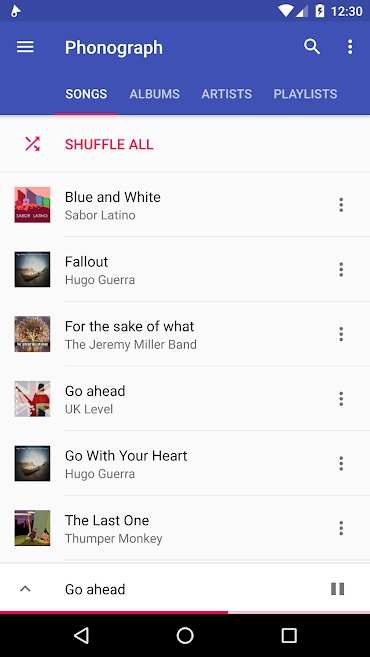
8. Foobar2000
Foobar2000 is a high-level sound player for the Windows stage. It is an advantageous and adaptable media player that can be redone to suit your particular necessities. It is lightweight, has a little working impression, and with some pleasant formats. It has full Unicode uphold. On the drawback, it isn't that simple to explore on the off chance that you are a beginner.
It has an average rating of 4.2 stars.
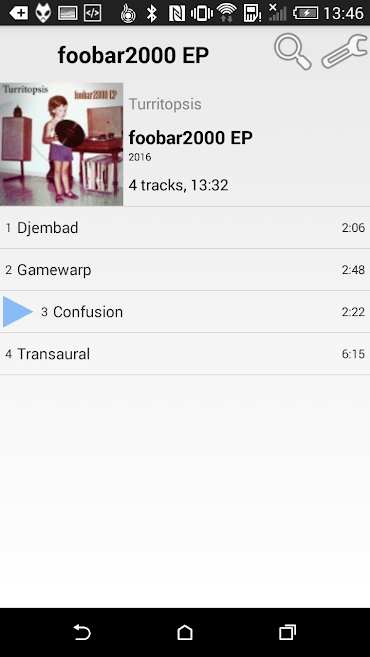
9. Pixel - Music Player
Pixel Music Player is an incredible Music Player. You can tune in to your most favorite online radio broadcasts and search them by keyword or genre. You can search Podcasts or investigate podcasts by classes or by keywords too. Subscribe to your desired Podcast; watch or tune in to the whole rundown of scenes.
The pixel music player has an impressive 4.1-star rating by the users, which makes it one of the best music player apps for Android.
![]()
10. Music Player Go
Music Player GO is a light music player (little application size). It offers a brilliant and decent "Unified UI" (not needing to explore between activities). The application additionally includes an Equalizer, Themes (Light, dull, night), and more. It even manages Pause/continue when the headsets are disconnected or connected.
This, the best music player app for Android, has a decent 4.3-star rate.
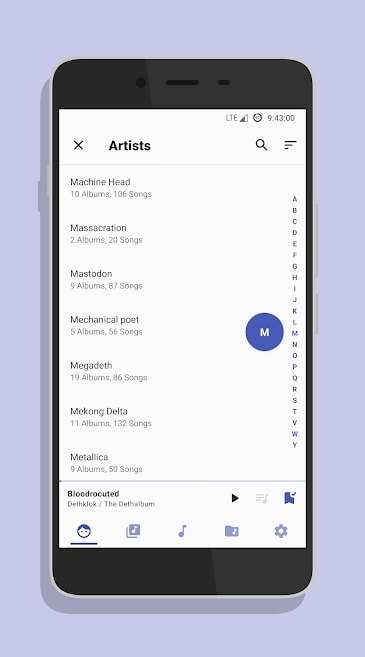
Part 3. Explore More: A Powerful Offline Music Converter and Player
There are many people who are always in search of offline music converter apps as they are the most convenient for local people usage. The offline music player allows people to listen to music whenever and whatever they want. Wondershare UniConverter is, as its name proposes, a definitive music utility for the users of Windows and Mac. UniConverter is something beyond just a music converter, but the program is a audio compressor, audio recorder, audio editor and CD burner, etc.
Wondershare UniConverter - Best Music Converter for Mac/Windows
-
Allows the conversion of more than 1000 formats.
-
Edit, enhance & personalize your audio/video files.
-
Burn and customize your CD with free CD menu templates
-
It helps in real-time screen recording with audio.
-
Multiple videos and audio can be merged easily.
-
The conversion process of audio or video can be paused at any point.
-
Supported OS: Windows 11/10/8/7, macOS 10.13 or later
How to Convert Music for Android Device:
Step 1 Open the videos:
Open Wondershare UniConverter on your PC or laptop. From the left panel, select the Converter category. From the right window, find and click Add Files. Find and import the files you want to convert.
![]()
Step 2 Select the output format:
Look for the Output Format menu on the lower section of the main window. Click the Device tab. Find and select your desired device as the output format from the given list. In this case, select Android to proceed.

Step 3 Start Conversion:
Don’t forget to turn on the High-Speed Conversion button from the top-right corner. To select a destination folder, click on the File Location field at the bottom. If you have a single file, click on Convert, and the conversion will begin. If you have multiple files, click on Convert All.

Step 4 Open the output files:
To see the output files click on the Finished tab at the top. You can see a list of converted videos or audios. Click on the Open button on the right side of the converted video to execute a file.
Conclusion
In the end, the Android music player app is definitely an important tool to use if you want to listen to good music in your daily life. After reading this review article about the best music player for android for free and offline, you definitely shouldn’t have any other confusion about choosing the suitable one for you. If you want our suggestion, then we will recommend you to use Wondershare UniConverter because it’s easy to use and it’s more than a music converter with admirable features.
Faqs for music player App on Android
Q1. Is Nuclear Music Player available on Android?
Nuclear Music Player is a popular open-source desktop app that streams music from YouTube, SoundCloud, and other sources. However, as of now, there is no official Android version of Nuclear. Android users looking for similar functionality can explore open-source and ad-free alternatives like NewPipe for streaming or Musicolet and Omnia Music Player for high-quality local playback.
Q2. What is the best MP3 player for Android?
The best MP3 player for Android depends on your personal needs. Poweramp is ideal for audiophiles with advanced EQ and format support. Musicolet is perfect for offline users who want a lightweight, no-ads experience. If you're looking for a visually appealing and simple player, Phonograph or AIMP are great choices. All of these support MP3 and other common audio formats like FLAC, WAV, and AAC.
Q3. What is the best music player for Android offline?
If you want a completely offline music player with no ads or internet dependency, Musicolet is one of the top choices—it offers multi‑queue support, lyrics, sleep timer, and folder navigation. AIMP is another excellent offline player with wide format compatibility and a customizable interface. For those seeking advanced sound tweaking and offline access, Poweramp also performs exceptionally well.
Q4. Can this music player work completely offline?
Yes, as long as your songs are stored on the device or SD card, you can play them without any internet connection.
Q5. Can I back up my playlists when switching phones?
If the player can export playlists (m3u or similar files), save them to storage or cloud, then import them on the new device after copying your music files.
Your complete video toolbox



Christine Smith
chief Editor