Recording Tips
- TRY FREE TRY FREE
- 1. Game Recorder+
- 2. Video Recorder+
- 3. Recording Software+
- 4. Screen Recorder+
- 5. Record Devices+
- 6. Recording App+
- 7. Other Tips+
- 8. Audio Recorder+
- 9. Format+
- 10. Screen Recorder+
- 11. Record Social Network+
-
- 11.1 How to Record Someone's Instagram Live with Helpful Ways
- 11.2 All Ways to Record Hulu
- 11.3 How to Record BBC iPlayer with All Ways
- 11.4 What’s the Best YouTube Recorder App in 2026
- 11.5 How to Record Gameplay on Xbox One for YouTube with All Ways
- 11.6 How to Record Videos from YouTube to Computer with All Ways
- 11.7 How to Record Netflix with All Ways
Best MP3 Recorder Software Helps You Record MP3 Easily
by Christine Smith • 2026-01-21 18:52:21 • Proven solutions
If you are a beginner in the singing industry, you need MP3 recorder software that can portray your voice perfectly into the MP3 format. This format can be used anywhere, and you can easily share your recorded files on various platforms. Nowadays, different types of software can make this task easier and faster. With the help of the software, you can record any audio into the MP3 format.
- Part 1. Best MP3 Recorder Software for PC & Mac Users
- Part 2. Another 5 Helpful MP3 Recording Software Available in the Market
Part 1. Best MP3 Recorder Software for PC & Mac Users
Let’s start this informative list with the best MP3 recorder software for Mac and Windows – Wondershare UniConverter. This software is simple to use and lets you record high-quality audios in MP3, M4A, or WAV formats. Before recording MP3, users can choose sound input and devices. Meanwhile, you can edit the recorded MP3 by trimming, compressing, adjusting the volume, etc. Best of all, you can convert it to other formats like FLAC, OGG, AU, M4R, etc.
Wondershare UniConverter – Best MP3 Recorder Software
 Wondershare UniConverter - Best Video Converter for Mac/Windows
Wondershare UniConverter - Best Video Converter for Mac/Windows

- It can record high-quality MP3, WAV, or M4A files.
- Users can record MP3 with or without the system audio.
- It features an excellent screen recorder for capturing videos with lossless quality.
- It can convert MP3 to FLAC, OGG, AU, and other audio formats.
- Edit the recorded MP3 by trimming, compressing, adjusting the volume, etc.
- The best MP3 recorder software for Mac OS X 10.9+ & Win 10/7/8.
Below are the steps to record MP3 on Mac/Win using Wondershare UniConverter:
Step 1Launch the Audio Recorder.
Install and run the software, then click Screen Recorder. Now navigate to the top-left corner of the Screen Recorder window and open the Microphone window.
![]()
Step 2Configure preferences.
Do you want to capture MP3 alongside all system sounds? Well, click the Speaker icon to adjust that right away. You can also choose a mic for recording the MP3 audio on the Microphone section. Last but not least, open the Format menu and set MP3 as the output format.
![]()
Step 3Start recording MP3.
Finally, click REC to start making an MP3 audio file. If you’ve recorded enough content, press the Stop button to finish recording. You can initially upload the recorded MP3 on the Audio Converter tool to edit and convert it professionally.
![]()
Part 2. Another 5 Helpful MP3 Recording Software Available in the Market
There is various other MP3 recorder software that you can go for. Some are available for Mac devices, and some are for windows. If you use both the devices, you can also go with the software that can support both the devices. The software can give you a clear, high-quality MP3 sound for your audio within no time. Here is the list of 5 software that you can choose.
Wavepad
It is an excellent software that you can use to record your MP3 audio easily. Many professionals use this software since it gives high-quality audio. This software has various sound-enhancing features, and you can add different effects to your audio clip while editing. With the fast editing features, you can make your task much easier in less time. This software can be supported on both Mac and windows. Guides and other tutorials are provided on the official page for better understanding.
Key Features
● You can trim, crop, and edit the audio.
● Effect addition and amplification can be done.
● Supports batch processing.
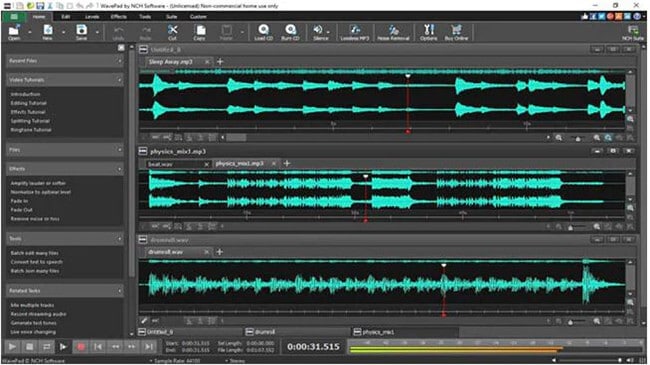
Adobe audition
This software can give you the professional level of audio recording. This software comes with many advanced features that can help you to make your audio more appealing. This also includes multi-tracking and wave editing. With the wave editing feature, you can make many small changes that can instantly enhance your mp3 audio. If you have any audio break in the clip, it can be easily repaired with this software using its advanced tools. The interface is technical and can be difficult for many users to understand.
Key features
● You can also integrate the sound clips with the audio to make it professional.
● Audio breaks can be repaired.
● Provide the best oomph effect in the audio.
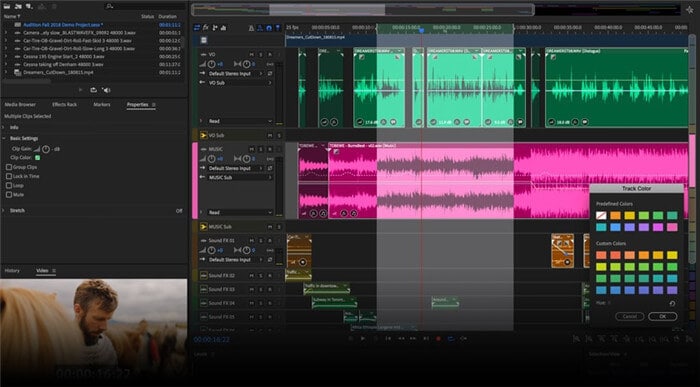
Ocenaudio
It is another popular MP3 recorder used by many people nowadays. It also comes with the screen recorder if you want to extract the audio from any video. This extra feature makes this software different from the rest. With the voice reading controlling and audio trim, you can get the desired output quickly. Anyone can do all the basics and simple audio editing with the help of this software because of its user-friendly interface.
Key features
● This software also supports screen recorder.
● High-end results with auto trim.
● Compatible for Mac, Windows, and Linux.
Audacity
If you want your work to be done without any hassle, you can go with this software because it is ad-free. This software can record your MP3 audio, and you can also edit the audio with the various advanced features supporting trimming, adding effects, etc. It also supports the VTS plug-in. Multiple functions are given to correct the pitch in the audio to make it more enhancing. This software is used by many people to do their voice over on various videos.
Key features
● You can perform your task without any interruption of ads.
● You can do multi-track editing with this software.
● It supports Mac, Windows, Linux as well as BSD.
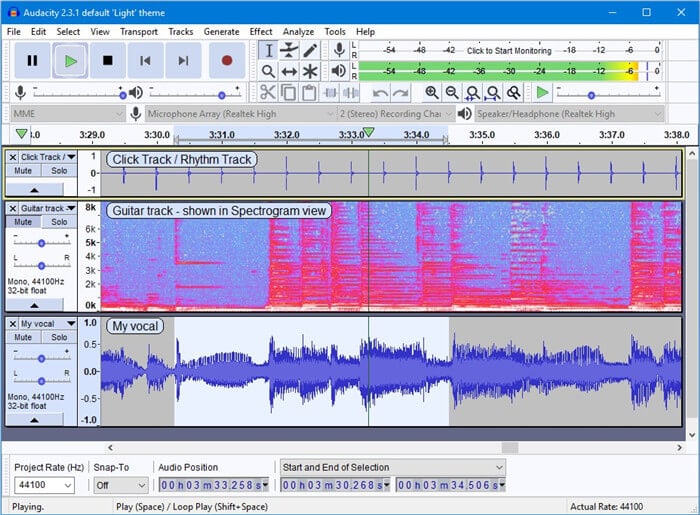
Spek
Spek is top-rated software to record the MP3 audio following simple steps. This software can be operated in 19 different languages, which makes it easy to understand the interface for any user. It supports spectral density feature, which can be adjusted according to the need. This software gives you fast processing, and you also get the benefit of auto-fitting time. It is the ideal software for beginners to get the best professional results quickly.
Key features
● It can be translated into 19 different languages.
● The spectral-density range can be adjusted easily.
● Ultra-fast processing signal is supported.
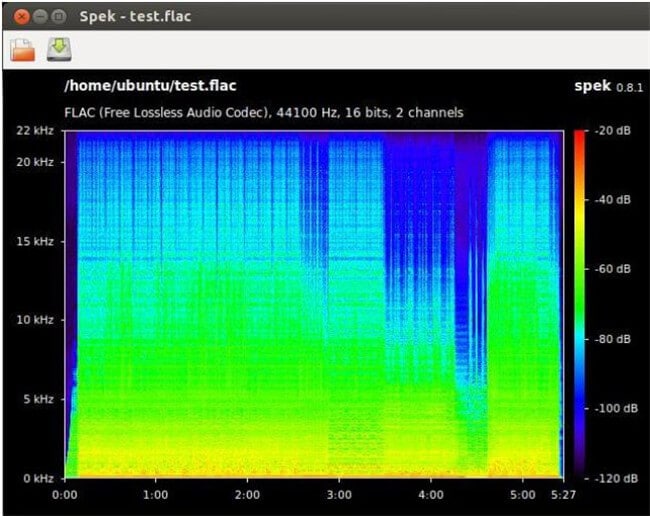
Conclusion
There are various types of MP3 recorder that you can download easily on your devices. If you are looking for the best software in the market, then you can go with the Wondershare UniConverter. This software has a straightforward interface and comes with an audio recorder with an MP3 format as well as various other formats if you want. It also supports the screen recorder to extract the sound from the video for conversions.
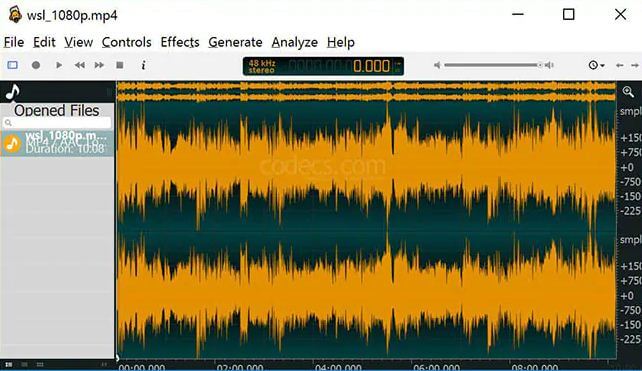

Christine Smith
chief Editor