Recording Tips
- TRY FREE TRY FREE
- 1. Game Recorder+
- 2. Video Recorder+
-
- 2.1 All Ways to Record A Video
- 2.2 What's the Best Online Video Recorder Available in Market
- 2.3 5 Most Helpful Video Recording Software in 2020
- 2.4 Most Helpful Video Recorder Converter in Market
- 2.5 How to Record Video on Windows 10 with All Methods
- 2.6 What's A High-quality Video Recorder?
- 2.7 How to Record Video on Steam with Easy Steps
- 2.8 How to Record Video on SnapChat with Easy Steps
- 2.9 Most Helpful Tips about Video Recorder and Editor
- 3. Recording Software+
-
- 3.1 How to Record Stream with VLC and the Best Alternatives to VLC Recorder
- 3.2 What's Webex Recorder and How to Use It
- 3.3 How to Record with Fraps and Its Best Alternatives
- 3.4 Best Alternatives to Action! Recording Software
- 3.5 12 Most Helpful Recording Software in 2020
- 3.6 13 Best Webcam Recorders for All Platforms
- 4.Screen Recorder+
- 5. Record Devices+
- 6. Recording App+
- 7. Other Tips+
- 8. Audio Recorder+
- 9. Format+
- 10. Screen Recorder+
- 11. Record Social Network+
-
- 11.1 How to Record Somone's Instagram Live with Helpful Ways
- 11.2 All Ways to Record Hulu
- 11.3 How to Record BBC iPlayer with All Ways
- 11.4 What’s the Best YouTube Recorder App in 2020
- 11.5 How to Record Gameplay on Xbox One for YouTube with All Ways
- 11.6 Most Helpful Game Screen Recorder for YouTube in 2020
- 11.7 How to Record Videos from YouTube to Computer with All Ways
- 11.8 How to Record Netflix with All Ways
- 11.9 What's Best YouTube Recorder in 2020
Best Song Recorder in 2025
by Christine Smith • 2025-01-13 14:34:07 • Proven solutions
If you are looking for a singing recorder, there are a lot of options that you can go for. Nowadays, most of the computers come with a built-in recording tool, but third-party tools can be a great option. This is because they can provide a lot of exciting features that can be used to make your recorded content much better. Some of the best song recording apps can edit and enhance the quality of the audio significantly improve it. Just search on the Internet, and you will get some of the best song recorder and editor for free that you can download with ease.
Part 1. Best Song Recorder Software for PC
If you want to record a song on Mac/Win losslessly, choose Wondershare UniConverter. With this program, users can capture any desktop activity in partial or full-screen mode. When recording a song, this app lets you select a sound output device for capturing all system sounds and a mic for adding voice narrations. You can also add a Picture in Picture (PIP) effect and annotations like texts, shapes, arrows, and lines. Best of all, it comes with an excellent file converter and editor.
Wondershare UniConverter – Best Computer Song Recorder
 Wondershare UniConverter - Best Video Converter for Mac/Windows
Wondershare UniConverter - Best Video Converter for Mac/Windows

- Record high-quality video songs in full-screen or custom mode.
- Record songs with voice narrations, webcam recording, and annotations like shapes, drawings, lines, and more.
- It allows you to preset output settings like the frame rate, format, folder path, and quality.
- Edit the recorder video song by cropping, cutting, adding subtitles, and more.
- Convert the recorded song to MP4, AVI, MOV, MP3, M4A, and more.
- It offers 90x faster video editing and conversion speed than any other app.
- It’s the best song recorder for Mac OS X 10.9+ & Win 10/8/7.
Apply these steps to record a song on Mac/Win using Wondershare UniConverter:
Step 1Run the song recorder tool.
Install and run Wondershare UniConverter, then click Screen Recorder. To launch the song recorder function, click the Camcorder icon.
![]()
Step 2Select a region to record.
Now open the song to record, then drag the recorder’s frames inwards or outwards to set the recording area. Another way is to set Full Screen or Custom on the recording mode menu. Choose Custom if you have specific video frames for a website. Don’t forget to click Lock Aspect Ratio.
![]()
Step 3Personalize settings and devices.
Next, choose a sound output device on the System Audio section. After that, select a mic and camera on the Microphone and Webcam sections. This way, you can add voice narrations and a video overlay.
![]()
Don’t stop there, though. Click the Advanced Settings menu to set an output format, frame rate, and quality. You can export the recorded video to MP4, AVI, or FLV. Additionally, users can set the folder path, recording timer, and customize the keyboard shortcuts.
![]()
Step 4Start recording the video.
Finally, crosscheck the capture area once more, then tap REC to begin recording the song. If you want to use highlights such as texts, shapes, arrows, drawings, and lines, click the Annotation button on the taskbar. Finally, press Stop to complete recording a song on Mac/Win with Wondershare Song Recorder.
![]()
Part 2. Another 5 Helpful Song Recorders in Market
There are a lot of song recorders and editors in the market that can easily be used to record high-quality audio recordings. They come with loads of features for sound enhancement and editing that can be used to publish content on a professional level. There are plenty of free song recording software for PC that you can download if you don’t have the budget to get a premium one. If you are looking for a singing recorder that you can use to record your jam sessions and share it with your friends or on social media, make sure that you have a look at the 5 top software listed below.
Virtual DJ
It is an easy-to-use tool that you can download and use for free. It is quite capable, and you can even create your music using various sound effects and templates. It is used by a lot of content creators to create awesome background sounds for their content. You can also remix existing soundtracks and record voiceovers and your song along with the music from the DJ dashboard. You can edit various aspects like bass, treble, echo, etc. that will help you to enhance your voice even more.
The user interface of this tool is truly professional, and tools just like the real DJ set and equipment. This free song recording software for PC also comes with a pro version with more effects and features, and luckily you get a 20-day free trial to use it as well.
Key features
● The tool can be used for professional-level audio recording and editing and is very easy to use despite the complex editing features it allows.
● It supports almost all the major audio formats like MP3, WAV, OGG, etc.
● The user interface is professional and looks like real DJ equipment.
Cons
● If your PC is low-end, you might have compatibility and performance issues sometimes.

Audacity
People often ask questions on forums like how to record songs with karaoke in audacity. Well, it’s quite easy, and you just have to download the tool and do a few simple clicks. It is a tool made for high-quality sound recording and offers many features for the recording. It can also be used to edit the existing soundtracks. A lot of content creators use it to create high-quality audio content and even enhance the dialogue in their videos. If you are looking for a professional-grade audio recorder and editor, this is the tool you can go for.
Key features
● It allows you to use LAME encoding for the MP3 files while exporting it.
● If your system has got multi-channels, you will be able to record up to 16 different channels at once.
● The level meters in this tool can monitor the overall volume at all times so that you can make the necessary changes.
Cons
● The editing features might seem complicated to some people, and the interface could also have been a bit clutter-free and customizable.
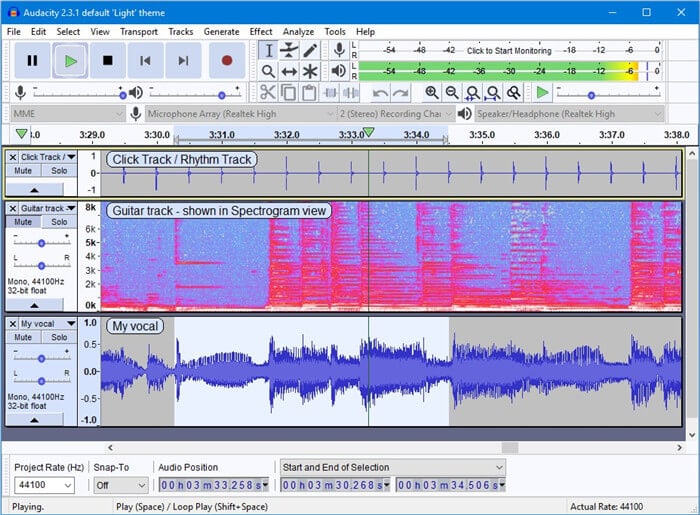
Adobe audition
It is the most advanced and sophisticated audio editing and recording tool that is used by professionals and in the movie industry. It is a premium tool and offers many features that can help you create music out of any kind of sound. The user interface is pretty clean, just like other adobe tools, and from the time you launch it, you will be able to see the simplicity and smoothness in the user interface. You can tweak your voice and can make it sound even better. If you want to create high-quality content, then you must definitely give it a go-to to get studio-grade song recordings.
Key features
● Some advanced editing that you can do with this tool includes wave editing, multi-track editing, mixing, etc.
● You can enhance the bass of the soundtracks and record high-quality audio files.
● You can repair any break with no imperfection in the audio track by using the audio restoration feature.
Cons
● Although justifiable, this tool is ridiculously expensive, to say the least, and due to advanced features and tools, it is quite complex to get used to this tool.
Wavosaur
This audio recorder and editor is better than even some of the paid ones available in the market. It supports all the major audio formats and can export the final files in MP3 and WAV files. And it makes the files supported across all the devices and platforms without any issues. The audio recording capabilities of this tool certainly beat the majority of the other free tools available on the Internet. One of the best things about this tool is that you can add VST effects to a complete batch of files.
Key features
● You can access and tweak various advanced aspects like depth convert, pitch, DC offset removal, etc. so that you can modify the voices and sounds to your liking.
● It is very easy to use and has a very clean yet powerful user interface that can make large scale editing jobs a lot easier.
● The representation of sound vibration in a type of wave graph that you see on the interface of the tool is quite accurate.
Cons
● The audio sampler extraction process of this tool is quite slow.
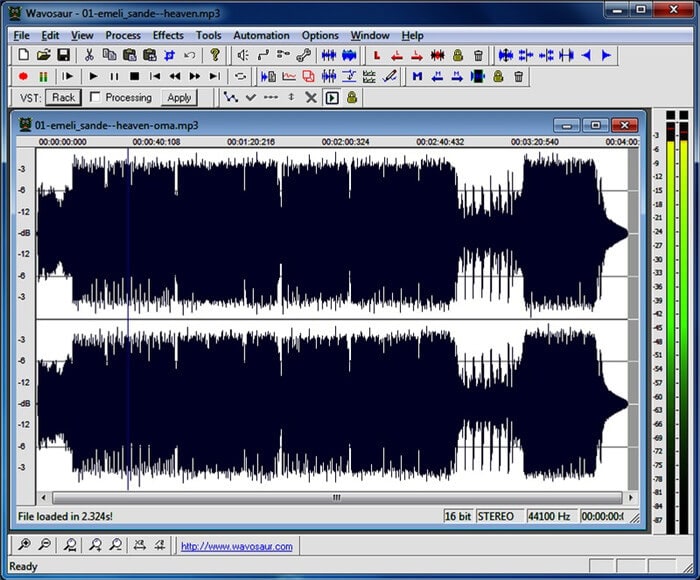
RoseGarden
Don’t judge the tool by the name as it is a competent audio recording and editing tool that you can use for free. It offers users the ability to record their voice and mix multiple clips together as well. The editing features provided by this tool are also pretty powerful and can be used to create professional-level content. It is available to be downloaded and used for free on Linux and Windows-based computer systems. If getting a free tool with efficient features is your priority, you can choose this tool.
Key features
● You will be allowed to mix and record audio samples and mix them up together. Also, you can add background music and multiple channels to create a complete soundtrack.
● It cost absolutely nothing and yet has a professional-grade user interface that is easy to use even for new users.
● There is support for almost all the commonly used audio formats, and you can export final audio in MP3, WAV, etc.
Cons
● Sometimes the tool crashes on low-end computers.
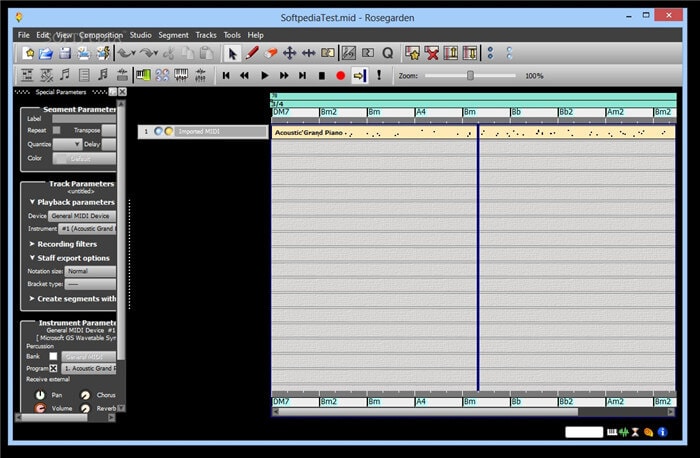
Conclusion
Now that you have all the necessary information regarding the various popular audio recording tools for computers, it is up to you to make an informed decision. Make sure that you understand what your requirements are from the tool and select the one that suits what you want. If you are looking for an easy-to-use tool, make sure you try out Wondershare UniConverter once.

Christine Smith
chief Editor