For many computer users, streaming movies and video files is a way of life. Some of these video files may be useful or necessary in the future. Because video streams aren't always reliable, capturing these movie files is the best approach to keep them safe. Fortunately, video recording or capturing software allows you to record movie from a screen on your computer at any time. Although recording anything from the big streaming platforms is strictly against the copyright rules. But you may record copyrighted material for your own personal, non-commercial use.
Part 1. Is screen recording legal?
With the advancement of tech programs, you can technically screen record whatever happens on your mobile or PC screen. We can do more and more things with our laptops in terms of business and entertainment. For whatever reason, we use a screen recording program or service to store something important, amusing, or instructional to our local hard drive.
According to US law and court decisions, you may record copyrighted material for personal, non-commercial use. However, it depends on how you do it. Screen recording, as you intend, is legal. If your break into the movie digitally, bypassing its security protocols, that would be illegal.
Everyone should respect copyright ownership, and breaking the law can have serious consequences, especially when money is involved. So, if you're going to record a screen with someone else's artwork or performance, make sure you have their permission or approval first. If contacting or receiving feedback is difficult, you should at the very least ensure 100% fair and personal use.
Part 2. How to record a movie screen easily?
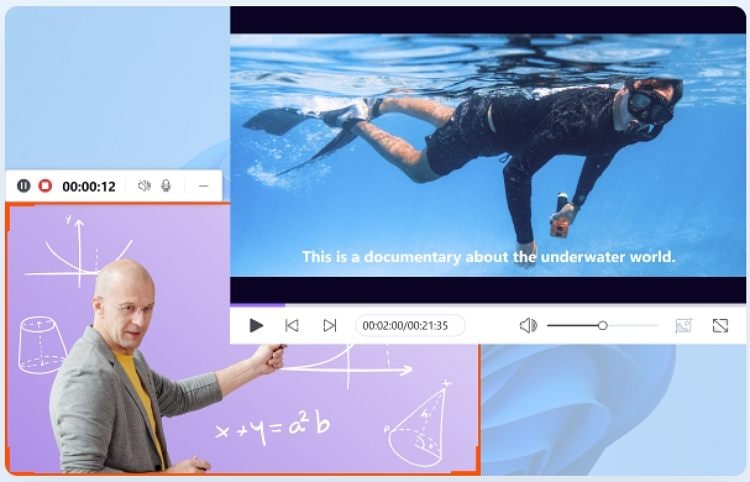
Wondershare UniConverter is a sophisticated screen recorder that lets you capture the movies and videos on your screen. You can record your movie screen and create scenes composed of multiple sources: window recordings, screen recordings, webcam recordings, audio recordings, and more, and then seamlessly switch between them via custom transitions. Unlike many other competitors, Wondershare UniConverter offers many features and settings. But all of this can seem like overkill for those who just need a quick and easy screen recording software solution.
Features of UniConverter Screen Recorder:
- Record full screen, custom screens, webcams, gameplay, video calls, audio, and microphones at will.
- Record the screen of a particular application while using another one on Windows.
- Record the full screen without quality loss.
- Supports picture-in-picture recording.
- Schedule recording tasks at a specific time as you like.
Try Wondershare UniConverter for free now!
Best Screen Recorder to capture movies with perfect quality.
How to record a movie screen with Wondershare UniConverter:
Step 1 Install and launch the Wondershare UniConverter latest version.
On your Windows PC, download and install Wondershare UniConverter. To access the application recorder, click the Screen Recorder button in the left pane. To start the software, click the Application Recorder tab.
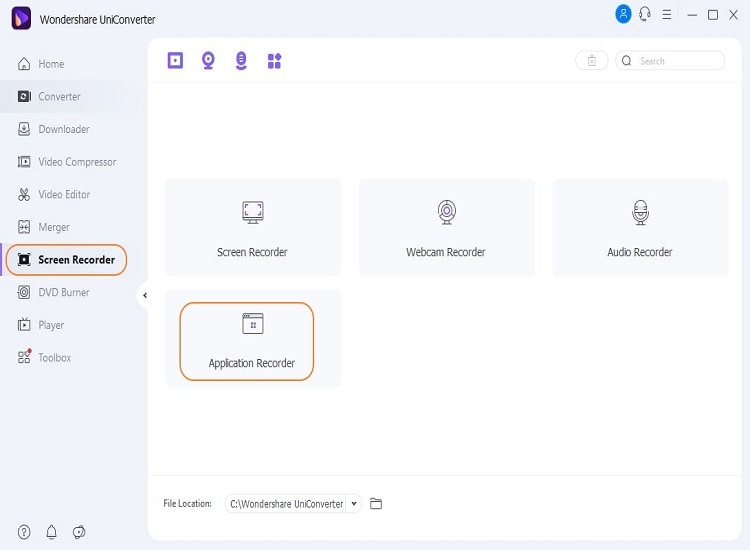
Step 2 Open the app or screen you want to record.
Choose the Speakers and Microphone after selecting the Select an Application tab.
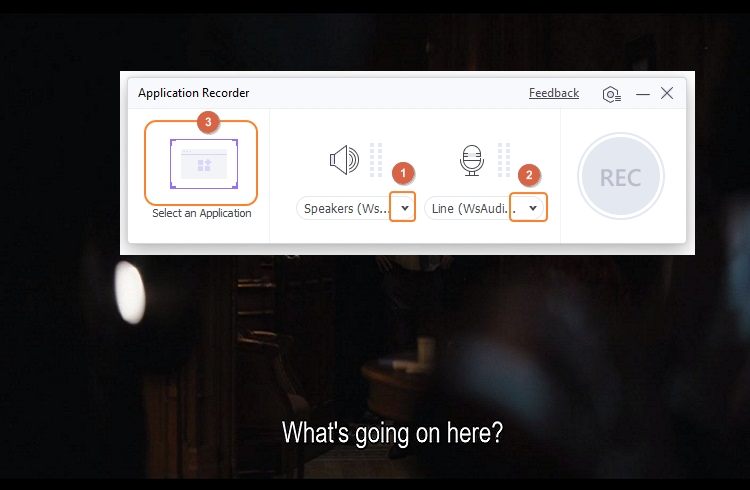
Step 3 Start the recording.
To begin recording, click the Record button after selecting the screen window.
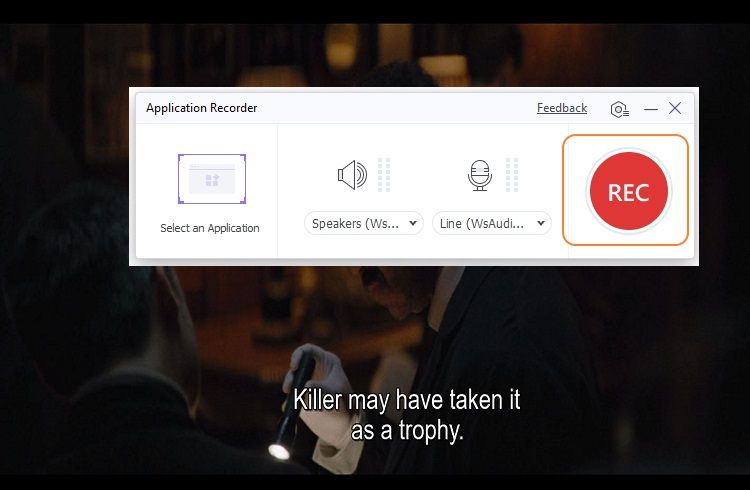
Step 4 Save the recorded video.
Click the Stop button when you're done. When the video has been recorded, it will be instantly saved.
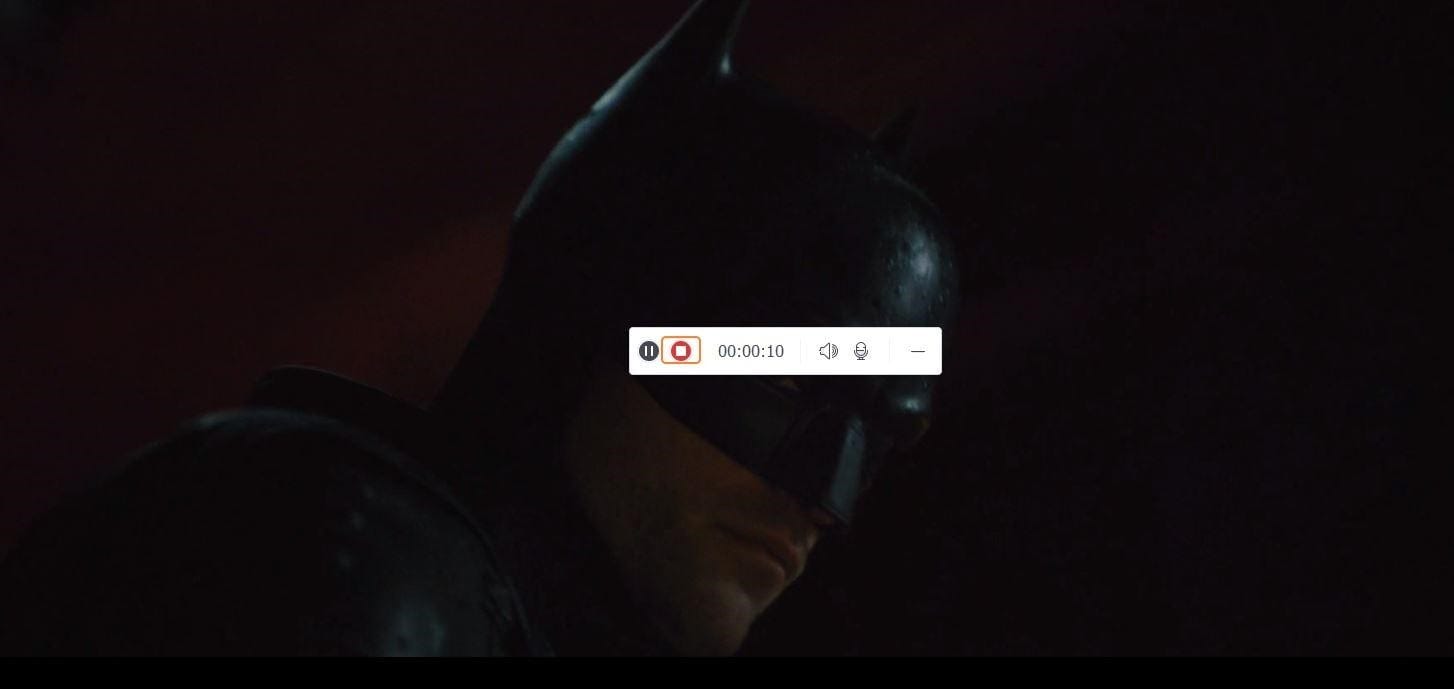
Wondershare UniConverter — Best Movie Recorder for Mac and Windows.
Record the screen of a particular Application while using another one on Windows.
Capture movies, games, or live streams in the background while browsing other websites on Windows.
Support picture-in-picture recording mode.
Convert and compress your video, audio, and image files without quality loss.
Save any online video or music from more than 10,000 platforms and sites.
AI-powered features such as Smart Trimmer, AI Portrait, and Background Remover take your video to the next level.
The complete video toolbox to convert, compress, edit videos, burn DVDs, and much more.
Part 3. How to record a movie on Mac?
Wondershare UniConverter is an all-purpose movie recording tool on the MacOS system platform. It has an attractive and intuitive interface that allows you to record a movie on Mac and thus create screencasts with the ease of a pro. Wondershare UniConverter can record Skype and Zoom conversations without limitations, so it is useful for Skype or Zoom video conference and online conference calls.
Step 1. Launch the Wondershare UniConverter on Mac.
To start recording, go to the left pane of the interface and choose Screen Recorder, then click the Screen Recorder button in the center area.
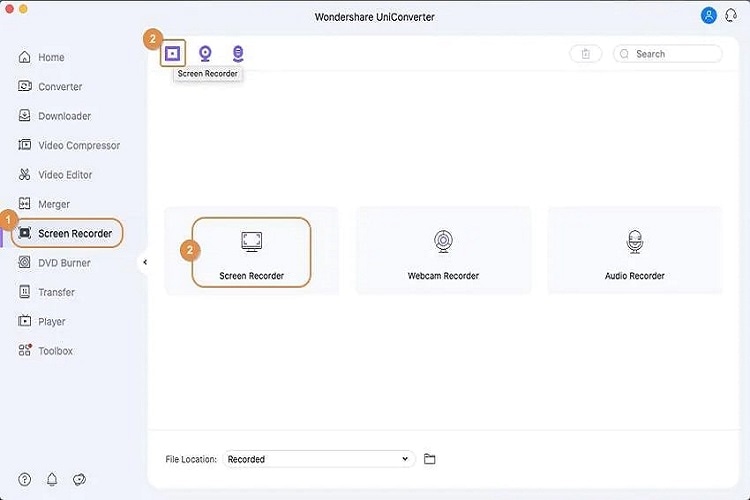
Step 2. Select the screen.
Select the screen ratio and other options such as the microphone or speaker.
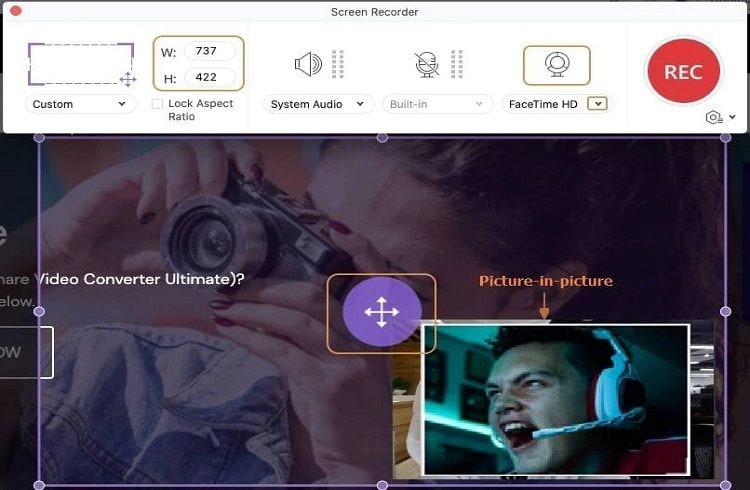
Step 3. Start the recording.
To begin recording, click the "Rec" button after you've adjusted the screen size.
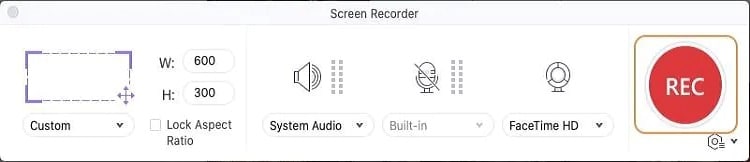
Step 4. Stop the recording.
After you've finished recording, click the Stop button to stop it, and your video will be saved automatically.
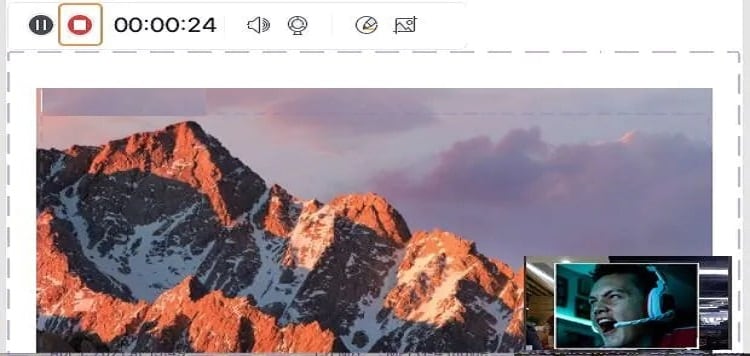
Try Wondershare UniConverter for free now!
Best movie screen recorder to save any movies without any hassle.
Part 4. Frequently asked questions about screen capture movie?
1. How do I record a movie?
You can use different screen recorders to record a movie. You can use OBS and Wondershare UniConverter to record a movie. These are both excellent video recorders.
The Wondershare UniConverter is widely regarded as the best movie screen recorder available. It has a wide range of video editing tools in addition to being a screen recorder. You may record a section of your screen, the entire screen, or both your webcam and computer screen at the same time. The tool, on the other hand, allows you to do basic video editing.
On the other hand, OBS was one of the first fully-fledged game capture tools to be made freely accessible. It may capture input from your entire screen, your camera, or even individual windows. Although it works well for capturing movie screens and live streams as well.
2. Can I screen-record a movie?
Yes, you are allowed to record copyrighted content for personal, non-commercial use. However, it depends on how you go about doing it. It is legal to record your screen as you want. It would be illegal to break into the movie digitally, breaching its security protocols.
3. Can you record Netflix?
Netflix is the most popular streaming site, and people can subscribe to watch special episodes that they can't watch anywhere else. For this reason, Netflix generally doesn't allow you to download its streams because they may be watched offline after the subscription ends. When it comes to software to record Netflix, we recommend you try Screen Grabber Premium. It is an all-in-one screen recorder that can record video from Netflix at up to 60 fps.
4. Is it legal to screen-record a movie I will be playing on a website?
It's illegal, but it's also unenforceable. Nobody would know or care, so you'd be secure from prosecution. However, you must only use it for personal use.
5. Can I screen record from YouTube?
The copyright law in the United States protects the content on YouTube, making any recording or conversion of this copyrighted content illegal. But you can record the screen from YouTube for personal use or for entertainment purposes.
Conclusion
Choosing a screen recorder to record a movie is not fun. We hope this article has answered many common questions regarding movie screen capture applications. Hopefully, you now feel like you have a lot of choice in choosing the ideal movie screen recorder for your needs. However, you can try Wondershare UniConverter for your next screen recording needs.

