Live streaming is among the most common digital events practiced across multiple levels. People consider adopting live streaming methods to connect with their viewers differently from gamers to tutorials. With the developed trend of live streaming, many users consider to record live stream. At times, it is used to be posted across other platforms to bring more reach.
In other cases, people usually keep a record of live streams to save any important details that have been provided across the video. As it may help them in their daily lives, they tend to keep a copy of it by recording it. This article clearly provides a guide on how to record live stream with the help of different tools.
Part 1. How to record live stream?
There are many recording tools that you can find across the internet. As this article tends to bring you to the right option and help you save your time, we would wish to introduce an exceptional recording tool for you. Wondershare UniConverter features a dedicated "Application Recorder" that helps record live stream easily. The tool provides an easy-to-use and simple platform that any person can use to live stream pre-recorded video.
Main features
- Record a specific window of an app in the background. (Only available on Windows)
- UniConverter offers to swap screens with no hindrance if you have multiple screens to record.
- UniConverter allows you to set up a time for starting and ending the video recording.
- Supports picture-in-picture recording mode.
- Set up frame rate, quality, and output format for your video before recording it.
Try Wondershare UniConverter for free now!
Over 3,591,664 people have downloaded it to try the advanced features.
How to record a live stream with UniConverter application recorder feature?
The following step-by-step guide is a clear description of how to record live stream with UniConverter's Application Recorder.
Step 1 Launch Application Recorder of UniConverter.
You need to download and install the latest version of Wondershare UniConverter. Once installed, click on Screen Recorder to open further options. Click on Application Recorder to proceed.
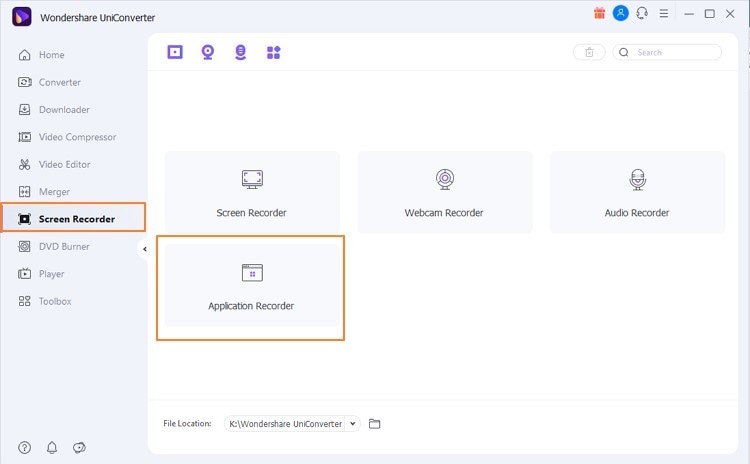
Step 2 Set up sound and microphone.
A new window for recording opens up on the screen. You can set up the available options for speaker and microphone for the recording.
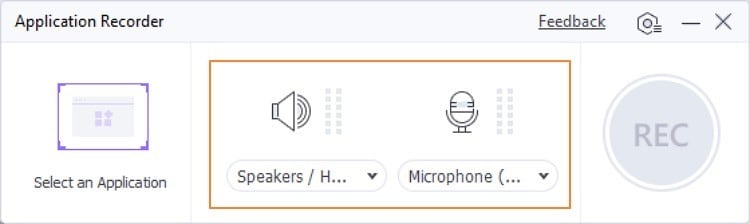
Step 3 Select an application and record.
On the same window, click on the option of Select an Application to select the appropriate window with live streaming that you need to record. Click on the REC button to start recording.
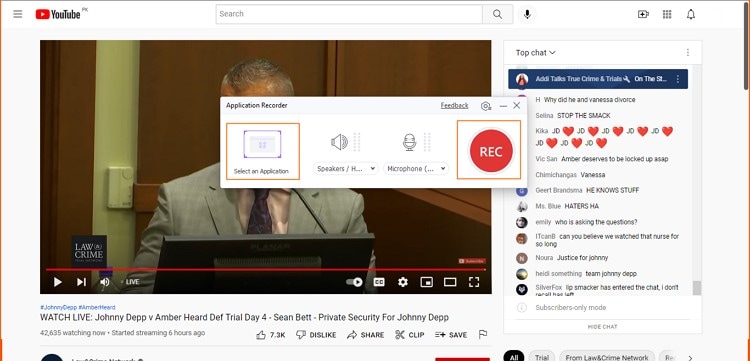
Step 4 Stop recording.
As you complete recording the live streaming, click on the arrowhead button on the right side of the screen to open the recording widget. Click on the Stop icon to conclude the recording.
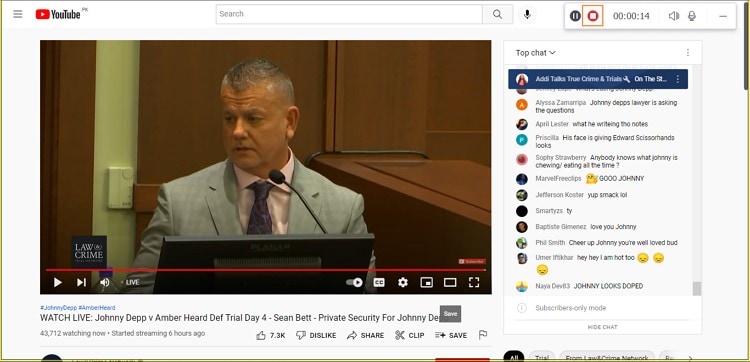
Wondershare UniConverter — Best Live Stream Recorder for Mac and Windows.
Record the screen of a particular Application while using another one. (On Windows)
Capture live streams, movies, or games in the background while browsing other websites or using other software. (On Windows)
Support picture-in-picture recording mode.
Convert and compress your video, audio, and image files without quality loss.
Save any online video or music from more than 10,000 platforms and sites.
AI-powered features such as Smart Trimmer, AI Portrait, and Background Remover take your video to the next level.
The complete video toolbox to convert, compress, edit videos, burn DVDs, and much more.
Part 2. 10 best ways on how to record a live stream on PC
This part will introduce you to different desktop alternatives to record live streaming video that you can try. Go through these options to figure out the best alternative according to your needs.
1. OBS
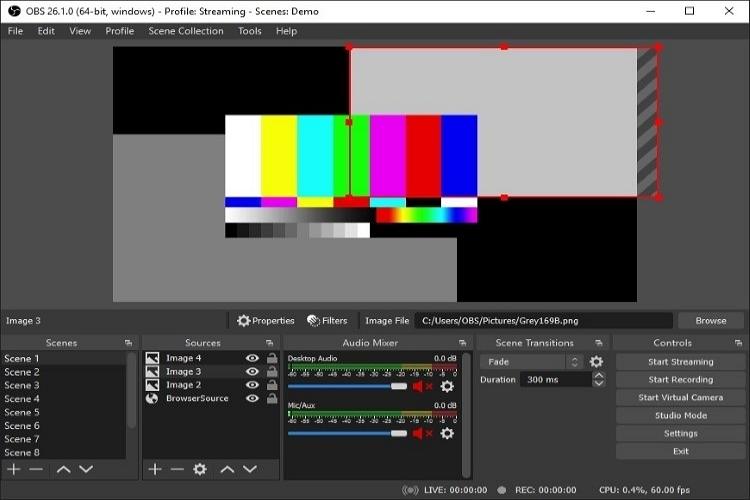
| Average Rating | 4.3/5 |
| Compatibility | Windows / Mac / Linux |
| Record Screen | ✔ |
| Record Audio | ✔ |
| Record Webcam | ✔ |
| Free or Paid | Free |
Key features
- A free recording option is available across Windows, Mac, and Linux.
- Provides high-performance video capturing and mixing options to guide users into creating scenes in their recordings.
- It offers an audio mixer to control the audio of the recording with VST plugin support.
- You can set hotkeys for every action across the platform.
- It covers every aspect of recording with a Streamlined Settings panel.
Pros
The video quality of the recorded video is optimal.
The setup and usability of the tool are quite easy.
User can integrate their own layouts according to requirements.
Let users add screen transitions across their recorded videos.
Cons
The user interface is difficult for beginners to comprehend.
2. Camtasia
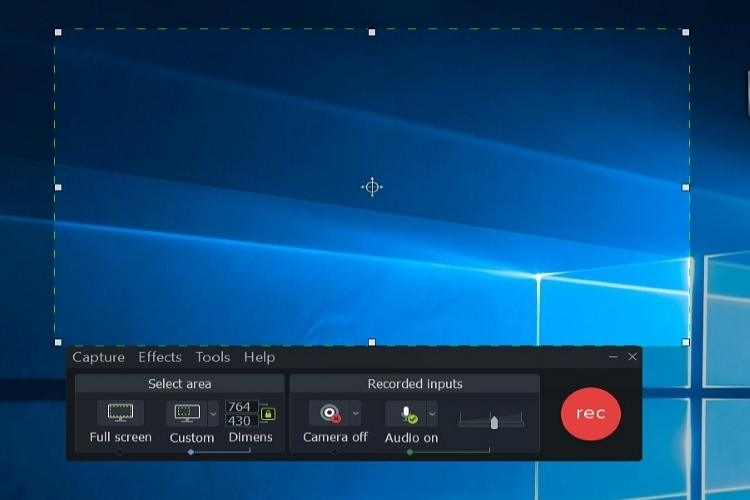
| Average Rating | 4.3/5 |
| Compatibility | Windows / Mac |
| Record Screen | ✔ |
| Record Audio | ✔ |
| Record Webcam | ✔ |
| Free or Paid | Both |
Key features
- The platform is quick to learn for beginners, where users can start their work with no additional tools.
- You can add effects across your recorded video after concluding the process.
- The tool allows you to add different quizzes for interaction with viewers.
- Add your webcam picture and audio across the videos without any discrepancy.
- Allows instant upload across YouTube, Vimeo, or Screencast.
Advantages
Users are offered affordable prices across the platform.
The collection of basic and advanced features is quite commendable.
On facing issues with recording videos, customer support is always available to help.
Several royalty-free assets can be used across videos after they are recorded.
Disadvantage
There is no automatic scheduler for recording videos.
3. EaseUS RecExperts
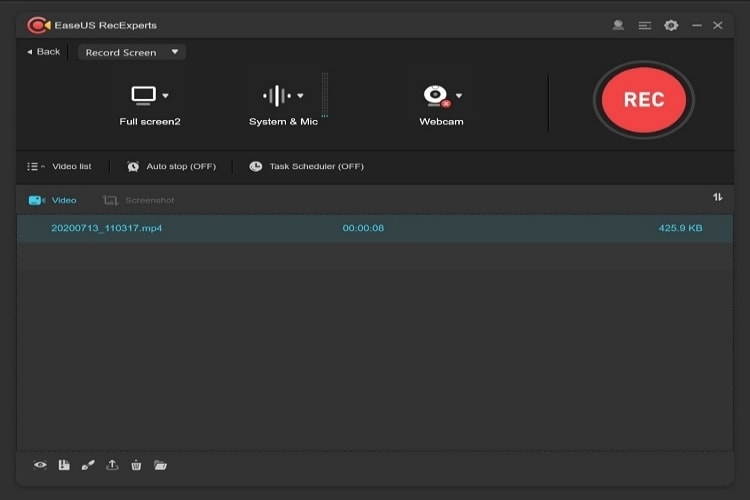
| Average Rating | 4/5 |
| Compatibility | Windows / Mac |
| Record Screen | ✔ |
| Record Audio | ✔ |
| Record Webcam | ✔ |
| Free or Paid | Both |
Key features
- Select a certain part of the screen while recording live stream.
- Add audio from your speaker or mouse according to your requirements.
- You can set the schedule for your recording to start and stop.
- Split your recording into multiple files automatically.
- Take screenshots of your video recording simultaneously without any difficulty.
Benefits
Annotate videos while recording for better interaction with viewers.
Improve audio by removing background noises.
Compress recorded video without compromising the quality.
Share video across Vimeo, Google Drive, YouTube, etc.
Drawback
There are not a lot of editing options across the tool.
4. VLC Media Player
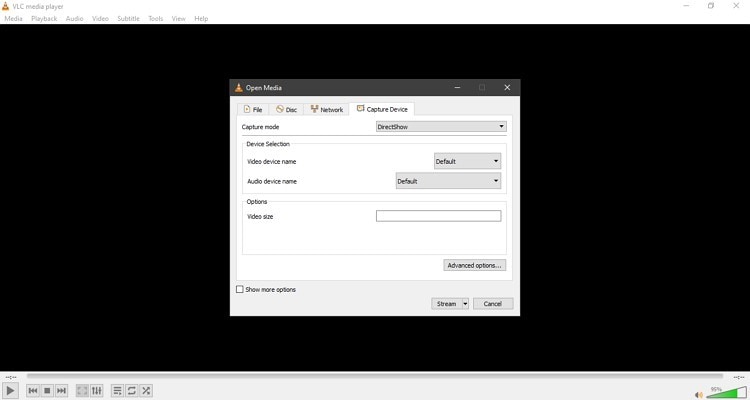
| Average Rating | 4.4/5 |
| Compatibility | Windows / Mac / Linux |
| Record Screen | ✔ |
| Record Audio | ✔ |
| Record Webcam | ✔ |
| Free or Paid | Free |
Key features
- The platform is a free and open-source multimedia player and video recorder.
- There are no advertisements across the complete tool.
- Supports hardware decoding on most platforms.
- Provides advanced control over the video, including covering the video and audio filters.
- Directly record live streamfrom online platforms for the users.
Good
It is quite easy to use as compared to other recording tools.
Control the VLC media player with the help of shortcut keys.
No requirement for codec installation for reading video files.
It offers an in-built equalizer that does not distort the sound quality.
Bad
The program's interface cannot be customized according to the user's needs.
5. QuickTime Player
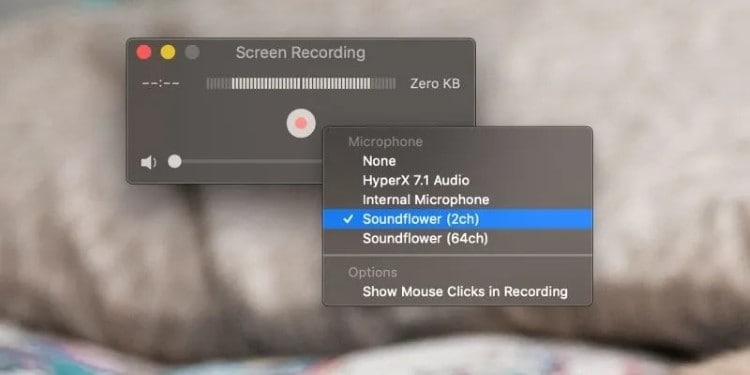
| Average Rating | 3.1/5 |
| Compatibility | Mac |
| Record Screen | ✔ |
| Record Audio | ✔ |
| Record Webcam | ✔ |
| Free or Paid | Free |
Key features
- Set up the option of showing or hiding mouse clicks on the recording screen.
- The platform is quite easy and convenient to use for Mac users.
- Offers different options of screen sizes before recording the screen of the Mac.
- QuickTime shows the current file size of the recording in real-time.
- Set up the quality of the recording for effective results.
Advantages
Maintain quality of HD and Full-HD for your videos across QuickTime.
Covers a perfect audio playback integration for users.
The tool is available for free across Mac.
Drawback
The recorded videos are only exported in MOV file format.
6. Snagit
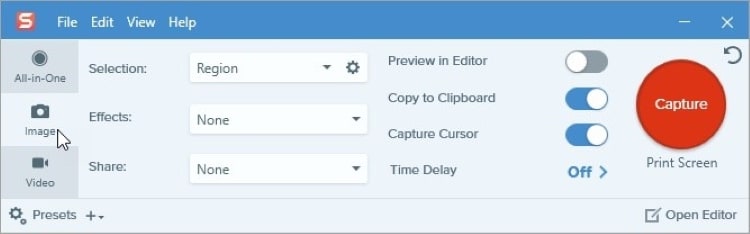
| Average Rating | 4.5/5 |
| Compatibility | Windows / Mac |
| Record Screen | ✔ |
| Record Audio | ✔ |
| Record Webcam | ✔ |
| Free or Paid | Paid |
Key features
- It offers the option of setting up a cloud library for including control across the recordings while moving across devices.
- Users can share their recordings directly across a very large variety of platforms.
- Save video recordings as GIFs and other video formats.
- Collaborate your videos with other users across cloud platforms.
- You can use the Favorites option for keeping valuable tools in a single place.
Good
Attenuates a GIF maker alongside the recording tool.
Offers mobile applications that can be synchronized with the desktop application through Wi-Fi.
Supports 4K resolution across the platform.
The price is quite economical according to the offered features.
Con
The platform can get buggy at times.
7. Movavi Screen Recorder

| Average Rating | 4.3/5 |
| Compatibility | Windows / Mac |
| Record Screen | ✔ |
| Record Audio | ✔ |
| Record Webcam | ✔ |
| Free or Paid | Both |
Key features
- Offers a convenient system for creating a screencast out of a live stream recording.
- You can easily draw on videos while recording them to make them engaging.
- Provides a complete set of editing tools after completing the recording.
- Record videos from a frame rate of 5-60 fps with ease.
- Includes SuperSpeed mode for better hardware acceleration and procedural execution.
Pros
You can quickly edit your snapshot after capturing it.
The panel contracts on initiating recording.
Schedule the timings of the recordings.
Cut the unwanted segments off your recorded video with ease.
Disadvantage
Does not offer extensive editing tools.
8. Bandicam
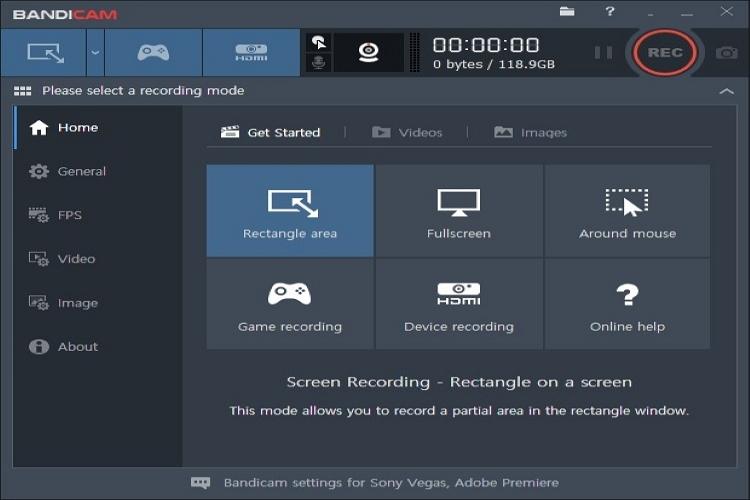
| Average Rating | 4.3/5 |
| Compatibility | Windows |
| Record Screen | ✔ |
| Record Audio | ✔ |
| Record Webcam | ✔ |
| Free or Paid | Both |
Key features
- Caters to multiple uses and specifically provides a dedicated Game Recorder.
- Manage effects like green screen, transitions, and other editing features in your screen recording.
- Record devices like PlayStation and Xbox in device recording mode across the platform.
- Provides high-quality 4K resolution in video recording.
- Use webcam overlays to make your video interactive.
Good
A perfect tool for beginners to start.
Covers hardware acceleration of exceptional results
The cheap, paid version provides extensive recording features.
Record screen and webcam simultaneously without any hindrance.
Cost-effective recording tool as compared to other platforms.
Drawback
Does not provide high quality recordings under high frame rates.
9. Icecream Screen Recorder

| Average Rating | 4/5 |
| Compatibility | Windows / Mac |
| Record Screen | ✔ |
| Record Audio | ✔ |
| Record Webcam | ✔ |
| Free or Paid | Both |
Key features
- You can manage the speeds of your video recordings.
- As you set up hotkeys for your screen recordings, the tool allows you to display them.
- Screen recordings can be shared across Skype by copying them across the clipboard.
- Provides the option of adding mouse-clicking animations.
- Add watermarks across your live stream recording.
Benefits
Can only record audio if required.
Extremely lightweight on the resources of the PC.
Process and convert video after recording.
It shows the human-readable text, which makes operations easy.
Bad
The packages are quite expensive as compared to other recording tools.
10. FonePaw Screen Recorder

| Average Rating | 4.2/5 |
| Compatibility | Windows / Mac |
| Record Screen | ✔ |
| Record Audio | ✔ |
| Record Webcam | ✔ |
| Free or Paid | Both |
Key features
- Offers the opportunity to export video in multiple formats.
- Preview videos before finalizing them.
- You can continue the unsaved recording of videos.
- Noise reduction is included while recording voices.
- Manage the audio quality of the video recording, unlike most screen recorders.
Advantages
The interface is quite easy to understand for beginners.
Offers a variety of annotation tools while recording videos.
Its recording process is quite efficient in execution.
Has a value for money as compared to the performance of the application.
Bad
The variety of features across the application is not extensive compared to other tools.
Try the best live stream recorder for free now!
Over 3,591,664 people have downloaded UniConverter to try the advanced features.
Part 3. 5 best ways to record a live stream online
We'd be asserting our focus across the online solutions that can be considered to record live stream. Our discussion would continue how to record live stream on Mac and windows with the help of these intuitive platforms.
1. Apowersoft Screen Recorder
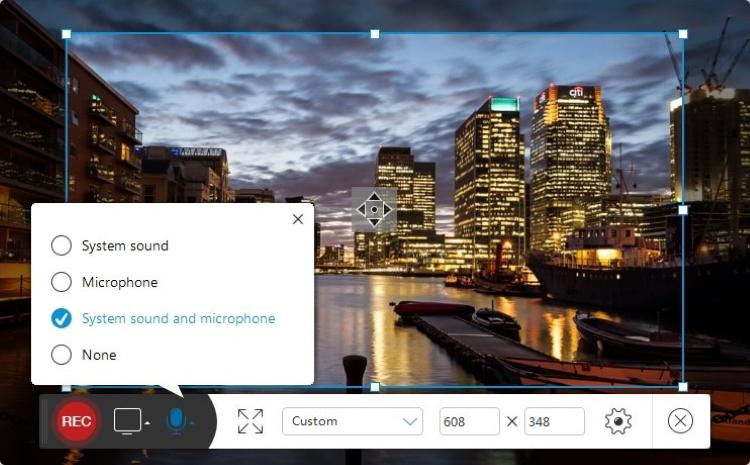
Apowersoft is the other name for exquisite content. Although the screen recorder is online, it provides an exceptional set of tools that make it usable and accessible. If you are looking forward to recording your live stream with ease, you can try this premier form of screen recorder with a single touch of a button. Although the tool is web-based, it provides high-quality results with no compromise.
Users can export their video recordings in multiple formats and cover different screen recording scenarios across their simple and intuitive form.
Limitations
- Does not capture on a secondary monitor.
- Online tool reportedly crashes across the desktop sometimes.
2. ScreenApp.IO
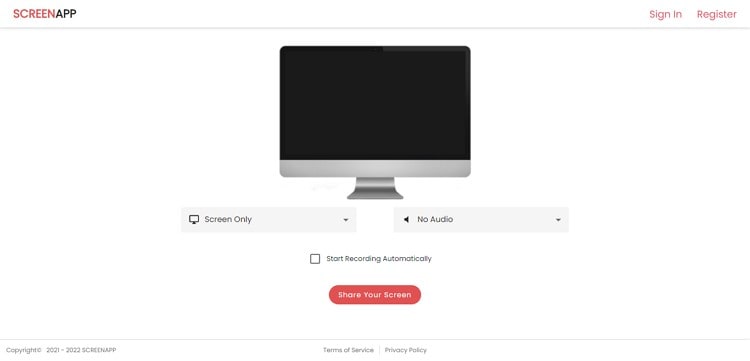
Free platforms are promoted and encouraged to a better extent. ScreenApp.IO is one such example of a free tool that provides screen recording services to its users. The tool does not come under any extension and requires no software download. Users can record their live streams across the platform in a few clicks.
ScreenApp.IO is known for its mainstream screen recording features; however, it features one useful feature of API integration with other websites or applications.
Limitations
- There is no cloud storage available for the recorded videos.
- It does not allow users to add effects or transitions across their recorded videos.
3. Screen Capture

Screen Capture is a great example of making a screen recorder live stream easy. It caters to the high privacy protection of the recording process and saves the content of high-quality. While being a free online tool, Screen Capture is quite exquisite in terms of its options. The screen recorder is supported by most mainstream browsers, which makes it a very good choice among online screen recorders.
Screen Capture is all about improved functionality, which is a trait that is not found across most online screen recorders. It is surely a good and straightforward try in the market.
Limitations
- A very basic tool for screen recording with no advanced features to consider.
- Watermark is included across the video in the free version.
4. Panopto Express

Panopto Express provides users with a quick solution to screen recording amidst other online screen recorders. Combining prolific features with better usability, Panopto Express is an instant tool that can be used to share screen recordings across desired platforms. Panopto Express provides its users with the option of recording multiple screens simultaneously.
The platform is a perfect tool combination with better hardware acceleration, which can be an exceptionally great option to record live stream easily.
Limitations
- The online platform interface is a little bit different from other easy online tools.
- Tool usually gets buggy at times.
5. FlexClip Online Screen Recorder
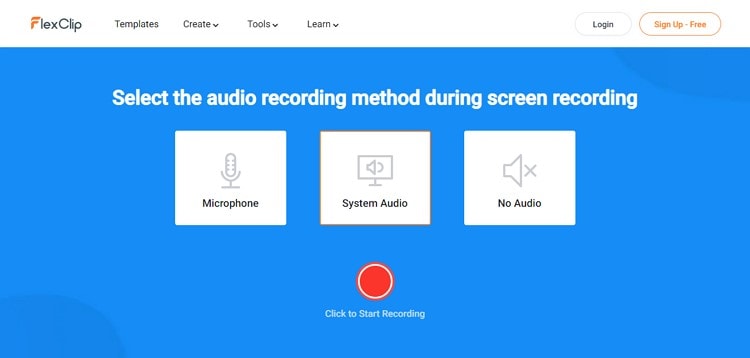
Another web-based screen recorder, FlexClip, also offers users the opportunity to record screens online. An easy-to-use system available across this online screen recording option guarantees privacy and security at a full scale. The tool is completely free to use, and unlike other screen recorders, it does not sabotage the recording quality of different devices.
FlexClip Online Screen Recorder is a great option for simple live stream recording. You should try out the tool for proficient screen recording of your live stream in perfect resolutions.
Limitations
- Works on limited browsers, which include Firefox, Chrome, and Opera.
- Does not offer services for Mac users.
Try Wondershare UniConverter for free now!
Record live streams with perfect quality.
Conclusion
We hope you have figured out the best screen recorder live stream for your work. After going through the details, you will be able to differentiate among the best platforms and select any one of the discussed to record live stream.


