Do you wish to record your gameplay so you can brag about it later to your friends? Or do you want to upload the game video to your YouTube channel? In any case, you will need help from a competent game recorder.
While the internet is filled with tools that claim to do the job for you, it is often difficult to find one that fits your needs perfectly. In the following article, you can learn all about some of the best game recorders for low-end PC to help you in the task.
Bonus tips: online and offline games for low-end PCs
Part 1. The best 10 game recorders for low end PC
Looking for a suitable game recorder for a low-end PC, you have landed on the right page. The following list constitutes some of the top screen recorders that can help you record your games without much trouble.
1. Wondershare UniConverter
In your search for the best game recording software for low-end PC, UniConverter by Wondershare certainly stands apart. With its extensive range of features and intuitive interface, UniConverter offers you a hassle-free experience for game recording on low-end PCs.
Primarily designed as a video toolbox, UniConverter contains many useful features for video recording and editing. With its one-of-a-kind screen recorder tool, you can record your gameplay effortlessly in top-quality, without any hindrance. This tool lets you record custom screens, applications running in the background, and picture-in-picture with incredible ease.
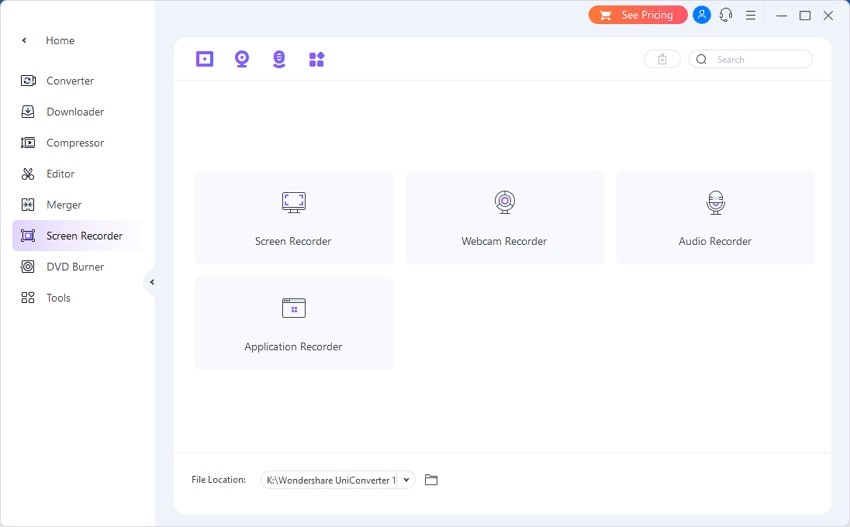
Wondershare UniConverter — All-in-one Video Toolbox for Windows and Mac.
Edit videos on Mac by trimming, cropping, adding effects, and subtitles.
Converter videos to any format at 90X faster speed.
Compress your video or audio files without quality loss.
Excellent smart trimmer for cutting and splitting videos automatically.
Nice AI-enabled subtitle editor for adding subtitles to your tutorial videos automatically.
Download any online video for teaching from more than 10,000 platforms and sites.
2. Streamlabs
Streamlabs is free and open-source software that offers dedicated services to the gaming community. With its premium live streaming and screen recording services, Streamlabs is undoubtedly a remarkable option when searching for the best free game recording software for low-end PC.
For first-time users looking for an easy way to record games, Streamlabs offers the perfect solution. It offers a resourceful package with useful tools such as selective recording and an in-built editor for your gameplays. After recording a video on Streamlabs, you can directly upload it to YouTube, Vimeo, Facebook, and other supported platforms.
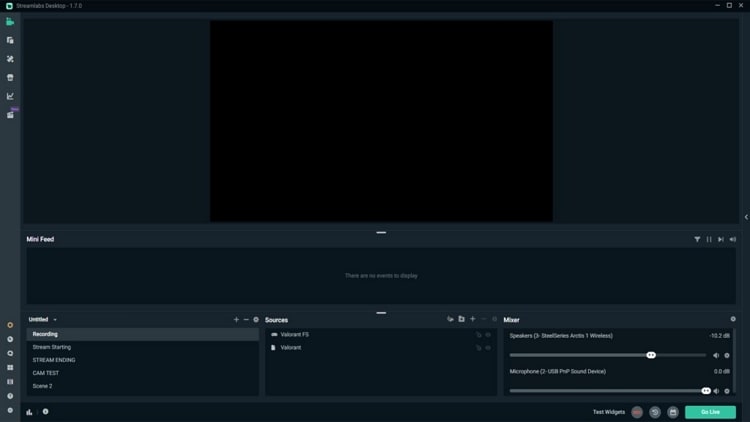
3. OBS Studio
OBS Studio is another free and open-source program that offers wonderful screen recording abilities. This tool provides a range of features you can use to make your gameplay videos stand out.
As the program offers an unlimited number of scenes, you can combine various media sources such as browsers, audio, images, and more. You can also record audio from the system and the microphone and adjust your preferences to your requirements. With several other features such as video filters and multi-view processing, OBS Studio is certainly in the run for the best game recorder for low-end PC.
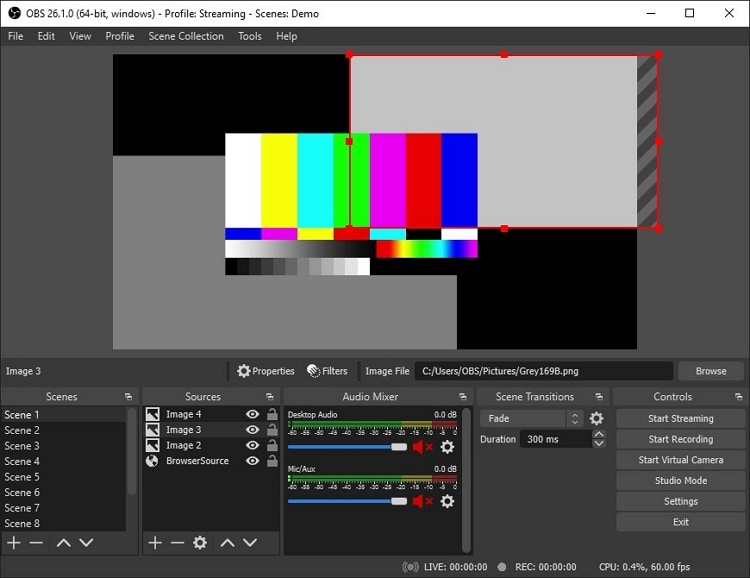
4. ScreenApp.io
If you are looking for an online screen recorder to help capture your games, ScreenApp.io is a suitable choice. Being free of cost, this web-based tool requires no additional downloads or storage to help you record your games in real-time.
Using ScreenApp.io, you can record, edit, and share your gameplay quickly and easily. Even large files and hour-long videos can be instantly downloaded with the program's powerful services. With a single click, you can easily record your entire screen or certain application windows.
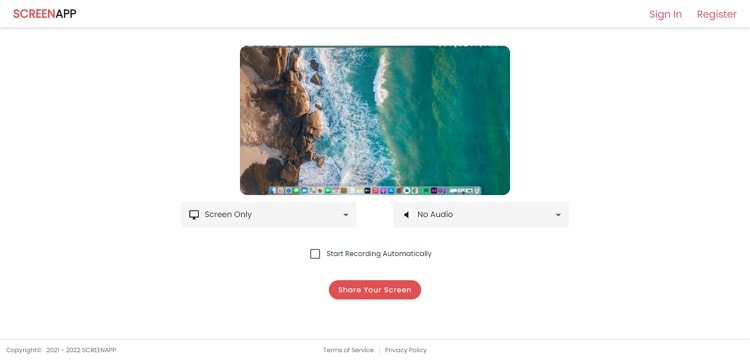
5. DemoCreator
When searching for a competent screen recorder for a low-end computer, DemoCreator definitely makes the cut. Made for learners, gamers, educators, and freelancers alike, DemoCreator can help take your ideas to the next level.
Although lightweight on the system, DemoCreator offers some powerful tools for screen recording. You can schedule your recording sessions, record dual monitors at once, use drawing tools in real-time, and do much more using the software.
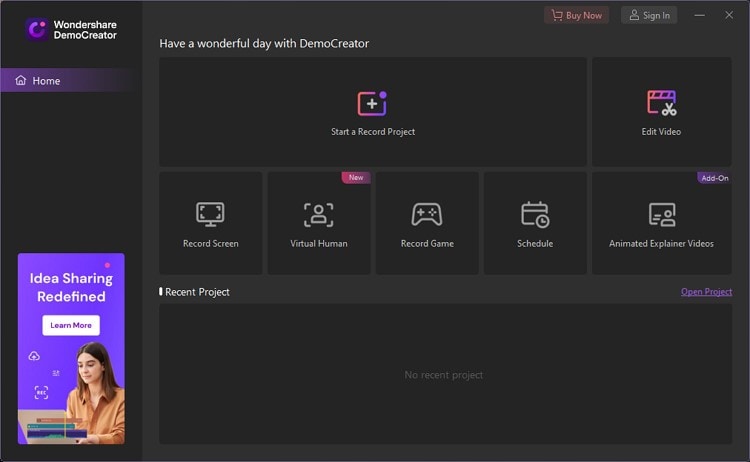
6. GoPlay
GoPlay is a free screen recorder and video editor for low-end PCs, which offers some valuable tools for capturing stable and fluid gameplays. However, it adds its watermark in the free version.
You can record all or some parts of your screen with a few simple clicks on GoPlay. The tool also offers support for a webcam and microphone, so you can add a personal touch to your videos. If you want high-resolution videos of your gameplay, GoPlay can record 4K videos at 60fps. You can also modify different aspects of your video to create a unique and intriguing stream.
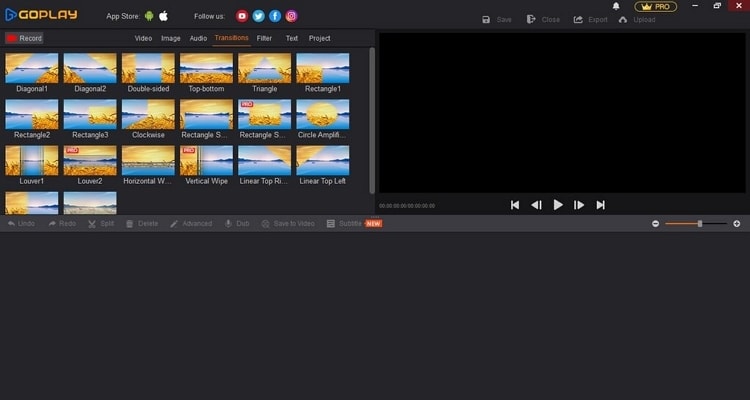
7. FBX Game Recorder
If you are looking for the best game screen recorder for a low-end PC that can capture professional-quality streams, FBX Game Recorder is a perfect choice.
FBX is a powerful recorder specifically aimed at providing the gaming community with a lag-free streaming experience. The program offers smooth, HD-quality videos in a few simple clicks. The DVR feature enables users to record the gameplay continuously, and a hotkey can later be used to save short clips containing the best action.
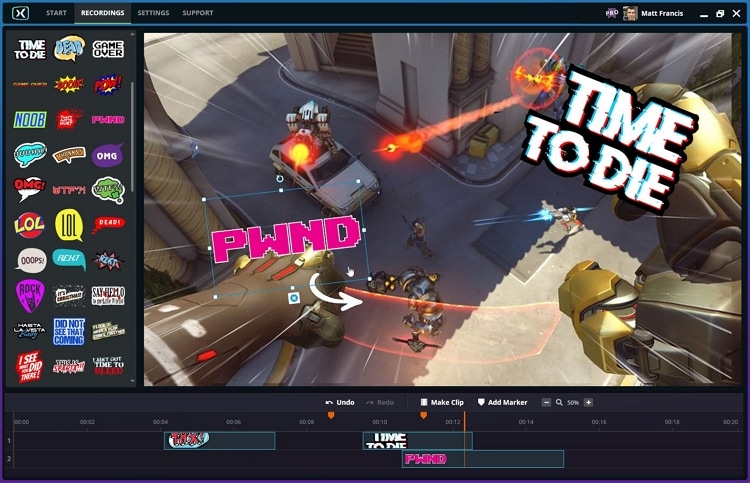
8. Bandicam
Bandicam is an efficient screen recording software that can help you record games and upload them to various platforms with ease. Owing to its lightweight structure, low-end PCs can use Bandicam effectively to record high-quality gaming videos.
You can also record external video devices such as Xbox, PlayStation, webcams, etc., using Bandicam. The tool also enables users to set their custom preferences for screen recording, such as setting up different resolutions or capturing videos in multiple formats.
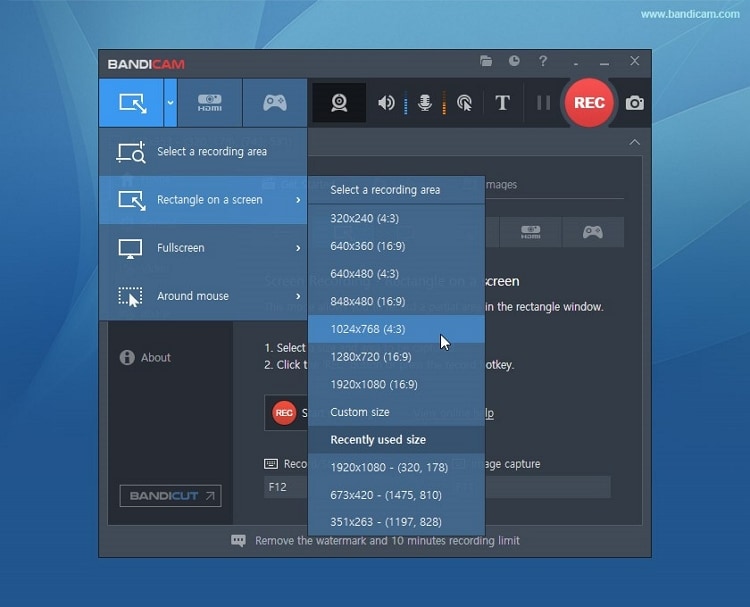
9. LoiLo Game Recorder
A handy tool that can provide you with the perfect balance between size and quality is LoiLo Game Recorder. With its powerful features and free-of-cost services, LoiLo claims to be one of the best game recorders for low-end PC without watermark.
This software offers a simple interface that makes it easy for beginners to record games without any trouble. You can spend hours recording your favorite game on LoiLo without having to worry about time limits.
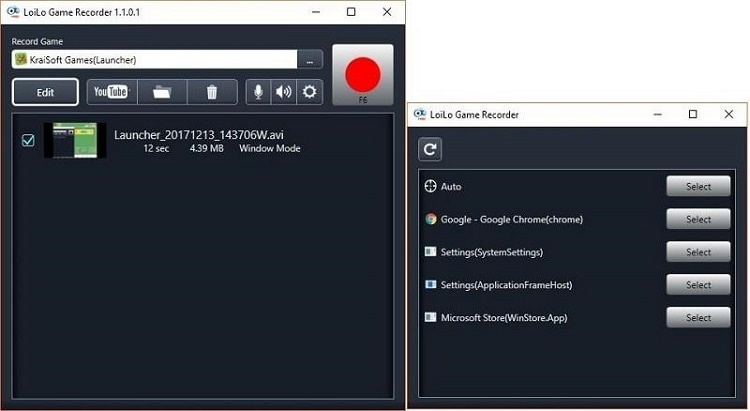
10. Xbox Game Bar
For users who are looking for a built-in screen recorder for their Windows computer, the answer lies in Xbox Game Bar. It is a default application in Windows 10 and 11 that offers an easy alternative to heavy third-party recorders.
This native app for recording gameplays offers multiple useful features, including external audio recording and a customizable UI. Although the Xbox Game Bar can only record a single Window panel at a time, it does so efficiently and in remarkable resolution.
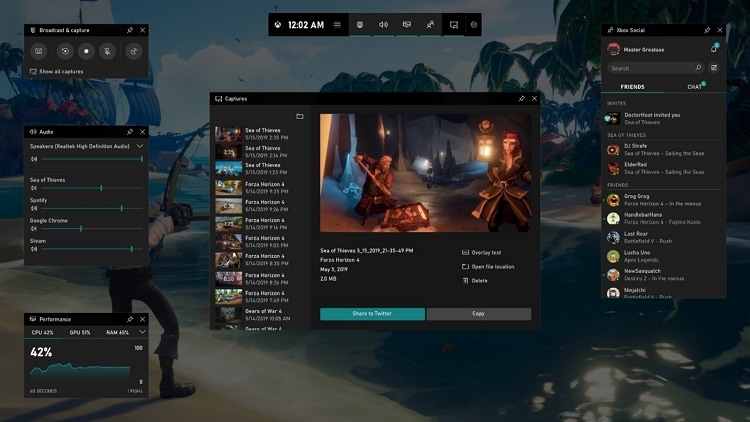
Recorder Name |
User-Interface |
Operability |
Supported Export Format |
Compatibility |
Price |
| UniConverter | Easy | High | MP4 (But Can Be Converted Directly Within App) | Windows/Mac |
Quarterly: $29.99 Annual: $39.99 Perpetual: $55.99 |
| Streamlabs | Complicated | High | FLV, MKV, MP4, MOV, TS, M3U8 | Windows/Mac | Free |
| OBS Studio | Complicated | High | FLV, MKV, MP4, MOV, TS, M3U8 | Windows/Mac/Linux | Free |
| ScreenApp.io | Easy | Medium | WEBM | Online |
Standard: $1.99/Month Premium: $4.99/Month |
| DemoCreator | Easy | High | MP4, AVI, WMV, MOV, MKV, FLV, TS, WEBM | Windows/Mac |
Standard: $9/Month Premium: $15/Month Perpetual: $69 |
| GoPlay | Easy | Medium | MP4, AVI, FLV, MOV | Windows/Android/iOS |
1 Month: $4.90 3 Months: $9.90 12 Months: $24.90 Lifetime: $39.90 |
| FBX Game Recorder | Difficult | Medium | MP4 | Windows |
Annual: $19/Year Lifetime: $49 |
| Bandicam | Easy | Medium | MP4, AVI | Windows |
1 PC: $39.95 2 PC: $59.96 |
| LoiLo Game Recorder | Easy | Low | AVI, MP4, WMA, MPEG | Windows | Free |
| Xbox Game Bar | Easy | Low | MP4 | Windows | Free |
Part 2. Author's recommendation
Still not sure which tool to choose to record games on your PC? Here is a list of some highly-recommended programs and why you should choose them as your screen recorder:
1. Wondershare UniConverter
- UniConverter is an easy-to-use and feature-enriched tool with an interactive user interface that can effortlessly record your games.
- The tool offers picture-in-picture recording mode, using which you can record your screen and webcam at the same time.
- You can also remove vocals and any background noise featured in your recorded game using UniConverter.
2. OBS Studio
- OBS Studio provides a free-of-cost and open-source experience to users for video recording.
- Its dedicated Settings panel offers a wide range of configuration options to help you optimize your recorded video.
- OBS Studio can also help users live-stream their games in real-time.
3. ScreenApp.io
- io is a web-based service, so you can record your games without having to install any software.
- You can choose to set preferences for screen recording, such as only recording a specific application window.
- The tool allows users to record up to 2 hours of high-quality video and download it instantly.
Conclusion
Now that you know the top tools in the online market to help you record a game, you can decide which best suits your requirements. While each game recorder for low-end PC has its strengths and weaknesses, it is essential to choose a tool like Wondershare UniConverter that can help you record a smooth and high-quality gaming experience without any trouble.
Bonus tip: online and offline games for low-end PCs
If you are looking for some captivating video games to help you kill time, we have some exciting choices for you. Here are some games specially designed for low-end PCs that can offer you a good time:
Offline games
1. Kentucky Route Zero
Kentucky Route Zero is an adventure game that has scored raving reviews. This game features a secret highway beneath Kentucky, leading to a magical realm of mysteries and adventure. From robot musicians to giant eagle companions and lurking ghosts, Kentucky Route Zero is the well-crafted escapade you have been searching for.

2. Dead Cells
If you are looking for an action-filled game with boss fights and rogue-like fantasies, Dead Cells is a perfect choice. With interesting elements such as a non-linear progression and exploration of secret passages and hidden rooms, Dead Cells provides players with a chance to escape reality in a land full of charm, action, and adventure.

Online games
1. Among Us
If you are looking for an online game to play with your friends, what better choice than Among Us? Made for 4-15 players, Among Us explores the themes of teamwork and betrayal. You can proceed by filling the group taskbar or discovering an impostor that kills players on the spaceship. Among Us offers a range of customization options for the characters and maps, along with in-game text chat and Discord integration.
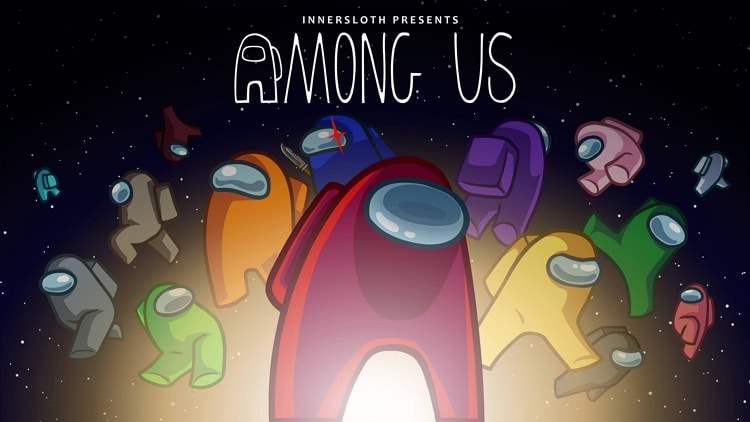
2. Paladins
Paladins is a free fantasy-based game that is filled with action-based courses and vibrant graphics. The game uses a team-based approach featuring a diverse set of characters ranging from humans to elves and dragons, each of which provides a range of abilities and charm to the experience. New Champions are constantly added to the game, and you can play it online on your low-end PC with ease.


