Tumblr is widely-known social media for sharing content, such as sharing texts, images, Gifs, songs, videos, and many more. If you don't have any idea about Tumblr and want to learn more, you can read this article to the end. Also, this article provides you with how to download Tumblr content. Therefore, you can save your favorite Tumblr content on your device.
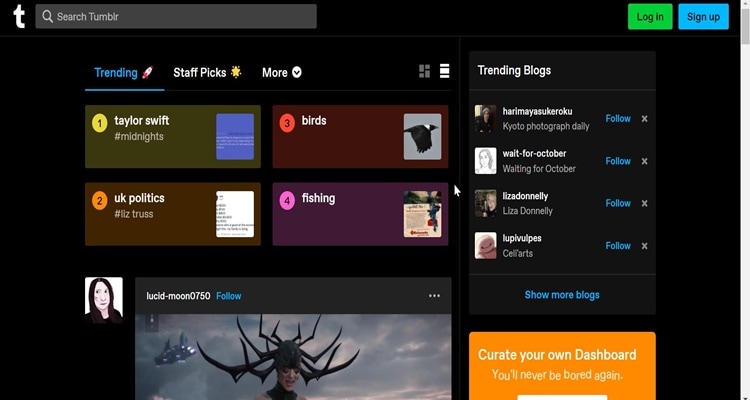
Part 1: Basic information of Tumblr
Tumblr is a tool for blogging and social media that lets people post short blog posts on their "tumblelogs." One of the great features of Tumblr is a free-form platform where users can heavily personalize their own sites. Tumblr is similar to Twitter, WordPress, and Facebook. Users can upload text, photos, videos, audio, and links. Meanwhile, when you follow other people's blogs, the content they publish will display in your feed.
Features
- Easy-to-use: Tumblr has an easy-to-use interface that lets people upload text, pictures, videos, and other things by just clicking a button.
- Stylish & Sophisticated Design: Users who don't know HTML or CSS can make something unique out of one of the hundreds of available "themes" or designs.
- Tumblelogging: Tumblelogging is the name for the way people blog on Tumblr. It is a unique form of microblogging. Microblogging is just a small blog version, usually just a short message with two or three sentences.
Pros
Tumblr gives its users a lot of space to express themselves freely and creatively.
You can find great original content from artists about things that interest you.
Most ads are in good places and don't stand out too much.
Cons
There is a lot of sexually explicit and pornographic content on Tumblr.
There have been rumors that Tumblr has been linked to the dark web for a while.
Bot chats connect with blogs, usually for nefarious purposes.
| OS | Windows, Mac, Android, iOS |
| Updated | A new version, 26.3, of the Tumblr app for iOS and Android is now available. |
| Rating | 4.7 / 5 |
| Price | Free |
| File size | 21 MB |
Part 2: Version evolution of Tumblr
Tumblr is constantly working to improve the user experience of its application by releasing new versions of the application at regular intervals. Recent changes and improvements made by Tumblr include the following:
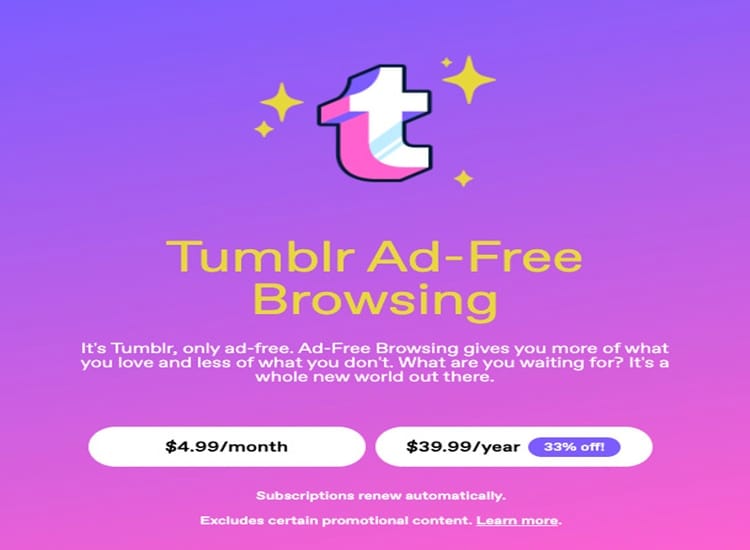
| September 16, 2022 | ·Tumblr changes how the tag looks on the web. Also, make it easy to drag and drop ·You can put videos from the site VideoPress on Tumblr. ·Tumblr is limiting how many blogs can try auto-importing Tweets. |
| March 31, 2022: Tipping feature | ·Tumblr is enhancing tip jar functionality |
| February 25, 2022: Ad-free subscription | ·Tumblr now offers a new ad-free subscription for $4.99 a month or $39.99 a year |
Part 3: How to download and install Tumblr
Consider downloading Tumblr if you want to begin creating and posting amusing short-format blog-style content. Follow the simple instructions on how to download and install Tumblr below.
Minimum system requirements for downloading Tumblr
- Operating System. Microsoft Windows 7 or above.
- Intel or AMD Processor.
- at least 4GB.
- 5GB Free Disk Space.
How to download and install Tumblr:
Step 1
Firstly, you must download an android emulator for Tumblr app download on your computer, such as Bluestacks. Once you download it then, you have to launch it on your computer. Afterward, you can go to the "Play Store."
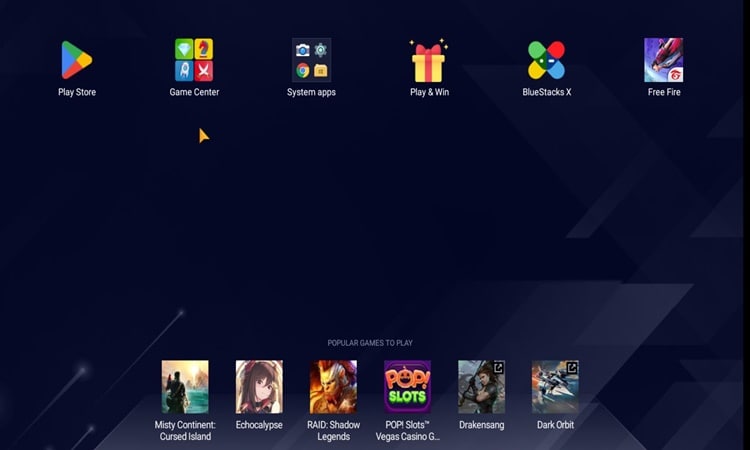
Step 2
In the next window, search in the search bar "Tumblr." Once the Tumblr application comes up, click "Install" and wait until the installation process is done.
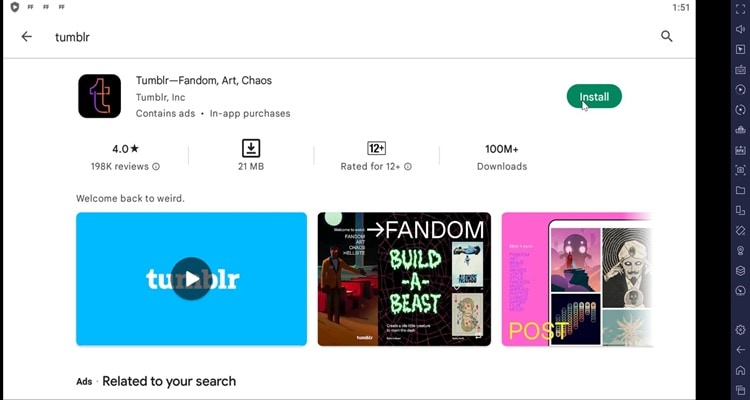
Step 3
Then click "Open" to open the Tumblr.
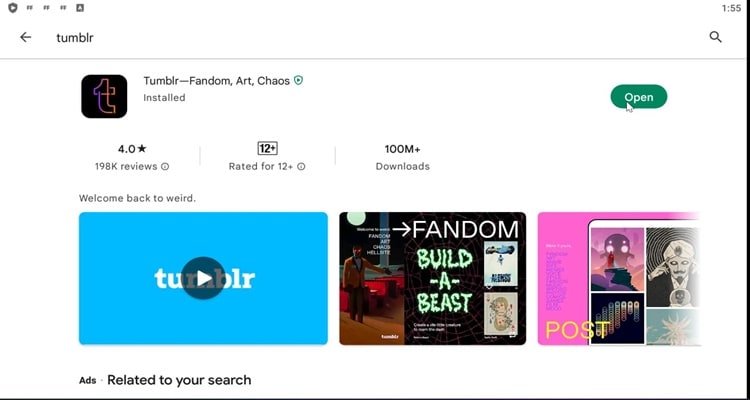
Step 4
Finally, the Tumblr app has been installed.
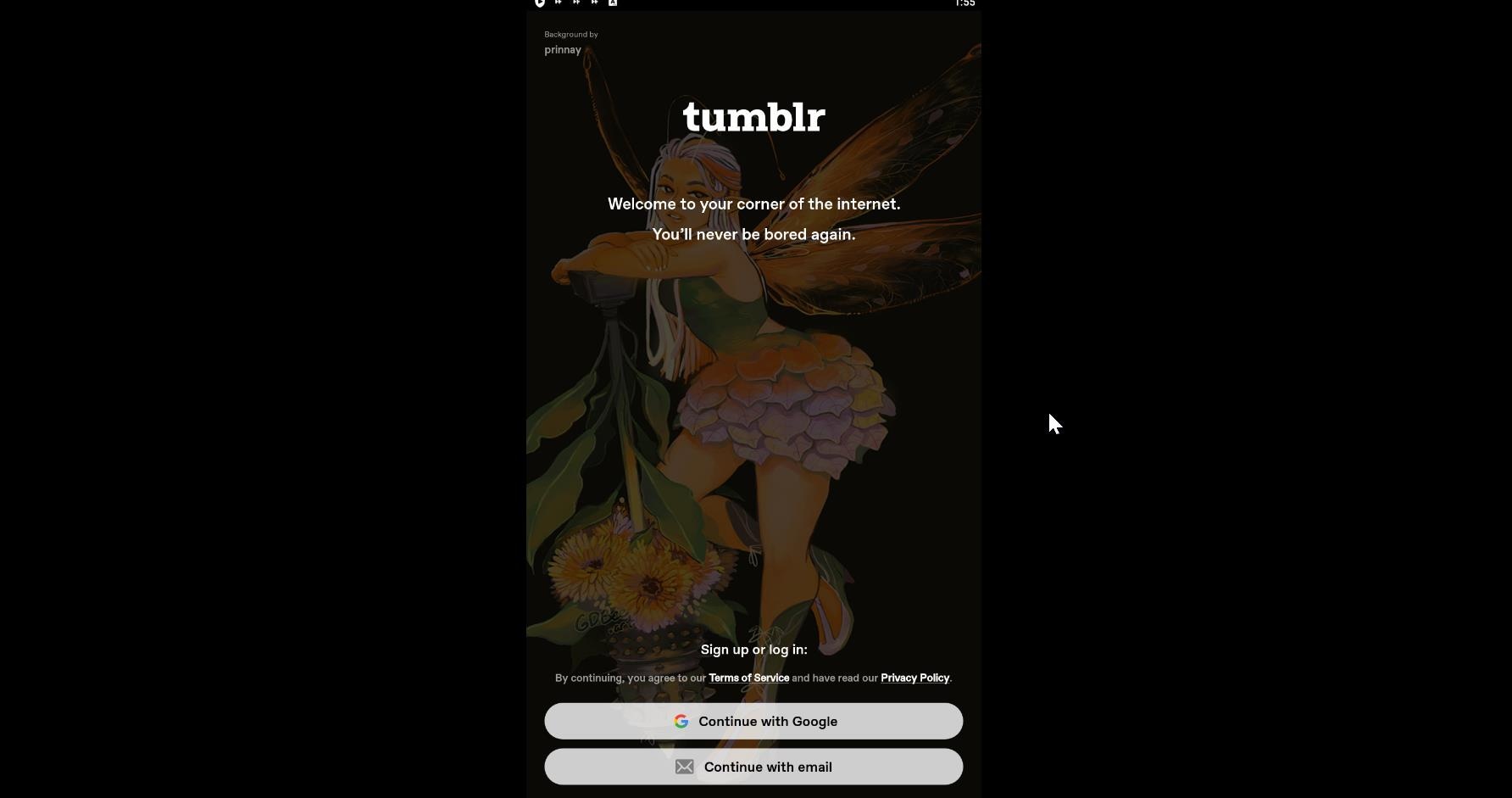
Part 4: How to save videos and images on Tumblr
You may find the content you like on Tumblr and want to save it on your device. Indeed, you can do that with Wondershare UniConverter. Wondershare UniConverter is the best tool for both Windows and Mac that lets you download videos from Tumblr. In addition, it enables you to copy, change, download, and resize your videos. It's also great that you can quickly change the format of videos you've downloaded.
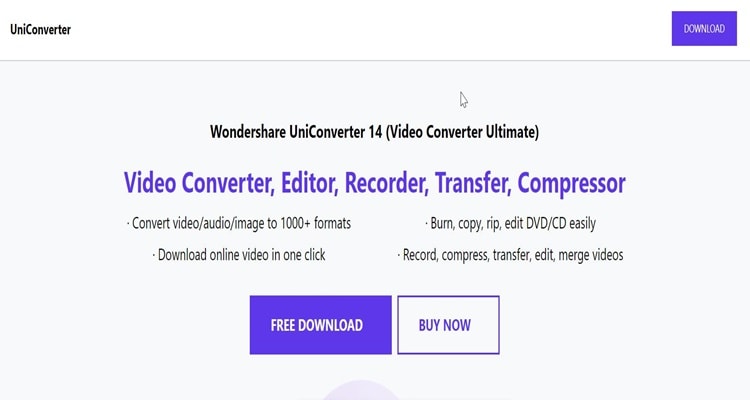
Wondershare UniConverter — All-in-one Video Toolbox for Windows and Mac.
Edit videos on Mac by trimming, cropping, adding effects, and subtitles.
Converter videos to any format at 130X faster speed.
Compress your video or audio files without quality loss.
Excellent smart trimmer for cutting and splitting videos automatically.
Nice AI-enabled subtitle editor for adding subtitles to your tutorial videos automatically.
Benefits of downloading Tumblr video
- You can watch the videos anytime.
- You can watch the video even without the internet.
- You will have the video forever.
Follow all the steps below to download Tumblr content with UniConverter
Step 1
You must download and install UniConverter on your computer and launch it. Afterward, go click on "Tools" and find a "Downloader."
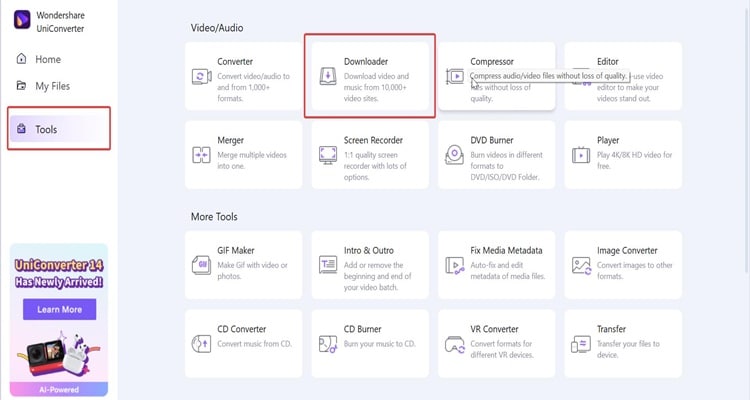
Step 2
You need to copy the link to the Tumblr video you want to watch when you're not online. Then, return to UniConverter and click the purple icon at the top of the main screen to paste the link.
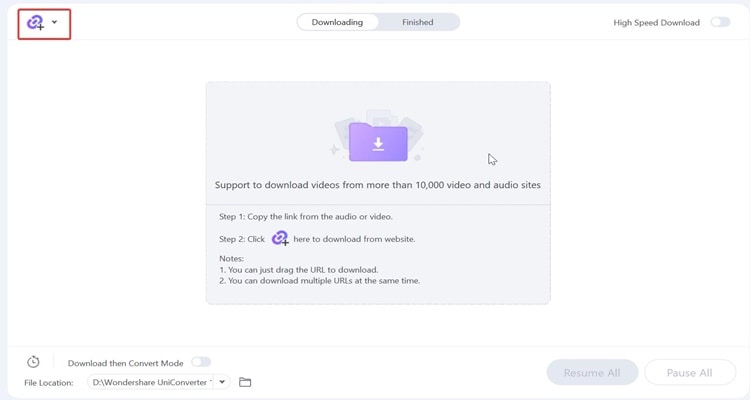
Step 3
There will be a pop-up box. From there, you can choose the video's format and thumbnail. Once you've decided what you need, tap the "Download" button.
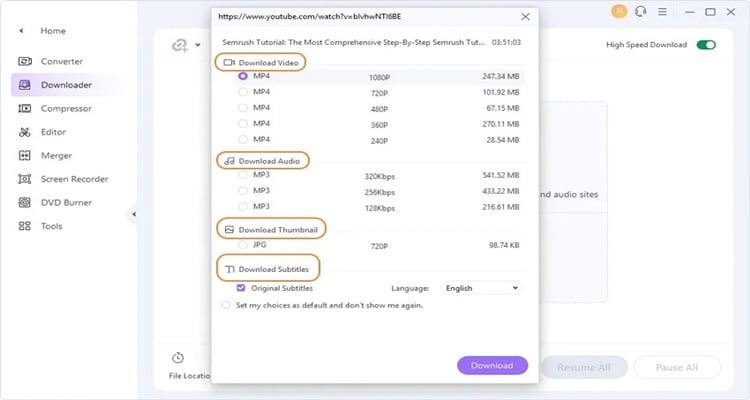
Step 4
Lastly, click the "File" icon, and you will go to your video file located.
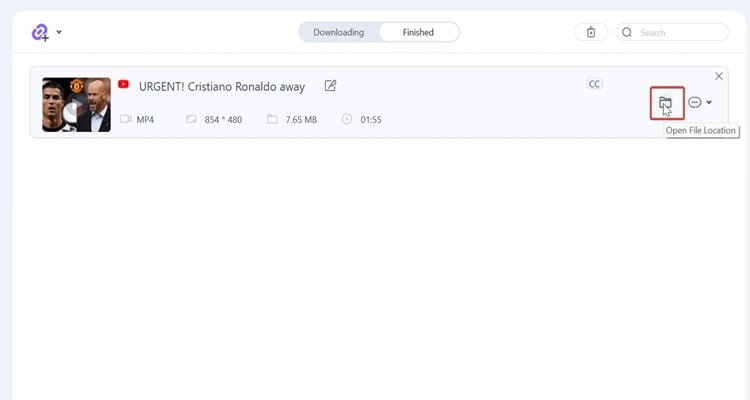
Part 5: Top 3 similar products of Tumblr
Some people might worry about how safe Tumblr is. Also, since there is a restriction about the type of content that can be posted on Tumblr, some users might be looking for a better platform where they can have more control over the content. No matter what you don't like about Tumblr, this section has 3 products similar to Tumblr.
1. WordPress
WordPress is a famous website builder and content management system (CMS). It's the best option for bloggers in every niche. With WordPress, you can make a simple blog, and there are many ways to make money from it. You can also set up a fully functional eCommerce platform on the side of your blog. Meanwhile, there are a lot of templates and plugins for WordPress.
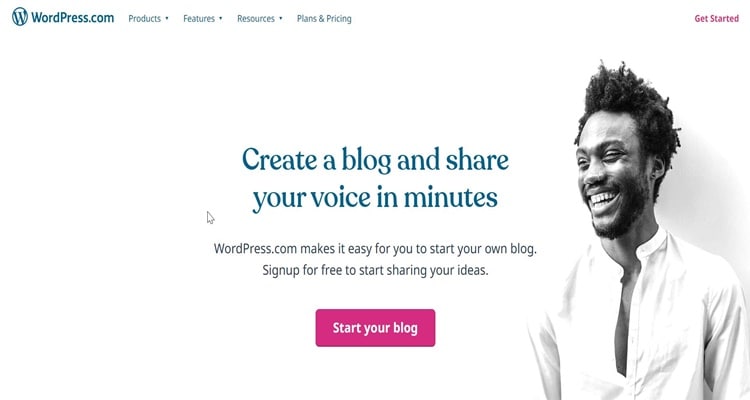
Best for
- Build a portfolio and express yourself.
- Build brand awareness for your business.
2. Blogger
Blogger makes it easy and free for people who only want to blog occasionally to run a blog with a little work. You can also make money from your blog, make small changes, and see how many people are reading it. Blogger's best feature is that it is within the Google ecosystem.
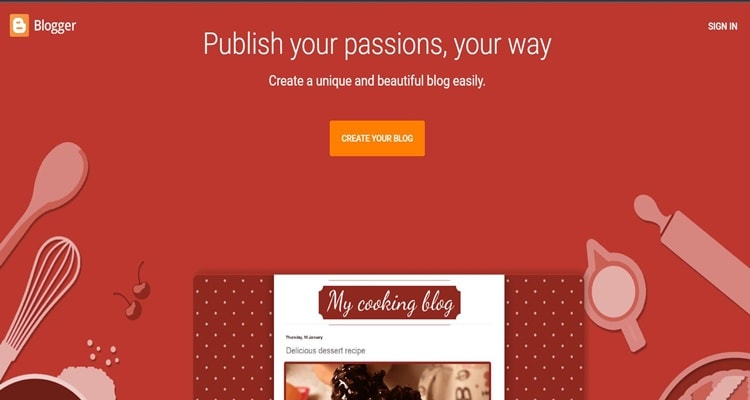
Best for
- If you want to blog without hosting, templates, or customization.
3. Reddit
Reddit is a lot like Tumblr, but you don't need a special blog to use it. It has a huge number of users and is one of the most visited websites on the internet. In addition, Reddit's content is also controlled nicer, unlike many social websites with owner-publishers, for example, Tumblr, or maybe even social media companies like Facebook and Twitter.

Best for
Some people are looking for a simple interface site for blogging.
The end:
That was an in-depth review of Tumblr. Tumblr is no exception; like everything else, it has both positive and negative aspects. You can utilize one of the three options that were discussed earlier and which function similarly to Tumblr. You also have the option to download content from Tumbler by making use of a third-party application like UniConverter.

