You may post text and photos on Tumblr, a blogging site. Consider employing good photographic talents to gain more followers through your Tumblr photos. There are many techniques to capture excellent images, but most of them demand a lot of work and expertise. Numerous free photo editing applications are available nowadays.
You don't need much image editing experience to capture beautiful images with them. Today, most of us understand how crucial it is to edit our images using filters or other tools before uploading them.
This article will help you to enhance your Tumblr pictures engagement as it contains information regarding picture posting.
How To Take Aesthetic Pictures for Tumblr?
First of all, decide on the content you want to generate first. Pay attention to the perfect Tumblr photo by narrowing your interests by consulting other people's blogs.
To learn more about the aesthetic pictures for Tumblr, you must read the following steps so that you can explore the same ideas.
- The pose must be spontaneous; it is what matters most

The most frequent action we take while taking a picture is to grin and gaze into the camera; it almost feels instinctive. It may become extremely clear, lifeless, predictable, and even a little boring since we are trained to do it.
Therefore, turn around, hide your face, look surprised, dance a bit, and play with an object that is close by. Put action to the pose, as though they accidentally clicked without your knowledge, and your photo's reach will soar.
- Pay close attention to the heart and details of your pictures

Certain photographs have "something" that is hard to describe because of simple and boring picture clicks. Actually, the mood and the amorphous content create a pleasant little heat in the eye of the viewer. It may be a lovely softness, an unexpected identification, and humor. Often, it's just a matter of well-being.
So to create detailed attention in your picture, firstly check some related pictures of another user on Tumblr and then try to click the same. Use editing tools if you need them to lower the image's brightness or make it sharper and you can also try to click from different angles.
What's the Good Resolution for Tumblr Picture Post?
On Tumblr's interface, photo postings are the most popular content. But the trendy pictures that the users have posted are either of high-definition quality or with some good aesthetic nature. Tumblr has some useful guidelines regarding picture size and quality.
Images for the Tumblr Dashboard must be at least 500 x 750 pixels in size, enlarged to a maximum of 2048 x 3072 pixels, and be at least 1280 x 1920 pixels in size for a 2:3 aspect ratio. If we talk about the image file format, JPG, PNG, GIF, and BMP are acceptable picture formats; the largest file size is 20MB.
We occasionally have images that are either greater in size or whose format Tumblr does not allow. Don't worry; many programs are available to help you in this area, but after using most of the tools, I realized that UniConverter by Wondershare is the best tool since it can provide you with various alternatives in one location.
Windows and Mac users can utilize the desktop program UniConverter as a full bundle. Thanks to this, you can use various picture and video editing tools, including converters, editors, and more. It differs from other products on the market because of its straightforward and user-friendly layout.

Wondershare UniConverter — All-in-one Video Toolbox for Windows and Mac.
Edit videos on Mac by trimming, cropping, adding effects, and subtitles.
Converter videos to any format at 130X faster speed.
Compress your video or audio files without quality loss.
Excellent smart trimmer for cutting and splitting videos automatically.
Nice AI-enabled subtitle editor for adding subtitles to your tutorial videos automatically.
How To Make a Hidden Post on Tumblr?
You have learned up to this point how to obtain beautiful photos for Tumblr and what the rules are for posting images on an account. Let's examine how we may submit an image or fascinating piece of content to Tumblr while keeping it hidden or secret from our followers or other Tumblr users.
So, keep reading the following mentioned steps one by one.
- For a new post, click the Post button. This may be accessed by tapping the pencil-shaped symbol in the bottom middle of the Tumblr application or the top right corner of your Tumblr website's dashboard.

- On the Post, click the Post Options tab. The Post button on the Tumblr website has a down arrow next to it if you use the post editor.
- To access a menu with posting choices, click there. Click the ••• button in the upper right corner of the Tumblr app next to the Post button.

- Select Post privately from the drop-down selection that appears. When you choose an option while utilizing the app, a blue checkmark will appear next to it. The menu will disappear from Tumblr's browser version, and the Post button will change to a Post privately button.
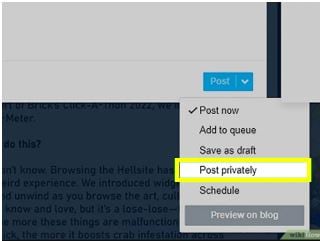
- If you're using Tumblr's web interface, click the Post privately option to confirm your private Post. In the app, select Post in the top right corner of the screen after selecting Done. Only you can read your article once it has been added to your blog.

The above steps can be applied to make a new post and make it hidden right at its creation. I hope so and it has helped you.
How To Get My Post Popular on Tumblr?
It would be foolish not to take advantage of Tumblr traffic, which receives over 50 million visitors monthly. However, how can you increase traffic via Tumblr and get your posts popular?
To become famous on Tumblr, you must make your content and post attractive to Tumblr's community. In addition, you must ensure that you are keeping the following points in mind.
- The more persons you can follow, the more your profile can get views
Yes, you read it right. You need to add more followers, but the correct strategy is to add people from your industry, follow the person following you, and comment on your posts. This will help you to get highlighted by the Tumblr community.
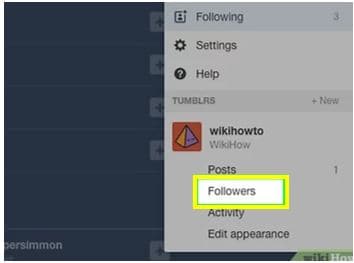
- Start being active and begin often updating with eye-catching images on Tumblr
Make a list of individuals you want to follow, comment on, and reblog your stuff for. The best approach to stand out in any crowded niche is to comment. If you want to maximize the benefits of any specific Tumblr site and grow your Tumblr following, you must be sure to write comments on that blog routinely. Also, add self-created memes, share funny GIFs and pictures, and post interesting content so people can reach out.
- Post Timing is Everything
You need to understand that you should post your content at a specific time when most Tumblr users are online. According to Union Metrics, the greatest times to publish on Tumblr are between 5 pm and 1 am when most people are online (EST time standard).
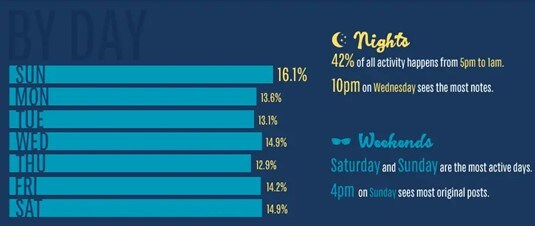
- Engage in social media, meet new friends, and invite them to share your Tumblr content
You may automatically share your Tumblr posts on Facebook, Twitter, and other social networks without installing any other plugins. They would be pleased to share your content if you provided simple choices for your blog and readers to share your photographs, GIF files, etc., on social networking. Your posts become viral and rapidly gain you more Tumblr followers the more they are shared. So concentrate on increasing the number of social shares for your Tumblr postings.
Summary
This article includes a thorough overview that will assist you in managing your Tumblr profile. It wraps up the guide on how to shoot attractive photographs for Tumblr and how to increase the number of views on your posts. Additional details on the UniConverter by Wondershare program for converting picture formats have also been provided. So, what are you waiting for? Just start making your Tumblr profile great.
