Android and iOS users alike dislike preset ringtones and alarm notifications. Most smartphones come with standard ringtones by default, so your phone sounds exactly like every other smartphone. You'll need a professional mp4 to iPhone ringtone converter program to make sure your ringtone isn't your neighbor's. With this program, you can create unique and original ringtones.
An mp4 to ringtone converter can help you turn a video playing music that you like into your ringtone. This article is going to walk you through that. It's not the easiest thing in the world, but this piece will show you the simplest way to do this step-by-step.
Part 1. Can you make ringtones from videos?
On our cellphones, we all have ringtones. Ringtones are short bursts of sound that smartphones employ to signal a specific action. The sound produced by your smartphone, for example, notifies you when you receive a call or an incoming message. There are a plethora of apps and websites for smartphone ringtones where one may purchase them, but be cautious of the high cost. More curiously, a music video on YouTube can be converted into a ringtone for free in a short period.
While most mobile and computer systems do not allow you to convert your favorite videos to ringtones directly, several fantastic online converters can help you out. The Wondershare Uniconverter comes in handy when you can't locate the ringtone you want on major ringtone portals or other websites. Instead, you want to utilize the audio from your video as a ringtone.
Part 2. The 8 best mp4 to ringtone converter
You may produce custom ringtones using various fantastic internet converters and Wondershare Ringtone Maker. All you need is a browser and an internet connection to create ringtones. Here are some of our favorites:
1. Wondershare Uniconverter
Get the Wondershare UniConverter if you want something that can do more than just edit and create ringtones. It is a piece of software that helps creators or individuals to support improvement, design, and convert their content into the various formats required. One important thing is that it is an Mp4 to ringtone converter. Use this audio editing app to take off your favorite audio segment from any music or movie file and use it as a ringtone using this audio editing app. Yes, this program is suitable for people of all ability levels, including experts and novices.
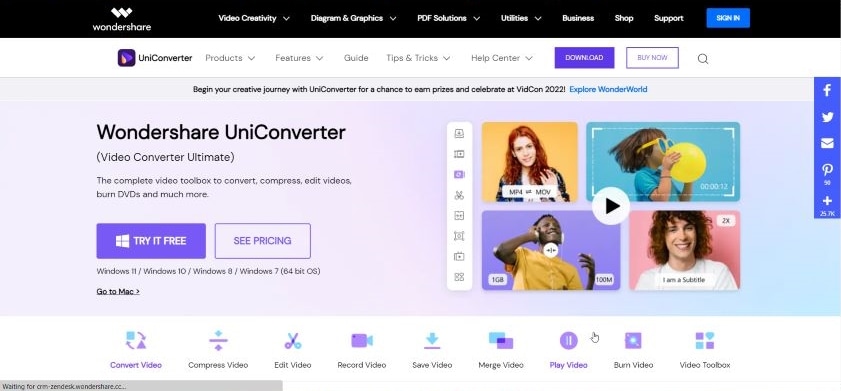
Key Features:
- It can convert videos into over 1,000 different video and audio formats. It can also adjust the volume of your music, merge it, and convert it to popular audio formats such as MP3, M4A, MKV, AAC, and OGG. And, of course, it enables Mp3 to M4R conversion.
- The speed of conversion is 90 times faster than standard converters. You can convert a song to a ringtone by extracting audio from songs and movies without sacrificing quality.
- The software's user interface is simple to learn and navigate for anyone with a basic understanding of technology. It's also more user-friendly because of its simplicity and elegance.
- It edits, enriches, and synchronizes your video files in addition to convertingMP4 to ringtone. You can also download and record videos from YouTube and the other tens of thousands of video-sharing websites.
- The software works with various operating systems, including Windows 10/8/7, macOS 11, and Big Sur, 10.15, 10.14, 10.13, 10.12, 10.11, 10.10, 10.9, 10.8, 10.7, 10.6.
- The sound quality of the converted ringtones is the same as it was before processing.
- There are three pricing options. For individuals, it is $29.99/quarter.
- You can download the desktop app from the official website and use it in both modes, online and offline.
2. Vidmore Video Converter
The Vidmore Video Converter is a versatile all-in-one video converter that works with various video formats. It swiftly converts popular formats, including MP4, MOV, WMV, AVI, and MKV, to the structure of your choice. Vidmore is a simple-to-use converter rising in popularity due to its ability to convert any video format to any output format. It also works with most common gadgets, so there won't be any you won't be able to use.
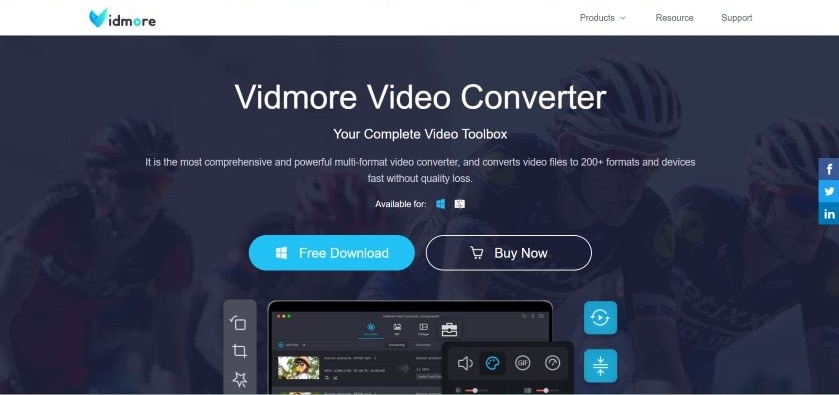
- It can convert the most common audio formats and extract audio from video files. After conversion, it keeps the original ID3 information of the audio files.
- It has a simple and easy-to-use user interface with a basic grayish-black color scheme or a short gloomy color scheme that will make even the most inexperienced user feel like a pro.
- This tool's other features include the ability to enhance a low-quality video, compress the movie's file size, and change the metadata of the video file. These features give you great control over the video file you're converting, allowing you to customize it to your liking.
- Vidmore can play the most modern 4K UHD video files and supports a variety of 4K codecs, including , VP9, VP8, , WebM, and others.
- You may also use the Hardware Acceleration function in the Preferences section of this program to speed up the conversion process.
- If you want to speed up the conversion process, turn on hardware acceleration and close any extra apps running on your computer while using the tool.
- The processed ringtones or other formats come in high quality.
- The most popular option is for one month for $19.95 for 1 PC if the user only wants to access all of Vidmore's professional features for a limited time. The 1-year license is $29.95 for 1 PC and can be renewed if you are satisfied with the software. The lifetime license costs $49.95 for three computers and includes a complimentary lifetime update.
3. HandBrake
HandBrake was originally a Mac-only application that eventually made its way to PC users, where it found a ready-to-use audience. This is a video encoding tool at its core, with the ability to rip DVDs - an excellent addition to the application - but we're more interested in the video conversion side. If you have more demanding requirements, check out our list of the best free video editing tools.
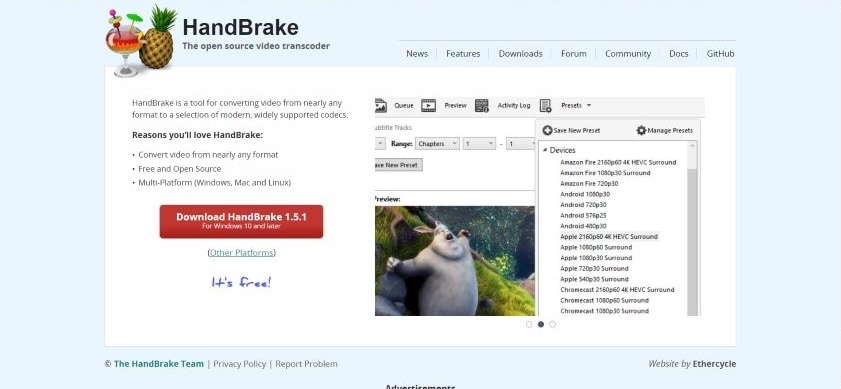
- Handbrake can decode most common multimedia files and any DVD or Blu-ray source that is not copy protected.
- It offers conversion of videos from nearly any format to any format.
- It is free and open-source software for users looking to convert various files.
- Multi-platforms like Windows, Mac, and Linux are all supported.
- There isn't much effort to explain the video encoding vocabulary, so if you're not familiar with it, you'll have to do some study.
- There's a queueing option, and the batch conversion tool can encode a folder full of videos in one go.
- It's impossible to avoid the fact that HandBrake will appear daunting to many individuals because of its user-friendliness to some degree. However, there are a few presets available for many options.
- You can get a lot out of HandBrake with a little effort, but you'll have to work for it. You'll have to adjust many parameters to obtain the best results manually.
4. VLC
VLC Video Converter is, after all, a well-known media player, right? We use this software to watch our favorite movies and unique videos. VLC Video Converter, on the other hand, is a file converter that converts to a variety of file formats for everyone. Yes, you read that correctly. VLC Video Converter is a video player that also functions as a media converter with a smooth conversion process. We'll go through this well-known software in further detail in this article. So let's go ahead and read the rest of this article.
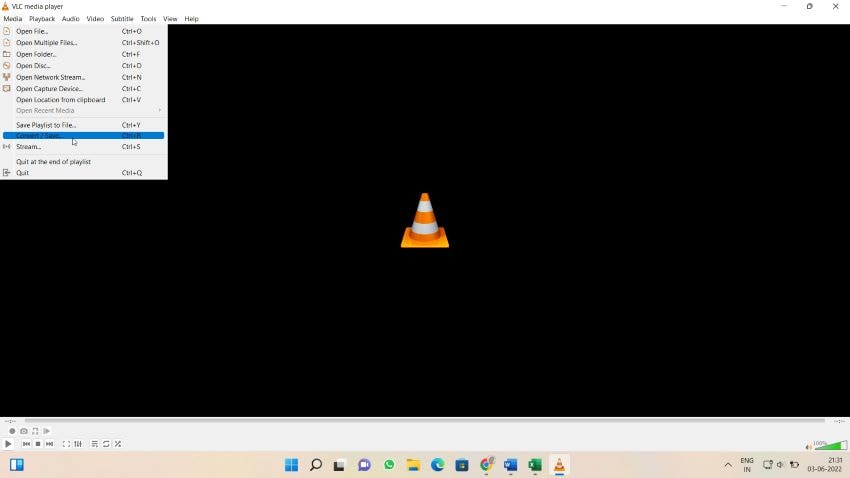
Key Features:
- VLC Video Converter includes a virtual and easy-to-use interface.
- You can quickly and easily add your files without searching for them, as this video converter program is quick and straightforward.
- VLC Video Converter covers various video input and output formats to meet your needs and save you time. XviD, DivX, MPEG-1, MPEG-2, MPEG-4, AVC, Cinepak, WMV, DV, DVD, CVD, OGM, and various other formats are among them.
- VLC Video Converter also supports a variety of audio input and output video formats, including ALAC, AMR, MP3, AAC, AC3, FLAC, Vorbis, WMA, DTS, Musepack, MPC, APE, and others.
- You can add subtitles to your video before converting it with VLC Video Converter.
- It is free to use, and one can download its desktop app to avail of its features.
- The converted files are of high quality, and the user doesn't suffer any rate or sound loss.
- It supports and runs quite well on many operating systems, like Windows, Linux, Mac OS X, Unix, iOS, and Android.
5. Online Converter
Online Converter is a free internet application that transforms audio files. The software works with all file types, processes them rapidly, and doesn't require installation. You may extract an audio track from a video with our app. It comes in handy when you need to preserve a specific song from a movie or music video.
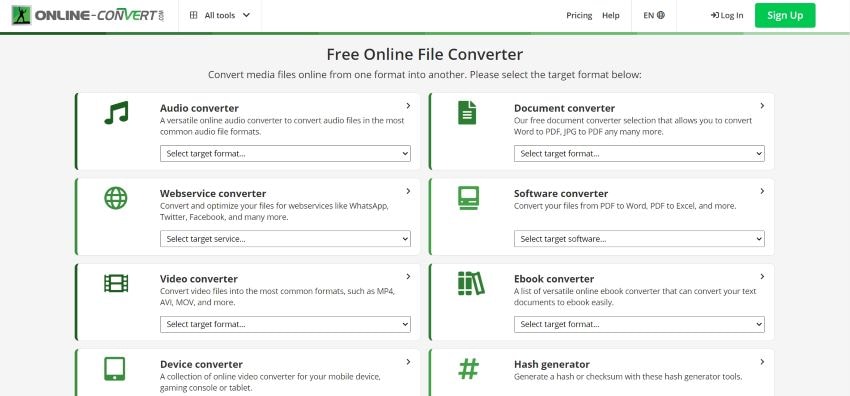
- This online converter can convert over 300 file types, including video, to mp3, wav, m4a, flac, ogg, amr, mp2, and m4r (for iPhone ringtones).
- The software may convert multiple files in a batch and save them in a ZIP archive to speed downloads.
- The software is simple: simply upload the original file, select the format and quality you want, then save the result file to your computer.
- It's quick. You can modify the tune's title, artist, album, year, and genre. Tags can be added to mp3, ogg, flac, and wav files.
- Additionally, you can adjust the audio track's quality, bitrate, frequency, and number of channels, apply reverse playback or fade in, and even eliminate a voice.
- It is an online platform where you do all the conversions through a browser.
- This software offers all its features at a completely free charge. However, at $8.99, you unlock some premium features.
- It is safe and secure. After working with your files, they'll be automatically erased from the servers after a few hours. You are the only person who can see them.
6. Convertio
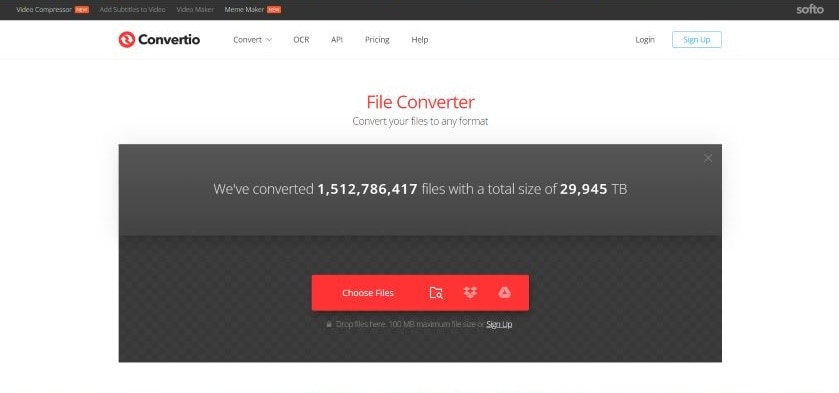
Convertio takes an unusual approach to file conversion, and it's all done online. Some users may prefer a standalone application, particularly those who frequently need to convert huge files and don't have a fast internet connection-. Still, Convertio more than makes up for it with its feature set and intuitiveness in all other circumstances. It only takes a few minutes to become familiar with the tool, and even individuals with no prior experience can use it efficiently.
- There are numerous pricing options available, including one that is entirely free. There are three premium pricing tiers available, starting at $9.99 per month and increasing to $25.99 per month.
- The file size limit, the maximum number of concurrent conversions, and process priority vary per tier.
- We support more than 25,600 different conversions between more than 300 other file formats.
- Compared to other file converting tools, the UI is pretty straightforward, and it doesn't take long to get used to.
- Convertio does provide several complex features, making it an excellent choice for power users. Don't be deceived by the online interface or the overall design; this is a powerful instrument.
- In several ways, it even outperforms standalone apps, such as converting many files at once, the fact that conversions are independent of your processing capacity, and the lack of system strain.
- It immediately destroys the uploaded files and converts them after 24 hours. No one else has access to your files, and your privacy is completely protected.
- Convertio is a browser-based application that works on any platform. No software needs to be downloaded or installed.
7. AnyConv
AnyConv is a web-based converter with a Dutch interface. This tool does not even have a commercial version. It likewise has a conversion restriction of sixty files per hour. The online converter supports files up to 50MB in size and offers more than 300 output formats. Even if there isn't much here, there are areas that we don't see anywhere else. It can convert fonts, cad files, and mesh files, for example, into a variety of formats using AnyConv. 3D models are represented by mesh files, whereas Cad files often represent engineering drawings.

- AnyConv is capable of converting a wide range of file formats. There are over 400 file formats. Check the list of file formats that are supported first.
- AnyConv is a 100% free file conversion tool that does not offer premium options.
- It can convert files from any location and at any time.
- In addition, the input or uploaded file is merely a temporary file that will be deleted one hour after the conversion.
- Furthermore, the link they provide after file conversion is unique, and only the person who converted the file is aware of it.
- It also safeguards you from damage by keeping your file secret.
- It supports all types of devices and operating systems that can run a web browser because it is a web browser-based tool that is independent of any platform.
- Although the security is limited and adequate for free users, you cannot take any chances with vital or sensitive files. AnyConv is not suggested if you wish to use sensitive information.
8. Movavi
Movavi Video Converter is a well-known Movavi bestseller that supports a wide range of video formats and mobile devices and high-quality file encoding and fast processing. Convert between over 180 structures, including DVD and HD video, including AVI, MP4, FLV, MKV, MOV, WMV, 3GP, etc. Soundtracks from movies and clips can be extracted and saved in MP3, FLAC, and other audio formats. To effortlessly prepare files for playback on any famous brand of smartphone, tablet, or media player, choose one of the more than 200 presets for mobile devices. All of this can be done with only one program!
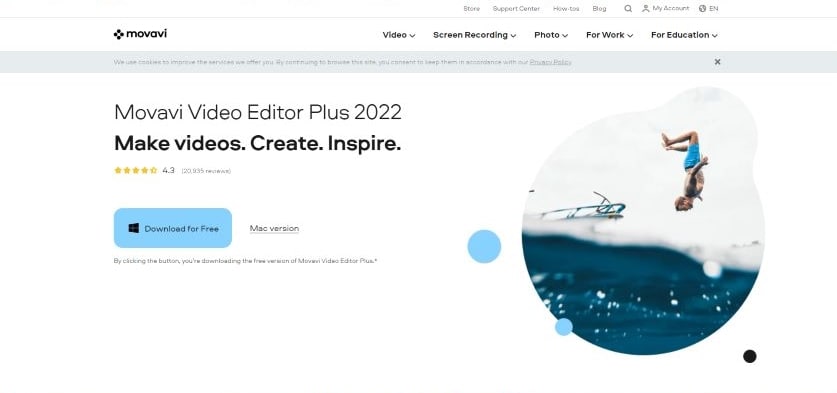
- Movavi Video Converter is a lot more than just a video converter. It also functions as a fantastic piece of video editing software with a slew of features.
- For starters, it's straightforward to use. It offers a user-friendly interface that is appealing and straightforward, making it simple to use even for complete beginners.
- It also offers quick audio and video quality transcoding with excellent results. The video conversion process is so fast that it feels like straight copying.
- For audio-visual enthusiasts, it also supports the most popular formats and some rarer ones. Several editing and customizing options are available, some of which are unique and not found in other video converters.
- This piece of software provides such a high return on investment, making it worthwhile (ROI).
- It is very cost-effective and well worth the investment. It will pay for itself in no time.
- Updated patches and service packs are installed on Microsoft Windows and Apple Mac software.
- Movavi Video Converter also functions as a video compressor, allowing you to compress videos quickly and efficiently without sacrificing quality. There are more than 200 ready-to-use presets for mobile devices.
Part 3. How to convert an MP4 to iPhone ringtone?
Whether you want to create a ringtone for your computer or mobile device, you need the right desktop app. We recommend Wondershare UniConverter. You can convert any audio file to MP3, M4R, OGG, FLAC, and other formats. Likewise, you may convert any video format to audio. Trimming, combining, altering the bitrate, and adjusting the loudness are all options for customizing ringtones. In addition, Wondershare UniConverter can immediately export ringtone files to Android or iOS.
In the following steps, you will learn how to use Uniconverter to convert an mp4 to ringtone (m4r file). These steps are simple and easy to use, understand, and apply independently, so don't worry about technicalities. All you need is to download the desktop app first. Then we will go about ahead.
Step-by-step instructions for using Wondershare UniConverter to make a ringtone from a video
Step 1
First, launch your desktop app and sign in for a better experience. And go ahead with the second step.
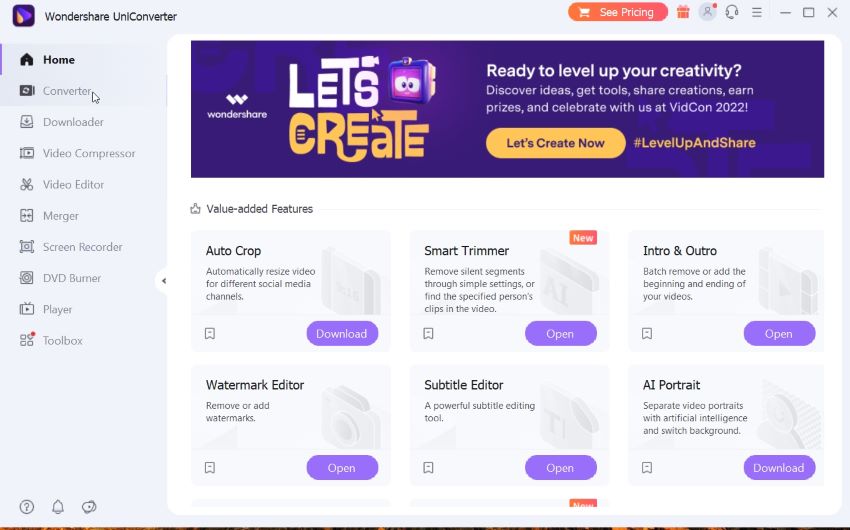
Step 2
After you've launched the software, go to the Converter section and drag and drop your mp4 file. Alternatively, you can use the Add Files button to load music files from your computer's hard drive. Click the Converter tab to convert video to audio, then follow the exact instructions to load files.
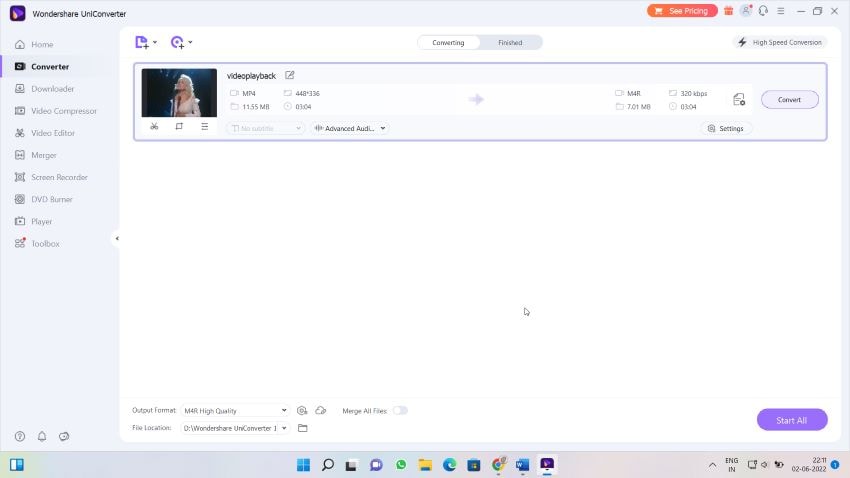
Step 3
Click on the Settings icon to set what type of conversion you want to do. Here, choose the audio and go for the m4r format. Then follow the next steps.
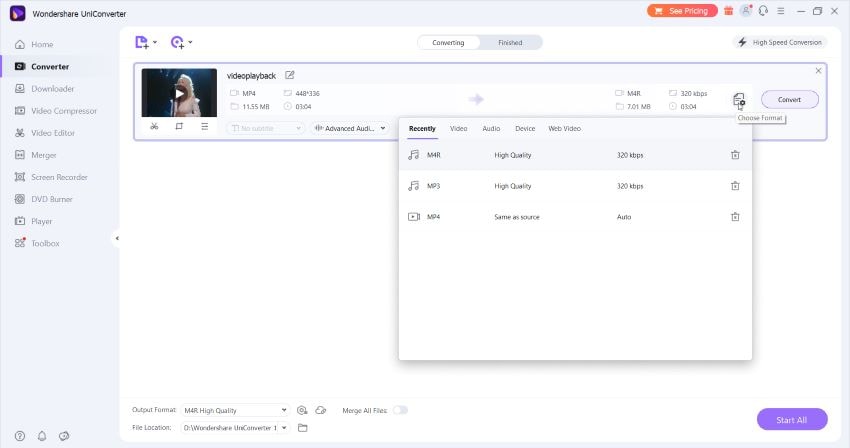
Step 4
After selecting your audio format, you are now offered the option to choose the quality of the file. You can like the quality of the same source or choose an advanced one. Choose as per your needs.
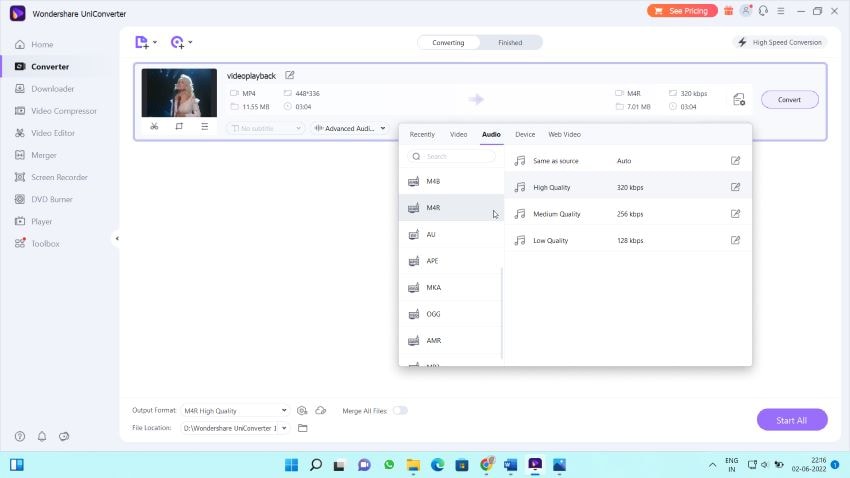
Step 5
After doing all the optimization, you require, use Wondershare UniConverter to convert your audio to a ringtone by clicking the Start all button or the convert button.
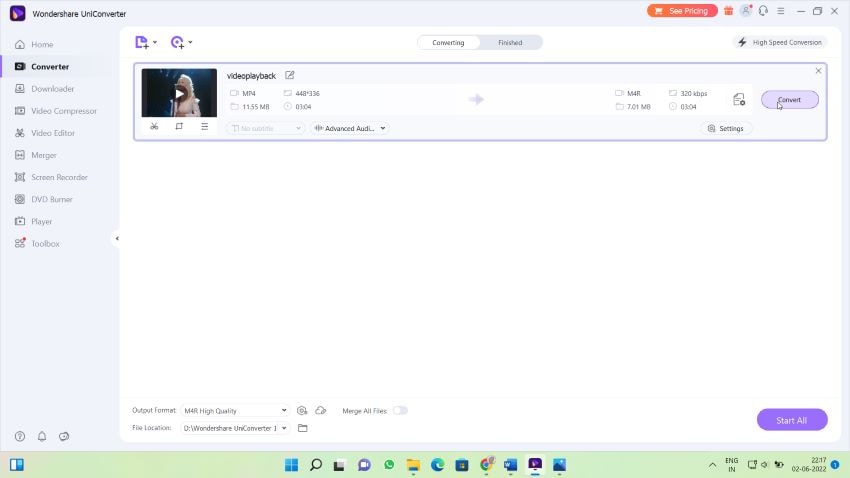
Step 6
A pricing screen will show a trial option and pricing plans. Don't panic, though; you can use the trial version for as long as you want.
Click on the orange text to continue the trial version.
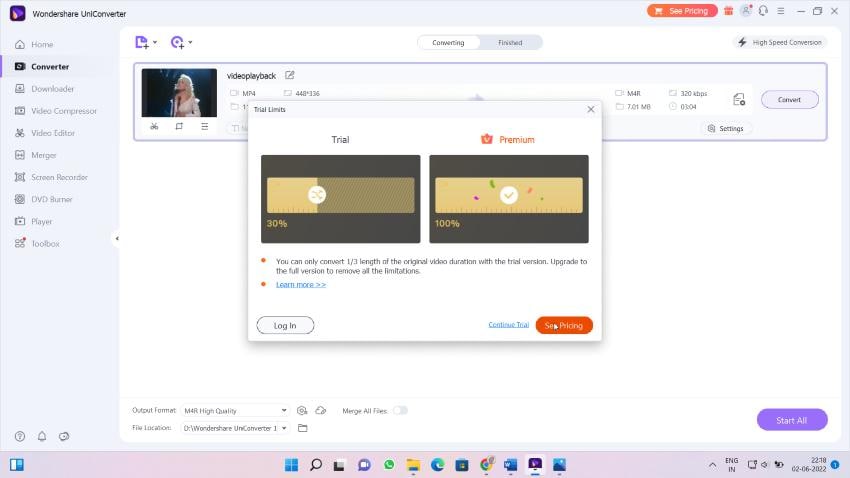
Step 7
Now download the converted file on your computer and use it as your call ringtone or notification sound.
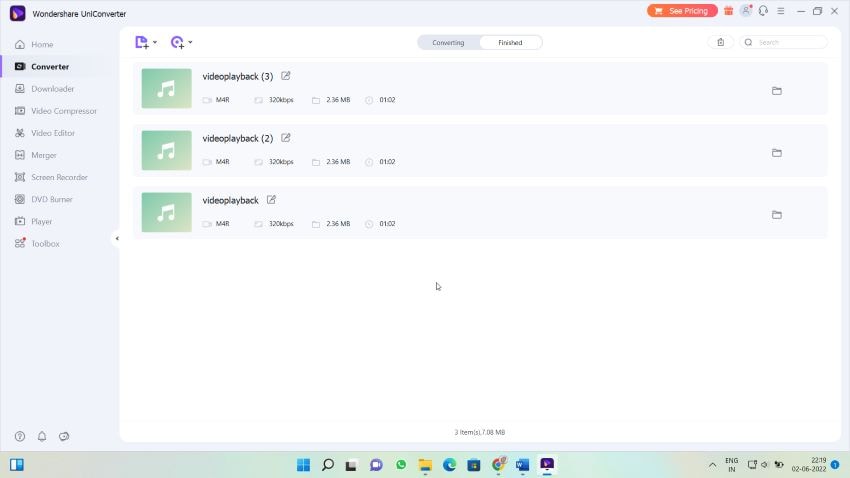
This guide is all you need to choose the best Mp4 to ringtone converter. All the essential features are the ones that produce high-quality ringtones, and the software that possesses all of them is listed here. We suggest Wondershare Uniconverter and believe you will make a wise decision.
For further queries, please visit www.wondershare.com.
* Some of the above codec formats may need to be supported by system.

