TikTok Converter
All Topic
- YouTube Tips
-
- AI Tools Tips
-
- AI Photo Enhancer Tips
- Voice Changer Tips
- AI Thumbnail Maker Tips
- AI Script Generator Tips
- Smart Summarizer
- AI Subtitle Generator Tips
- Watermark Remover
- Vocal Remover Tips
- Speech to Text Tips
- AI Video Tips
- AI Image Tips
- AI Subtitle Translator Tips
- Video Extractor Tips
- Text to Speech Tips
- AI Video Enhancer Tips
- DVD Users
- Social Media Users
- Camera Users
- Photography
- Creative Design
- Movie Users
- Travelling Fans
- Educational Users
- More Solutions
- Holidays and Commemoration
- Game Lovers
- Other Tips
How to Download TikTok (Musical.ly) Videos Easily on Windows/Mac
by Kayla Morrison • 2026-01-21 18:57:53 • Proven solutions
"How do I download musical.ly videos?" ---Question from Quora
Are you passing through the same predicament? Then this article is tailor-made for you. TikTok, originally Musical.ly, is one of the fastest-rising social media apps today. Here, users can film 15 to 60-second videos of themselves acting comedy, dancing, or lip-synching and share with the TikTok family. But while TikTok is fun to use, learning the best method to Musically download videos is not anybody’s cup of tea. So, let’s jump in and unearth some easy TikTok Musically download video methods to use.
- Part 1. Best TikTok (Musical.ly) Videos Downloader to Download TikTok (Musical.ly) Videos
- Part 2. 4 Widely Used Online TikTok (Musical.ly) Videos Downloader
- Part 3. 3 Recommended Free TikTok (Musical.ly) Videos Downloader
Part 1. Best TikTok (Musical.ly) Videos Downloader to Download TikTok (Musical.ly) Videos
Before we start listing some Musically TikTok download methods, let’s first discuss how you can make the perfect TikTok video or audio. With Wondershare UniConverter, you can capture high-quality videos of yourself using your desktop’s webcam or an external webcam. After that, this app lets you edit your webcam recording by cutting, adding texts, applying fun effects, cropping, adjusting the volume level, and so on. Plus, users can convert their videos directly to TikTok, Likee, YouTube, and other platform-ready formats.
Wondershare UniConverter - All-in-One Video Converter
-
Record high-quality TikTok videos using the inbuilt or external webcam.
-
Edit TikTok videos by adding captions, applying effects, cropping, cutting, merging, and more.
-
90X faster conversion speed than any conventional converters.
-
Batch video/audio compression and conversion are allowed.
-
Toolbox with additional functions like Screen Recorder, VR Converter, GIF Maker, Fixing Media Metadata, and more.
-
Supported OS: Windows 10/8/7/XP/Vista, macOS 11 Big Sur, 10.15 (Catalina), 10.14, 10.13, 10.12, 10.11, 10.10, 10.9, 10.8, 10.7.
Now apply these steps to edit and convert videos to TikTok using Wondershare UniConverter:
Step 1 Run Wondershare TikTok Converter.
Install and run Wondershare TikTok Converter and then click the Converter tab. Next, press the Add Files to upload your local video files. Alternatively, drag and drop the video on the converter.
![]()
Step 2 Edit your video file.
Hover the mouse cursor on your video thumbnail to reveal the editing icons. You’ll see the Trim, the Crop, and Effect icons. Click one of them and start cutting, adding effects, cropping, applying subtitles, and more.
![]()
Step 3 Convert and save.
Navigate down to the File Location menu and set a target folder. After that, click the Output Format, tap the Video, and then select the TikTok from the available video formats. Lastly, press the Start All. Wondershare UniConverter will convert your video file to TikTok in a heartbeat. Upload it to TikTok and enjoy!
![]()
Part 2. 4 Widely Used Online TikTok (Musical.ly) Videos Downloader
Now choose one of these online TikTok Musically download apps to extract TikTok files easily and quickly:
1. MusicallyDown
URL: https://musicallydown.com/
As the name hints, MusicallyDown is one of the best TikTok Musically song download apps currently. The app is easy to load, ad-free, and of course, simple to navigate. Just paste and TikTok video URL link and begin extracting. Interestingly, MusicallyDown can convert TikTok videos to either high-quality MP4 or MP3. And another thing, you can choose to download the video with or without watermarks.
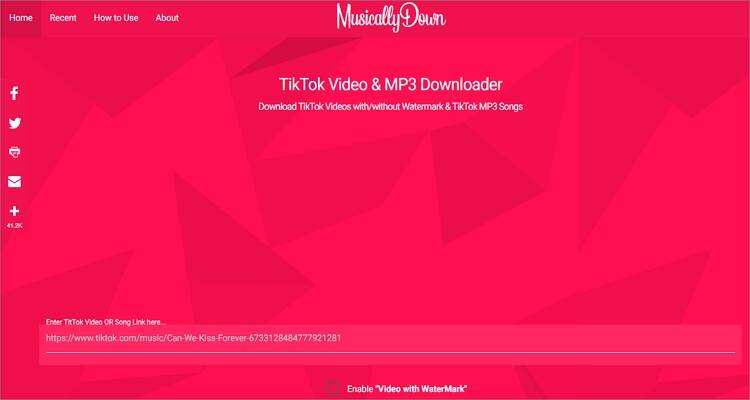
2. Snaptik
URL: https://snaptik.app/
To download TikTok videos in 4K, 2K, or 1080p quality, choose the simple-to-use Snaptik. It allows users to download TikTok videos with no watermarks, something that’s rare to find. You can download TikTok Musically on a PC, mobile phone, or tablet. Plus, the app is available in several languages.
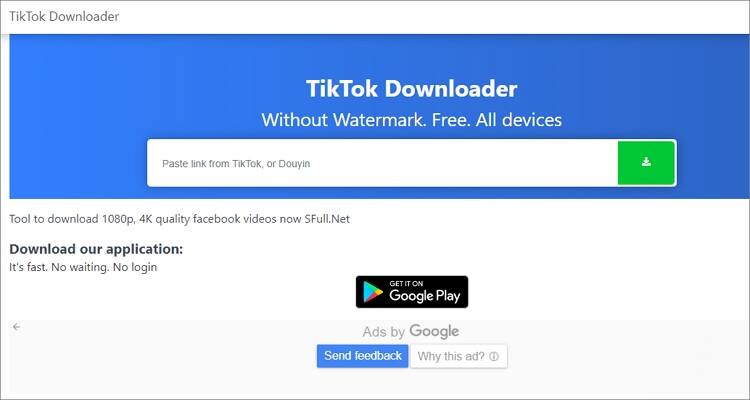
3. 9xbuddy
URL: https://9xbuddy.org/
9xbuddy is another simple Musically download videos online method accessible via any internet-enabled device with a web browser. As expected, users only need to paste a URL link, and 9xbuddy will process your TikTok video download link immediately. On top of TikTok Musically, users can also download videos from Vimeo, Twitter, and YouTube.
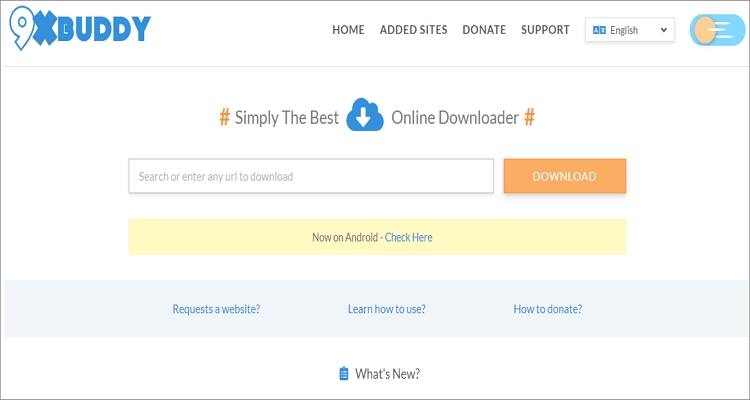
4. YooDownload
URL: https://yoodownload.com/index.php?error=41
YooDownload is a beautiful TikTok Musically song download app that can extract TikTok videos to MP3 or MP4 files. The UI is so clean and supports several websites. It can download files from SoundCloud, Twitter, YouTube, Vimeo, Instagram, Facebook, and many more. Also, it comes with a Chrome extension to make your downloads more seamless next time.
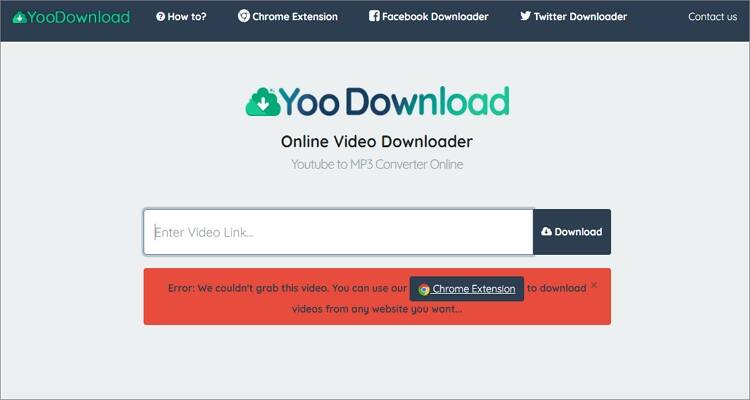
Part 3. 3 Recommended Free TikTok (Musical.ly) Videos Downloader
You can also add these three offline Musically download video apps to your collection.
1. Apowersoft Video Download Capture
URL: https://www.apowersoft.com/video-download-capture.html
Apowersoft is undoubtedly one of the most well-respected names in the desktop file conversion industry. With Apowersoft Video Download Capture, users can download videos streamed by FTP, HTTP, and other protocols. Just paste the video URL link and download from TikTok, Likee, Dailymotion, Vimeo, YouTube, and more. Users can even set the output format to MP3, MP4, FLV, 3GP, and more.
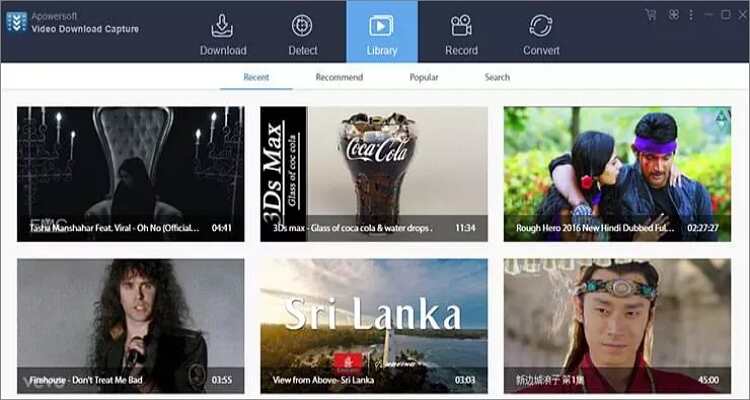
2. 4K Video Downloader
URL: https://www.4kdownload.com/products/product-videodownloader
4K Video Downloader is a robust video download tool for macOS, Windows, and Ubuntu. With this app, you can stream videos quickly and download them for offline playback. It can download TikTok Musically in 8K, 4K, 2K, 1080p, 720p, and more. When downloading, you can export videos to MP4, FLV, 3GP, and other formats. Moreover, it supports other websites like Twitch, Facebook, Vimeo, Dailymotion, and more. Don’t forget you can download SRT YouTube subtitles in 50+ languages.
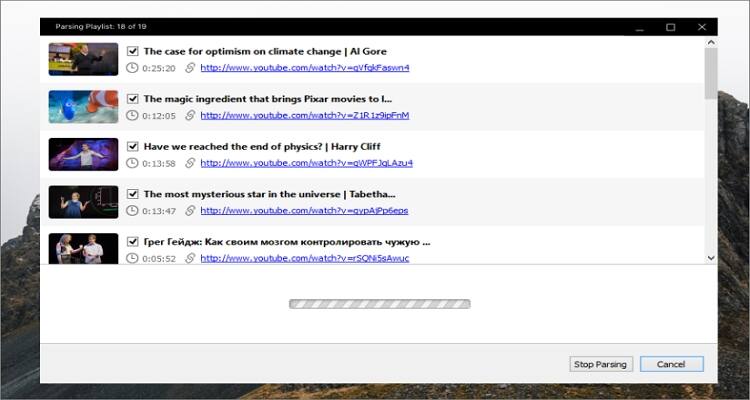
3. VidMate HD Video Downloader
URL: https://apkpure.com/vidmate-downloader-hd-live-tv/com.nemo.vidmate
Lastly, if you have an Android tablet or smartphone, install VidMate, and download/stream movies from 1000+ websites. It supports TikTok, WhatsApp, Telegram, Instagram, Facebook, YouTube, and other websites. Using this video streaming app is fast and smooth and supports batch downloads. Surprisingly, it collects more than 200 live TVs and comes with a floating movie player. All in all, Android users don’t need an online or desktop TikTok downloader with this app.

Conclusion
There you go! These are the best methods to download Musical.ly videos without compromising the output quality. With the online apps, you can do that on any device with a web browser and internet connection. However, they have limited capabilities compared to downloadable apps. Even worse, online apps are quite ad-infested. But that aside, all these methods can be super-helpful if you want to download Musically TikTok videos for offline listening.
Your complete video toolbox
 Adjust TikTok videos with special effects, subtitles, watermarks, cropping, and more.
Adjust TikTok videos with special effects, subtitles, watermarks, cropping, and more.




Kayla Morrison
staff Editor