TikTok Converter
All Topic
- YouTube Tips
-
- AI Tools Tips
-
- AI Photo Enhancer Tips
- Voice Changer Tips
- AI Thumbnail Maker Tips
- AI Script Generator Tips
- Smart Summarizer
- AI Subtitle Generator Tips
- Watermark Remover
- Vocal Remover Tips
- Speech to Text Tips
- AI Video Tips
- AI Image Tips
- AI Subtitle Translator Tips
- Video Extractor Tips
- Text to Speech Tips
- AI Video Enhancer Tips
- DVD Users
- Social Media Users
- Camera Users
- Photography
- Creative Design
- Movie Users
- Travelling Fans
- Educational Users
- More Solutions
- Holidays and Commemoration
- Game Lovers
- Other Tips
Top 11 Ways to Find the TikTok to MP4 Converter Downloader
by Kayla Morrison • 2026-01-21 18:57:48 • Proven solutions
Are you still searching for the best TikTok video download MP4 method? This article has several options for you. Today, TikTok is undoubtedly one of the most-widely used content-sharing platforms. It’s simple, modern, and allows users to create short video clips with filters, music, stickers, and other fun features. However, sometimes you can come across a funny TikTok video that you want to download and share. So, at the end of this article, you’ll learn the best methods to download TikTok to MP4 for offline entertainment.
- Part 1. 10 Recommended TikTok Converter Downloader Apps in 2022
- Part 2. All-in-One TikTok Converter App for Desktops
Part 1. 10 Recommended TikTok Converter Downloader Apps in 2022
First, let’s dive in and learn the best online TikTok converter websites to use. All you need is to create a TikTok account and start downloading videos effortlessly.
1. All in One Downloader
URL: https://allinonedownloader.com/tiktok-video-downloader.php#loading
All in One Downloader is a multilingual TikTok converter MP4 website available in Chinese, German, English, Japanese, and more. Apart from TikTok, this app can download videos from Facebook, Instagram, Vimeo, Dailymotion, Tumblr, and other content-sharing platforms. After pasting a TikTok video URL, the app lets you download it in HD quality video or image.
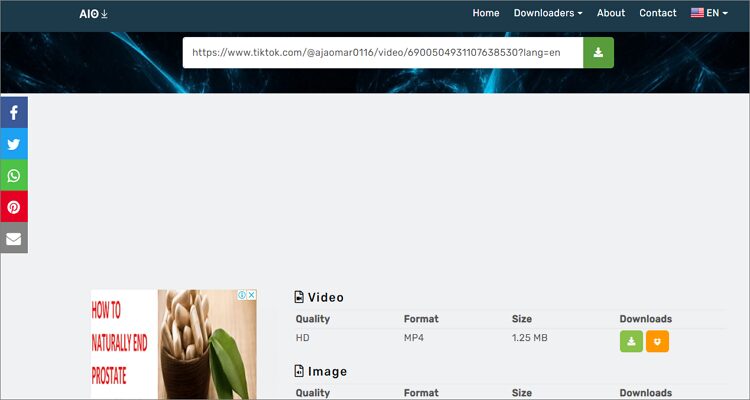
2. TikTokDownloader
URL: https://www.tiktok.com/@willsmith/video/6898444306281958662?lang=en
TikTokDownloader is another straightforward TikTok to MP4 converter that’s fast and simple to navigate. After copying the video URL link, paste it on the app and then click “Check video.” TikTok Downloader will immediately process your video’s download link. Users can also play the video before downloading. Overall, it’s one of the simplest TikTok downloader apps you can find.
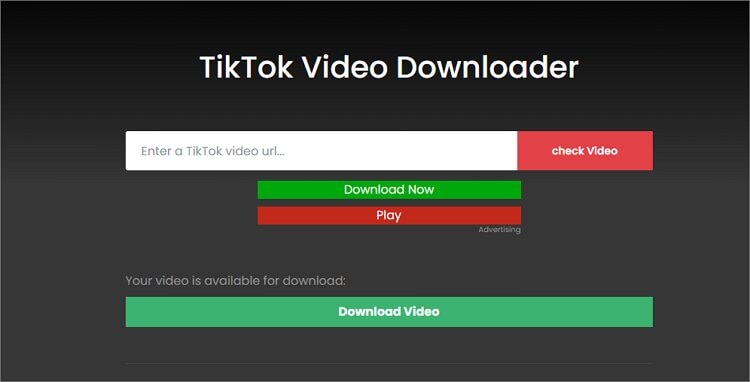
3. TikTok Downloader
URL: https://downloaderi.com/
TikTok Downloader or Downloaderi.com is a simple TikTok MP4 converter that quickly downloads TikTok videos in UHD quality and without watermarks. You can use this downloader to save MP4 videos to your device – Mac, Windows, Android, and iOS. The site is free and doesn’t require any registration whatsoever. Moreover, it can download TikTok to MP3 and import YouTube thumbnail images.
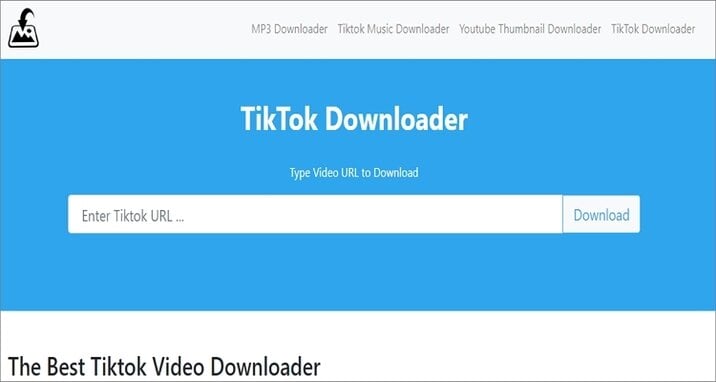
4. Ymp4
URL: https://ymp4.download/en4/tiktok-to-mp4-downloader/
Ymp4 is an excellent way to download and convert videos from YouTube and TikTok without watermarks. The system supports all TikTok video formats and allows users to download TikTok to MP3 as well. Even better, there’s no signup or registration required, as the website is 100% free. That’s not all because you can also download videos from other platforms like Facebook, Twitter, Dailymotion, etc.

5. Ttdown
URL: https://ttdown.org/
Want to download TikTok videos to either MP3 or MP4? Use this TikTok MP4 converter. With it, you only need to paste the video URL link, click “Go,” and you’ll see the download links with your MP3 and MP4 file. And if you encounter any issues on the site, quickly contact the support team for further assistance.
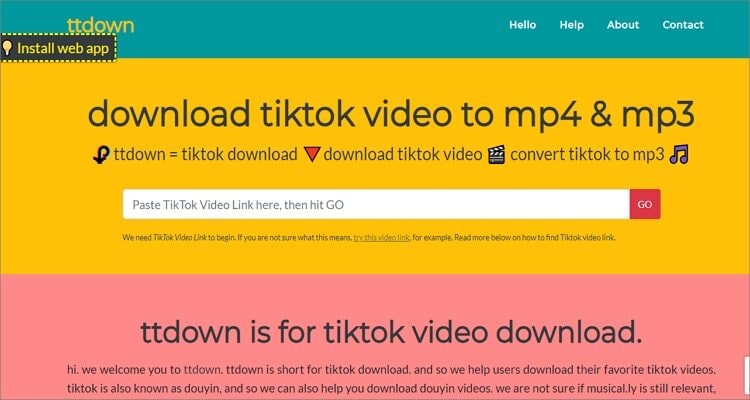
6. Snaptik
URL: https://snaptik.app/
Snaptik is another online TikTok downloader that works on all devices with a browser and internet connection. It’s free to use and lets users download TikTok videos with no watermarks. In addition to TikTok, users can also download Facebook videos in either 1080p or 4K quality. Another thing, mobile users can download dedicated apps for iOS and Android.
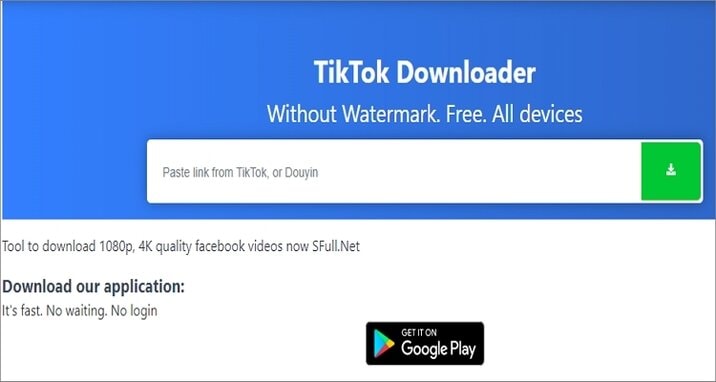
7. Flvto
URL: https://www.flvto.biz/en81/tiktok-converter/
Flvto is a beautiful TikTok to MP4 or MP3 converter that works with any web browser. Users can access the platform in English, French, Italian, German, Chinese, and more. After uploading your video URL link, you can convert it to MP3, MP4, MP4 UHD, AVI, or AVI UHD. In addition to TikTok, users can also download music and video files from YouTube, Spotify, SoundCloud, Twitter, Dailymotion, etc.

8. Keepsaveit
URL: http://keepsaveit.com/site/tiktok-video-downloader
Keepsaveit is a beautiful conversion website that supports up to 36 content-sharing platforms, including TikTok. Apart from TikTok, users can also extract videos from Likee, Twitter, Vimeo, WWE, Twitch, SoundCloud, Kwai, and others. It can generate MP4 TikTok videos with or without watermarks and MP3 files.
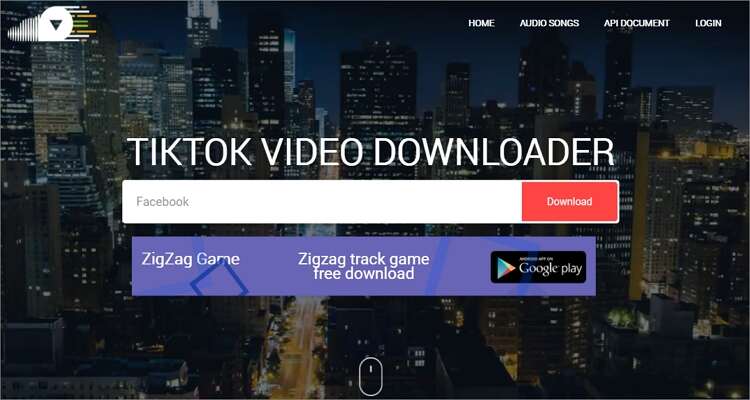
9. KeepVid
URL: https://keepv.id/tiktok-video-downloader
KeepVid is a popular YouTube video downloader app. The site recently added support for 100+ sites such as TikTok, Facebook, Instagram, and Twitter. It’s fast, free, and allows you to download videos without any watermarks. And best of all, you can download TikTok to MP3 with lossless quality.

10. 9XBuddy
URL: https://9xbuddy.org/sites/tiktok
Finally, use 9XBuddy to download TikTok videos quickly and with high quality. Just choose a TikTok video, copy the URL, and paste it on the app. The website will automatically start extracting the video and process a download link. Besides TikTok, users can also download videos from Animesuge.io, Siliptv.ru, Javhoho.com, etc.
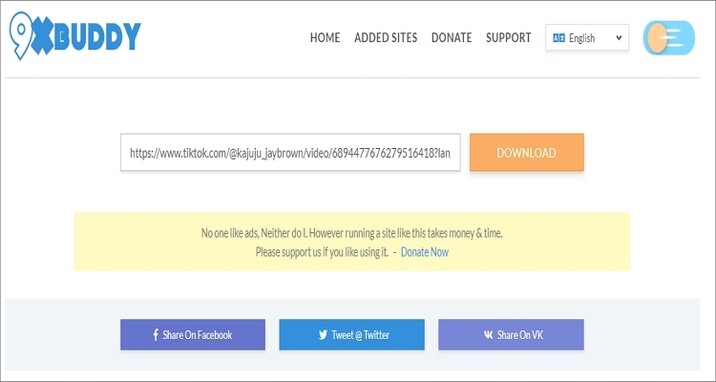
Part 2. All-in-One TikTok Converter App for Desktops
After downloading your funny TikTok video, you may need to convert, edit, or even compress it. In that case, install Wondershare UniConverter. Users can use this TikTok to MP4 converter to encode TikTok videos to AVI, MOV, VOB, FLV, MP3, OGG, AAC, and other video and audio formats. You can also adjust TikTok video settings such as channel, resolution, add subtitles, trim, and more. Plus, Wondershare UniConverter can download videos from 10,000+ video-sharing websites.
Wondershare UniConverter - All-in-One Video Converter
-
Convert video files to TikTok, Likee, YouTube, Instagram, MP4, MOV, VOB, AVI, DV, and others.
-
Supports device-optimized presets like Google Pixel, HTC, Blackberry, Samsung TV, Apple TV, and more.
-
90X faster conversion speed than any conventional converters.
-
Batch video/audio compression and conversion are allowed.
-
Toolbox with additional functions like Screen Recorder, VR Converter, GIF Maker, Fixing Media Metadata, and more.
-
Supported OS: Windows 10/8/7/XP/Vista, macOS 11 Big Sur, 10.15 (Catalina), 10.14, 10.13, 10.12, 10.11, 10.10, 10.9, 10.8, 10.7.
Below are the steps to convert TikTok to MP4 losslessly using Wondershare UniConverter:
Step 1 Upload your downloaded TikTok video.
Install and run Wondershare UniConverter on your PC and then click the Converter tab on the left pane. Next, drag-n-drop your TikTok video on the converter window or click the Add Files to upload videos.
![]()
Step 2 Edit the TikTok video.
You'll see three editing icons – the Trim, Crop, and Effect on the uploaded video thumbnail. So, let’s say you want to trim your video. In that case, click the Trim icon and then start dragging the trimming handles at the beginning and ending points. You can also select an area to cut and hit the Cut button. To remove unwanted parts, choose the section, and then click the Delete.
![]()
Step 3 Convert and save.
Navigate downwards to the Output Format menu and click it. Tap the Video tab, then choose MP4 format. After that, select a video resolution before pressing the Start All. Wondershare UniConverter will automatically start converting your TikTok video to MP4.
![]()
Conclusion
These are the best methods to download TikTok videos for offline playback. With the free online apps, you can easily download TikTok videos to MP4 or MP3 files. Even better, you can edit the files by cutting, joining, converting, and so on with Wondershare UniConverter. Enjoy!
Your complete video toolbox
 Convert TikTok to MP4, MKV, AVI, MOV, and other formats.
Convert TikTok to MP4, MKV, AVI, MOV, and other formats.




Kayla Morrison
staff Editor