TikTok Converter
All Topic
- YouTube Tips
-
- AI Tools Tips
-
- AI Photo Enhancer Tips
- Voice Changer Tips
- AI Thumbnail Maker Tips
- AI Script Generator Tips
- Smart Summarizer
- AI Subtitle Generator Tips
- Watermark Remover
- Vocal Remover Tips
- Speech to Text Tips
- AI Video Tips
- AI Image Tips
- AI Subtitle Translator Tips
- Video Extractor Tips
- Text to Speech Tips
- AI Video Enhancer Tips
- DVD Users
- Social Media Users
- Camera Users
- Photography
- Creative Design
- Movie Users
- Travelling Fans
- Educational Users
- More Solutions
- Holidays and Commemoration
- Game Lovers
- Other Tips
Top 10 Ways to Download TikTok Video Without Watermark
by Kayla Morrison • 2026-01-21 18:57:50 • Proven solutions
In 2019, TikTok became one of the most widely-used content creation platforms in the US. Today, it's a popular video-sharing platform among young people all over the world. That said, several talented people on TikTok get millions of followers because of their fun creations. But sometimes you may need to download a TikTok video and share it with your friends. How do you do that? In this article, you'll learn ten excellent TikTok video download with no watermark methods.
Related Articles:
Is Tik Tok audio out of sync? Problem Solved!
How to resize video for Tik Tok automatically
- Part 1. Top 6 Ways to Download TikTok Video Online Without Watermark
- Part 2. Another 3 Free Ways to Download TikTok Video Without Watermark
- Part 3. Most Effective Way to Convert and Edit TikTok Video Without Watermark
Part 1. Top 6 Ways to Download TikTok Video Online Without Watermark
If you want to download TikTok video without watermark on any device, use these six online apps:
1. Snaptik
URL: https://snaptik.app/
Snaptik is an excellent online app to download TikTok videos without watermarks. It's free, simple, and fast. Here, there's no need to download or install anything to download a TikTok video. Also, the download or processing speed is super-quick after pasting the video URL link. Just note that you'll have to deal with several adverts.
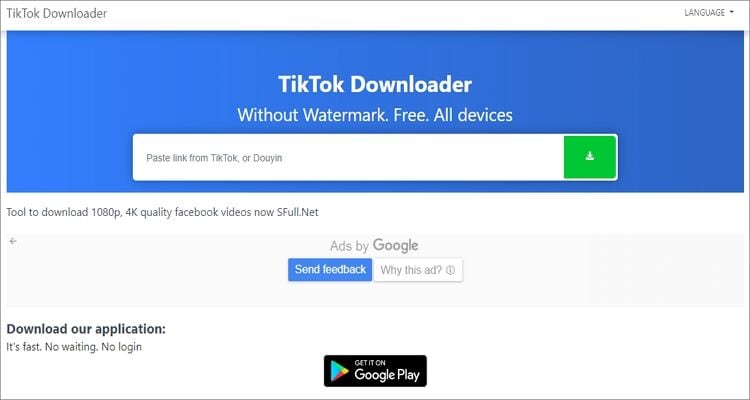
2. Ssstiktok
URL: https://ssstik.io/
Ssstiktok is an online tool for extracting TikTok videos quickly without any watermarks. With this popular video downloader, you can save high-quality TikTok videos in HD MP4 format or MP3 with lossless quality. Plus, it can download MP4 and MP3 from Likee and Twitter easily.
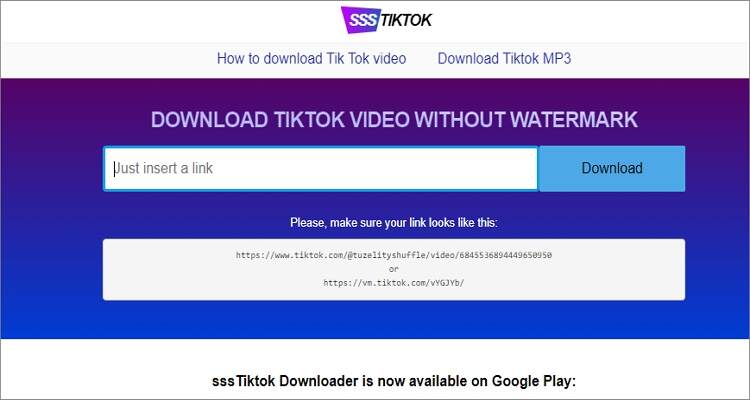
3. MusicallyDown
URL: https://musicallydown.com/
MusicallyDown is another simple to use TikTok video downloader for PC and mobile devices. Like the rest, users only have to paste a TikTok video URL link and start extracting with lossless quality. But before that, MusicallyDown lets you choose whether to download the clip with or without watermarks. And lest I forget, you can download MP3 as well.
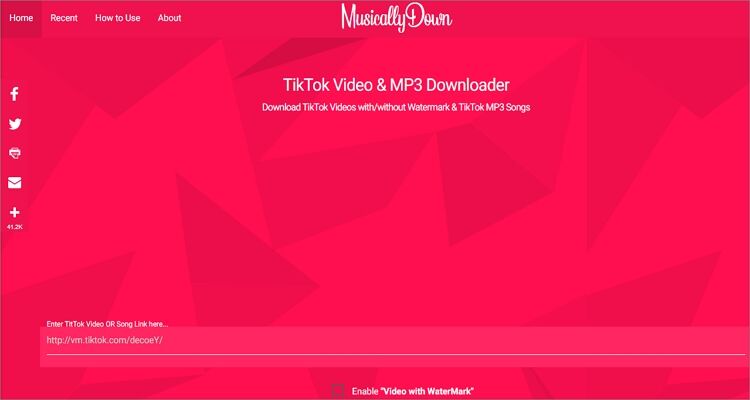
4. ExpertsPHP
URL: https://www.expertsphp.com/tiktok-video-downloader.html
With this online tool, TikTok fans can download videos on their PC or mobile device for free. You can save TikTok videos in HD MP4 without affecting the original video quality. Audio lovers can also download their favorite TikTok videos in MP3 format. And best of all, users can download videos and images from Pinterest.
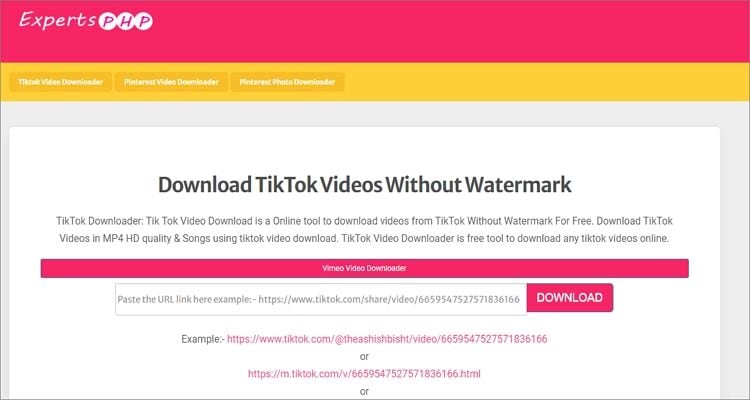
5. Downloaderi.com
URL: https://downloaderi.com/
Downloaderi.com lets users download TikTok videos with zero watermarks in UHD MP4 format. It works with any web browser on Windows, Mac, iPhone, or Android. As expected, Downloader.com is free and doesn't need any software download or registration to use. What's more, it has an MP3 downloader, Instagram downloader, and time converter.
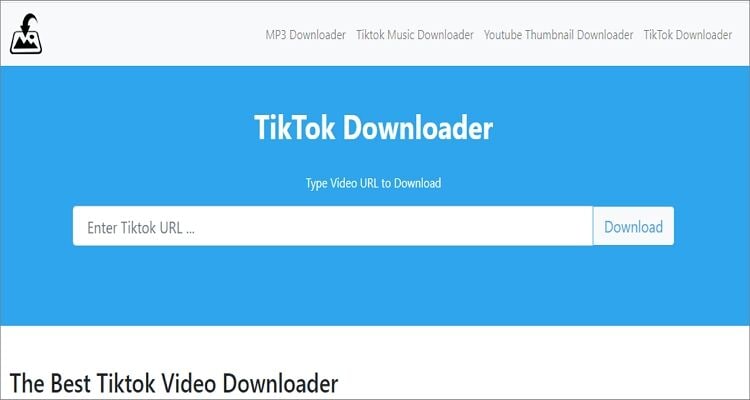
6. TikTokDownload
URL: https://tiktokdownload.online/
TikTokDownload is arguably the most well-organized TikTok downloader on this list. The simple UI is modern and beautiful with straightforward buttons and labels. Interestingly, this website also has a dedicated Android app, which is a significant plus. And more importantly, the UI is accessible in multiple languages.

Part 2. Another 3 Free Ways to Download TikTok Video Without Watermark
Besides the online TikTok video download without watermark apps above, you can install these apps to convert TikTok to MP4 effortlessly.
1. TikMate
URL: https://play.google.com/store/apps/details?id=mt.video.tiktok.song.downloader
TikMate is an Android TikTok video downloader that boasts approval from most Google Play Store users. It's simple to use as you only have to paste the video URL and click "Download" to start extracting your video. Apart from MP4 downloads, users can also export TikTok to MP3 with zero quality loss. Furthermore, it's super-lightweight at 4.9MB only.
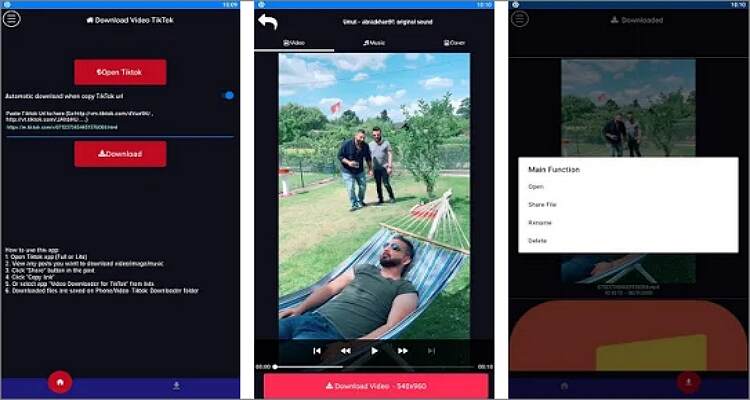
2. TT Downloader
URL: https://chrome.google.com/webstore/detail/tt-downloader/blbckhiepgpniilpmlionnkjoeehhgao?hl=en
Away from dedicated apps, you can install this Chrome plugin and download high-quality TikTok video posts on your computer. It's lightweight and won't slow down your Chrome browser. Surprisingly, it allows users to mass-download TikTok videos by merely pasting the page URL link. Another thing, the frequent updates make using this plugin a lot better.
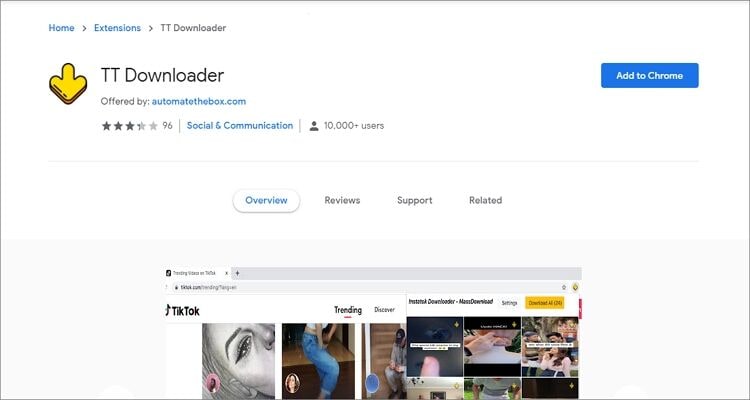
3. Video Downloader for TikTok
URL: https://appmagic.rocks/google-play/video-downloader-for-tiktok-no-watermark/com.smartapps.videodownloaderfortiktok/info?metrics=downloads
Video Downloader for TikTok is a simple app to convert and save TikTok videos in MP4 format for offline playback. This app doesn't require any registration or download to extract videos and is super-fast. It supports HD video downloads and comes with an inbuilt video player for opening your TikTok videos. Furthermore, users can share their videos with friends using the share options.
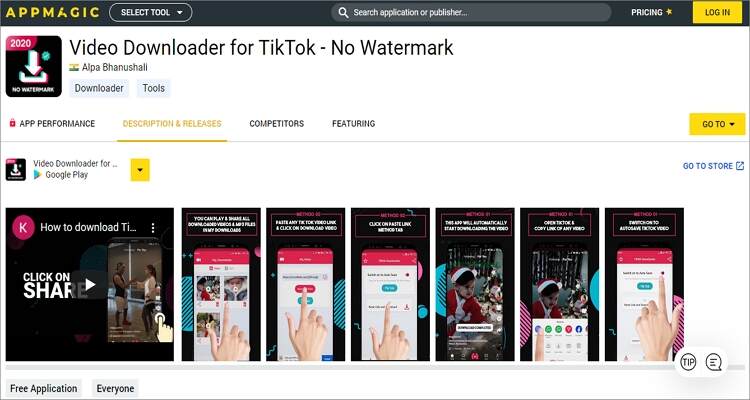
Part 3. Most Effective Way to Convert and Edit TikTok Video Without Watermark
Do you want to upload the most impressive videos on TikTok? Use Wondershare UniConverter. With this robust program, you can record yourself using your computer's built-in or external webcam before converting to MP4 or MP3. The app also lets you apply some finishing touches to your TikTok video, such as cutting, cropping, adding watermarks, using subtitles, adjusting the volume, and more. And above all, you can convert videos to platform-ready formats like TikTok, Likee, YouTube, Instagram, Vimeo, and many more.
Wondershare UniConverter - All-in-One Video Converter
-
Convert video files to TikTok, Likee, YouTube, Instagram, MP4, MOV, VOB, AVI, DV, and others.
-
Edit TikTok videos by adding captions, applying effects, cropping, cutting, merging, and more.
-
120X faster conversion speed than any conventional converters.
-
Batch video/audio compression and conversion are allowed.
-
Toolbox with additional functions like Screen Recorder, VR Converter, GIF Maker, Fixing Media Metadata, and more.
-
Supported OS: Windows 10/8/7/XP/Vista, macOS 11 Big Sur, 10.15 (Catalina), 10.14, 10.13, 10.12, 10.11, 10.10, 10.9, 10.8, 10.7.
Follow these steps to edit and convert your video to TikTok using Wondershare UniConverter:
Step 1 Upload a video file.
Install and run Wondershare UniConverter and then press the Converter tab. After that, click the Add Files at the top-left corner to add your video file. Another alternative is to drag and drop your video. Remember that it supports mass conversions.
![]()
Step 2 Edit your video.
Click the Crop icon to open the editing window. You can now crop, rotate, flip, add watermarks, apply brightness, adjust the volume level, and so on. Press the OK and close the window and then click the Trim icon to cut your TikTok video with precision.
![]()
Step 3 Convert and save.
Go to the File Location section at the bottom of the window and choose a destination folder. Now click the Output Format menu, click the Video, and then select the TikTok. You can also set the output video quality. Finally, hit the Start All button to start editing and converting your video to TikTok. Share the video on TikTok and enjoy!
![]()
Conclusion
These are the best methods to download TikTok video with lossless quality. For mobile phone users, you can install a dedicated app like TikMate. But if you want to enjoy the video on a bigger screen, use the online apps instead. Of course, use Wondershare UniConverter to edit and convert any video to TikTok with lossless quality.
Your complete video toolbox
 Convert any video format to TikTok, Vimeo, YouTube, Likee, Instagram, MP4, MOV, etc.
Convert any video format to TikTok, Vimeo, YouTube, Likee, Instagram, MP4, MOV, etc.




Kayla Morrison
staff Editor