Tumblr is a social networking website where, as you may know, you can post anything, including photographs and ideas. Yahoo Inc., a business established in California in 1997, is the owner of Tumblr. Over 800 million people are registered users on Tumblr right now.
The site has developed into a significant community of bloggers, artists, designers, photographers, and other creatives to express themselves using writing, photographs, GIFs, videos, or music.
So, if you want to know how to update your profile picture on Tumblr, this article will walk you through the process step-by-step in this post so you can alter your Tumblr profile photo.
What Are the Most Popular Profile Picture Type on Tumblr
Well, it's crucial to abide by Tumblr's Community Guidelines, which outline what you may and cannot publish, especially in the case of images. Still following are some of the trendy picture types you may see on Tumblr.
Images to Which You Have the Rights

Make sure you're only sharing pictures that you either own the rights to or have permission to publish since Tumblr strongly prohibits copyright and trademark infringement. For example, your picture, a picture of you with your friend, and similar.
Posting of fair-use photographs is also permissible. However, you should be familiar with the concept of a "fair use" photo before sharing any content without permission. One of the key factors that determine if an image is being used "fairly" is whether it is being used for journalistic or instructional purposes.
Beauty and the Paradise

Posting beautiful scenery images is quite famous and appreciated on Tumblr, as various bloggers publish these pictures and get attention from the audience as well. You may see multiple profiles with extraordinary and nature beauty content-type profile views.
People with creative thinking and a love for nature are getting trendy on Tumblr as their aesthetic profile pictures of nature provides their profile to get more views.
Cartoon Icons Pictures

Cartoons are great fun, but they can also make learning easier. The brain processes photos faster than words, and cartoons are a good way to convey complex ideas. There are millions of profiles on Tumblr that have diverse cartoon icons on their profile pictures.
People may use such profile pictures to hide their personality or to show their interest on Tumblr. They love interacting with other individuals with the same claim on social media. So this is one of the main reasons that Tumblr supports millions of users with cartoon icon profile pictures.
How To Update Tumblr Profile Picture on Mobile
Now, you have got to know what Tumblr is and what types of profile pictures you may see on it. So, let us learn how you can change or update your profile picture on Tumblr. Firstly we will check regarding the use of mobile.
Firstly download and install the Tumblr application from your Apple store or Play store. After that, follow the following methods to change your Tumblr profile image on a mobile device.
Step 1
On your Newsfeed screen, click on the Profile icon present on the bottom line of the application.

Step 2
You will be directed to your Profile page, here click on your Profile picture.
Step 3
Now select Change your Avatar.

Step 4
Click on Choose a photo option, and select the picture you want to set as your new Profile picture.
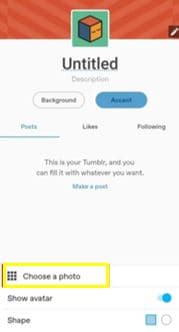
Step 5
Finally, click the Save button, and your new profile will be updated.
How To Change Tumblr Profile Picture on the Desktop
Now, let us understand the step-by-step procedure to update our profile picture on Tumblr through our Desktop.
Step 1
First of all, open Tumblr and log in to your account.
Step 2
On your Homepage, click on the Profile icon from the menu bar.

Step 3
A detailed dropdown menu list will appear, here find, and click on the Edit Appearance option.

Step 4
To gain access to the Edit Appearance menu, hit the button next to the search symbol.
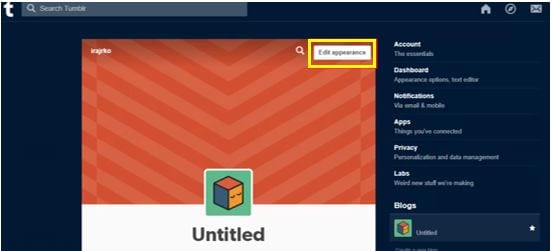
Step 5
Please move your mouse pointer to the picture, and a pen symbol will appear. Click on it.

Step 6
Select the picture you want to update, and your new image will be uploaded.
Bonus Tip: How To View Full-Size Tumblr Profile Picture
Would you want to view the huge full-size Tumblr profile picture? Because the only available profile photo sizes on Tumblr are 128 X 128 or 64 X 64, both of which are difficult to view. The image will get blurry if you try to zoom in. Using a minor technique, you can view/zoom Tumblr display pictures in extended sizes without needing other websites or apps.
We will be moving with two perspectives on the Dashboard or Blog. Let us start one by one.
How To View Full-Size Tumblr Profile Pictures on the blog?
Step 1
Visit the blog on the Tumblr site of the user whose profile photo you wish to see in high resolution.
Step 2
Click "Inspect" from the context menu when you right-click on the Tumblr profile photo. You notice that the option to "Open the Image in New Tab" is not there here. Because of this, we use the "Inspect" option to obtain the image's URL.
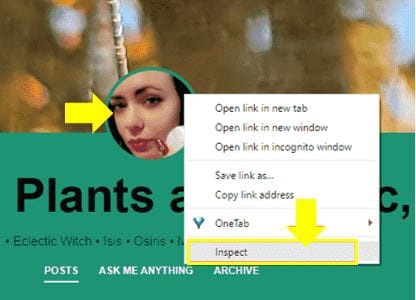
Step 3
Move your cursor over the URL indicated by the yellow arrows; the two URLs are identical. You will see the profile photo in the view box and its URL, as seen in the next step.
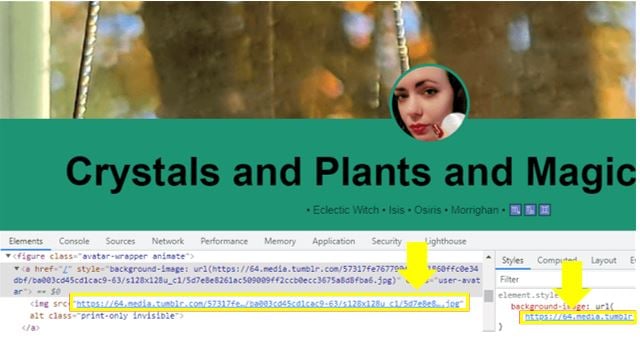
Step 4
To view the picture, click the URL.
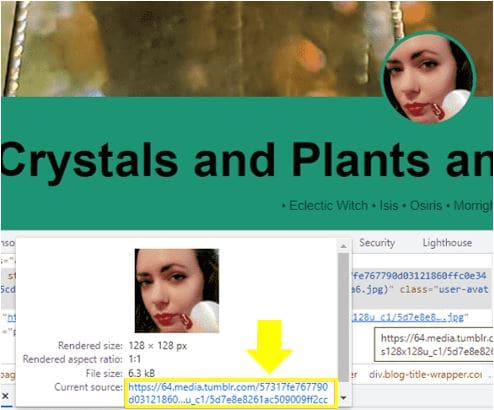
Step 5
Change the image's size now by going to the URL Bar. Its dimension is 128 × 128, as you can see above. Make the size 512 by 512. Hit Enter after modifying the size.
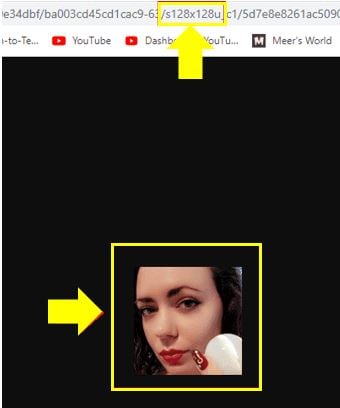
Step 6
The Tumblr profile photo was increased to its full extent when the image size was changed to 512x512, as you can see.
Step 7
The Tumblr profile photo may be downloaded or saved by right-clicking it and selecting "Save image as."
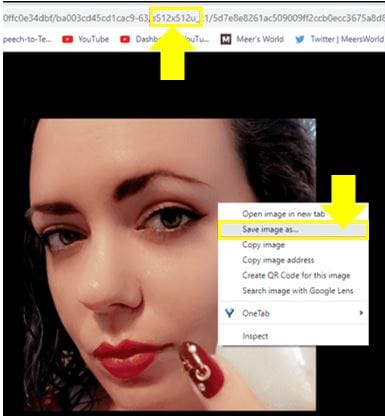
How To View Full-Size Tumblr Profile Picture on Dashboard?
This section will walk you through how to use Tumblr Dashboard to view the profile image in full size. Just follow the given steps.
Step 1
To see a profile photo in a larger format, right-click it on your dashboard and choose "Open Image in New Tab."
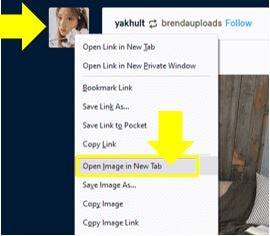
Step 2
Now, go to the URL bar and look for the Tumblr profile photo size in the Image URL field. The below-pasted snapshot shows you that the image is 64 x 64.
Step 3
Here, update the image size in this URL as per your requirement, say 512 x 512, and Hit Enter key. You may also use different picture sizes as well.
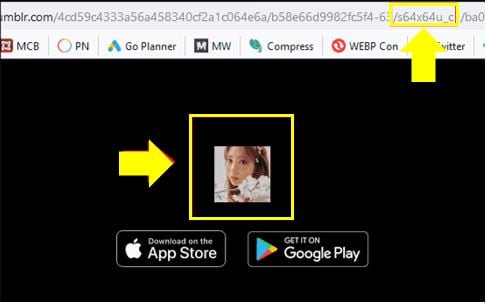
Step 4
You may now view the high-quality, big Tumblr profile image.
Step 5
Right-click on the huge image and select "Save Image As" to download or save the Tumblr profile photo to your computer.
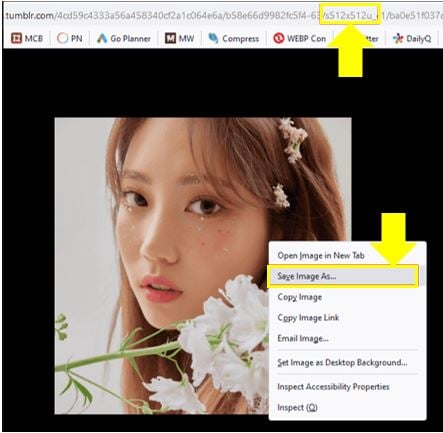
Summary
As a reader of this article, you have gone through all the essential steps you will need when you want to update your Tumblr profile photo, either by mobile phone or Desktop. Additionally, you get a detailed step-by-step procedure to view the Tumblr profile photos in large size in both the blog and dashboard. So have you just read it, or have you tried it too? If not, go and do a practical.
People also ask:
1. What image format is available for a Tumblr profile picture?
On Tumblr, your profile picture is a square picture symbol. The ideal size is 128 × 128 pixels; you should post it as a JPG or a PNG file. However, if your image is not in JPG or PNG format, then not a big deal; you can use one of the finest tools by Wondershare, i-e, UniConverter, to convert your image format in whatever format you want.
2. Is Tumblr legal and safe to browse?
Yes, Tumblr is legal and safe to use, but its content can negatively impact children's mental health.
3. What age is Tumblr suitable for?
To use Tumblr, you should be at least 13 years old. However, according to the content present on Tumblr, the suitable age for Tumblr is 18.
