Likee Converter
All Topic
- AI Tools Tips
-
- AI Photo Enhancer Tips
- Voice Changer Tips
- AI Thumbnail Maker Tips
- AI Script Generator Tips
- Smart Summarizer
- AI Subtitle Generator Tips
- Watermark Remover
- Vocal Remover Tips
- Speech to Text Tips
- AI Video Tips
- AI Image Tips
- AI Subtitle Translator Tips
- Video Extractor Tips
- Text to Speech Tips
- AI Video Enhancer Tips
- DVD Users
- Social Media Users
- Camera Users
- Photography
- Creative Design
- Movie Users
- Travelling Fans
- Educational Users
- More Solutions
- Holidays and Commemoration
- Game Lovers
- Other Tips
Step-by-Step Guide to Make and Convert Likee Videos
by Kayla Morrison • 2026-02-04 22:04:03 • Proven solutions
Likee (initially LIKE) is one of the fastest-growing social media platforms with an estimated 100+ million daily users. Users can create short 30-40 second videos with fun effects, stickers, texts, etc. However, if you want to get the highest views on Likee, you must create the perfect video. That’s why you need a Likee converter. So, this guidepost will shorten your search for the best Likee video maker with six excellent options. Keep reading!
- Part 1. How to Make Likee Videos Easily
- Part 2. How to Convert Videos to Likee Supported Format on Windows/Mac
- Part 3. Bonus Tips for Likee Videos Conversion
Part 1. How to Make Likee Videos Easily
In this part, we’ll start with the best online Likee videos converter apps. Take note that most of these apps are free to use.
1. LightMV
URL: https://lightmv.com/
If you want to make an award-winning Likee video without watermarks, use LightMV. This online video maker is free to use and offers hundreds of beautiful templates. Just select a template, add a video or image, and start producing. Interestingly, LightMV provides both desktop and mobile apps for editing and creating videos.
Pros:
- Friendly and straightforward UI.
- The final video has zero watermarks.
Cons:
- It lacks professional editing tools.
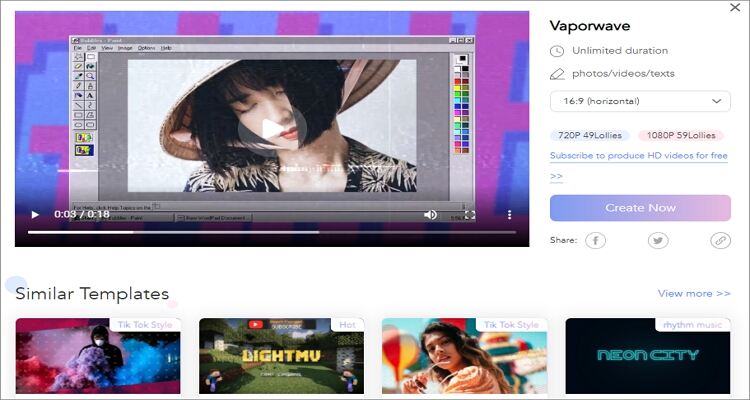
2. BeeCut
URL: https://beecut.com/
BeeCut is another excellent Likee converter that works on Windows, Mac, Android, iOS, and online. This app can help you retouch your videos by adding stunning transitions, filters, visual effects, music, voiceovers, and more. You can also do basic editing functions such as trimming, merging, and creating picture-in-picture videos.
Pros:
- Easily create picture-in-picture videos.
- Available online, on mobile, and on desktops.
Cons:
- 7-day free trial period.
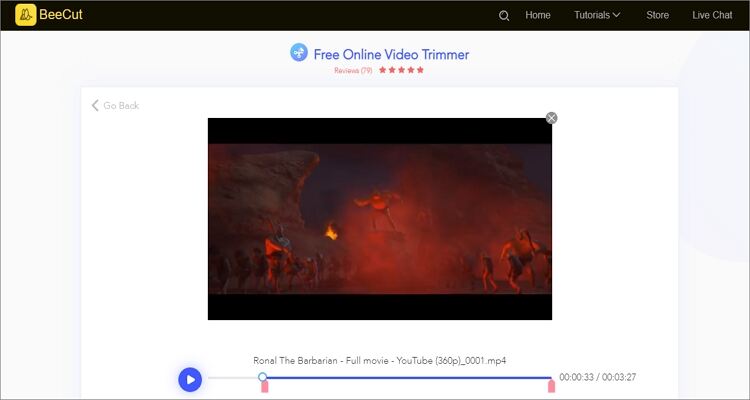
3. WeVideo
URL: https://www.wevideo.com/
Next on this exciting list is WeVideo. With this app, you can make business, educational, and social movies with just a few mouse clicks. It’s fast and flexible as you can choose from several formats to make your Likee videos stand out from the crowd. Users can also download more than 1 million stock content, including videos, music tracks, and photos.
Pros:
- Works on web browsers, mobile, and desktops.
- It offers more than 1 million stock content.
Cons:
- The final video has watermarks.
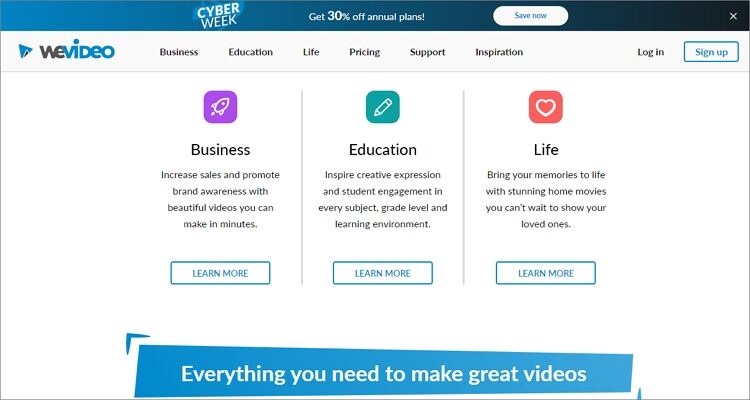
4. Magisto
URL: https://www.magisto.com/video-maker
Magisto will magically transform your photos and videos into award-winning content in a flash. This online video editor is simple to use and works with most file formats, including Raw. After uploading a video, you can add fun effects, stickers, and background music. In short, Magisto lets you be a Likee video superhero in no time.
Pros:
- Works on mobile and online.
- Several free templates.
Cons:
- No dedicated desktop app.
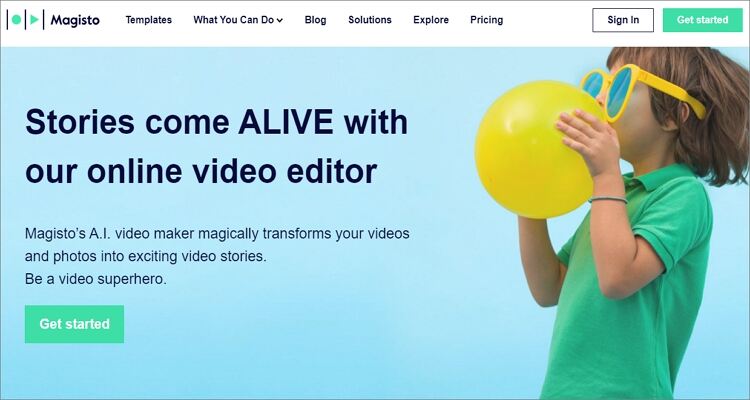
5. Clideo
URL: https://clideo.com/video-maker
If you’re searching for something simple but very effective, choose Clideo. This online video maker works with any web browser and video format. Apart from Likee, you can make videos for TikTok, Facebook, YouTube, and Instagram. Also, you can import local, cloud, and online files. Plus, Clideo can edit your videos by adding filters, effects, cropping, cutting, and so on.
Pros:
- Multiple editing capabilities.
- Simple to use.
Cons:
- A limited upload size.
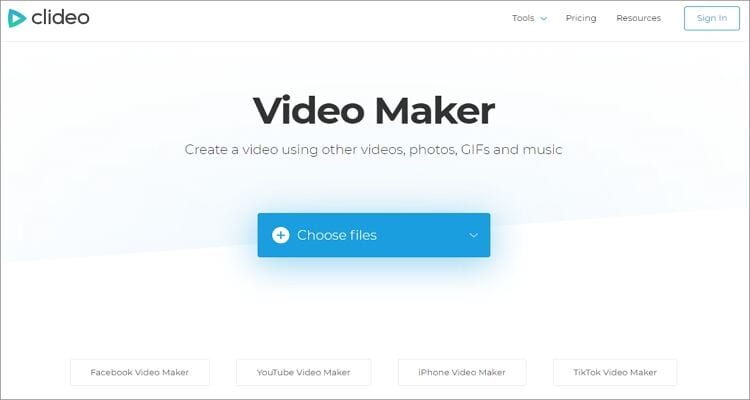
Part 2. How to Convert Videos to Likee Supported Format on Windows/Mac
Now let’s discuss how to make a Likee video using the best video converter for desktops – Wondershare UniConverter. Compared to other desktop file editors like Lightroom and Photoshop, this app is more straightforward to use, although with equally powerful tools. It supports all audio, video, and image file formats. After uploading a video, you can edit by adding subtitles, special effects, splitting, merging, adding background music, etc. Moreover, users can convert their videos to Likee, YouTube, TikTok, and other platform-ready formats.
Wondershare UniConverter - All-in-One Video Converter
-
Convert all video formats to Likee, TikTok, YouTube, Instagram, MP4, MOV, VOB, and more.
-
Download video and audio from 10000+ platforms such as Vimeo, Dailymotion, Facebook, Likee, etc.
-
90X faster conversion speed than any conventional converters.
-
Batch video/audio compression and conversion are allowed.
-
Toolbox with additional functions like Screen Recorder, VR Converter, GIF Maker, Fixing Media Metadata, and more.
-
Supported OS: Windows 10/8/7/XP/Vista, macOS 11 Big Sur, 10.15 (Catalina), 10.14, 10.13, 10.12, 10.11, 10.10, 10.9, 10.8, 10.7.
Below are the steps to convert a video to Likee using Wondershare UniConverter:
Step 1 Upload your video file.
Run Wondershare Likee Converter and then click the Converter tool. Now drag and drop your video on the converter or click the Add Files to launch your local folders and import videos. Remember, you can upload many video files as the program supports batch conversions.
![]()
Step 2 Edit your video.
You’ll see three editing icons on your uploaded video thumbnail. To cut the video and rearrange parts, click the Trim icon. You can also click the Crop icon to crop, rotate, flip, add subtitles, apply effects, and more.
![]()
Step 3 Convert and save.
Click the Output Format menu and choose Likee under the Video tab. You can also set a video resolution before clicking the Start All. Upload your video on Likee, and have fun!
![]()
Part 3. Bonus Tips for Likee Videos Conversion
First and foremost, it’s vital to note that creating videos directly on Likee is very simple. But as we’ve discussed above, you can achieve better results by using a third-party app or software to create a video and then edit it with Likee’s unique effects. In that case, let’s learn a few things about Likee video dimensions and specs.
- Max Video Length: 40 seconds
- Video Dimensions: 1080 x 1920
- Aspect Ratio: 9:16
- File Type: MOV and MP4
- Video Code: encoded
- Best to use vertical videos, although horizontal videos can work as well.
Conclusion
Have you already identified the best Likee converter from the list above? If not, let me make it easy for you. Install Wondershare UniConverter on your desktop and enjoy a wealth of features. With the screen recorder function, you can capture yourself or your desktop screen and start editing them professionally. Even better, it allows you to convert videos directly to Likee. However, you can also install the other options as a backup. Make a choice!
* Some of the above codec formats may need to be supported by system.
Your complete video toolbox
 Edit Likee videos before converting to TikTok by cropping, applying effects, adding watermarks, etc.
Edit Likee videos before converting to TikTok by cropping, applying effects, adding watermarks, etc.



Kayla Morrison
staff Editor