Learning how to convert a YouTube video to audio is vital in many ways. For example, you may want to extract music from a YouTube video and listen to it peacefully using an MP3 player. Also, you may want to use a YouTube video as your phone's ringtone or create an inspirational audiobook. Whichever the case, you must find the perfect software to convert audio to video for YouTube offline playback. Read on to know some working solutions!
In this article
Part 1. How to convert YouTube video to audio?
1. [Recommended]: Wondershare UniConverter(Windows/Mac)
If you're a macOS or Windows PC user, look no further than Wondershare UniConverter 13 to encode YouTube to audio with lossless quality. With this YouTube video to audio converter and cutter, you'll directly convert a YouTube video to MP3, MP4, or JPG. After extracting the video, you can choose to trim off some noisy or silent sections and adjust the volume level to make the audio sound more interesting. Not only that, but YouTubers can also convert their videos to other audio formats like MP2, M4A (iPhone ringtone), OGG, FLAC, WAV, and more. Plus, it features a robust video editor and converter.
Wondershare UniConverter - Best YouTube Video to Audio Converter
Directly convert YouTube video to MP3, MP4, or JPG.
Smooth screen recorder to losslessly record any screen activity, including YouTube.
Convert YouTube to other audio formats like MP3, M4A, WAV, FLAC, and more.
Edit YouTube videos by trimming and cutting to erase unwanted sections.
Download videos from other 10000+ YouTube-like platforms like Vimeo, Dailymotion, Vine, TikTok, etc.
The best method on how to convert a YouTube video to audio on macOS 10.9+ & Win 10/8/8.1/7.
Below is how to convert a YouTube video to audio with UniConverter 13:
Step 1 Extract audio from YouTube directly.
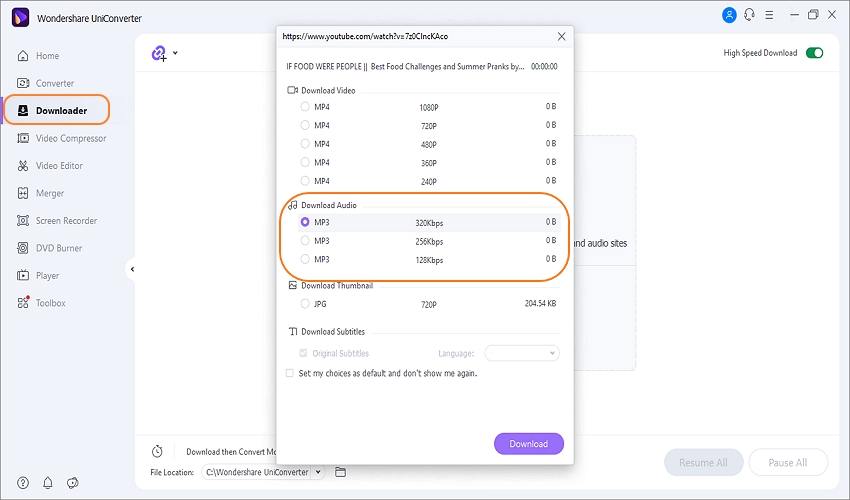
Visit Wondershare's official website and download UniConverter 13 on your computer. Now install and run it, and then tap the Downloader tab. After that, find the YouTube video you want to change to audio and copy the URL link. Then, head back to UniConverter 13 and paste it there. The program will begin analyzing your video.
After the program has recognized the URL link successfully, you'll see a pop-up window prompting you to extract the video in MP3, MP4, or JPG format. In this case, choose MP3 and then select the audio bitrate. Remember, higher bitrate translates to higher audio quality and file size. Finish up by enabling the High-Speed Download toggle and then press Download. You'll have your MP3 audio in seconds.
Step 2 Edit the audio by trimming and cutting.
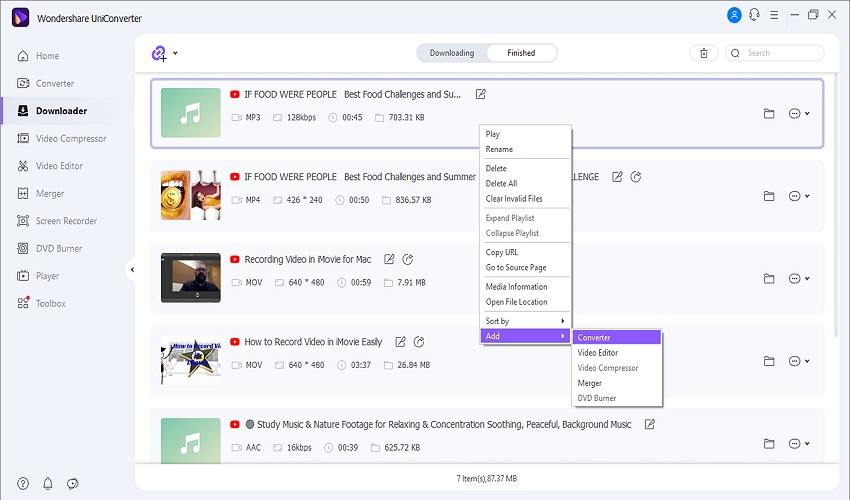
As usual, most video and music files have silent or noisy parts at the beginning and the end. Therefore, you may need to chop off these unwanted sections. To do that, right-click the downloaded audio, choose Add, and then tap Converter.
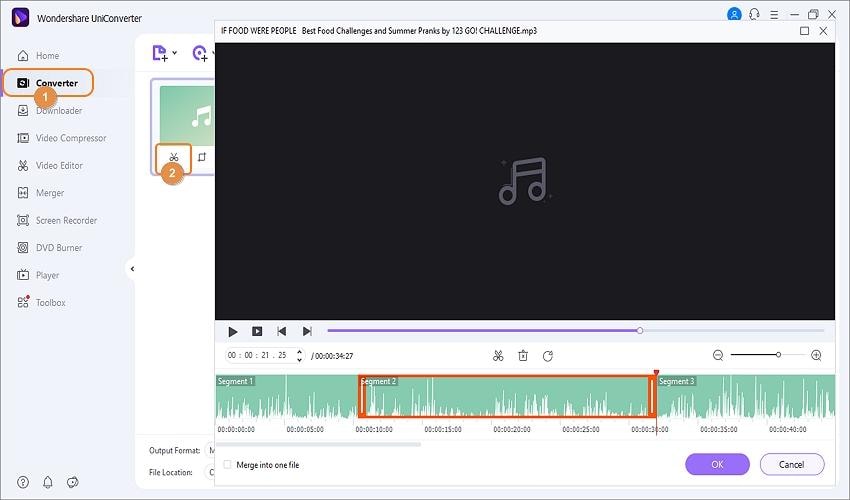
Next, tap the Converter tab on the left side, where you'll find the MP3 audio. Then, tap the Trim (scissors) icon on the uploaded audio to launch the trimmer. Play the audio to see where the noisy or unwanted section starts and click it before tapping the Cut button. Repeat at the end of the unwanted part. To delete the trimmed area, select it and then tap Delete. Click Ok to proceed.
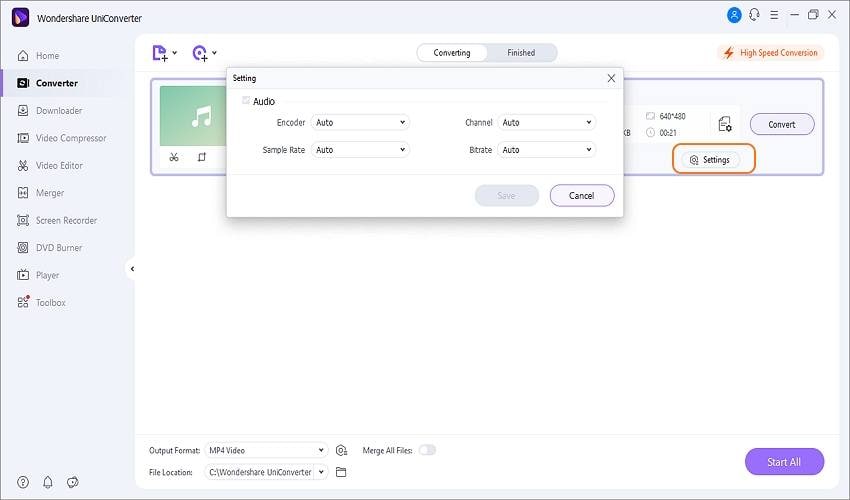
Meanwhile, you can adjust audio settings to make the output sound better. Just tap the Settings button and then choose the bitrate, encoder, sampling rate, and channel. If satisfied, click Save to apply the changes.
Step 3 Convert and save the audio file.
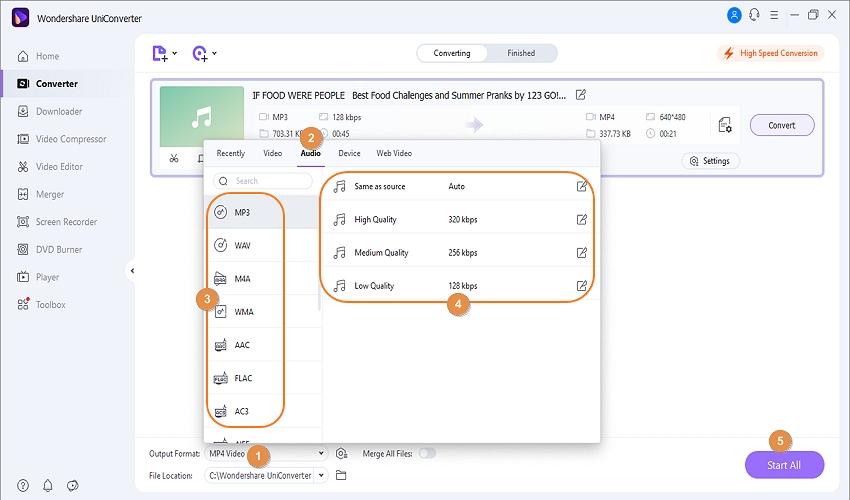
Do you want to encode MP3 to another audio format? If yes, click Output Format, tap Audio, and then choose a destination audio format. Wind up by selecting the audio quality before clicking Start All. And that's how to edit and convert YouTube to any audio format of your choice.
2. Documents by Readdle(iOS)
Documents by Readdle is an excellent alternative to Apple's Files for iPhone and iPad. With this neatly arranged program, users can quickly import files from multiple cloud and networked services. It allows users to preview many file formats and even create ZIP archives before sharing them elsewhere. Interestingly, this file-management app comes with an in-built browser to help you download e-Books, MP3, videos, and anything else from the web. And yes, it features an intelligent music player to help you listen to your audio tracks anywhere.
Below is how to extract audio from a YouTube video on Readdle's Documents:
1. After installing the app, open your video clip and hit the Video Actionstoggle at the top-right corner.
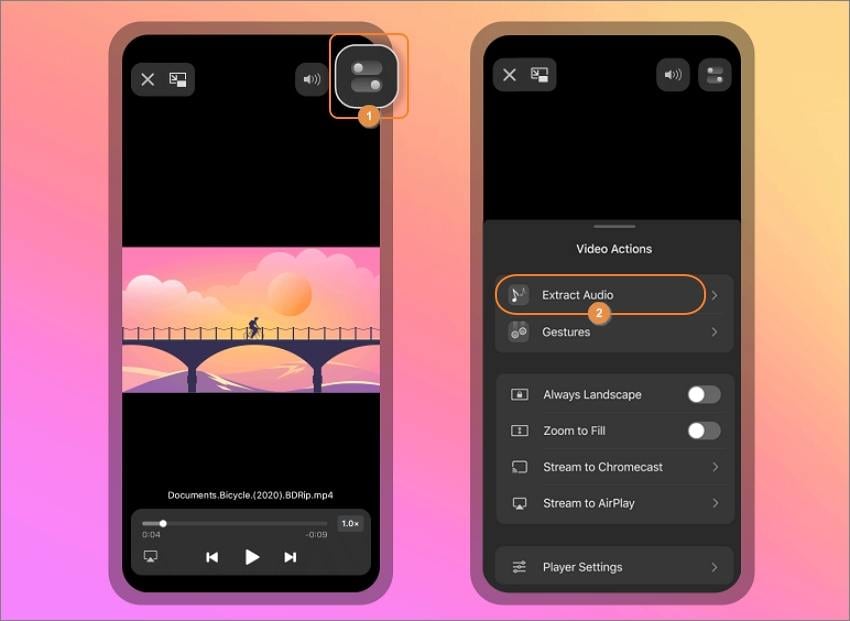
2. Next, click Extract Audio and then select Extract mp3 file.
3. After extracting the MP3 audio successfully, click Show in My Files to view the audio. That's it!
3. Video converter to mp3 (Android)
Video converter to mp3 is a top-rated Android app that lets you extract audio and encode video to MP3 with a mere screen tap. The UI is relatively straightforward and supports MP3, FLAC, M4A, OGG, and other standard music formats. As expected, this YouTube video to audio converter app also allows you to cut and merge audio effortlessly. This way, you can create the perfect ringtone for your Android device. But on the flip side, Video converter to mp3 is ad-supported. Even worse, the rendering speed is painfully slow.
1. Install and run this video to audio converter and then tap the Video to MP3function to open it.

2. Permit the app to launch your local storage and upload the YouTube video to convert.
3. Now it's time to edit the video by trimming. To do that, move the play heads on the timeline to cut the start and stop time.
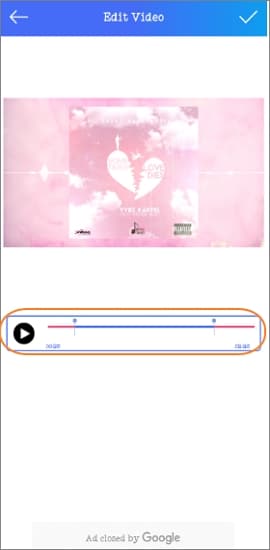
4. Finally, click the Ok (tick)button at the top-right corner, enter an audio name, and press Done. Wait as the program processes your audio file.
4. YTMP3(Online)
Are you looking for a YouTube video to audio converter free? Then, visit YTMP3 and convert your YouTube videos to audio without paying a cent. This website is clean, ad-free, and works smoothly on smartphones, tablets, and computers. Sadly, that's just about it, as YTMP3 doesn't support any video editing functions or other file formats apart from MP3 and MP4.
Follow these easy steps to convert YouTube video to audio file using YTMP3:
1. Use your web browser to launch YTMP3 on your computer or mobile phone.
2. Open the YouTube clip to convert to MP3 and copy the URL link. Then paste it on the YTMP3 search box.
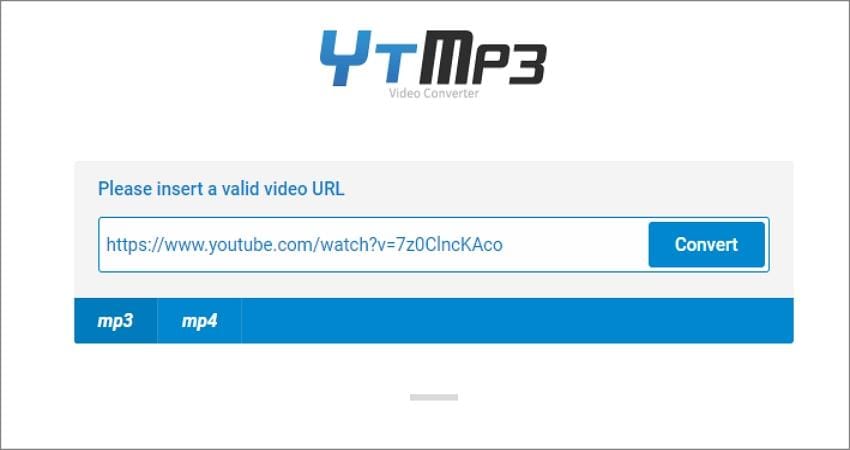
3. Lastly, choose MP3 and then tap Convert to begin converting YouTube to MP3. Download your audio and enjoy!

5. Online Converter(Online)
Lastly, use Online Converter to convert audio files to videos for YouTube quickly and easily. The UI is simple to comprehend and allows users to add audio files like OGG, MP3, WAV, M4A, etc. After uploading audio, Online Converter lets you choose the background color for your video file. You can choose gold, green, yellow, blue, and so on. Just remember that 200MB is the maximum file size you can upload per session.
1. Launch Online Converter and choose a converter tool to use. In this case, it is the audio to video converter.
2. Click Choose File to open your local folders and upload an audio file.
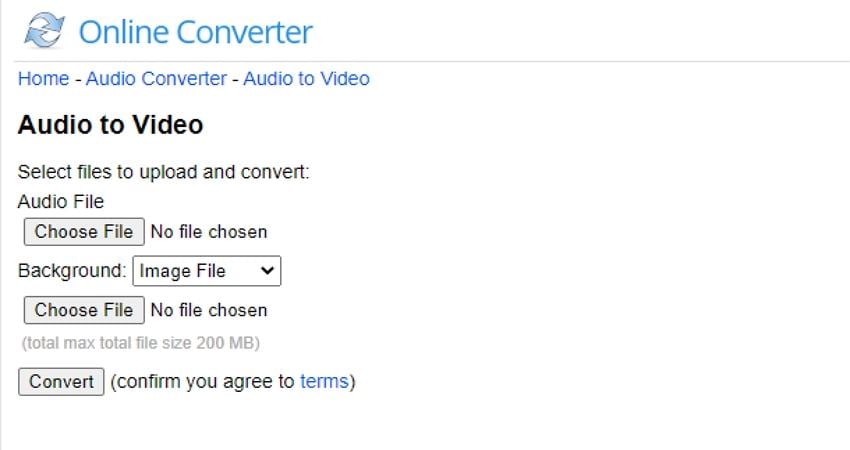
3. Open the Image File menu and choose a background color. Alternatively, you can customize the video with a local picture by clicking the second Choose File button to open local storage.
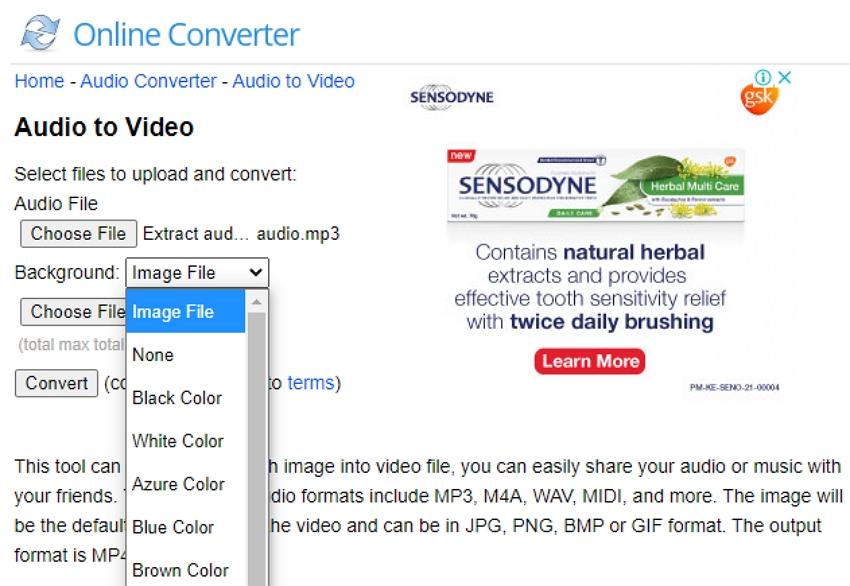
4. Lastly, click the Convert button to transcode your audio to video on Online Converter.
Part 2. Comparison between the listed five tools
Name |
Platform support |
Price |
Key features |
| Documents by Readdle | macOS and iOS | Free with paid plans starting at $12.49/month | • Convert any file to PDF. • Create and share ZIP files. • It has an inbuilt web browser. • Intuitive multimedia player. |
| Wondershare UniConverter 13 | Microsoft Windows and macOS | Free with paid plans starting at $9.99/month | • It supports 1000+ file formats. • Extracts MP4 and MP3 directly from YouTube. • Excellent screen recorder for capturing YouTube videos. • Edit audio by trimming and splitting. |
| Video converter to MP3 | Android | Free | • Supports most video formats. • Convert video to MP3 quickly. • Trim video with precision. • Apply audio to video. |
| YTMP3 | Online | Free | • Directly convert YouTube to MP4 and MP3. • Super-easy to use. • Fast rendering speed. |
| Online Converter | Online | Free | • Create videos from all audio files. • Allows users to add custom backgrounds to videos. • Helpful unit converter for currency, temperature, weight, etc. |
Conclusion
Up to this point, you shouldn't have any issues converting YouTube videos to MP3 or other audio formats. If you want something fast and effective, you can check out the online options, which are free to use. However, I recommend UniConverter because you will directly extract, edit, and convert YouTube to audio. Nonetheless, all the apps above are helpful.


