AVI
- TRY IT FREE TRY IT FREE
- 1. Convert Popular Formats to AVI+
-
- 1.1 MOV to AVI Converter
- 1.2 MOV to AVI Converter for Mac
- 1.3 MKV to AVI Converter
- 1.4 Free MP4 to AVI Converter
- 1.5 WebM to AVI Converter
- 1.6 MPG to AVI Converter
- 1.7 FLV to AVI Converter
- 1.8 Convert ISO to AVI
- 1.9 VRO to AVI Converter
- 1.10 Video TS to AVI Converter
- 1.11 MP4 to AVI Converter with VLC
- 2. Convert Other Formats to AVI+
- 3. Convert AVI to Popular Formats+
-
- 3.1 AVI to MOV Converter
- 3.2 AVI to MOV Online Converter
- 3.3 AVI to MKV Converter
- 3.4 AVI to WMV Converter
- 3.5 AVI to DVD Converter
- 3.6 AVI to ISO Converter
- 3.7 Convert AVI to MP4
- 3.8 Convert AVI to MP3
- 3.09 AVI to MPEG Converter for Mac
- 3.10 AVI to MPEG Converter
- 3.11 Convert AVI to MP4 with VLC
- 3.12 Convert AVI to WAV
- 4. Convert AVI to Other Formats+
- 5. Convert AVI Online +
- 6. Play AVI+
- 7. AVI Tips & Tricks+
-
- 7.1 MOVAVI Alternative
- 7.2 Free AVI Converter on Mac
- 7.3 AVI Converter for Windows 10
- 7.4 Free AVI Converters on Mac
- 7.5 AVI Converters
- 7.6 Free AVI Player for windows
- 7.7 AVI Player for Mac
- 7.8 AVI Cutter
- 7.9 Reduce AVI File Size
- 7.10 Compress AVI
- 7.11 Add Metadata to AVI
- 7.12 Repair AVI File
- 7.13 What Is an AVI File
Top 6 Ways to Save YouTube to AVI Online and Free
by Christine Smith • 2026-01-21 18:53:35 • Proven solutions
Say what you will about YouTube, convenient, all-topic about, informative and connective sometimes—yeah, quite interesting. But what if you failed to transfer YouTube to AVI supported device like BlackBerry or AVI supported app? Well, to do this task, you need clear two things: one is to save YouTube videos off, and the other is to convert YouTube to AVI if the video is not saved as an AVI file. Well, it's not a tough work since you have found this YouTube to AVI step by step guide.
To save YouTube videos, you can use a free video downloader or Wondershare UniConverter (originally Wondershare Video Converter Ultimate), but the latter is highly recommended for it can both save videos from YouTube, even some other video-sharing sites freely and quickly, and convert YouTube to AVI at superb fast conversion speed.
1. Online converters such as Online Video Converter, FLVTO, YTDown, 2Comv.com, and SocialPlug offer quick, free YouTube to AVI conversion for occasional use, though they often come with file size limits, ads, or unstable output quality.
2. For users who require batch processing, consistent results, and safer local handling, desktop solutions like Wondershare UniConverter provides better reliability.
- Part 1. 5 YouTube to AVI Converters Online Free
- Part 2. All-round YouTube to AVI Converter
- Part 3. Online VS Desktop YouTube Tools, Which One Should You Choose
- Conclusion
- FAQ
Part 2. 5 YouTube to AVI Converters Online Free
1. Online Video Converter
This is a free YouTube to AVI online tool that allows saving desired YouTube videos in an array of audio and video formats. The supported video files include AVI, MP4, M4V, MOV, FLV, MPG, and WMV. In addition to YouTube, a number of other sites for video downloads are also supported. The app also allows you to choose the quality of the saved file in terms of file resolution. Besides, to convert video YouTube to AVI, the program can even trim and remove the unwanted parts of the video by specifying the start and the end time. The processed files can be saved from the interface.
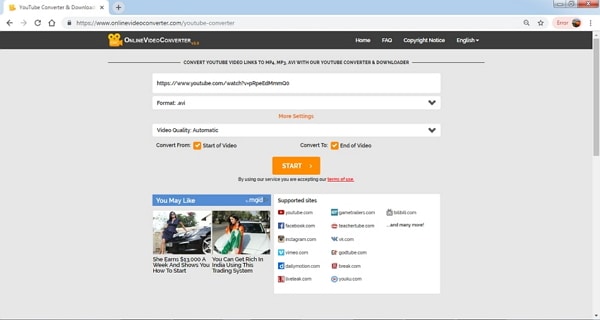
Pros:
- Supports multiple formats including AVI with simple paste-and-convert workflow.
- No registration required and works on any device with a browser.
- Fast processing for standard resolutions up to HD.
- Basic editing like trimming available before download.
Cons:
- Relies on internet speed, causing delays or failures on weak connections.
- Potential quality loss and ads during use.
2. FLVTO
This popularly used online tool needs no installation or registration of any software and works from the browser window of the PC. You simply need to paste the link of the YouTube video to the program interface and select AVI as the desired format. The files, once uploaded and processed, can be saved from the program. There is also an option to send the processed file on email or to save it directly to Dropbox. The plugin of the software is also available for saving. In addition to AVI, other supported formats in which YouTube can be saved are MP3, MP4, MP4 HD, and AVI HD.
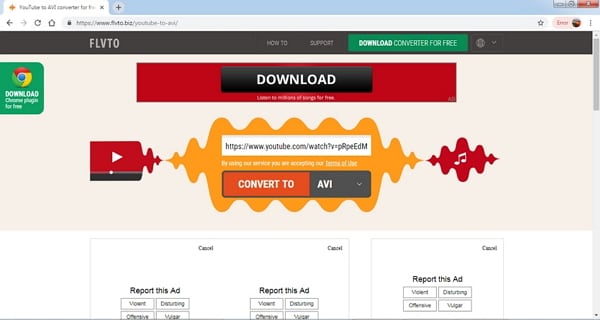
Pros:
- Free with no signup, supporting AVI among many formats.
- Quick single-click downloads for individual videos.
- Handles various resolutions without software install.
Cons:
- Limited to 720p max for some conversions and no batch support.
- Intrusive ads and occasional transcoding quality issues.
3. YTDown
YTDown (or similar YouTube‑to‑MP4 style downloaders) is typically presented as a simple online utility for converting YouTube links into downloadable video files for offline viewing. These services usually work entirely in the browser: users copy a video URL, paste it into the input box, select format and resolution, and then download the processed file to desktop or mobile. They are often free to use, supported by light advertising rather than subscriptions, and require no account creation. Like other reputable converters, they focus on fast processing and broad device compatibility while advising users to respect YouTube’s terms of service and copyright rules when saving or reusing content.
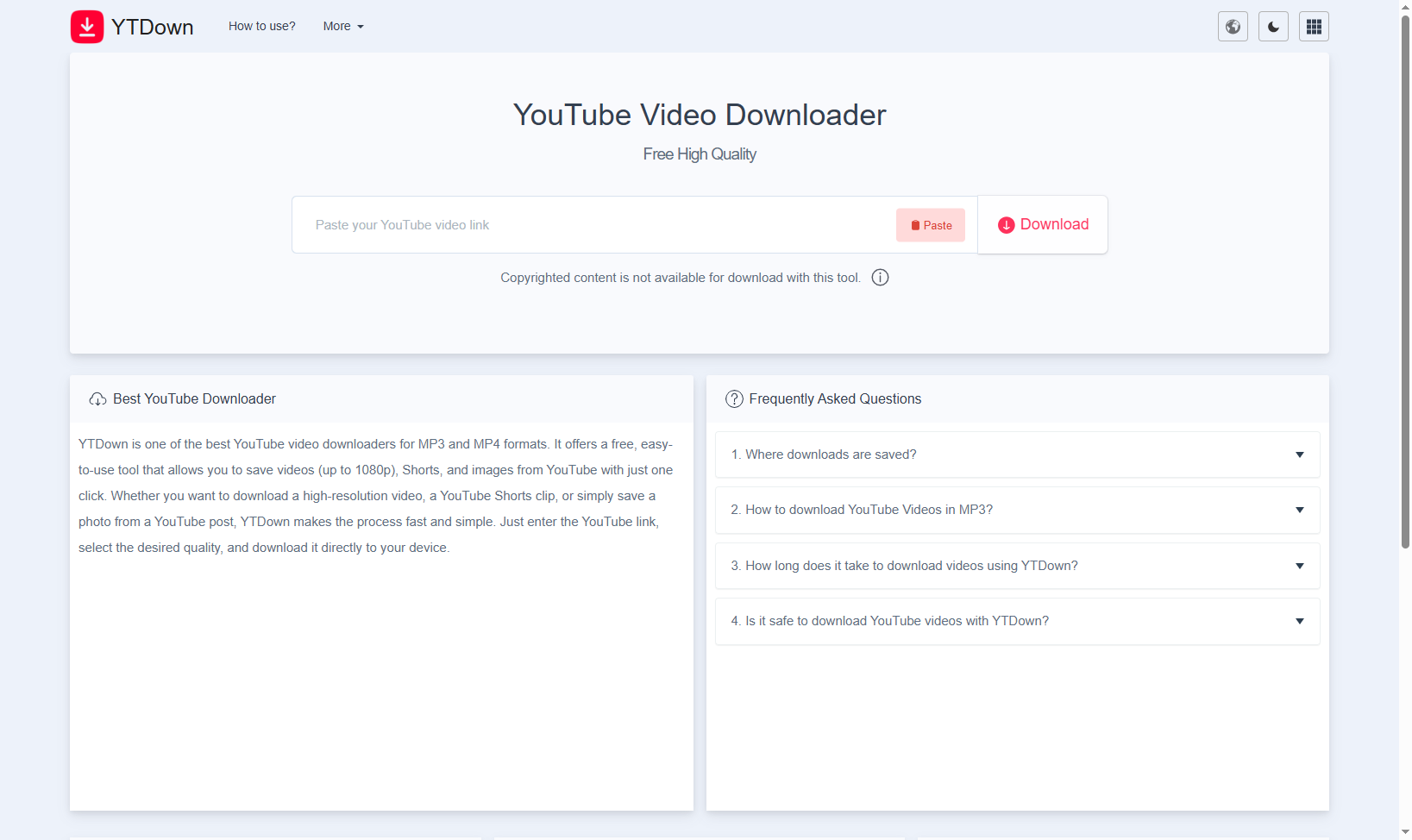
Pros:
- Completely free and ad-light for basic AVI conversions.
- Broad YouTube compatibility with fast turnaround.
- No account needed, ideal for one-off tasks.
Cons:
- Lacks advanced options like custom codecs or playlists.
- Variable quality control and internet-dependent speed.
4. 2Comv.com
Using this simple and fast online converter, you can convert YouTube to AVI online free fast and in high quality. Other supported formats include MP3 and MP4. The program is free to use and needs no registration or installation. The interface of the program is simple, and it is compatible with working on multiple platforms like Windows, Mac, Linux, and others. Processed files can be saved from the software interface. Convert YouTube to AVI online free fast.
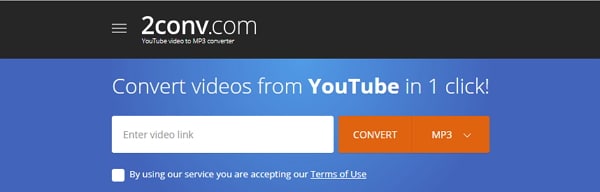
Pros:
- Supports 8K down to AVI with built-in search.
- Batch-friendly for playlists and high-res outputs.
- User-friendly for MP4/AVI switches.
Cons:
- Transcodes rather than original quality, causing minor losses.
- No private video or live stream support.
5. SocialPlug
SocialPlug is a web-based YouTube video downloader designed for fast, ad‑free and registration‑free saving of videos in multiple formats and resolutions. It lets users paste a YouTube URL, choose from formats like MP4 or AVI and qualities up to 4K, then download directly to any device without installing software. The tool emphasizes privacy, avoiding logins or data collection while offering unlimited downloads for music videos, tutorials, shorts and long‑form content. Its clean interface and cross‑browser support make it suitable for beginners and power users who want a simple, secure way to build an offline library.
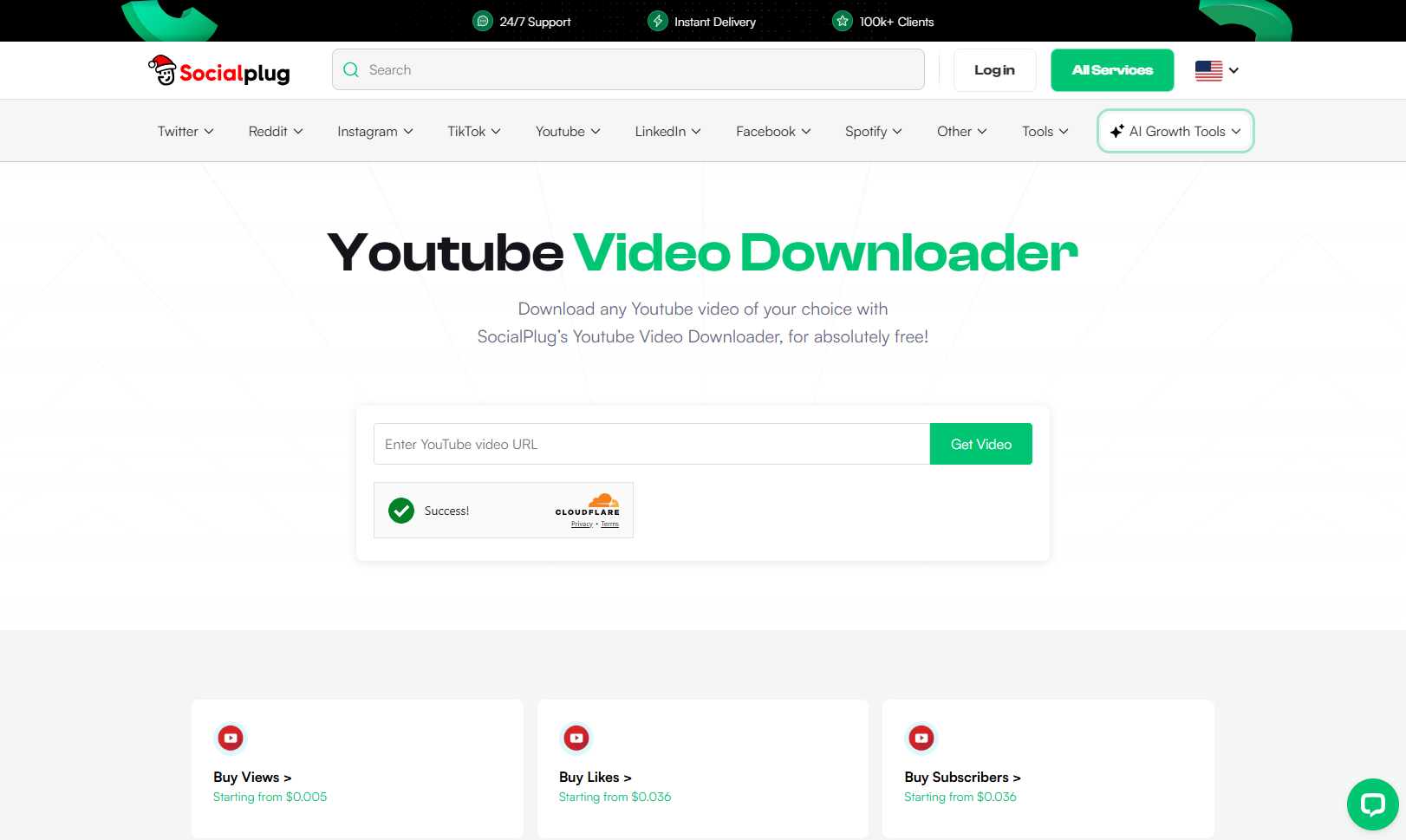
Pros:
- Versatile for multiple sites beyond YouTube to AVI.
- HD support and simple interface for quick use.
- Free access without downloads.
Cons:
Safe & Stable YouTube to AVI Converter
Part 3. Online VS Desktop YouTube Tools, Which One Should You Choose
In the above parts of the article, we have discussed many online tools. Depending on what your requirements are, you can choose among these programs. However, compared to local desktop softwares, there are also pros and cons of online YouTube to AVI converters you need to be informed of:
Security Risks
- Malware and spyware bundled in ads or fake download buttons, potentially infecting devices.
- Drive-by downloads or phishing links that install unwanted software without consent.
- Antivirus flags on tools due to adware or potentially unwanted programs.
Privacy Issues
- Extensive tracking via cookies, browser fingerprints, or third-party scripts.
- Data collection for targeted ads, including IP addresses and user behavior.
- Requests for unnecessary permissions like clipboard access or account logins.
Legal and Performance Concerns
- Violation of YouTube's terms of service, risking account bans or copyright issues.
- Internet-dependent speeds leading to failures, quality loss, or file limits.
- Intrusive pop-ups, redirects, and no batch processing for efficiency.
The table below compares Video Converter Ultimate with online parameters on some parameters.
| Features/Software | Wondershare UniConverter | Online Programs |
|---|---|---|
| Save Playlist | Yes, supports YouTube playlist | No |
| Supported Output Formats | Supports over 1000 popular formats | Commonly used formats |
| Supported Video Sites | Support more than 10,000 sites | The majority of the programs supports only a few popular sites including YouTube |
| Quality | Lossless quality | Decent quality |
| Conversion Speed | Superfast speed | Internet speed dependent |
| Edit Videos | Yes, comes with a complete video editor | A few programs support basic editing features |
| Network Connection | Not dependent | Dependent |
| Convert YouTube to Mp3 | Yes | Yes |
| Network Connection | Paid | Free |
Part 1. All-round YouTube to AVI Converter
Here we go to save and convert YouTube to AVI task (Windows conversion for example):
Step 1 Copy YouTube Video Link.
Navigate to YouTube official site, find a YouTube video you want to save and play the video online. You can also choose UniConverter YouTube Chrome Extension also, which can save you this step and jump to downloading panel directly.

Step 2 Start YouTube Saving.
Launch Wondershare UniConverter and click the second tab, and then click the + Paste URL in the upper-left corner, you'll get a pop-up window.

Step 3 Paste Video and Choose Output Format
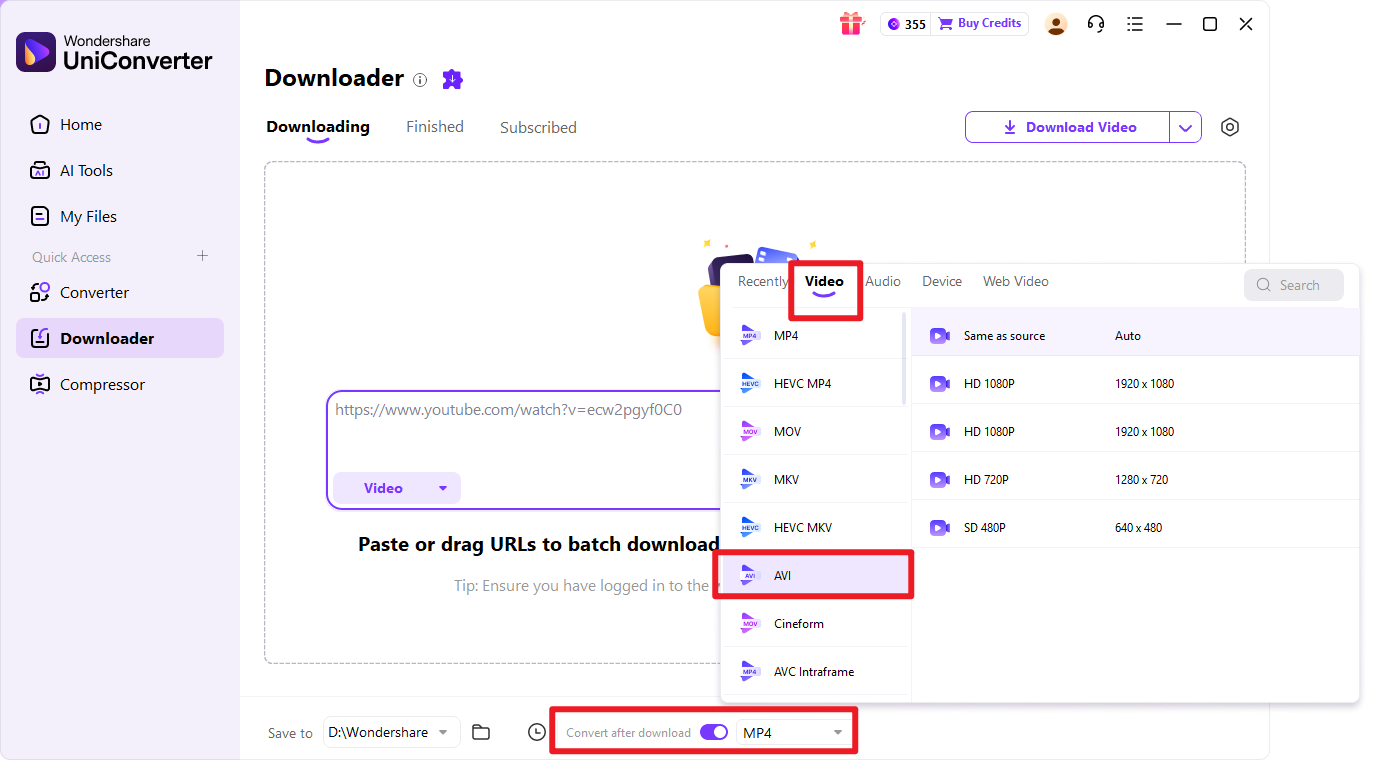
Step 3 Find the YouTube Videos on the Computer.
When the process completes, switch to the Finished tab to find the saved YouTube videos. Now, you've entered the folder that contains all saved YouTube files. You can play AVI in Windows Media Player smoothly.
Now, you can freely enjoy your media files on BlackBerry or some other devices, import the files into your PPT, and so on.
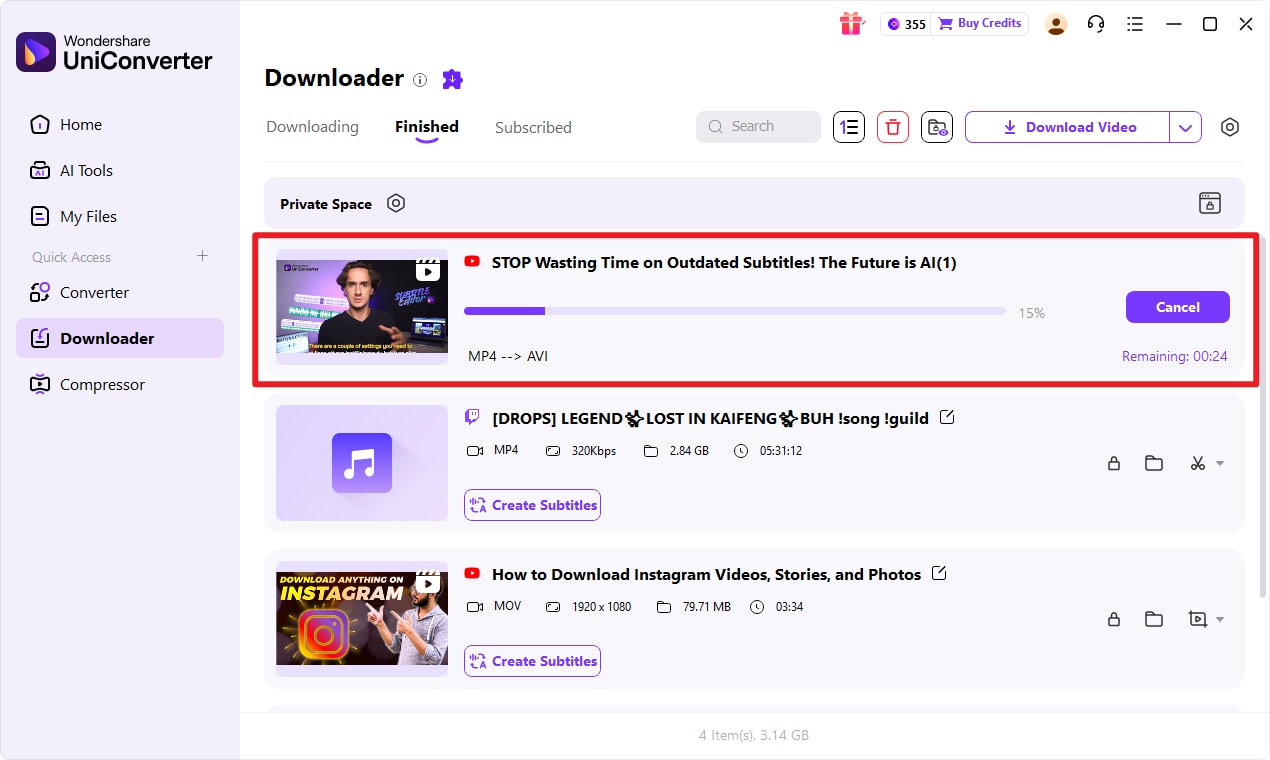
Tip: The YouTube to AVI Converter has more useful functions, which may bring you more fun during your media experience; you can go to the User Guide of UniConverter (originally Wondershare Video Converter Ultimate) to get the detailed info.
Convert Multiple YouTube Videos at Once
Conclusion
In conclusion, while online tools like Online Video Converter, FLVTO, YTDown, 2Conv.com, and SocialPlug offer convenient, free YouTube to AVI conversions without installation, they often suffer from ads, speed limitations, quality inconsistencies, and no batch support. Desktop solutions provide superior stability. UniConverter stands out as the top recommendation for its batch processing of dozens of videos, hardware-accelerated speeds for 4K AVI output, 1000+ format compatibility, and safe, malware-free operation with editing features.
For reliable, high-volume tasks, choose UniConverter over fleeting online options—its one-time purchase ensures long-term efficiency and quality preservation.
FAQs
-
1. How can I fix a “404 Error” when converting YouTube videos to AVI?
If you encounter a “404 Error” or download failure, update your converter to the latest version and clear cache or temporary files (for example, in Any Video Converter). Disable browser extensions like ad blockers that may interfere with downloads. If the AVI file converts but won’t play, try VLC Media Player or use a video repair tool, as codec mismatches can sometimes occur. -
2. Are online YouTube video converters safe?
Many online converters, such as ClipConverter or FLVTO, can expose users to malware, phishing, intrusive ads, or bundled software. For better security and privacy, it’s safer to use reputable desktop tools like UniConverter, Cisdem, or HandBrake, and always scan downloaded files with antivirus software. -
3. Can I convert YouTube playlists or batch videos to AVI?
Yes. Tools like UniConverter, 4K Video Downloader, and VideoProc support batch and playlist conversions. Simply paste the playlist URL, choose AVI as the output format, and process multiple videos at once to save time. -
4. Why is my converted AVI file so large?
AVI files can become very large when using high-bitrate H.264 or uncompressed video. To reduce size, lower the bitrate (for example, around 4000 kbps for 1080p), enable 2-pass encoding, or use CRF values around 20–23 in tools like HandBrake. Remuxing without re-encoding can also preserve the original size. -
5. Is converting YouTube videos to AVI legal?
Converting YouTube videos to AVI is legal for personal use when dealing with your own content or public-domain videos. Downloading copyrighted material without permission violates YouTube’s Terms of Service and copyright laws. Fair use may apply for limited educational, commentary, or transformative purposes, but redistribution or commercial use should be avoided.


Christine Smith
chief Editor