AVI
- TRY IT FREE TRY IT FREE
- 1. Convert Popular Formats to AVI+
-
- 1.1 MOV to AVI Converter
- 1.2 MOV to AVI Converter for Mac
- 1.3 MKV to AVI Converter
- 1.4 Free MP4 to AVI Converter
- 1.5 WebM to AVI Converter
- 1.6 MPG to AVI Converter
- 1.7 FLV to AVI Converter
- 1.8 Convert ISO to AVI
- 1.9 VRO to AVI Converter
- 1.10 Video TS to AVI Converter
- 1.11 MP4 to AVI Converter with VLC
- 2. Convert Other Formats to AVI+
- 3. Convert AVI to Popular Formats+
-
- 3.1 AVI to MOV Converter
- 3.2 AVI to MOV Online Converter
- 3.3 AVI to MKV Converter
- 3.4 AVI to WMV Converter
- 3.5 AVI to DVD Converter
- 3.6 AVI to ISO Converter
- 3.7 Convert AVI to MP4
- 3.8 Convert AVI to MP3
- 3.09 AVI to MPEG Converter for Mac
- 3.10 AVI to MPEG Converter
- 3.11 Convert AVI to MP4 with VLC
- 3.12 Convert AVI to WAV
- 4. Convert AVI to Other Formats+
- 5. Convert AVI Online +
- 6. Play AVI+
- 7. AVI Tips & Tricks+
-
- 7.1 MOVAVI Alternative
- 7.2 Free AVI Converter on Mac
- 7.3 AVI Converter for Windows 10
- 7.4 Free AVI Converters on Mac
- 7.5 AVI Converters
- 7.6 Free AVI Player for windows
- 7.7 AVI Player for Mac
- 7.8 AVI Cutter
- 7.9 Reduce AVI File Size
- 7.10 Compress AVI
- 7.11 Add Metadata to AVI
- 7.12 Repair AVI File
- 7.13 What Is an AVI File
All Topic
- YouTube Tips
-
- AI Tools Tips
-
- AI Photo Enhancer Tips
- Voice Changer Tips
- AI Thumbnail Maker Tips
- AI Script Generator Tips
- Smart Summarizer
- AI Subtitle Generator Tips
- Watermark Remover
- Vocal Remover Tips
- Speech to Text Tips
- AI Video Tips
- AI Image Tips
- AI Subtitle Translator Tips
- Video Extractor Tips
- Text to Speech Tips
- AI Video Enhancer Tips
- DVD Users
- Social Media Users
- Camera Users
- Photography
- Creative Design
- Movie Users
- Travelling Fans
- Educational Users
- More Solutions
- Holidays and Commemoration
- Game Lovers
- Other Tips
How to Add/Edit AVI Metadata for Windows/Mac (Windows 10 Included)
by Christine Smith • 2026-01-21 18:59:47 • Proven solutions
How to add metadata to AVI? Movie or music clips bought from iTunes have metadata information, such as title, description, poster and the name of actors and directors. This article will provide a powerful AVI metadata tagger to make your downloaded AVI video like those purchased from iTunes.
Wondershare UniConverter - Best Video Converter for Mac/Windows
-
One-click to embed or add metadata to your AVI videos effortlessly.
-
Edit metadata for your AVI video with your personalized video info.
-
Download videos from YouTube, Facebook, or other video sharing sites.
-
Convert videos to remove the format incompatibility issues.
-
Burn videos with menu templates to enjoy on a bigger screen.
-
Supported OS: Windows 10/8/7/XP/Vista, macOS 11 Big Sur, 10.15 (Catalina), 10.14, 10.13, 10.12, 10.11, 10.10, 10.9, 10.8, 10.7
How to Add Metadata to AVI with Wondershare UniConverter (originally Wondershare Video Converter Ultimate)
Step 1 Launch Wondershare UniConverter (originally Wondershare Video Converter Ultimate)
First of all, download and install Wondershare UniConverter (originally Wondershare Video Converter Ultimate) via the download button above. Launch it after installation, then go to the Toolbox section in the top and click Fix Video Metadata.
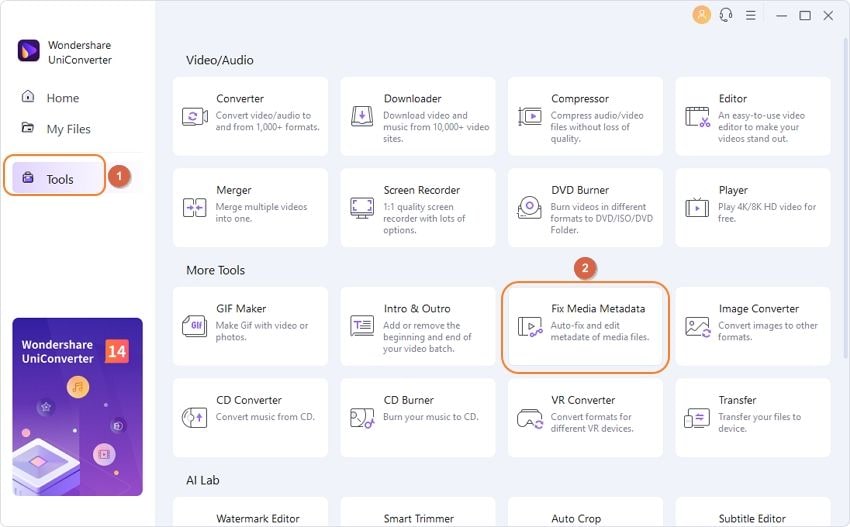
Step 2 Import AVI files
Click … button to add the AVI video that you want to edit metadata. Note that the integrated metadata editor only supports MP4 and MOV video format.
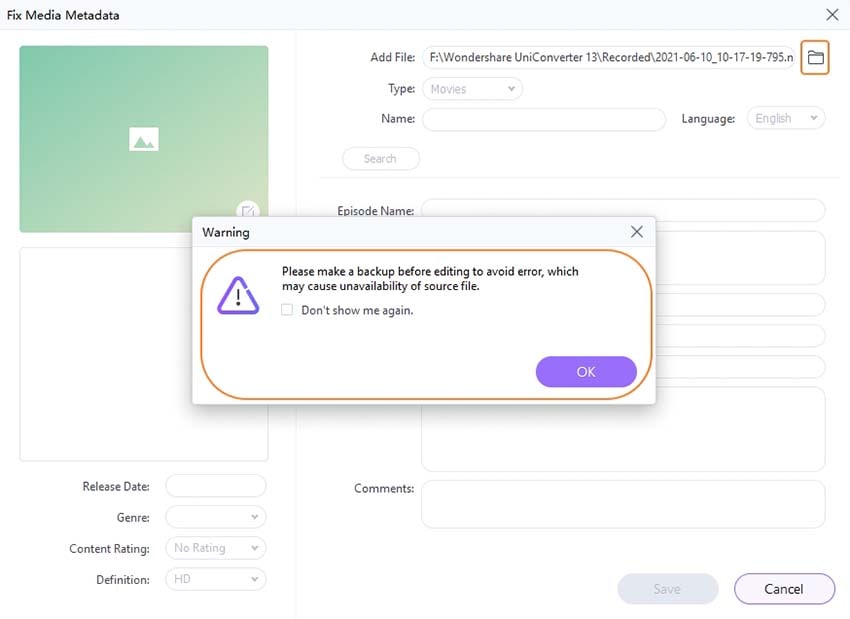
Step 3 Edit AVI metadata
Then follow the interface to select video type, genre, comment rating and definition, and add episode names, actors, director, screen writers, or other additional metadata for your video.
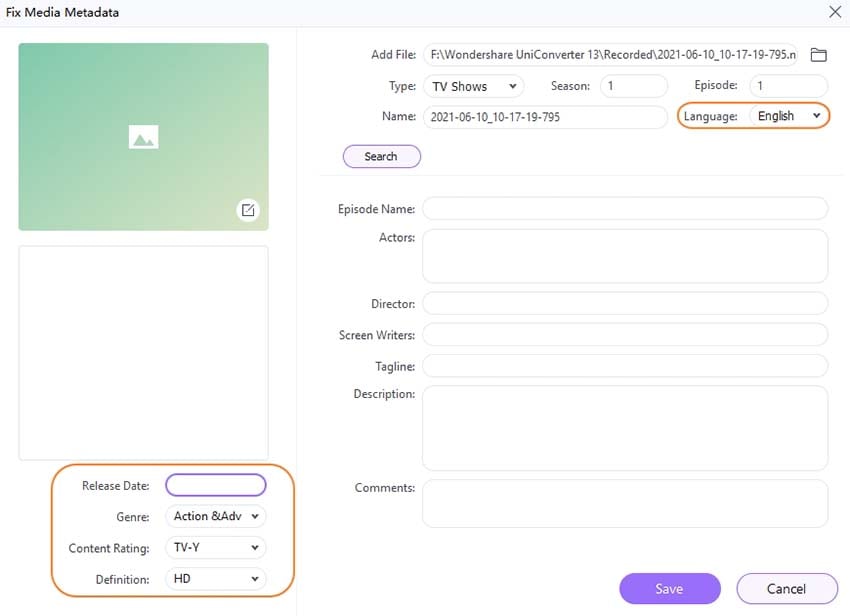
Note: You can also click the Search button to initiate the program to search the database and get the matched information for your movie automatically.
Step 4 Save video metadata
Once you finish editing the video metadata, just click the Save button to save all the editings.
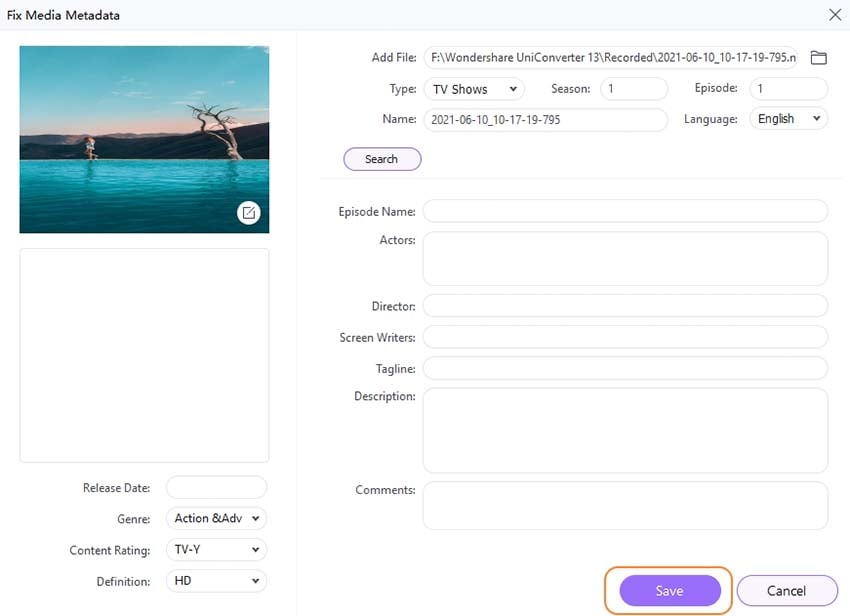
Your complete video toolbox
 Edit Avi metadata such as title, actor, director, and more others.
Edit Avi metadata such as title, actor, director, and more others.



Christine Smith
chief Editor