How to Convert Torrent to AVI
by Christine Smith • 2026-01-21 18:54:38 • Proven solutions
AVI
- TRY IT FREE TRY IT FREE
- 1. Convert Popular Formats to AVI+
-
- 1.1 MOV to AVI Converter
- 1.2 MOV to AVI Converter for Mac
- 1.3 MKV to AVI Converter
- 1.4 Free MP4 to AVI Converter
- 1.5 WebM to AVI Converter
- 1.6 MPG to AVI Converter
- 1.7 FLV to AVI Converter
- 1.8 Convert ISO to AVI
- 1.9 VRO to AVI Converter
- 1.10 Video TS to AVI Converter
- 1.11 MP4 to AVI Converter with VLC
- 2. Convert Other Formats to AVI+
- 3. Convert AVI to Popular Formats+
-
- 3.1 AVI to MOV Converter
- 3.2 AVI to MOV Online Converter
- 3.3 AVI to MKV Converter
- 3.4 AVI to WMV Converter
- 3.5 AVI to DVD Converter
- 3.6 AVI to ISO Converter
- 3.7 Convert AVI to MP4
- 3.8 Convert AVI to MP3
- 3.09 AVI to MPEG Converter for Mac
- 3.10 AVI to MPEG Converter
- 3.11 Convert AVI to MP4 with VLC
- 3.12 Convert AVI to WAV
- 4. Convert AVI to Other Formats+
- 5. Convert AVI Online +
- 6. Play AVI+
- 7. AVI Tips & Tricks+
-
- 7.1 MOVAVI Alternative
- 7.2 Free AVI Converter on Mac
- 7.3 AVI Converter for Windows 10
- 7.4 Free AVI Converters on Mac
- 7.5 AVI Converters
- 7.6 Free AVI Player for windows
- 7.7 AVI Player for Mac
- 7.8 AVI Cutter
- 7.9 Reduce AVI File Size
- 7.10 Compress AVI
- 7.11 Add Metadata to AVI
- 7.12 Repair AVI File
- 7.13 What Is an AVI File
Have you ever downloaded a torrent of a movie, TV show, or lecture from video torrent sites but only to discover it won’t play on your laptop, smartphone, or smart TV? Many torrent videos arrive in MKV, MOV, or unusual codecs that cause playback errors, missing audio, or massive file sizes. Even if they play, the experience may be choppy and frustrating. This is why many users turn to a Torrent to AVI converter. AVI is widely supported, easy to edit, and smooth to play across almost any device. In this article, we’ll guide you through the benefits, challenges, and best tools for seamless conversion.
In this article
Part 1: Introduction to Convert Torrent to AVI Converters
Converting Torrent files to AVI format has become increasingly popular due to the versatility and compatibility of AVI. There are many different Torrent to AVI converter tools available in the market, each with its own unique features and functionalities. Here are some of the top converters that you can use to convert Torrent files to AVI:
- UniConverter - UniConverter is a comprehensive media converter and downloader with offers comprehensive and smooth work flows among video and audio download, conversion, compress, recording, and editing.
- Freemake Video Converter - Freemake Video Converter is a popular video conversion tool that supports over 500 different video formats, including Torrent files. It's free to use and has a user-friendly interface that makes it easy to convert Torrent files to AVI.
- Handbrake - Handbrake is an open-source video conversion tool that supports a wide range of video formats, including Torrent files. It's free to use and offers a lot of customization options for advanced users.
- Any Video Converter - Any Video Converter is a popular video conversion tool that supports a wide range of video formats, including Torrent files. It offers both free and paid versions, and the paid version offers more advanced features and functionalities.
- VLC Media Player - VLC Media Player is a popular media player that also supports video conversion. It's free to use and offers a lot of customization options for advanced users.
Easy to Use Batch Torrent to Video Converter
Part 2: How to Convert Torrent to AVI using the Mentioned Converters
Here are the steps to convert Torrent files to AVI using the above-mentioned converters:
Wondershare UniConverter
Wondershare UniConverter is the ultimate all-in-one solution for converting torrented videos. This premium tool offers blistering GPU-accelerated conversion speeds, a vast library of device presets, and bonus tools like a video downloader. It effortlessly handles any format you download, optimizing it for your phone, game console, or TV with the highest possible quality, making it the top choice for power users.
![]()
Pros:
- Extremely high conversion speed and quality.
- Huge format support (including 4K/UHD) and device presets (iPhone, PlayStation, etc.).
- Includes bonus tools: screen recorder, DVD burner, video downloader.
Cons:
- Premium software requires a paid license for full features.
- Can be resource-heavy on older computers.
Highlight Feature: GPU Acceleration leverages your graphics card for blazing-fast conversions without quality loss.
Steps Guide to Convert Torrent to Video with UniConverter
- Install UniConverter on your computer.
- Launch the program and click on the "Dwonloader" button to upload the torrent file.
- Select "AVI" as the output format and choose other customizable options based on demand.
- Click on the "Convert All" button to start batch conversion process.
Freemake Video Converter
Freemake is a famously simple free converter perfect for quickly making torrented files usable. It supports over 500 formats, allowing easy conversion to mobile-friendly MP4s or DVD burns. However, caution is advised during installation to avoid bundled adware. It’s ideal for beginners who need a straightforward, no-cost tool for basic conversion tasks without complex settings.
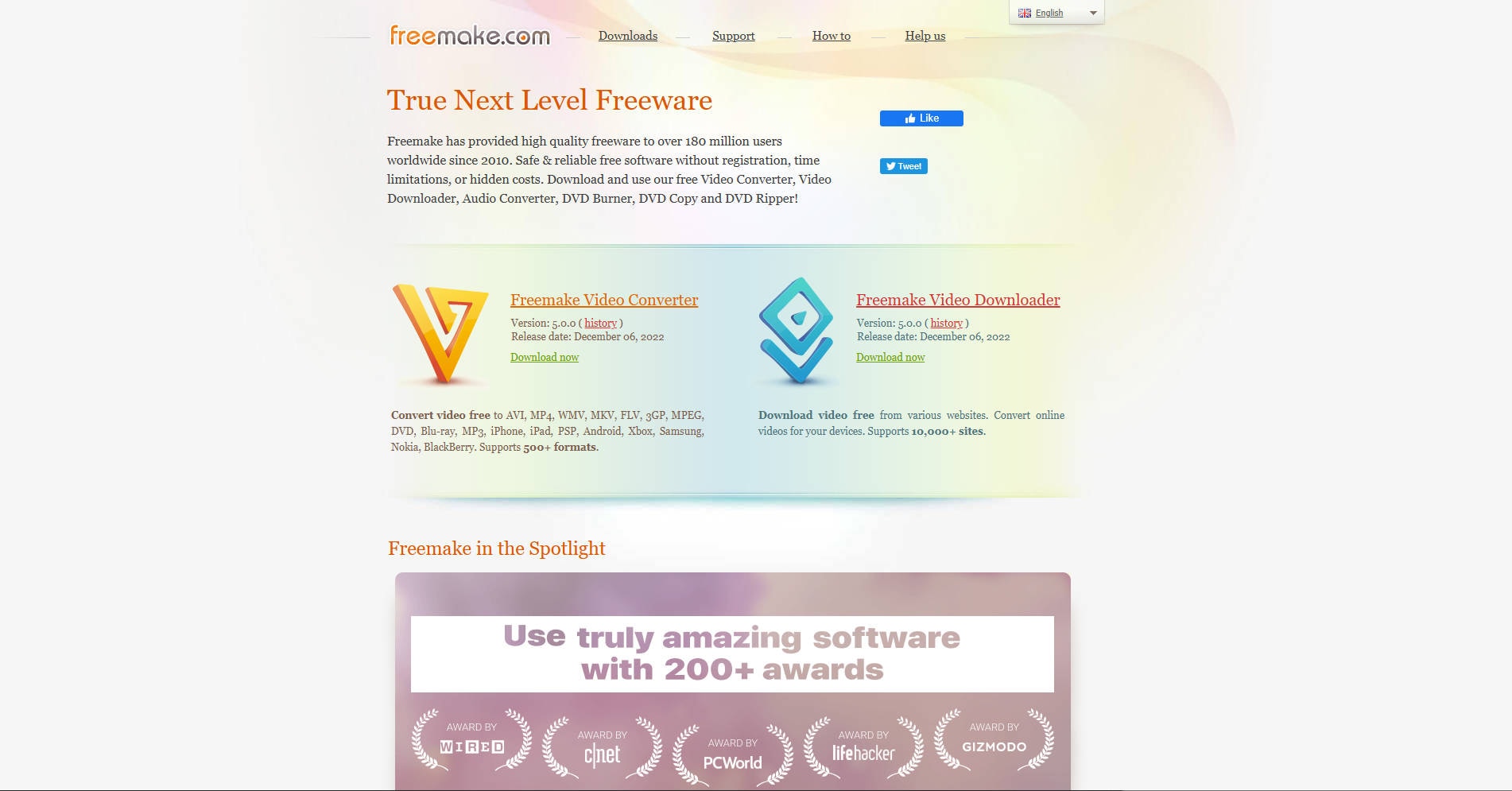
Pros:
- Completely free and open-source with no ads or bundled malware.
- Unmatched advanced options for video, audio, and subtitle tuning.
- Constant updates and a massive community for support.
Cons:
- Steep learning curve; not beginner-friendly.
- Can only convert, not rip, protected DVDs.
Highlight Feature: Extensive preset library and fine-grain control over every aspect of the encoding process.
Steps Guide to Convert Torrent to Video with Freemake Video Converter
- Install Freemake Video Converter on your computer.
- Launch the program and click on the "Video" button to add the Torrent file you want to convert.
- Select "AVI" as the output format from the drop-down menu.
- Click on the "Convert" button to start the conversion process.
Handbrake
HandBrake is the powerful, open-source transcoder for tech-savvy users who demand full control. Completely free and safe, it decodes virtually any torrented file. While its advanced settings have a learning curve, they allow for meticulous fine-tuning of quality, audio tracks, and subtitles. It’s the go-to for purists who want to perfect their video encodes without spending a dime.
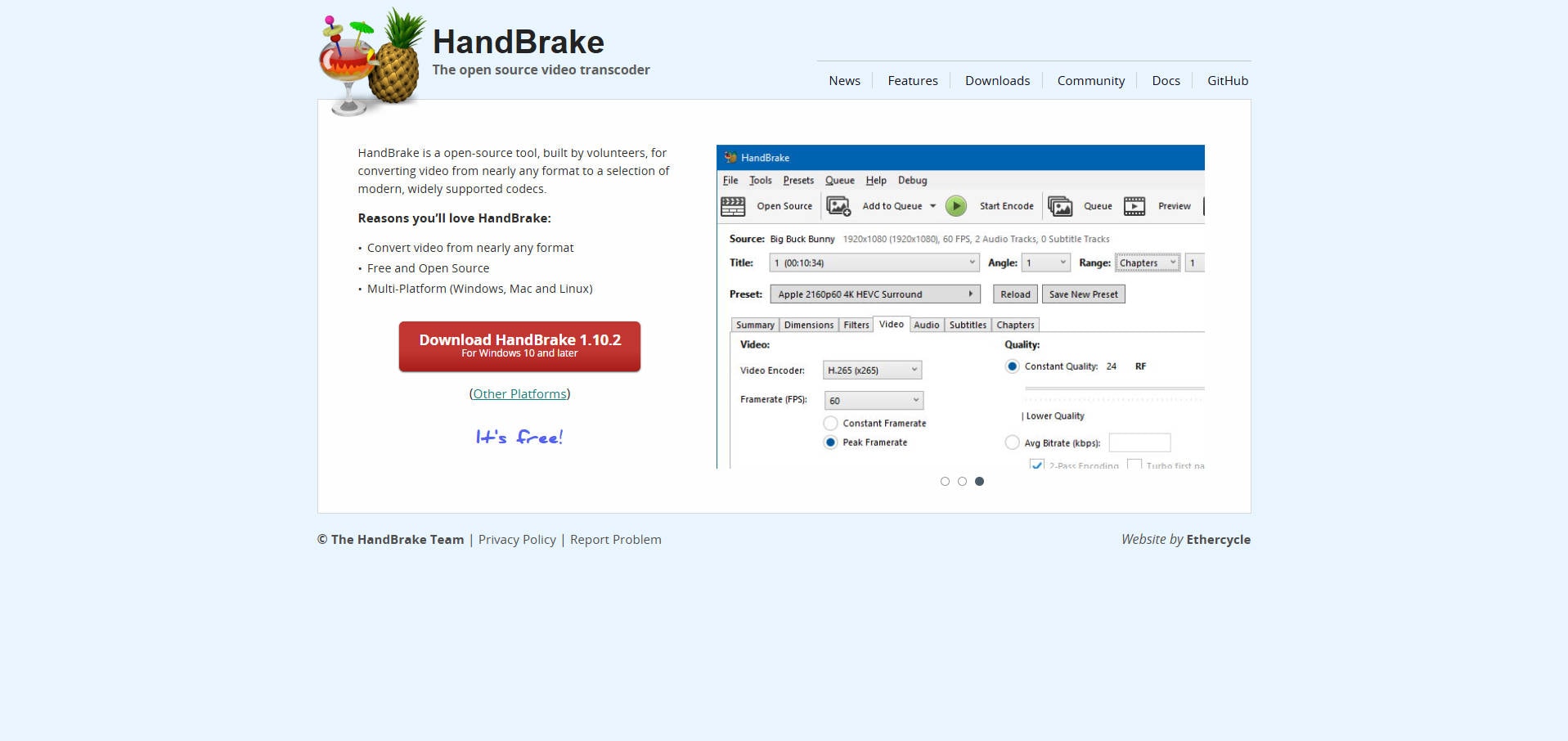
Steps Guide to Convert Torrent to Video with Handbrake
- Install Handbrake on your computer.
- Launch the program and click on the "Source" button to add the Torrent file you want to convert.
- Select "AVI" as the output format from the drop-down menu.
- Click on the "Start" button to start the conversion process.
Any Video Converter
Any Video Converter is a capable freemium tool that balances power and ease of use. It efficiently converts downloaded torrents for various devices and includes a handy video downloader for grabbing online content. The free version is robust for most tasks, though it promotes its paid Pro upgrade. It's a great middle-ground option for casual users who want reliable conversion plus extra features.
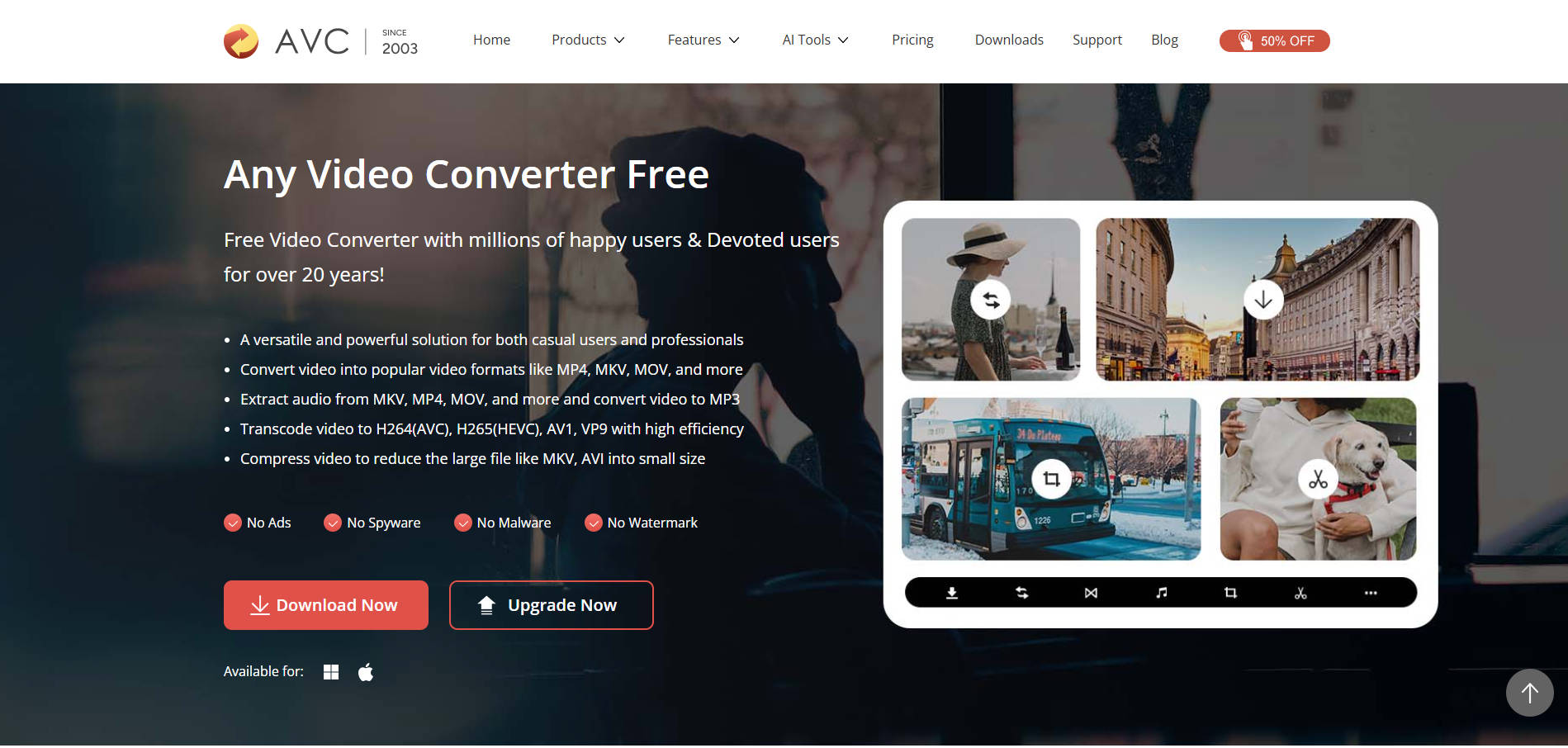
Pros:
- Good balance of simplicity and powerful features.
- Includes a video downloader for online sites.
- Free version is quite capable for most tasks.
Cons:
- Pushes its paid "Pro" version within the interface.
- Conversion speeds can be slower than competitors.
Highlight Feature: Built-in video downloader allows you to grab and convert online videos in one place.
Steps Guide to Convert Torrent to Video with Any Video Converter
- Install Any Video Converter on your computer.
- Launch the program and click on the "Add Video" button to add the Torrent file you want to convert.
- Select "AVI" as the output format from the drop-down menu.
- Click on the "Convert Now" button to start the conversion process.
VLC Media Player
The legendary VLC media player has a hidden conversion feature built-in. While not its primary purpose, it can handle most torrented files in a pinch without any additional software. Its conversion tool is basic and lacks presets, but it’s perfect for a single, quick conversion if you already have VLC installed and don’t want to download another program.
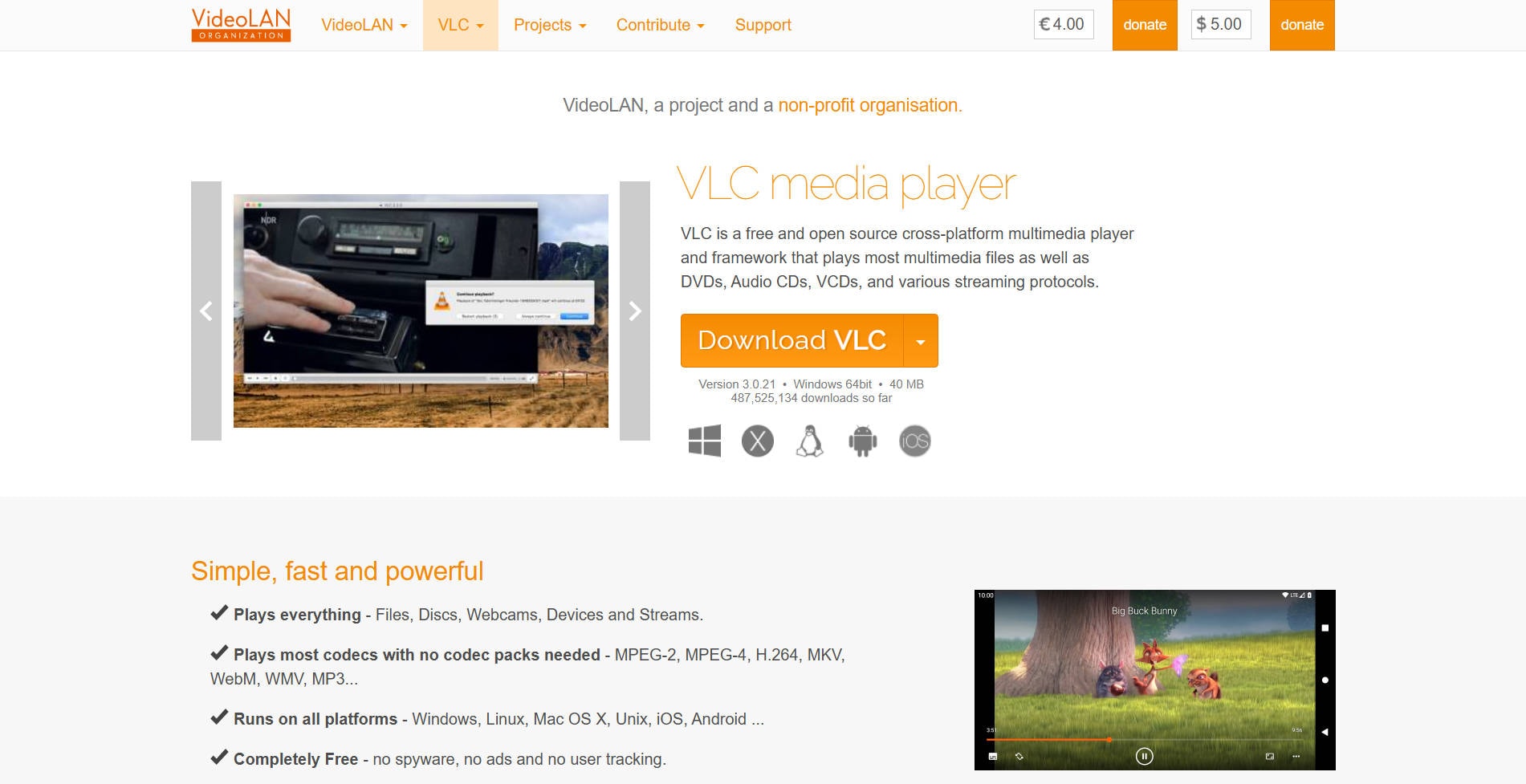
Pros:
- Already installed on millions of computers; no new download needed.
- Completely free, open-source, and lightweight.
- Plays anything you throw at it.
Cons:
- The conversion feature is basic and not user-friendly.
- Very limited options for adjusting quality or file size.
- No batch conversion or device presets.
Highlight Feature: No extra installation required; use the tool you already have for quick, one-off conversions.
Steps Guide to Convert Torrent to Video with VLC Media Player
- Install VLC Media Player on your computer.
- Launch the program and click on the "Media" button and select "Convert/Save".
- Click on the "Add" button to add the Torrent file you want to convert.
- Select "AVI" as the output format from the drop-down menu.
- Click on the "Start" button to start the conversion process.
Part 4. Pro Tips for Smooth Torrent to Video Conversion
Here are some professional tips and common issues to avoid when converting torrents to videos for higher success rate and better conversion experience:
Best Practices for Converting Torrent to Videos
- Use high-quality source files: Always start with the highest quality torrent video available to avoid further quality loss during conversion.
- Process video before conversion: Apply filters like deinterlacing, denoising, cropping black bars, and resizing to correct aspect ratio using tools like Avisynth and FFmpeg for best results.
- Choose the right converter: Use reliable and full-featured software such as Wondershare UniConverter, MiniTool Video Converter, or HandBrake, which support various formats and provide customization options.
- Set output parameters carefully: Customize settings such as resolution, bitrate, frame rate, and audio sample rate to balance quality and file size.
- Preview before finalizing: Check converted videos for playback quality, sync issues, and artifacts before batch converting multiple files.
Common Issues to Avoid
- Converting incomplete or corrupted downloads: Ensure torrent files are fully downloaded and free of corruption to avoid conversion errors or playback problems.
- Ignoring codec compatibility: Some players or editing software may not support all codecs in original torrent videos; convert to universal formats like MP4 or AVI with widely compatible codecs.
- Over-compression or wrong settings: Using too low bitrate or incompatible encoding parameters can drastically reduce video quality; always test different settings if unsure.
- Legal and security risks: Confirm content legality before downloading torrents and use antivirus/malware protection to avoid harmful files.
- Ignoring audio-video sync issues: Some torrent videos have inherent sync problems that require manual adjustment during conversion for proper playback.
Following these tips and understanding common pitfalls will help ensure smooth and high-quality torrent video conversions.
Conclusion
In conclusion, converting Torrent files from video torrensites to AVI format can be done easily and quickly using any of the above-mentioned converters. Whether you're a beginner or an advanced user, there is a converter that will suit your needs. With the right converter and following the simple steps outlined above, you can easily convert Torrent files to AVI format and enjoy your videos on any device.
Easy to Use Batch Torrent to Video Converter
FAQ
-
1. Can converters help with formats common to torrent videos for easier editing?
Yes. Tools like Wondershare UniConverter allow conversion of torrent videos from formats like MP4, TS, MKV, MOV, and AVI into WMV or other editing-friendly formats to facilitate smooth video editing workflows. -
2. Is AVI a good format for torrent video?
AVI is widely supported, offers good quality, and works on many devices and media players, though it may have larger file sizes than newer formats like MP4. -
3. What should I do if my torrent video does not play after conversion?
Check codec compatibility and try different converter settings. Use converter software that supports a wide range of codecs, or try re-downloading the torrent if the file is corrupted. -
4. Are there risks converting torrents to video?
Ensure the torrent content is legal and safe to avoid copyright infringement or malware. Use reputable torrent clients and antivirus software when downloading files. -
5. Why does a torrent video play fine in a media player but only audio shows in video editing software?
This issue often occurs due to codec incompatibility or missing video codecs in editing software like Windows Movie Maker. The file may show as AVI but lack proper video decoding support. Installing necessary codecs or converting the file using software like HandBrake may resolve the issue.


Christine Smith
chief Editor