How to Convert DTS to AC3 Easily
by Christine Smith • 2026-01-21 18:54:23 • Proven solutions
Audio
- TRY IT FREE TRY IT FREE
- 1. Play Audio Files+
- 2. Convert Audio+
-
- 2.1 Convert AC3 to AAC
- 2.2 Convert Voicemail to MP3
- 2.3 Convert AC3 to MP4
- 2.4 Convert OGG to MP4
- 2.5 Convert FLAC to MP4
- 2.6 Convert AAC to AC3
- 2.7 Convert DTS to AC3
- 2.8 Convert WAV to Google Music
- 2.9 Convert FLAC to iTunes
- 2.10 Convert Audio to WAV
- 2.11 Convert WMA to WAV
- 2.12 Convert FLAC to ALAC
- 2.13 Convert FLAC to MP3 Linux
- 2.14 Convert MP3 to OPUS
- 2.15 10 Best FLAC Converters
- 3. Convert Audio Mac+
- 4. Audio Tips+
Enjoying HD MKV movies on your big screen is fantastic, but what if your TV, like Samsung or LG smart TV, can't play them? The culprit is often DTS audio, a format incompatible with many devices. This guide will show you the simplest way to convert DTS to AC3 in your MKV files, ensuring seamless playback on any TV. We'll cover everything from the quick conversion process to understanding why AC3 is often the better choice for broad compatibility.
- Part 1. How to Convert DTS to AC3 with A Professional Converter
- Part 2. Extended Knowledge: AC3 VS DTS
- Part 3. Use Cases of DTA and AC3
- Conclusion
- FAQ
Part 1. How to Convert DTS to AC3 with A Professional Converter
To convert DTS to AC3, Wondershare UniConverter (originally Wondershare Video Converter Ultimate) is the easiest way for you. It is a professional MKV DTS to AC3 converter. With it, you can convert DTS to AC3 just with a few simple clicks. And it gives you the great output effect, without affecting any audio & video quality of your MKV files.

Wondershare UniConverter - Your Complete Video Toolbox
- Convert files 120x faster than other converters.
- Convert video to over 1,000 formats including 4K/3D.
- Edit, Enhance & Personalize your video files.
- Download videos from 10,000+ video sharing sites.
- Easily record streaming online videos.
- Burn and customize your DVD with free DVD menu templates.
- Versatile toolbox includes fixing video metadata, GIF maker, casting video to TV, and screen recorder.
This step-by-step tutorial below will show you how to convert MKV DTS to AC3 on the Windows platform. For Mac users, the process is almost the same, so don't worry if you are using a Mac computer. Check it out.
How to Convert DTS to AC3 Audio
Step 1 Import MKV DTS files to this DTS to AC3 converter
Begin by launching Wondershare UniConverter. You can easily import your MKV files containing DTS audio by clicking the "Add Files" button and navigating your computer, or simply drag and drop them directly into the program's interface. UniConverter supports batch conversion, so you can add multiple MKV files at once to save time.
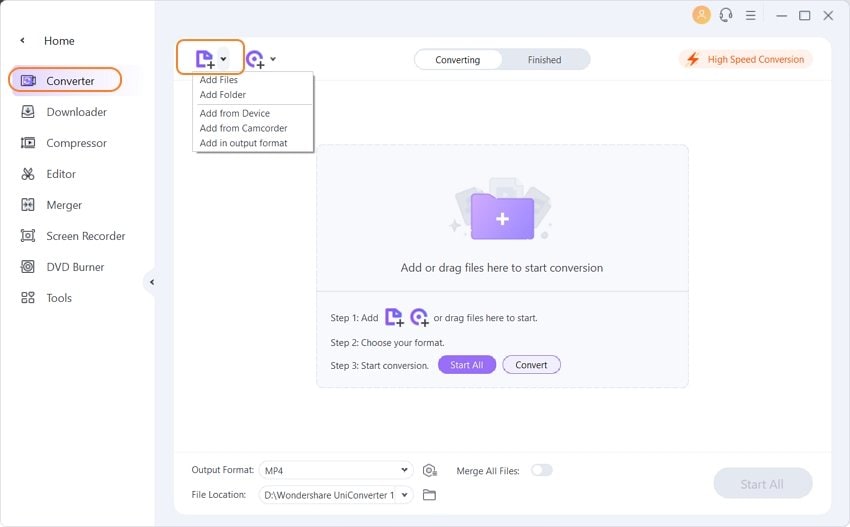
Step 2 Set the output format
To convert DTS to AC3 while keeping your video in MKV format, navigate to the "Output Format" section. Click the inverted triangle icon and select "Video" > "MKV". Crucially, click the "Edit" icon next to "Same as source". In the "Settings" dialog that appears, select "AC3" from the audio codec dropdown menu. You can then click "Create Custom" to save this specific setting for future use. Choose your newly created AC3 MKV preset as the output format.
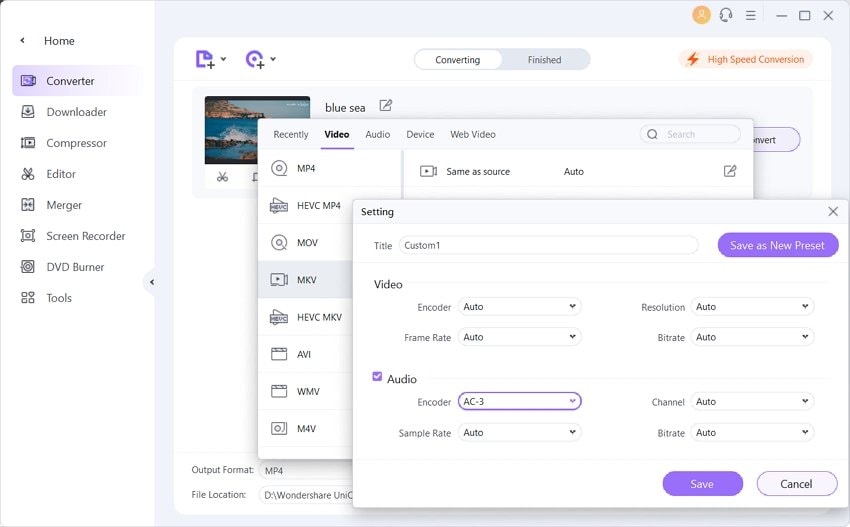
Note: This app directly offers users with an optimized format for Samsung TV, LG TV, Sony TV, and Panasonic TV. If you want to play MKV files on these TVs, you're advised to directly select the optimized format for your TV. So, you just go to Device > TV instead and then select your TV type.
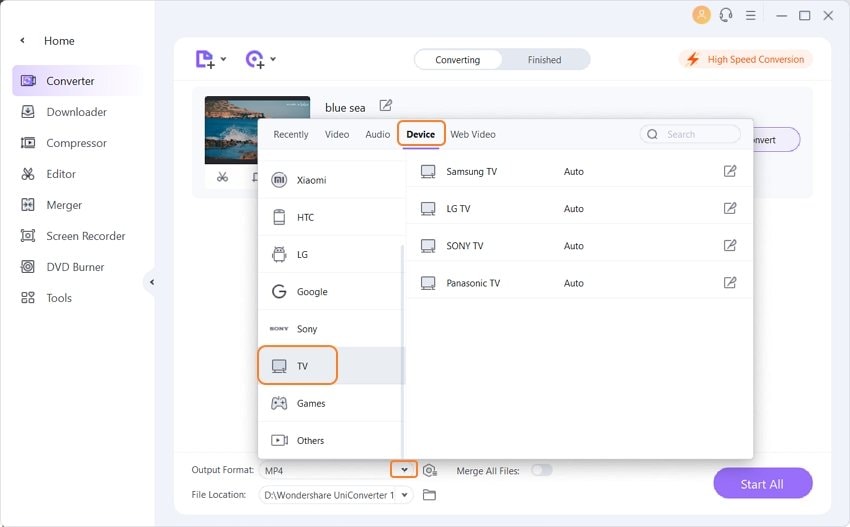
Step 3 Edit your videos (optional)
Before converting, you have the option to edit your MKV files. UniConverter offers intuitive tools to trim unwanted sections, crop the video frame, rotate, apply effects, or add watermarks. Simply click the "Edit" icon beneath the video thumbnail to access these powerful editing features.
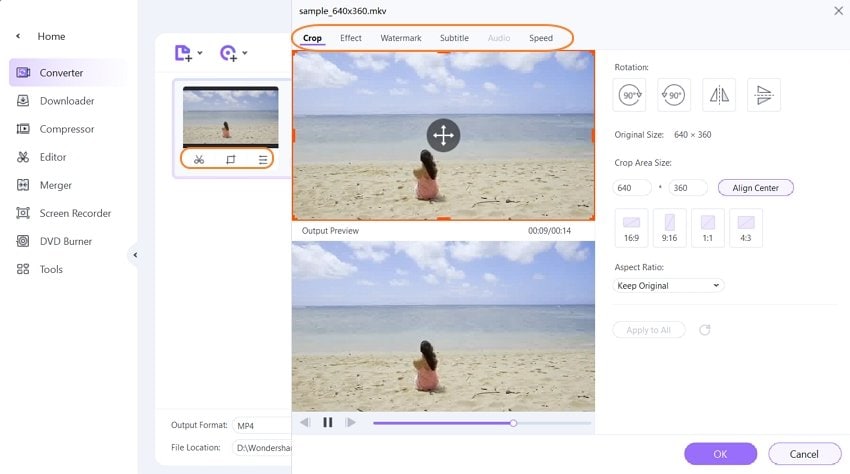
Step 4 Convert DTS to AC3
Once you're satisfied with your settings and any edits, click the "Convert" button. Wondershare UniConverter will efficiently convert your DTS audio to AC3 within the MKV container. You can monitor the progress in real-time. Upon completion, easily locate your converted AC3 MKV file by clicking the "Open File Location" icon in the "Converted" tab. You can now transfer these files to your TV for smooth playback.

Tips
With Wondershare UniConverter, you can convert M4V to MKV with simple steps. Move to How to Convert iTunes M4V to MKV on Mac/Windows >> to learn more.
Video Tutorial: Convert DTS to AC-3 Audio Codec
Part 2. Extended Knowledge: AC3 VS DTS
AC3 and DTS are both codecs that are commonly used in different sound systems to produce high-quality audio. Both these formats make use of different technologies in order to encode data and to improve the overall quality of the digital file. Both of these formats have their own advantages and disadvantages when it comes to compatibility and specifications, and a comparison is required to be made in order to understand which one is to be used for what purpose so that the best audio results are obtained.
Comparing AC3 with AAC from different aspects:
| Aspects | AC3 | DTS |
|---|---|---|
| What is AC3/DTS | AC3 (Audio Coding) is nothing but Dolby Digital Audio Codec, which we commonly use these days on most of the audio devices. The audio compression for this format is lossy and Dolby Digital is the most commonly used version of this format which can house up to six sound channels together. | DTS is an audio codec that is a part of the LaserDisc, DVD, and Blu-ray specifications, which is a consumer version and used mainly at places where the loud sound is required. This format is used for large music systems and theatrical screenings and it is also a common distribution format for DVDs, for a simple reason that it is compatible with most of the supporting equipment. |
| History | Originally named as Dolby Stereo Digital till 1994, AC3 was initially called Dolby AC3 surround sound and later came to be known as Dolby Surround digital, which we now call as Dolby Digital. | The work on the development of DTS started in the year 1991, after which it entered the consumer market in 1996. It was suitable for a broad consumer spectrum for multimedia formats and pro audio products. Today DTS is one of the most common audio technology used in DVD players, theatrical screenings, digital media players, high-tech car audio systems, and set-top box telecasting as well as Blu-ray discs. |
| Compatibility | AC3 is compatible with equipment used for HDTV broadcasts, DVD playing, Blu-Ray discs, gaming consoles, and home theaters. | DTS is used for decoding DVDs and on film prints, especially those which are used for big screen playing like movie theaters and large size projecting purposes. |
| Quality |
When it comes to the sound output quality, both are almost similar to hear but technically, DTS is better, clearer, and sharper than AC3. DTS is louder than AC3, without compromising on the sound clarity. AC3 uses Dialog Normalization, because of which the decoder decreases its volume by 4dB. DTS, on the other hand, does not use any stabilizing, due to which will produce a higher and clearer volume. |
|
| Pros |
|
|
| Cons |
|
|
Easy to Use DTS to AC3 Converter
Part 3. Use Cases of DTA and AC3
When to Choose AC3 (Dolby Digital)
-
For Streaming Services (Netflix, Disney+, etc.):
-
Streaming platforms almost universally use Dolby formats (Dolby Digital or Dolby Digital Plus, which is a more efficient successor). They prioritize bandwidth efficiency, and Dolby's codecs are excellent at providing good quality at lower bitrates. If you're watching a stream, you're almost certainly listening to a Dolby codec.
-
-
For Broadcast TV and Gaming:
-
Cable, satellite, and over-the-air broadcasts standardize on AC3 for their 5.1 surround sound. Similarly, game consoles and most games are optimized for Dolby Digital for wide compatibility with soundbars and home theater systems.
-
-
If You Have Bandwidth or Storage Constraints:
-
AC3 files are smaller. If you are encoding your own media library and are limited on storage space, or if you are streaming over a weaker network connection, AC3 is the more efficient and reliable choice.
-
-
For Maximum Device Compatibility:
-
This is the biggest reason. Every single device that outputs digital audio—from a $20 DVD player to the newest PlayStation—supports Dolby Digital. It is the undeniable lowest common denominator. If you need a file to play on anything, anywhere, AC3 is the safest bet.
-
When to Choose DTS
-
For Physical Media (Blu-rays):
-
On Blu-ray discs, you will often have a choice between the Dolby and DTS tracks. DTS-HD Master Audio is a lossless format and is mathematically identical to the studio master. Audiophiles and home theater enthusiasts often prefer the DTS-HD MA track if it's available, as it can provide a more dynamic and detailed soundscape. The core DTS track also typically starts at a higher bitrate than AC3, leading to potentially better sound.
-
-
If You Prefer a "Punchier" Sound Profile:
-
Subjectively, many listeners feel that DTS has a more aggressive and impactful sound, particularly in the low-end (bass) and action sequences. Dolby is often described as more nuanced and atmospheric. This is a matter of personal preference, and the difference on a high-end system can be noticeable.
-
-
For a Dedicated Home Theater System:
-
If you have an AV Receiver (AVR) and a proper surround sound setup, you are the target audience for high-bitrate DTS and its lossless/high-resolution variants. Your system is built to decode and play these high-quality tracks, and you will benefit the most from them.
-
The Modern Context: Beyond AC3 and Core DTS
Today, the choice is less about the basic AC3 vs. DTS and more about their modern successors:
-
Dolby Digital Plus (DD+): The successor to AC3. It's more efficient and supports more channels. It's the backbone of streaming services and also serves as the "core" carrier for Dolby Atmos metadata on streaming platforms and Blu-rays.
-
Dolby TrueHD: The lossless version of Dolby Digital. It's found on Blu-rays and is the lossless carrier for Dolby Atmos metadata on discs.
-
DTS-HD Master Audio: The lossless version of DTS. It's a direct competitor to Dolby TrueHD on Blu-rays.
-
DTS:X: The object-based spatial audio competitor to Dolby Atmos.
Conclusion
Converting DTS to AC3 is essential for maximizing compatibility. While DTS offers higher bitrates for audiophile experiences on premium systems, AC3 (Dolby Digital) is the universal standard for broad device support. This conversion ensures your audio files play seamlessly on all game consoles, streaming devices, and media players, overcoming playback issues. It is the practical choice for efficient storage and reliable, high-quality surround sound across any platform.
FAQ
-
1. Does conversion DTS to AC3 affect audio quality?
Converting from DTS to AC3 may reduce audio quality, as DTS often provides higher bitrates and richer surround sound, while AC3 uses stronger compression but remains clear and suitable for most purposes. -
2. Does video quality change when converting DTS to AC3 audio?
Specialized conversion programs alter only the audio stream and leave the video unchanged, so video quality is preserved throughout. -
3. Are there any common issues in DTS-to-AC3 conversion?
Some tools may not detect an existing AC3 track and could cause duplication, while settings like bitrate and channel layout may need manual adjustment for best results. -
4. How to automate DTS to AC3 conversion?
Automation scripts and batch processes allow users to convert multiple files efficiently and ensure consistent audio format across media libraries. -
5. What can cause DTS to AC3 conversion to fail or produce audio issues?
Conversion problems often arise from incorrect software settings, missing required components (like specific decoders), or hardware limitations that impact surround sound output. Users may also encounter issues if the source audio is in an unusual channel configuration or if device-specific compatibility (like certain streaming boxes or media servers) is not considered during conversion. -
6. Is online DTS to AC3 conversion safe and effective?
Online conversion tools for DTS to AC3 are generally safe to use and provide a quick solution for most users who need efficient format changes for compatibility and streaming purposes. These services typically impose file size limits and may require account creation for batch or large-scale conversions.


Christine Smith
chief Editor