Social Media
- TRY IT FREE TRY IT FREE
- 1. Adobe Premiere Tips+
-
- 1.1 export premiere pro
- 1.2 premiere editing
- 1.3 premiere pro export for instagram
- 1.4 premiere pro compress video
- 1.5 export avi premiere pro
- 1.6 4k video from adobe premiere
- 1.7 gopro video from adobe premiere
- 1.8 best format to export from premiere pro
- 1.9 adobe video maker
- 1.10 premiere to avid
- 1.11 adobe premiere export mov
- 1.12 import mkv to adobe premiere
- 1.13 premiere prores
- 1.14 Adobe Premiere vs Final Cut Pro
- 1.15 Best Premiere Pro
- 2. Youtube Tips+
-
- 2.1 youtube video editor
- 2.2 youtube video editor app
- 2.3 youtube video editor free
- 2.4 youtube video editor online
- 2.5 youtube music editor
- 2.6 avs video editor youtubers
- 2.7 easy video editor for youtube
- 2.8 y2mate mp4
- 2.9 youtube clip editor
- 2.10 youtube video format
- 2.11 youtube srt
- 2.12 mxf youtube
- 2.13 youtube video maker free
- 2.14 youtube video maker app
- 2.15 youtube converter dailymotion
- 3. Facebook Tips+
- 4. Instagram Tips+
- 5. Twitter Tips+
- 6. Whatsapp Tips+
Best Format to Export From Premiere Pro in 2026
by Christine Smith • 2026-01-21 18:55:35 • Proven solutions
When it comes to video editing, Adobe Premiere Pro is the top choice of editors worldwide, no matter small scale editing projects or professional cinema-grade editing. It is a powerful tool that can easily help you to create high-level edits for different purposes. One of the best things about this tool is that it supports all the video formats, which means you can create a video into any format that you desire. Some of the best format to export from Premiere Pro are AVI, MP4, , TIFF sequence, etc. Apart from the plenty of supported formats, it has all the necessary editing features that help you to make your video quality exceptional.
- Part 1. What Exactly is Exporting Videos?
- Part 2. The Most Suitable Formats
- Part 3. Best Format Options for Exporting Videos from Premiere Pro
Part 1. What Exactly is Exporting Videos?
To understand the best format to export from Premiere Pro better, you need to know how exactly a video gets exported. Premiere Pro supports a lot of shortcut keys that help you to make the whole process a lot easier, although the process is quite straightforward in Premiere Pro. To export a video, you can click on the File option and then select the Media option present under Export, or you can use the commands Control + M for windows device and Command + M for Mac devices. This will pop up the export window on your screen, which will have all the exporting options that Premiere Pro provides. Here you will have to choose the location of the file, export codec, file types and will also have to confirm if you want to export both audio and video by checking the related boxes.
Part 2. The Most Suitable Formats
It is normal to get confused while selecting the right format to export your videos as there are a lot of formats available nowadays. The export options presented in the above paragraph are all simple except for the export codec the type of file. These two factors are responsible for identifying the best possible format for exporting your videos, the size, and the time it will take to get exported entirely. Selecting the best format is somewhat a tricky thing to decide because it depends on the platform where you will share your videos and the devices that if they can support certain formats. Hence make sure that you understand the video platform well and choose the right formats accordingly.
Part 3. Best Format Options for Exporting Videos from Premiere Pro
Although the formats depending on the platform where you will use the videos and the devices that will play them, there are still a few standard video formats that will adequately work across different platforms and devices without any issues. The following are a few such formats in Premiere Pro.
- It is one of the newest and most sought after codecs in modern time due to its versatility and widespread support. It is commonly used to create 3GP and MP4 videos and features a short render time, high quality, and small size.
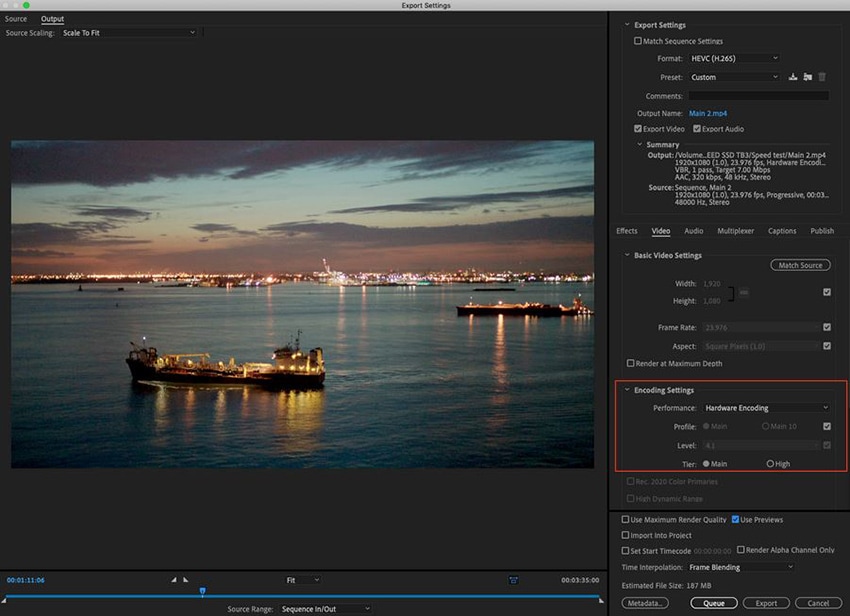
AVI - AVI is another high-quality codec that is widely used. It provides the best quality, although the size of the file and time taken to render it is quite high.
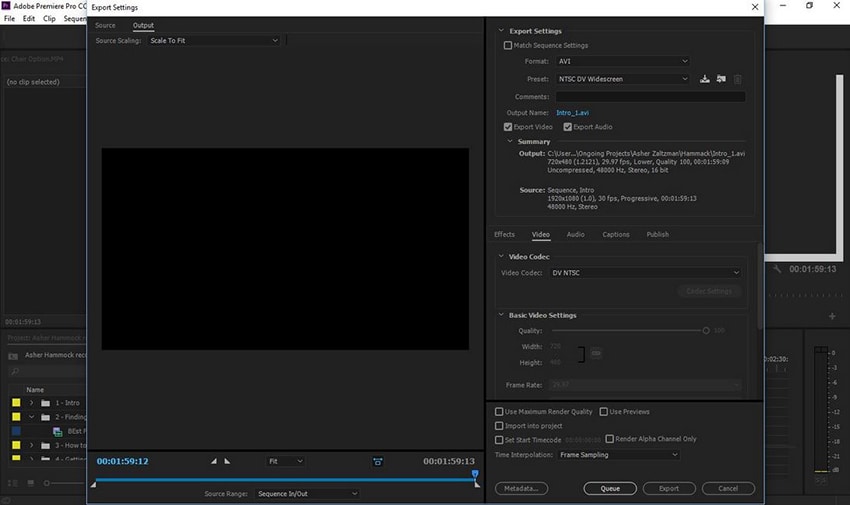
TIFF Sequence - They are the best format for exporting long videos as they are the only format that allows you to resume the rendering precisely from the point where it got stuck or failed.
If you don’t have requirements of the high-level features that Adobe Premiere Pro provides, you can give Wondershare UniConverter (originally Wondershare Video Converter Ultimate) a try. It has some of the best formats to export video. It can also convert any video into over 1000+ different formats with a zero loss in the quality. This application offers you a trial version to test the software, which is considered to be extremely useful for people who face minor editing needs daily.
It allows users to perform almost all the basic editing features that one usually requires, like conversion of formats of files, trimming, merging or cropping videos, etc. It is one of the best applications that can edit and create 4K videos. There is support for almost all the major video formats like MP4, Blu-Ray, 3GP, etc. and it can edit videos from 144p to 2160p (4K) in quality.
 Wondershare UniConverter (originally Wondershare Video Converter Ultimate)
Wondershare UniConverter (originally Wondershare Video Converter Ultimate)
Your Complete Video Toolbox

- Convert video to 1000+ formats, like AVI, MKV, MOV, MP4, etc.
- 90X faster conversion speed than any conventional converters.
- Edit, enhance, personalize your video files.
- Burn video to playable DVD with attractive free DVD template.
- Download or record videos from video sharing sites.
- Versatile toolbox combines fixing video metadata, GIF maker, video compressor, and screen recorder.
- Stream your videos from Windows or Mac to other devices, including Chromecast, Roku, Apple TV, Xbox 360 or PS3.
- Supported OS: macOS 11 Big Sur, 10.15 (Catalina), 10.14, 10.13, 10.12, 10.11, 10.10, 10.9, 10.8, 10.7, 10.6, Windows 10/8/7/XP/Vista.
Conclusion
There are a lot of formats and resolutions that can render and export videos in high quality. Some of the best export formats from Premiere Pro are AVI, , etc. and they are considered to be the best option irrespective of the kind of usage you are going to put the video through. If you want an alternative for Premiere Pro, you can try out Wondershare UniConverter as it is one of the best video editing tools that support nearly all formats to export videos. Also, it is easy to use and has a variety of purposes like conversion, basic audio-video editing, etc.
* Some of the above codec formats may need to be supported by system.
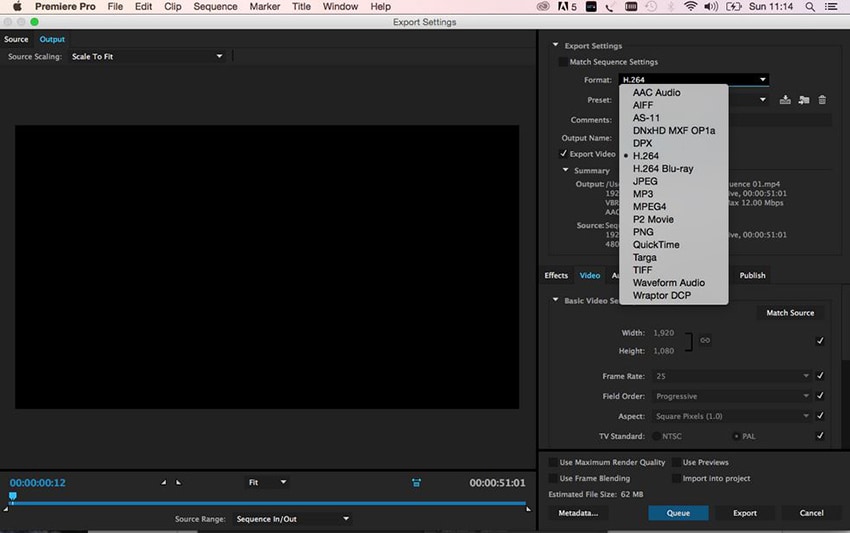

Christine Smith
chief Editor