Social Media
- TRY IT FREE TRY IT FREE
- 1. Adobe Premiere Tips+
-
- 1.1 export premiere pro
- 1.2 premiere editing
- 1.3 premiere pro export for instagram
- 1.4 premiere pro compress video
- 1.5 export avi premiere pro
- 1.6 4k video from adobe premiere
- 1.7 gopro video from adobe premiere
- 1.8 best format to export from premiere pro
- 1.9 adobe video maker
- 1.10 premiere to avid
- 1.11 adobe premiere export mov
- 1.12 import mkv to adobe premiere
- 1.13 premiere prores
- 1.14 Adobe Premiere vs Final Cut Pro
- 1.15 Best Premiere Pro
- 2. Youtube Tips+
-
- 2.1 youtube video editor
- 2.2 youtube video editor app
- 2.3 youtube video editor free
- 2.4 youtube video editor online
- 2.5 youtube music editor
- 2.6 avs video editor youtubers
- 2.7 easy video editor for youtube
- 2.8 y2mate mp4
- 2.9 youtube clip editor
- 2.10 youtube video format
- 2.11 youtube srt
- 2.12 mxf youtube
- 2.13 youtube video maker free
- 2.14 youtube video maker app
- 2.15 youtube converter dailymotion
- 3. Facebook Tips+
- 4. Instagram Tips+
- 5. Twitter Tips+
- 6. Whatsapp Tips+
How to Compress Videos in Adobe Premiere Pro
by Christine Smith • 2026-01-21 18:55:29 • Proven solutions
The Premiere Pro compress video process is simple and allows you to reduce the file size of a footage so that it occupies less space in your hard drive. That said, the following section explains how you can make Adobe Premiere Pro compress video that can be broadcasted and/or uploaded on to social networking sites for awareness and promotions. In addition to this, here you will also learn about one of the best alternatives to Adobe Premiere Pro in case you don’t want to pay the hefty amount to buy its subscription that needs to be renewed annually.
(Here's more information about the video compressor you want to know)

- Part 1. How to Compress Videos in Adobe Premiere Pro
- Part 2. How to Compress Videos in Adobe Premiere Pro Alternative
Part 1. How to Compress Videos in Adobe Premiere Pro
You can learn how to use Adobe Premiere Pro to compress the source footages easily by following the instructions given below:
Step 1: Import Footage and Add to Timeline.
Start Adobe Premiere Pro, create a new project, and then a new sequence. Double-click the Project window from the lower-left section, use the Import box to import the footage you want to create Premiere Pro compress video from, drag the clip from the Project window to the Timeline in the lower-right, and click Keep existing settings on the Clip Mismatch Warning box when/if it appears.
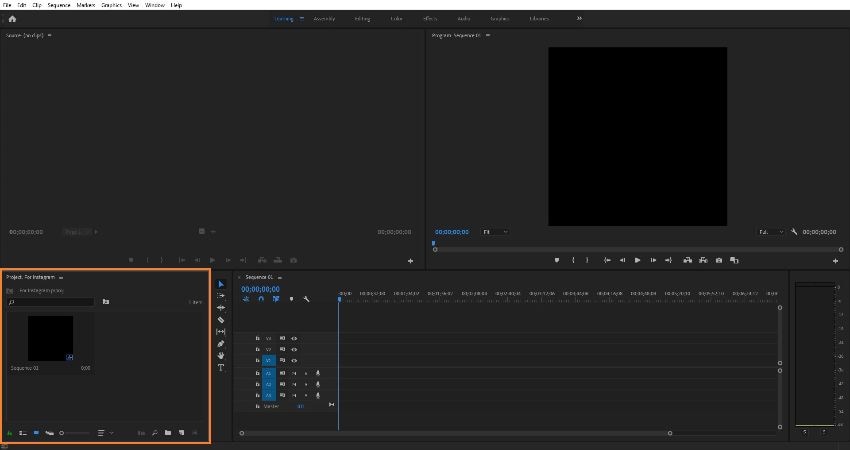
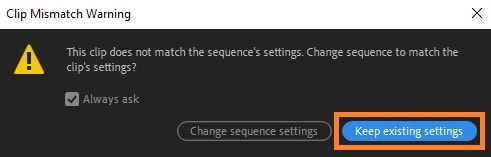
Step 2: Open Export Settings and Reduce Size.
Ensure that the video clip is selected in the Timeline, go to File > Export and click Media. Confirm that the Video tab is selected from the center of the right section, scroll down and drag the Target Bitrate [Mbps] slider to the left to reduce its value ( 4 is set here but you can choose any acceptable value that you prefer). Note: The lower the value is the smaller the size of the compressed video file will be.
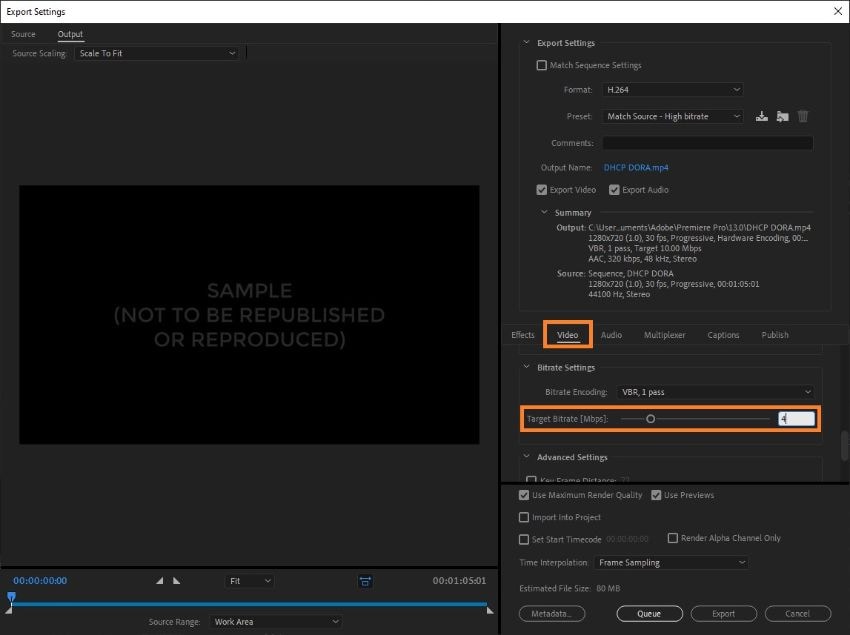
Step 3: Export Compressed Video.
Notice the reduced video size next to Estimated File Size at the bottom, and click Export to compress video if everything looks acceptable.
Part 2. How to Compress Videos in Adobe Premiere Pro Alternative
Although Adobe Premiere Pro is capable enough to carry out all types of tasks with professional-level perfection, it is a subscription-based product that requires you to pay a significantly heavy amount monthly or annually in order to use it. Since a non-technical person who belongs to a different field may have no use of such an expensive, resource intensive, and complex application, it would be a wise move to skip the program and choose something that is more straightforward, and doesn’t require you to be highly skilled and experienced in post-production field.
One such software that is available for both Windows and Mac platforms is Wondershare UniConverter (originally Wondershare Video Converter Ultimate). Wondershare UniConverter is not merely a video compressor but is also enriched with plenty of other tools like optical media burner, screen recorder, universal converter, etc. that makes the app one-stop shop for every professional and novice user.
 Wondershare UniConverter - Your Complete Video Toolbox for Windows/Mac
Wondershare UniConverter - Your Complete Video Toolbox for Windows/Mac

- Compress video and audio files without losing quality on Windows/Mac.
- Reduce file size with features of changing video resolution, bit rate, quality, size, and real-time preview.
- Support 1,000+ video/audio formats for compressing and converting with super fast speed.
- Edit videos with features of cropping, trimming, rotating, adding watermarks, and others.
- Transfer compressed videos from PC/Mac to iPhone/Android devices easily via a USB cable.
- Download videos from YouTube and other 10,000+ video sharing sites by pasting URL.
- Supports batch processing to compress and convert multiple video/audio files at a time.
- Toolbox with additional functions like Screen Recorder, GIF Maker, Fix Media Metadata, Cast to TV, etc.
- Supported OS: Windows 10/8/7/2003/Vista/XP, Mac OS 10.15 (Catalina), 10.14, 10.13, 10.12, 10.11, 10.10, 10.9, 10.8, 10.7, 10.6.
Therefore, instead of using Premiere Pro compress video, you can follow the steps given below to decrease the size a footage with Wondershare UniConverter:
Step 1 Go to UniConverter and Open Video Compressor.
Start Wondershare UniConverter on your Mac/Windows computer, and click the Video Compressor option.
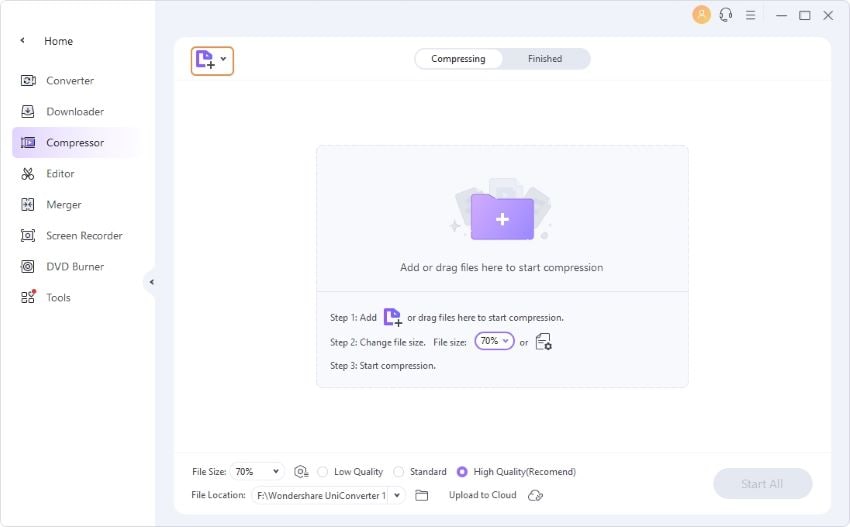
Step 2 Click Add File and Reduce Video Size.
Click the ![]() icon from the center, import the source footage that you want to compress, and use the File Size slider on the next box to reduce the size of the video file. Alternatively, you can also enter your preferred value in the File Size field, and/or pick a resolution from the Resolution drop-down list to get more options to regulate the compression process.
icon from the center, import the source footage that you want to compress, and use the File Size slider on the next box to reduce the size of the video file. Alternatively, you can also enter your preferred value in the File Size field, and/or pick a resolution from the Resolution drop-down list to get more options to regulate the compression process.
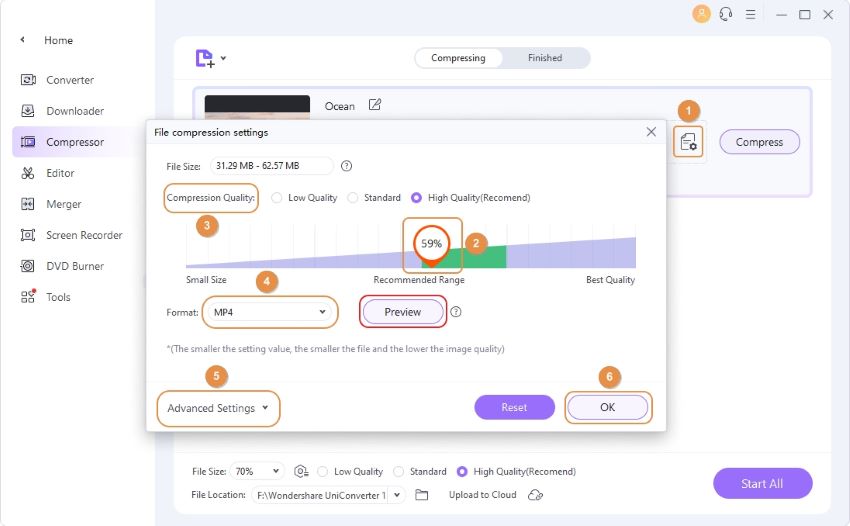
Step 3 Export the Video.
Specify a destination location in the File Location field, and click the Compress or Start All button to export the compressed video file. The compressed videos can be found in the Finished tab.
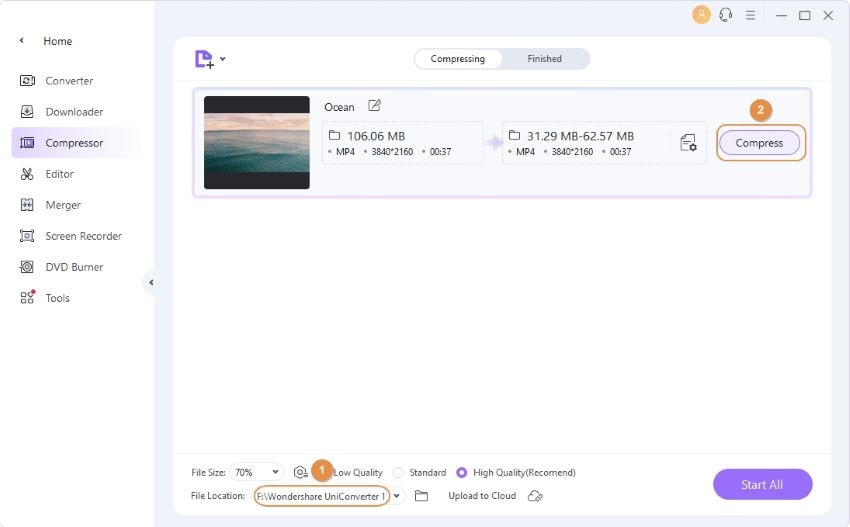
Conclusion
Even though the Premiere Pro compress video process offers granular control over the footage, you may need some training before you can start working with Adobe’s product. On the other hand, Wondershare UniConverter follows a more straightforward approach and lets you perform almost all post-production tasks, including video compression, in a much simpler way.


Christine Smith
chief Editor