Social Media
- TRY IT FREE TRY IT FREE
- 1. Adobe Premiere Tips+
-
- 1.1 export premiere pro
- 1.2 premiere editing
- 1.3 premiere pro export for instagram
- 1.4 premiere pro compress video
- 1.5 export avi premiere pro
- 1.6 4k video from adobe premiere
- 1.7 gopro video from adobe premiere
- 1.8 best format to export from premiere pro
- 1.9 adobe video maker
- 1.10 premiere to avid
- 1.11 adobe premiere export mov
- 1.12 import mkv to adobe premiere
- 1.13 premiere prores
- 1.14 Adobe Premiere vs Final Cut Pro
- 1.15 Best Premiere Pro
- 2. Youtube Tips+
-
- 2.1 youtube video editor
- 2.2 youtube video editor app
- 2.3 youtube video editor free
- 2.4 youtube video editor online
- 2.5 youtube music editor
- 2.6 avs video editor youtubers
- 2.7 easy video editor for youtube
- 2.8 y2mate mp4
- 2.9 youtube clip editor
- 2.10 youtube video format
- 2.11 youtube srt
- 2.12 mxf youtube
- 2.13 youtube video maker free
- 2.14 youtube video maker app
- 2.15 youtube converter dailymotion
- 3. Facebook Tips+
- 4. Instagram Tips+
- 5. Twitter Tips+
- 6. Whatsapp Tips+
MOV to Instagram Converter: Convert MOV to Instagram Easily
by Christine Smith • 2026-01-21 18:55:29 • Proven solutions
Instagram is a photo-sharing website that allows you to share pictures and videos with your followers. To upload and share your videos successfully, you must follow Instagram's video formats strictly. Instagram only supports MP4 and MOV container format and allows you to upload videos with Mp4 format directly to the platform. However, you must meet some other conditions to upload MOV videos on Instagram, and that is why you need a reliable MOV to Instagram converter to make the process easier.
In this post, we will show you why you cannot upload MOV video files on Instagram directly and the best MOV to Instagram converter for Windows and Mac that we recommended to make this process easier for you.
- Part 1. Why Can't You Upload MOV Video Files to Instagram Directly
- Part 2. Best MOV to Instagram Converter for Windows and Mac Recommended
Part 1. Why Can't You Upload MOV Video Files to Instagram Directly
First, you should understand that MOV is a video container like MP4. Because it is a container, it holds different audio and video Codecs such as H264 and H265, but Instagram has a specific codec it supports. Instagram's Customers Support has given us a list of the video and audio formats that the Instagram Application Support, including the bitrate, codec, and video length. If you follow the list below, you can easily convert MOV to Instagram video.
Supported video and audio format are:
- Size: maximum with 1080 pixels (any height)
- Frame Rate: 29.96 frames per second
- Bit rate:3,500 kbps video bitrate
- Audio: AAC (Advanced Audio Coding) at 128kbps, which is the standard bit-rate for Instagram
- Video Length: 3 secs - 60 sec.
- File size: 15MB. If your video is higher than 15 MB, you should compress the video file size, trim or divide it into distinct parts.
- Best video codec: and Instagram accept H264 video compression.
- Best video format: MP4 and MOV. Instagram supports MP4 and MOV container format.
From this list, Instagram Supports MP4 and MOV container format but only supports codec videos. So, if you cannot upload MOV videos to Instagram, the prime reason is due to the wrong codec. When that happens, the best solution is to use a MOV to Instagram converter to convert the unsupported MOV video to MOV or MP4 video for Instagram.

Part 2. Best MOV to Instagram Converter for Windows and Mac Recommended
The best tool we recommend as the MOV to Instagram converter for Windows and Mac is Wondershare UniConverter (originally Wondershare Video Converter Ultimate). This professional video editor and universal file converter support 1,000+ formats and convert files from a format to another quickly and efficiently. The tool can also download online videos from social video sharing sites like YouTube, IGTV, Facebook, Vimeo, and other websites and convert them to any formats you want. This MOV to Instagram converter has preset for iPhone/iPad/Android phones and other mobile devices and will also allow you to edit and create a professional video, burn videos to DVD, compress video size without losing quality, add special effects to videos, and more.
 Wondershare UniConverter - Your Complete Video Toolbox for Windows/Mac
Wondershare UniConverter - Your Complete Video Toolbox for Windows/Mac

- Convert MOV and other 1,000+ videos to Instagram supported format with super fast speed.
- Compress and resize videos for Instagram without any quality loss.
- Crop, trim, add watermarks, apply effects, and more other video editing features to make your videos attractive.
- Download videos from 10,000+ online video sharing sites by pasting URLs directly.
- Transfer videos from PC/Mac to iPhone/iPad/Android devices easily and quickly via USB cable.
- Supports batch processing for converting and compressing multiple files at a time.
- Toolbox with additional functions like Screen Recorder, GIF Maker, Fix Media Metadata, and more.
- Supported OS: Windows 10/8/7/2003/Vista/XP, Mac OS 10.15 (Catalina), 10.14, 10.13, 10.12, 10.11, 10.10, 10.9, 10.8, 10.7, 10.6.
Follow the steps below to convert your MOV videos to Instagram format easily:
Step 1 Add MOV Files to the Best MOV Converter.
First, download and install the Wondershare QuickTime MOV Converter. Run the Program and click on the  button to add the MOV files for conversion. Otherwise, add these files by dragging and dropping; you can also add many files at once as the converter supports batch conversion.
button to add the MOV files for conversion. Otherwise, add these files by dragging and dropping; you can also add many files at once as the converter supports batch conversion.
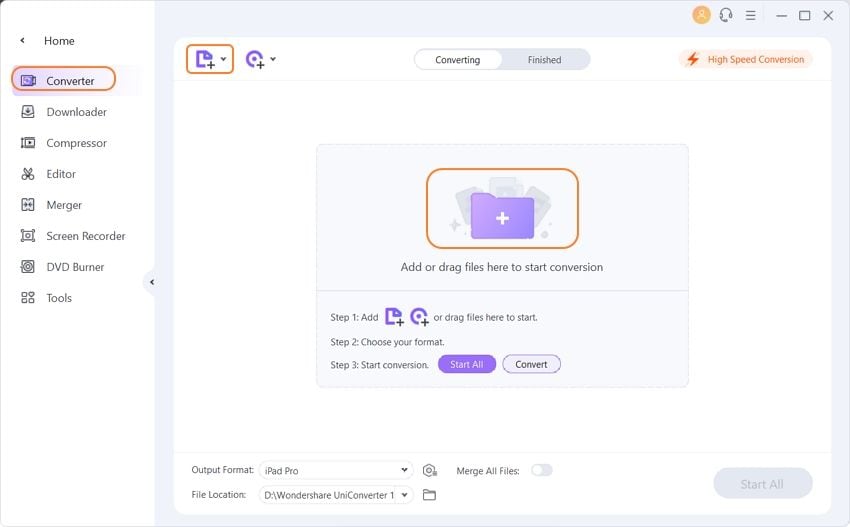
Step 2 Edit MOV Videos Before Conversion (Optional).
Choose the video you want to edit and tap one of the editing icons below the video thumbnail. This tool that lets you convert MOV to Instagram video allows you to crop, add watermark, add subtitles, and extra functions. Once you finish editing the video, you can preview your edited video instantly. Click here to learn how to edit the MOV video.
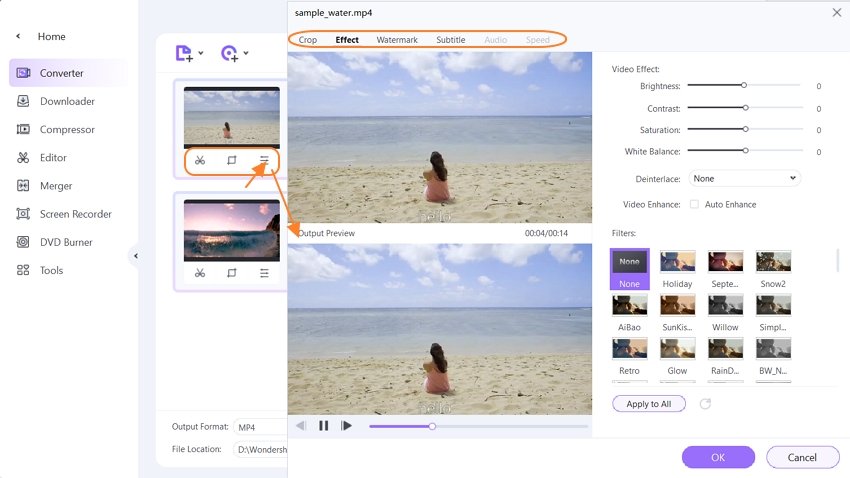
Step 3 Select Output Format and Compress MOV Videos.
Click on the icon arrow facing down near Output Format to open the output formats list. Then pick the Web Video tab to select Instagram in the left sidebar and choose the video resolution from the right unit (You could also Pick MP4 directly instead of Instagram from the Video tab.) Also, you have the option to click on Settings tab and set a new format with personalized frame rate, bitrate, encoder, resolution, and compress the video as you need. Learn more about how to compress MOV files by modifying the output format settings.
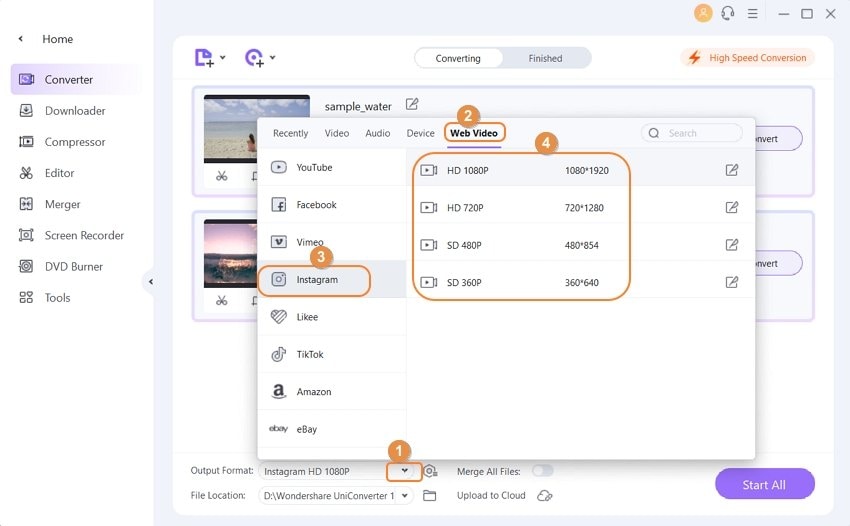
Step 4 Begin the Conversion of MOV to Instagram.
Click on the Start All button to convert MOV files for Instagram and allow the conversion process to complete. Once the conversion finishes, click on the Finished tab to view the video or the File Location icon below your screen to get your videos. You can now transfer the videos to your phone or upload it directly to Instagram from your PC.
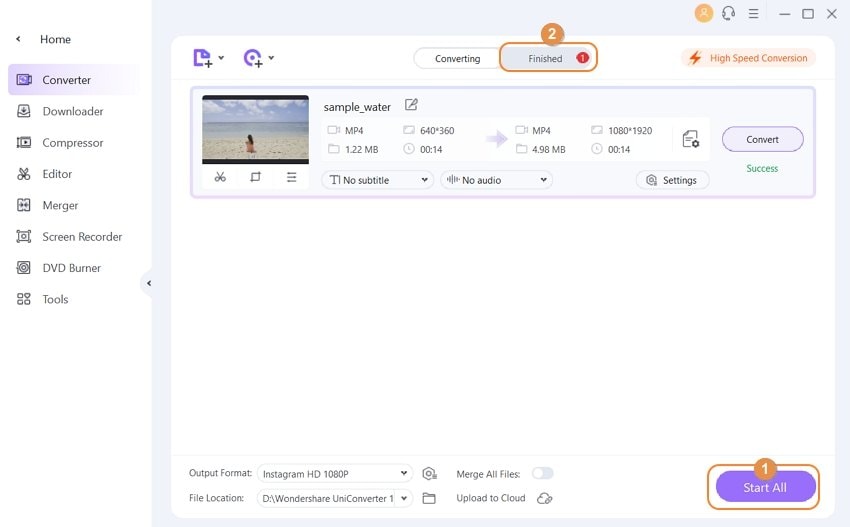
Conclusion
We hope this article has shown you why you cannot upload MOV video files on Instagram directly, and how to rectify that as well as the best MOV to Instagram converter that can help you complete the process efficiently. Arm yourself this information to convert your MOV videos and share them with your followers on Instagram.


Christine Smith
chief Editor