How to Convert Video to Instagram at Top Speed
by Christine Smith • 2026-01-21 18:55:36 • Proven solutions
If you’re a social media enthusiast who loves to post videos on Instagram, then you will understand the importance of having a fast and efficient video converter for Instagram. Apart from that, you should know the importance of knowing the specifications of Instagram videos to convert a video for Instagram or convert video to Instagram story. In this post, you will learn about the specification of Instagram videos, the best way to convert video to Instagram, and the most efficient Instagram convert video tool that you can use.
- Part 1. What are the Specifications of Instagram Videos
- Part 2. Best Way to Convert Video to Instagram Recommended
Part 1. What are the Specifications of Instagram Videos
To share a video with your followers on Instagram, you must follow some technical requirements and adhere to some specific dimensions to keep your video quality high and make it easy to upload to Instagram. To convert video to Instagram story, IGTV, and more, follow the technical requirements for Instagram videos below. Note that these requirements will help you when compressing or converting videos for Instagram.

- File Size: maximum of 15 MB.
- Duration: 60 seconds.
- Video Codec:
- Audio format: AAC codec.
- MP4 and MOV are the best video formats for Instagram.
- Bitrate: 3500 kbps
- Frame rate: 30 fps (frames per second)
- Maximum video width: 1080 px (pixels)
- Height: 920 pixels tall
Part 2. Best Way to Convert Video to Instagram Recommended
The best video for Instagram converter that we recommend is the Wondershare UniConverter (originally Wondershare Video Converter Ultimate). This tool has many spectacular features that make it stand out of its competition. It can trim, cut, and merge videos, add effects, subtitle, and watermarks, adjust the video resolution, frame rate, and bitrate to compress the video size without affecting its quality and convert files and videos to over 1,000 formats like AVI, MKV, MOV, MP4, and Mp3, etc. at a very fast speed.
Apart from converting video for Instagram, this video for Instagram converter you can function as a Vimeo to Instagram converter, download and convert videos from Instagram and other video sharing sites like YouTube, Facebook, etc. Moreover, it can convert video to square for Instagram, convert 4k video for Instagram, convert video to vertical for Instagram, and more. The tool is compatible with Windows and Mac operating systems and comes with a trial version that allows you to convert video for Instagram free.
 Wondershare UniConverter - Your Complete Video Toolbox for Windows/Mac
Wondershare UniConverter - Your Complete Video Toolbox for Windows/Mac

- Convert MOV and other 1,000+ videos to Instagram supported format with super fast speed.
- Compress and resize videos for Instagram without any quality loss.
- Crop, trim, add watermarks, apply effects, and more other video editing features to make your videos attractive.
- Download videos from 10,000+ online video sharing sites by pasting URLs directly.
- Transfer videos from PC/Mac to iPhone/iPad/Android devices easily and quickly via USB cable.
- Supports batch processing for converting and compressing multiple files at a time.
- Toolbox with additional functions like Screen Recorder, GIF Maker, Fix Media Metadata, Cast to TV, and more.
- Supported OS: Windows 10/8/7/2003/Vista/XP, Mac OS 10.15 (Catalina), 10.14, 10.13, 10.12, 10.11, 10.10, 10.9, 10.8, 10.7, 10.6.
Steps to convert videos to Instagram:
Follow the step by step guide below to compress or convert video files for Instagram with Wondershare UniConverter.
Step 1 Open Wondershare UniConverter and Add Videos.
Begin by downloading, installing, and registering the app to convert video for Instagram. Next, launch it, and click on the ![]() button to add the video files to the program.
button to add the video files to the program.
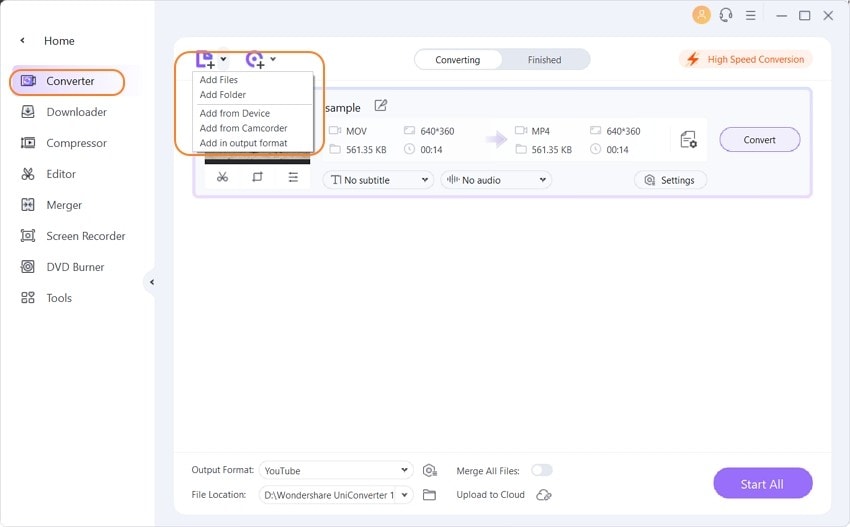
Step 2 Pick Your Output Format.
On the top right side of the main interface, you will see an inverted triangle icon near Output Format: option, click on it to select the output format. Next, pick the Web Video tab and select the social media you want. In this case, you should choose Instagram, MP4, or MOV and double click on the required resolution to convert video to Instagram video. Note that you can edit your videos, trim and crop it and add subtitles and other effects before you proceed to the next stage.
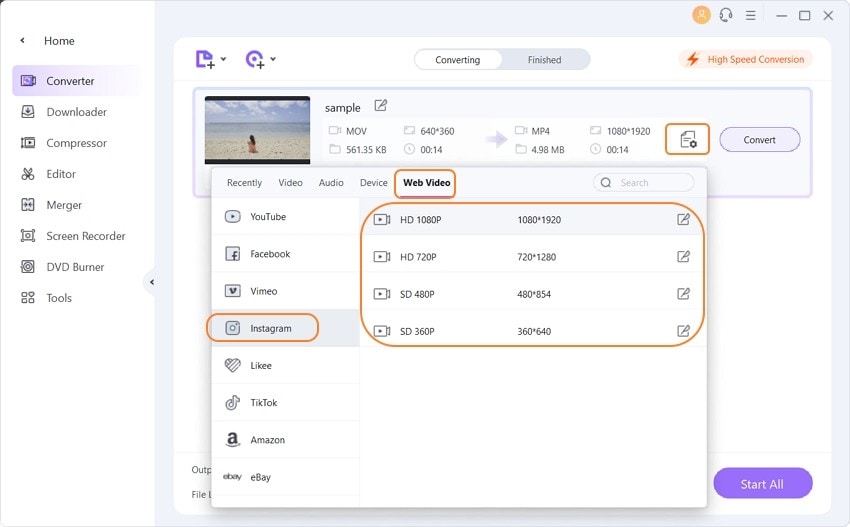
Step 3 Start the Instagram Video Conversion.
Finally, click Start All to convert all your videos at once or pick the Convert to convert the video one after the other and complete the whole Instagram video conversion task.
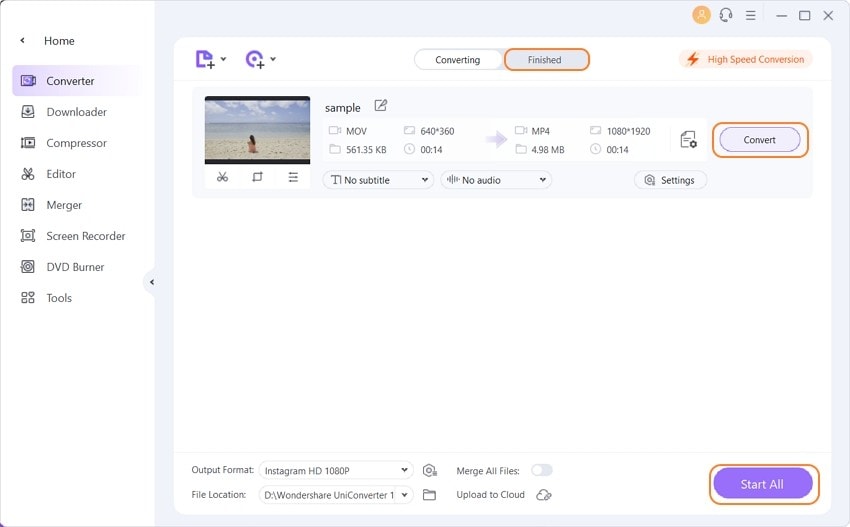
You can mark or choose the High-Speed Conversion option at the bottom-left side near a clocklike symbol on the tool’s interface to accelerate the conversion speed. When the conversion ends, you will receive a notice to inform you about the success of the task. To see your converted Instagram videos, click on the Finished tab or the Output icon.
Conclusion
This article discussed Instagram convert video practices that you should adopt as well as the best video converter for Instagram that you can use to convert video to Instagram video efficiently and at the top speed. In this post, we also examined the specification requirements for Instagram videos and showed you the steps to convert your videos to Instagram. Now that you have the right information start converting video for Instagram and share them with your amazing followers.

Tips
With Wondershare UniConverter, you can also convert videos for twitter with simple method. Move to How to Convert the Video on the Twitter Video Format Converter >> to learn more.


Christine Smith
chief Editor