Mac
- TRY FREE TRY FREE
- 1. Burn Video/Audio on Mac+
-
- 1.1 Convert AVI to MP4 on Mac
- 1.2 Convert AVCHD on Mac
- 1.3 Convert Audio on Mac
- 1.4 MP3 to WAV Converter Mac
- 1.5 WAV to MP3 Converter Mac
- 1.6 svg converter
- 1.7 music converter
- 1.8 dmg file
- 1.9 webp
- 1.10 online svg converter
- 1.11 ai to svg
- 1.12 music converter
- 1.13 md file
- 1.14 wpd file
- 1.15 djvu file
- 1.16 sf2 file
- 1.17 oga file
- 1.18 arj file
- 1.19 free svg converter
- 1.20 md5 converter
- 1.21 convert dmg to iso
- 1.22 dpi converter
- 1.23 Toast Titanium Alternative for Mac
- 1.24 Copy a CD on Mac
- 1.25 Best GIF Maker for Mac
- 1.26 PPT to Video on Mac
- 1.27 iPad Video Converter Mac
- 1.28 Top 6 Media Converter Mac
- 1.29 Top 8 File Converters for Mac
- 1.30 34 Best Free Video Converters
- 2. Recording Tips on Mac+
- 3. Edit Photos and Videos on Mac+
-
- 3.1 Photo Viewer for Mac
- 3.2 Crop a Picture on Mac
- 3.3 Top 10 Image Editor for Mac
- 3.4 How to Screenshot on Mac
- 3.5 Convert HEIC to JPG on Mac
- 3.6 Best Drawing Software for Mac
- 3.7 How to Resize Photos on Mac
- 3.8 Best Photo Editors for Mac
- 3.9 Convert PNG to JPG
- 3.10 TIFF to JPEG Mac
- 3.11 Convert Picture to SVG
- 3.12 Video Editing Software for Mac
- 3.13 4 Best MP3 Trimmer for Mac
- 4. Other Tips & Trick+
-
- 4.1 Fix Mac Running Slow Problem
- 4.2 How to Run Windows on Mac
- 4.3 How to Use Mac Magic
- 4.4 Best 12 Alternatives to CleanMyMac
- 4.5 How to Make a Collage on Mac
- 4.6 Best Free Voice Changer for Mac
- 4.7 Posting on Instagram from Mac
- 4.8 10 Easy Way Do Split-Screen on Mac
- 4.9 How to Airplay Video to Mac
- 5. Tips for Playing Videos+
What is ARJ File? How to Open and Convert ARJ File
by Christine Smith • 2026-01-21 18:55:40 • Proven solutions
As you handle various types of work, you will create many folders to differentiate between various files. As the files and folders increase in your Mac or Windows increase, you will notice a decrease in storage space. So, you have to compress and stores them in easily manageable files with the help of archive file types. ARJ is an example of such archive file types. Is there a tool that can directly convert ARJ to MP4 file? What are top converters to convert ARJ files? In this article, you will explore the ARJ file format and how to open and convert it.
- Part 1. What is an ARJ File
- Part 2. How to Open an ARJ File
- Part 3. How to Convert ARJ to ZIP Online
- Part 4. Conclusion
- Part 5. FAQ
Part 1. What is an ARJ File
ARJ is the abbreviation for Archived by Robert Jung, meaning that it is a file format created by Robert Jung in the early 1990s. Any file that carries the ARJ file extension is definitely an ARJ compressed file since the ARJ file format was designed for high-efficiency compressed file archives. As an archive file type, ARJ file compresses and then stores several files and folders into one, making them more manageable.
So, an ARJ file comes in handy when backing-up or sharing many files with another person. It allows you to package all files into one ARJ file, making it appear as one single file. This saves you from losing track of files and folders or sharing one file after another, which is time-consuming.
An ARJ file is known to support data integrity protection, long file names, multiple volume archives, and file version management, which are generally termed as Robert Jung compression. The current ARJ versions are 3.20 for Microsoft Windows and 2.86 for DOS. It also supports 16, 32, and 64 bit Intel architectures.
Can ARJ File be Directly Converted to Videos
This is a fundamental confusion between a file container and the data it holds. Maybe you are finding a tool to directly convert ARJ to MP4 or other video container formats, but the fact is they are not equivalent concepts that can be converted directly.
An ARJ file is not a video; it is a compressed archive, much like a ZIP file. Think of it as a digital packing box. Its sole purpose is to bundle and shrink one or more files together for efficient storage or transfer. The contents inside this "box" could be documents, images, programs, or potentially video files.
An MP4, on the other hand, is a specific video container format itself. It is not a box holding a video—it is the video, containing audio and visual data streams.
Therefore, you cannot convert the "box" (ARJ) into a "television" (MP4). Instead, you must first extract the contents of the ARJ archive using a tool like 7-Zip. If a video file was originally placed inside, you will find it there (e.g., an AVI or MPG file). You can then play that extracted video file or, if needed, convert that specific file to MP4 using a video conversion tool. The process is always extract first, then use or convert the contents.
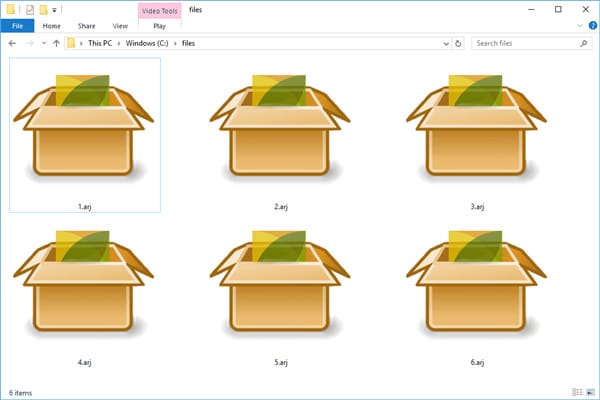
Part 2. How to Open an ARJ File
Once you understand what an ARJ file entails, you need to learn about opening it so that you can run your operations smoothly. You can open an ARJ file using any popular compression or decompression program. There are several programs that are compatible with different operating systems, and so you should understand the difference before getting any.
The following programs are the most recommended to open an ARJ file.
7-Zip
7-Zip is an open-source and free application that works perfectly in a Windows computer. It is used to compress and archive data since it combines multiple files into a single archive and also reduces file size for fast transfer. By default, this application uses the .7Z archive format that provides higher compression than others, including .zip format. Aside from .arj and .zip compression formats, 7-Zip supports others like GZIP, WIM, XY, and BZIP2. It also features an impeccable compression ratio and offers security through file encryption. With 7-Zip, you can also copy and move files to other locations.
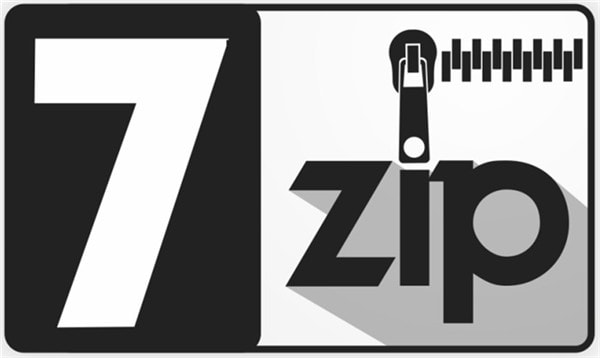
Zipeg
The free and open-source software for Mac and Windows, Zipeg, is great at the extraction of compressed file archives. Despite being a decompression utility, it is not able to compress archives. However, it decrypts archives with password protection. It further allows you to view archive materials to choose what you should extract. It works with multiple archiving formats like ARJ, RAR, TAR, WAR, BZIP, BZIP2, and 7Z. Zipeg is also a great choice if you are looking for software to examine archive files and extract the necessary parts quickly.
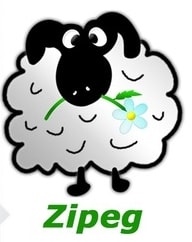
Most Easy to Use Powerful Video Converter
PeaZip
PeaZip is also a popular file archiver that will open your ARJ file with ease. It is also a perfect choice because it is free and open-source, and compatible with Windows computers. Considering that it is 7-Zip open technologies based, is it reliable. PeaZip is user friendly, although it comes with great features. During archiving and extraction, it works with multiple archive file formats like ARJ, PEA, BR, ARC, ZIP, ZIPX, DMG, RAR, and WIM, among others. PeaZip upholds security as its packages are secure for download. Additionally, it does not have any harmful or advertising software. As PeaZip provides high compression working at high speed, it also deploys editing, browsing, and searching functions.

Part 3. How to Convert ARJ to ZIP Online
Archived by Robert Jung, the file can be converted to other formats like ZIP, a common format used to compress data. ZIP appears better for compressed files because it is utilized by multiple applications to exchange file compression, data, and back-ups. Various compression algorithms are used in ZIP archives. The proprietary is the cryptographic algorithm, which enables the storage of confidential data in an archive that has a more complex protection system.
1. Convertio
The best way to convert ARJ file format to ZIP online is through Convertio. This is an online converter that works with different types of files, including videos, audios, and other files. Considering that it is a browser-based tool, you are not required to download and install any application on your computer. The only requirement for ARJ file conversion to ZIP is to visit https://convertio.co/arj-zip/.
Convertio is easy to use since the interface is intuitive and simple as well. If you are a beginner in such conversions, you will find it quite reliable and easy. The site values high security as it deletes input and output files 24 hours after completion of editing. This ensures that no one can access them.
Aside from ZIP, Convertio supports other formats like 7Z, JAR, RAR, TBZ2, TAR, LHA, TGZ, and CPIO, among others.
The following is the procedure to convert ARJ to ZIP using Convertio.
Step 1: Open the Website.
You need to open https://convertio.co/arj-zip/ on your browser. Alternatively, open https://convertio.co/ and then click on ARJ to ZIP.
Step 2: Upload ARJ files.
To upload ARJ files for conversion, you can choose the files on your computer, upload from Dropbox or Google Drive, or simply put in URL. The maximum file size is 100MB.
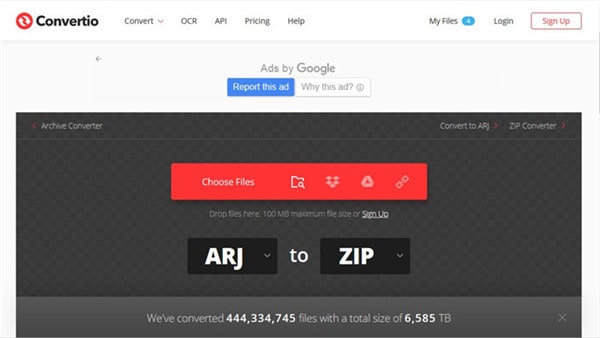
Step 3: Download and Convert to the ZIP file.
Afterward, click on Convert. After converting the file, proceed with the download process to acquire your new ZIP file.
Most Easy to Use Powerful Video Converter
2. CloudConvert
CloudConvert is a versatile online file converter that supports over 200 formats, including ARJ archives. It enables users to convert ARJ files easily without downloading any software, ensuring high-quality conversions with strong data security standards. CloudConvert also integrates with cloud services like Google Drive and Dropbox, making file handling convenient and secure.
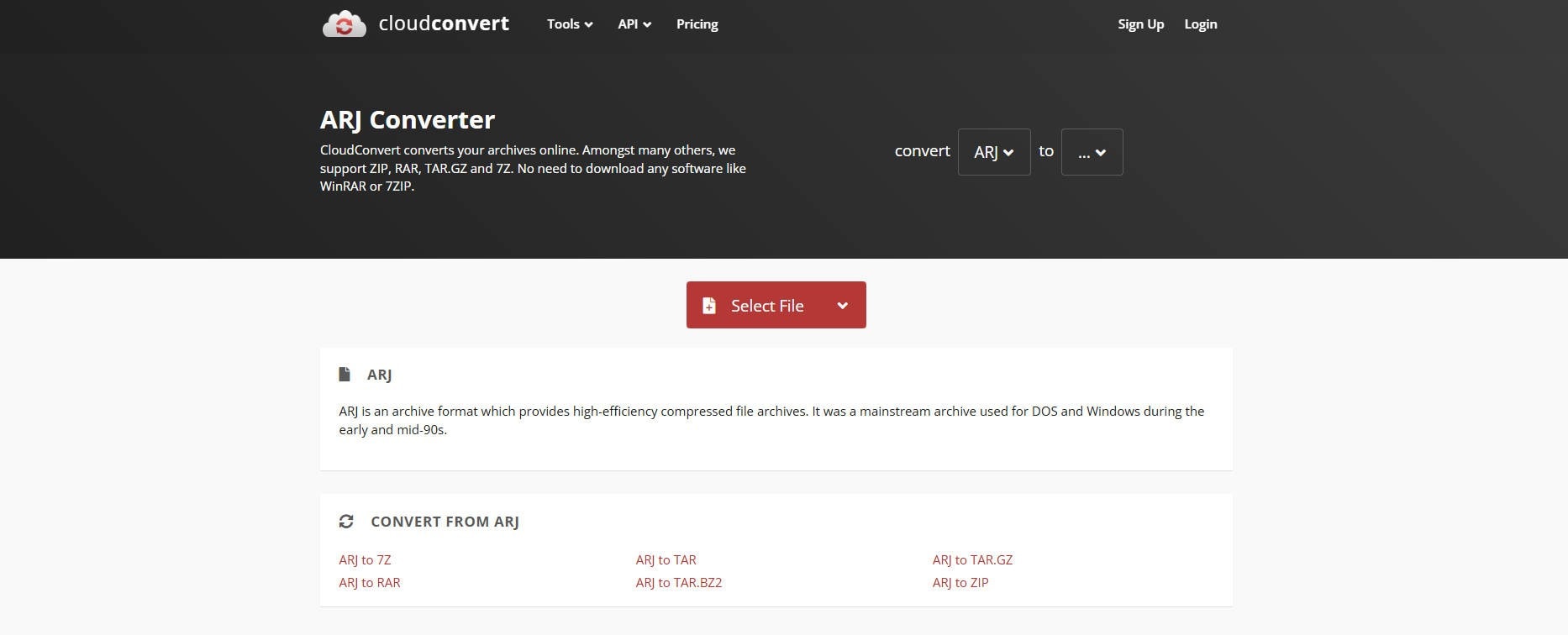
Steps to Use CloudConvert for ARJ Conversion:
Step 1. Visit the CloudConvert website and select ARJ as the input format and upload your ARJ file from your computer, URL, or cloud storage.
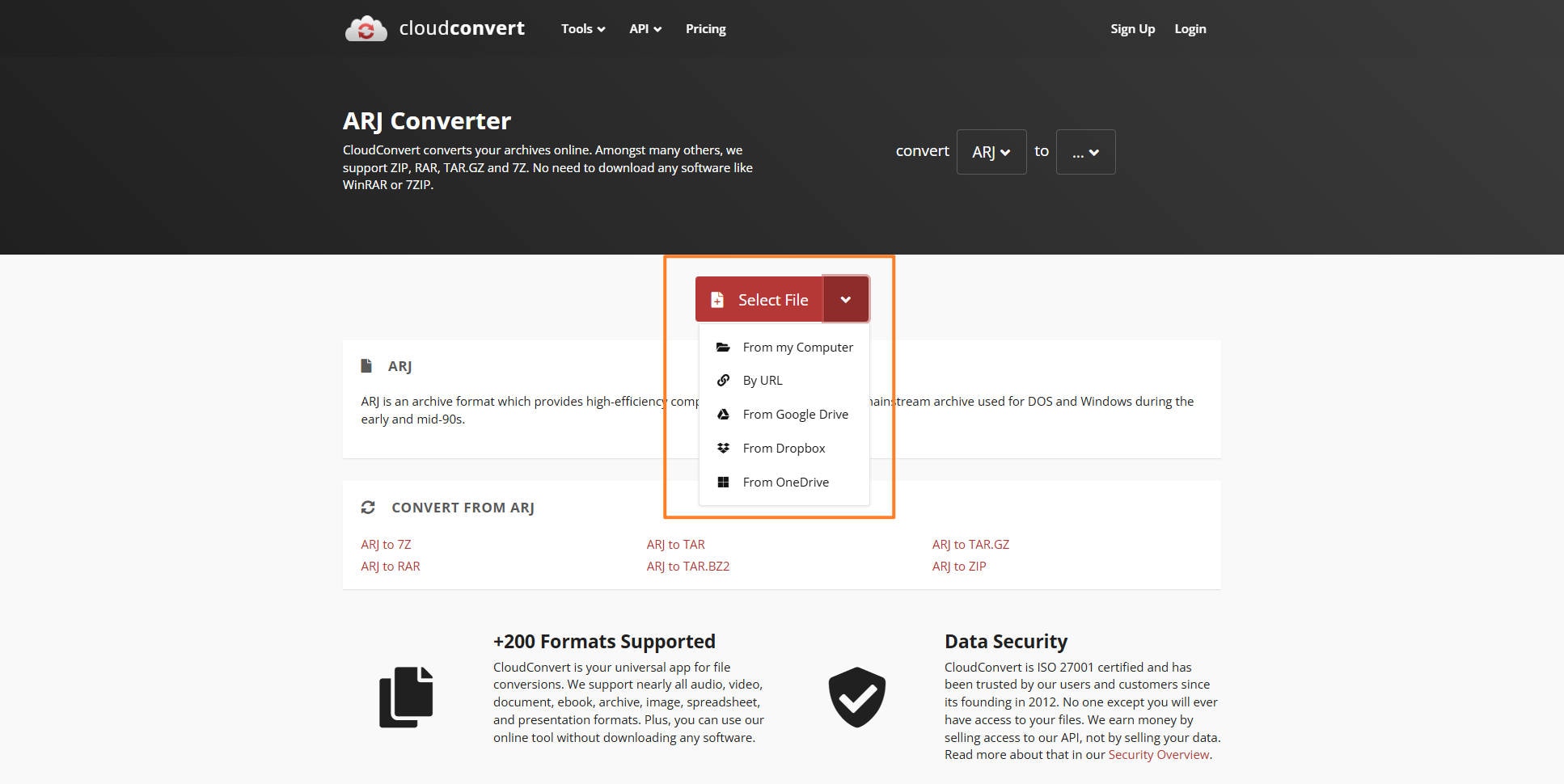
Step 2. Choose the desired output format, such as ZIP or extracting content formats. Adjust conversion settings if needed (quality, compression, etc.) and click "Convert" to start the process.
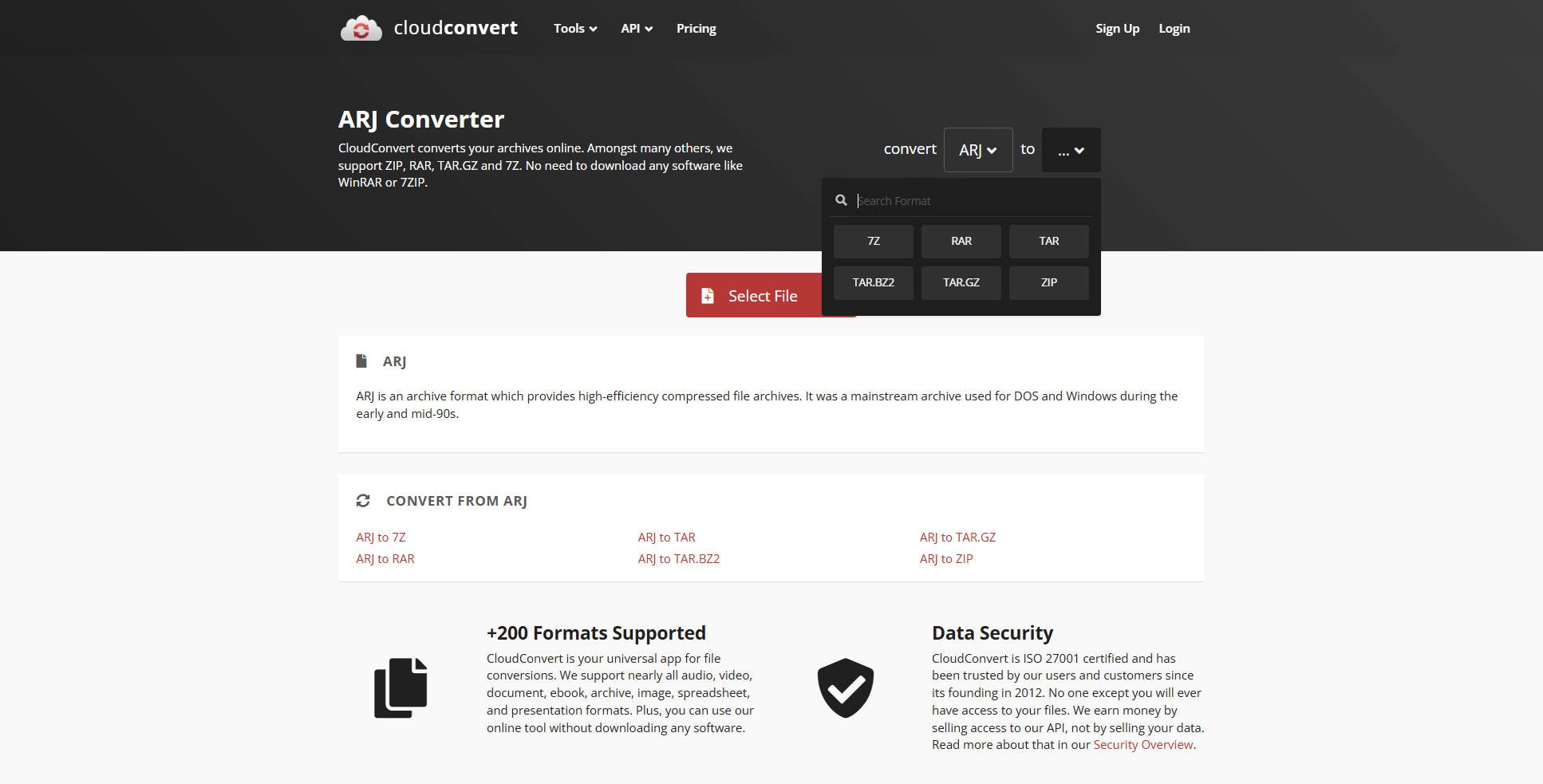
Step 3. Download the converted files after the conversion completes.
Conclusion
Backing-up, as well as sharing files, is part of the digital world. Therefore, understanding various formats like ARJ that help in making this process easier is inevitable.
 Wondershare UniConverter - Best Video Converter Mac/Windows (Catalina Included)
Wondershare UniConverter - Best Video Converter Mac/Windows (Catalina Included)

- Convert video files to MP4, AVI, WMV, FLV, MKV, and other 1,000 formats with several simple steps.
- Convert multiple video files to MP4 in batch without any quality loss.
- Convert video files to optimized preset for almost all devices, like iPhone, iPad, Huawei phone, etc.
- It has a 90X faster conversion speed than common converters with unique APEXTRANS technology.
- Powerful editing tools help customize your videos, like trimming, cropping, adding watermark, subtitles, etc.
- Burn and customize videos to your DVD or Blu-ray disc with free DVD menu templates.
- Download or record videos from YouTube and other 10,000+ video sharing sites.
- It supports transferring videos from computer to iPhone, iPad, and other devices directly and vice versa.
- Versatile toolbox: Add video metadata, GIF maker, video compressor, and screen recorder.
- Supported OS: Windows 10/8/7/XP/Vista, macOS 11 Big Sur, 10.15 (Catalina), 10.14, 10.13, 10.12, 10.11, 10.10, 10.9, 10.8, 10.7, 10.6.
FAQ
-
1. Can I convert ARJ files directly to MP4?
No direct ARJ to MP4 converters exist since ARJ is an archive format. You must first extract video files from the ARJ archive, then convert the extracted video files to MP4 using software like MiniTool Video Converter or similar. -
2. Are online converters safe for ARJ files?
Popular converters like Convertio assure privacy by deleting files after 24 hours. However, avoid uploading sensitive files to online converters for security reasons. -
3. What is the maximum file size limit for ARJ conversion online?
Most online converters have a file size limit around 100MB for free usage, but limits vary by platform. -
4. What if I receive an error extracting ARJ files with certain tools?
Not every extractor handles all ARJ versions or corrupted archives well. Try alternative extractors like PeaZip or Altap Salamander. -
5. What is the maximum file size limit for ARJ conversion online?
Most online converters have a file size limit around 100MB for free usage, but limits vary by platform.


Christine Smith
chief Editor