Mac
- TRY FREE TRY FREE
- 1. Burn Video/Audio on Mac+
-
- 1.1 Convert AVI to MP4 on Mac
- 1.2 Convert AVCHD on Mac
- 1.3 Convert Audio on Mac
- 1.4 MP3 to WAV Converter Mac
- 1.5 WAV to MP3 Converter Mac
- 1.6 svg converter
- 1.7 music converter
- 1.8 dmg file
- 1.9 webp
- 1.10 online svg converter
- 1.11 ai to svg
- 1.12 music converter
- 1.13 md file
- 1.14 wpd file
- 1.15 djvu file
- 1.16 sf2 file
- 1.17 oga file
- 1.18 arj file
- 1.19 free svg converter
- 1.20 md5 converter
- 1.21 convert dmg to iso
- 1.22 dpi converter
- 1.23 Toast Titanium Alternative for Mac
- 1.24 Copy a CD on Mac
- 1.25 Best GIF Maker for Mac
- 1.26 PPT to Video on Mac
- 1.27 iPad Video Converter Mac
- 1.28 Top 6 Media Converter Mac
- 1.29 Top 8 File Converters for Mac
- 1.30 34 Best Free Video Converters
- 2. Recording Tips on Mac+
- 3. Edit Photos and Videos on Mac+
-
- 3.1 Photo Viewer for Mac
- 3.2 Crop a Picture on Mac
- 3.3 Top 10 Image Editor for Mac
- 3.4 How to Screenshot on Mac
- 3.5 Convert HEIC to JPG on Mac
- 3.6 Best Drawing Software for Mac
- 3.7 How to Resize Photos on Mac
- 3.8 Best Photo Editors for Mac
- 3.9 Convert PNG to JPG
- 3.10 TIFF to JPEG Mac
- 3.11 Convert Picture to SVG
- 3.12 Video Editing Software for Mac
- 3.13 4 Best MP3 Trimmer for Mac
- 4. Other Tips & Trick+
-
- 4.1 Fix Mac Running Slow Problem
- 4.2 How to Run Windows on Mac
- 4.3 How to Use Mac Magic
- 4.4 Best 12 Alternatives to CleanMyMac
- 4.5 How to Make a Collage on Mac
- 4.6 Best Free Voice Changer for Mac
- 4.7 Posting on Instagram from Mac
- 4.8 10 Easy Way Do Split-Screen on Mac
- 4.9 How to Airplay Video to Mac
- 5. Tips for Playing Videos+
All Topic
- YouTube Tips
-
- AI Tools Tips
-
- AI Photo Enhancer Tips
- Voice Changer Tips
- AI Thumbnail Maker Tips
- AI Script Generator Tips
- Smart Summarizer
- AI Subtitle Generator Tips
- Watermark Remover
- Vocal Remover Tips
- Speech to Text Tips
- AI Video Tips
- AI Image Tips
- AI Subtitle Translator Tips
- Video Extractor Tips
- Text to Speech Tips
- AI Video Enhancer Tips
- DVD Users
- Social Media Users
- Camera Users
- Photography
- Creative Design
- Movie Users
- Travelling Fans
- Educational Users
- More Solutions
- Holidays and Commemoration
- Game Lovers
- Other Tips
Top 10 Music Converters You Should Try in 2026
by Kayla Morrison • 2026-01-21 18:55:58 • Proven solutions
Everyone listens to music to uplift their mood. Music comes in a variety of formats depending on the platform or the device that it was made for. One of the most popular formats for audio files is MP3, which is widely used and shared. If your phone doesn't support some formats of audios, you will have to convert it using a music converter tool. These Tools are widely available across the internet and are basically of two types, online music file converter and offline converters. Depending on your preference, you can use either of them to convert your files into different formats.
- Part 1. Most-Recommended Music Converter for Windows and Mac
- Part 3. Other 8 Music Converters for Windows/Mac/Online
- Part 4. Comparison Table Among These 10 Music File Converters
Part 1. Most-Recommended Music Converter for Windows and Mac
If you are looking to download a music converter, there is nothing better than Wondershare UniConverter (originally Wondershare Video Converter Ultimate). This is an extremely popular file conversion tool that can be used to convert music, videos, images, and a lot of other types of files. It is a very efficient conversion tool that allows for high-quality lossless conversion in a small amount of time. It is a user-friendly and easy-to-use music converter that is equally popular among professionals as well as beginners.
Wondershare UniConverter - All-in-One Video Converter
-
Best music converter to convert videos and music to MP3 and other formats with simple steps.
-
Edit videos before converting with features of cropping, trimming, rotating, and other editing features.
-
Download videos from 1,000+ popular websites like YouTube by pasting URLs.
-
Toolbox with additional functions like Screen Recorder, VR Converter, GIF Maker, Fixing Media Metadata, and more.
-
Supported OS: Windows 10/8/7/XP/Vista, macOS 11 Big Sur, 10.15 (Catalina), 10.14, 10.13, 10.12, 10.11, 10.10, 10.9, 10.8, 10.7.
The following are the steps to help you to use this music file converter.
Step 1 Download the Tool on Your Device.
The first step is to download, install, and launch the tool on your device. Now click on the Converter button and then on the + Add Files icon to select and add the files that you want to convert.
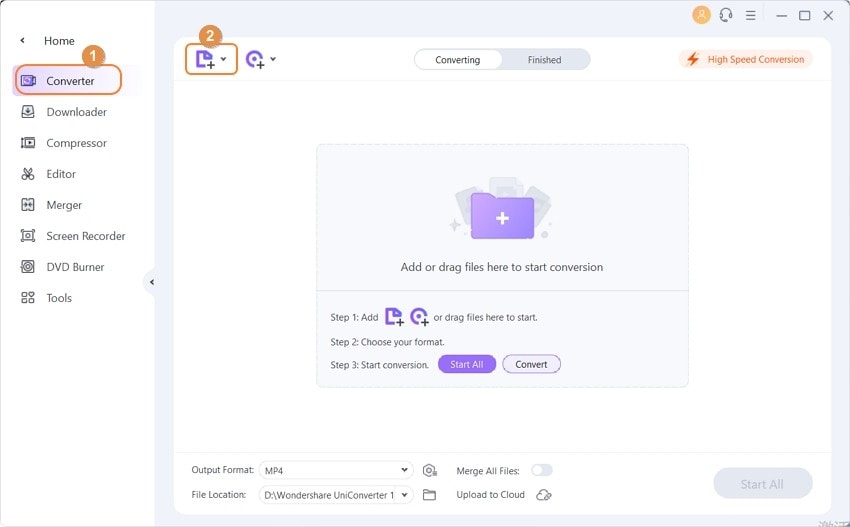
Step 2 Select the Format in Which You Want to Convert Your Files to.
Now click on the Setting option and select the format in which you want your files to be converted. You will also be able to directly download and convert the audio by using the Downloader feature on the main tab.
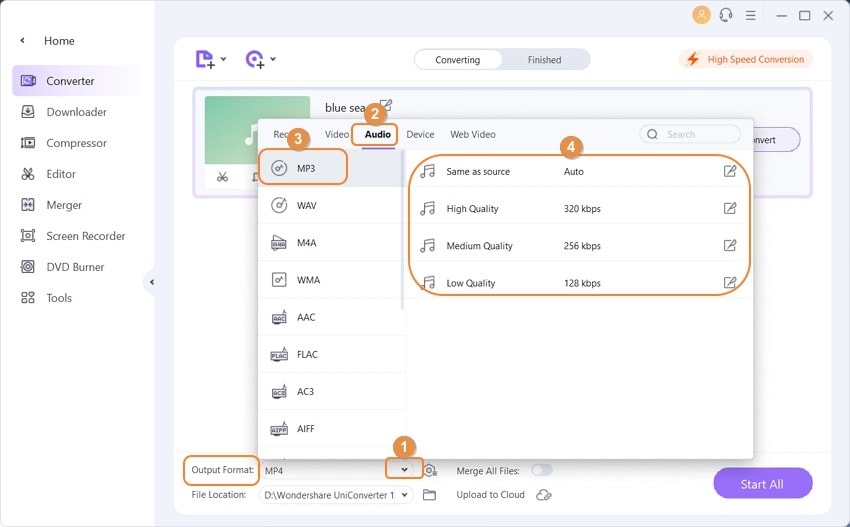
Step 3 Save the Files.
Now that your files are all added, click on the Convert option, and your files will be converted.
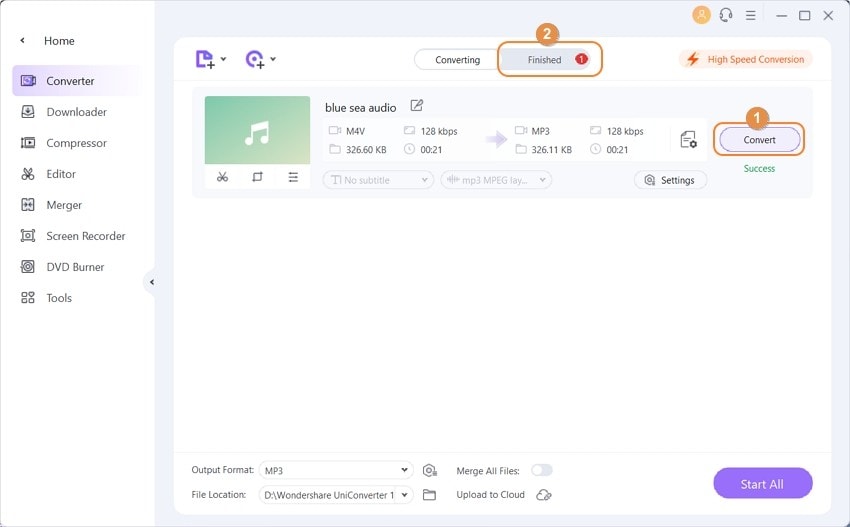
Part 3. Other 8 Music Converters for Windows/Mac/Online
VLC is popularly known as a media player for windows-based devices, but it also has features that allow it to convert the audio file from one format to another. It is versatile, easy to use, and is extremely simple. It can play high-quality audios and videos and can easily convert them at a fast rate without the loss of quality.
Pros: It is a versatile tool that can be used to play videos and audios while also allowing converting them in simple steps.
Cons: The feature is hidden in the options, and despite using this tool for a long time, a lot of people don't know about its conversion features.
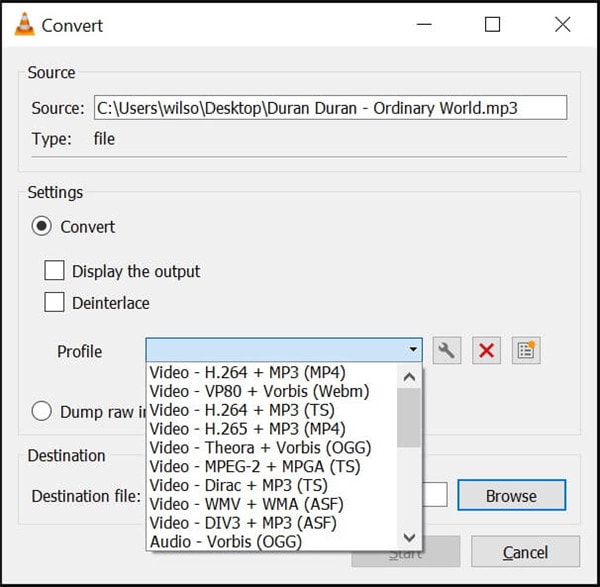
If you are looking to download a music converter, make use that you try this tool out. It among some of the most widely used conversion tools that are easy to use and offer a multitude of conversion features that make it highly desirable for people who regularly require conversion tools. It is a fast-paced tool available for windows devices that is efficient and effective.
Pros: It has features like batch conversion, lossless conversion, etc.
Cons: The user interface of this tool looks and feels sometimes cluttered, which may be an issue for a few users.

If you are looking for a simple audio conversion tool, this might just be the perfect tool for you as it is simple, effective and can convert any type of audio into different formats. This is a great tool that can be used to convert any type of audio files with ease. It supports batch conversion and can convert your files at a very fast speed. It is considered to be one of the best free to use audio conversion tools available on the internet.
Pros: It supports all audio formats for conversion and can be used to convert multiple files at once.
Cons: It can be a bit slow if your system isn't as capable.
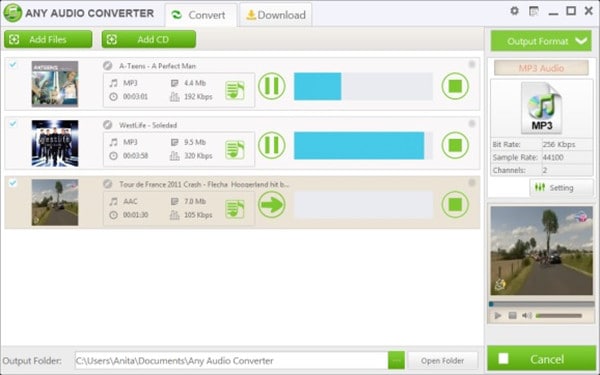
Format Factory is one of the most widely used conversion tools. It can convert nearly all types of files, including PDF, Documents, audios, videos, images, etc. It is simple to use and has a very neat and clean user interface. Beginners can easily use that. All you will have to do is to add the files, select the format, and it will start the conversion process in no time. It's a great tool that you can download on your Windows devices for free.
Pros: It is open-source software due to which there are regular updates that improve the performance and add more features.
Cons: You might get annoyed due to the advertisements present on the home user interface of the tool.
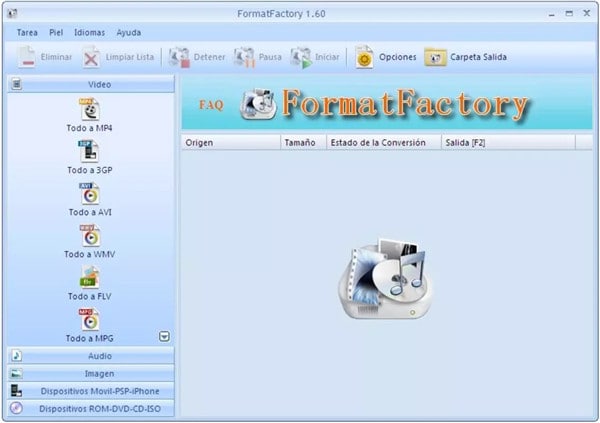
This is an online tool that is used by beginners as well as experienced people. The tool is straightforward to use and supports a plethora of formats for conversion. It can be used to convert videos and images as well, and the conversion speed of this tool is pretty fast as well. There are little to no ads on this tool, which makes it somewhat more desirable for regular users.
Pros: It uses high-performance cloud servers that make it a lot faster than offline conversion tools that you need to download.
Cons: Although the conversion speed is fast, you won't be able to download the converted files at a rapid rate if your internet isn't fast.
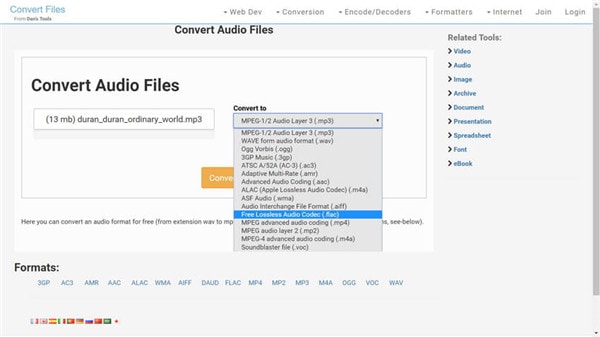
If you are looking for a reliable tool that can get the job done for you, this is the tool to go for. It is fast, reliable, and can be used to convert various types of files like images, documents, audio, videos, PDF, etc. It supports nearly all the major formats for the conversion of the files. It is one of the very few online conversion tools that offer you the best lossless conversion of images.
Pros: There are little to no ads on the website, and the user interface is quite attractive as well.
Cons: Sometimes, the tool is a bit slow in processing.

This is a great tool that can easily be used to convert any type of audio into any audio format. It is a simple free to use conversion tool that can easily be downloaded on your PC. It is a very effective tool that can convert your files without harming their quality even a little bit.
Pros: It can convert audios at high speed while ensuring that no quality will be harmed.
Cons: During the time the tool is converting the file, your computer might become a bit slow.
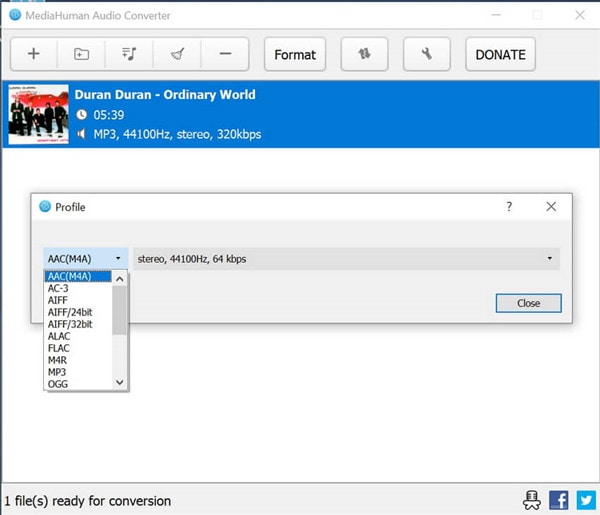
- ALL2MP3
This is a free-to-use audio conversion tool that can convert any file into MP3. The usage of this tool is pretty basic and can even be done by less experienced people. It can convert high-quality audios while ensuring that the quality of the file will be maintained to the best possible level.
Pros: It is free and easy to use.
Cons: It can be a bit slow at times.
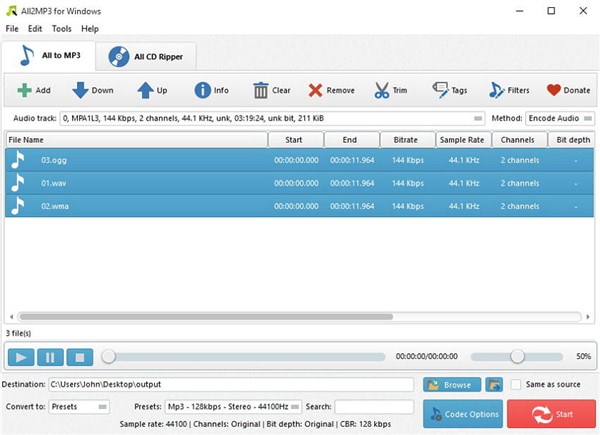
Part 4. Comparison Table Among These 10 Music File Converters
| Tools/Features | Batch conversion | Cost | Speed | Lossless conversion |
|---|---|---|---|---|
| Wondershare UniConverter | Yes | Free Trial or Paid | Fast | Yes |
| Media.io | Yes | Free | Fast | Yes |
| VLC | No | Free | Average | No |
| VSDC | Yes | Free | Average | Yes |
| Any video converter | Yes | Free | Average | Yes |
| MediaHuman Audio converter | Yes | Free | Slow | Yes |
| Zamzar | No | Free | Average | Yes |
| Format Factory | Yes | Free | Slow | No |
| Convert files | Yes | Free | Slow | No |
| All2MP3 | No | Free | Average | Yes |
Conclusion
Audio conversion is something that anyone might have to do at a certain point in time. This can be done if your device doesn't support a specific type of audio format or any other reason. Tools like Wondershare UniConverter can be used if you have no issues in downloading the tool. If you don't want to fill up your local storage, you can also use online UniConverter as it operates through the website, and no download is required.
Your complete video toolbox
 Best music converter to convert videos and audios in any format to MP3 and other format music.
Best music converter to convert videos and audios in any format to MP3 and other format music.



Kayla Morrison
staff Editor