Mac
- TRY FREE TRY FREE
- 1. Burn Video/Audio on Mac+
-
- 1.1 Convert AVI to MP4 on Mac
- 1.2 Convert AVCHD on Mac
- 1.3 Convert Audio on Mac
- 1.4 MP3 to WAV Converter Mac
- 1.5 WAV to MP3 Converter Mac
- 1.6 svg converter
- 1.7 music converter
- 1.8 dmg file
- 1.9 webp
- 1.10 online svg converter
- 1.11 ai to svg
- 1.12 music converter
- 1.13 md file
- 1.14 wpd file
- 1.15 djvu file
- 1.16 sf2 file
- 1.17 oga file
- 1.18 arj file
- 1.19 free svg converter
- 1.20 md5 converter
- 1.21 convert dmg to iso
- 1.22 dpi converter
- 1.23 Toast Titanium Alternative for Mac
- 1.24 Copy a CD on Mac
- 1.25 Best GIF Maker for Mac
- 1.26 PPT to Video on Mac
- 1.27 iPad Video Converter Mac
- 1.28 Top 6 Media Converter Mac
- 1.29 Top 8 File Converters for Mac
- 1.30 34 Best Free Video Converters
- 2. Recording Tips on Mac+
- 3. Edit Photos and Videos on Mac+
-
- 3.1 Photo Viewer for Mac
- 3.2 Crop a Picture on Mac
- 3.3 Top 10 Image Editor for Mac
- 3.4 How to Screenshot on Mac
- 3.5 Convert HEIC to JPG on Mac
- 3.6 Best Drawing Software for Mac
- 3.7 How to Resize Photos on Mac
- 3.8 Best Photo Editors for Mac
- 3.9 Convert PNG to JPG
- 3.10 TIFF to JPEG Mac
- 3.11 Convert Picture to SVG
- 3.12 Video Editing Software for Mac
- 3.13 4 Best MP3 Trimmer for Mac
- 4. Other Tips & Trick+
-
- 4.1 Fix Mac Running Slow Problem
- 4.2 How to Run Windows on Mac
- 4.3 How to Use Mac Magic
- 4.4 Best 12 Alternatives to CleanMyMac
- 4.5 How to Make a Collage on Mac
- 4.6 Best Free Voice Changer for Mac
- 4.7 Posting on Instagram from Mac
- 4.8 10 Easy Way Do Split-Screen on Mac
- 4.9 How to Airplay Video to Mac
- 5. Tips for Playing Videos+
What is a WPD File and How to Open a WPD File
by Christine Smith • 2026-01-21 18:55:38 • Proven solutions
A WPD file is rare to find, considering that it is created by an application, WordPerfect, used mostly in the past. However, if it lands on your computer, Mac or Windows, you must research what is WPD format, and learn how to open .wpd file. This information is provided in this article and will help you reach all the file contents correctly.
- Part 1. What is WPD File
- Part 2. How to Open a WPD File on Windows
- Part 3. How to Open a WPD File on Mac
- Part 4. How to Convert WPD to DOC for Free Online
Part 1. What is WPD File
WPD file format is quite uncommon, and so you may wonder what is a WPD file, after coming across a file with the .wpd extension. Any file with this type of extension is known as Word Processing Document (WPD). This text document file is created using WordPerfect. WordPerfect refers to a word processing program that is owned by since 1996. It is used in multiple computer platforms, including Windows.
WPD documents contain formatted text, and the files have the capability to store multiple embedded objects like graphs, tables, and images created in other applications. Additionally, WPD files have mail merge fields that enable information from an external data source like a database or spreadsheet to be put into a template.

Part 2. How to Open a WPD File on Windows
Considering that the WPD file is created using WordPerfect, the software can be used to open the file is installed on your computer. However, if you lack a copy of this tool, you must seek other applications to open a WPD file.
There are three ways to open a .wpd file. Two methods involve word processing applications, Microsoft Word and Apache OpenOffice, while one is a WPD viewer online, Docx2doc.com. While Microsoft Word is readily available on Windows computer when you have Microsoft Office, you will have to download Apache OpenOffice, which is a free application.
How to open a WPD file with Microsoft Word?
- Launch Microsoft Word application and then display program options by clicking on the Microsoft function
- Select the File function and choose Open, which should open the File Open dialog box
- Select the drop-down arrow named Files of Type and choose All Files so that all files can be displayed in the dialog box regardless of their file extension
- Click on the Browse utility and locate the WPD file. Click on the file and then choose the Open WPD file that will definitely open in Microsoft Word.
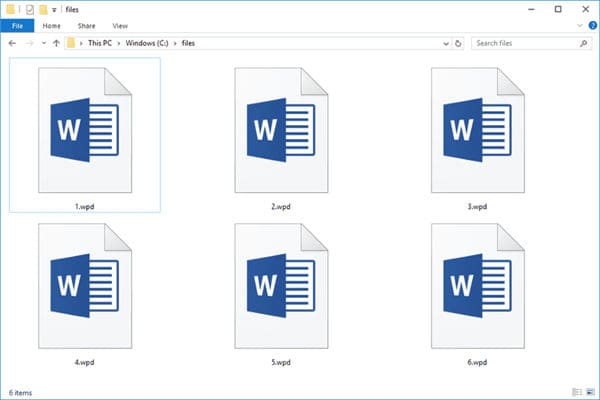
How to open a WPD file with Apache OpenOffice?
Apache OpenOffice Writer is not only an open-source productivity suite but also a word processing application. Therefore, the procedure to open a WPD file is similar to the Microsoft Word process, as shown above. The only difference is that you must download and install it first so that you can launch it.
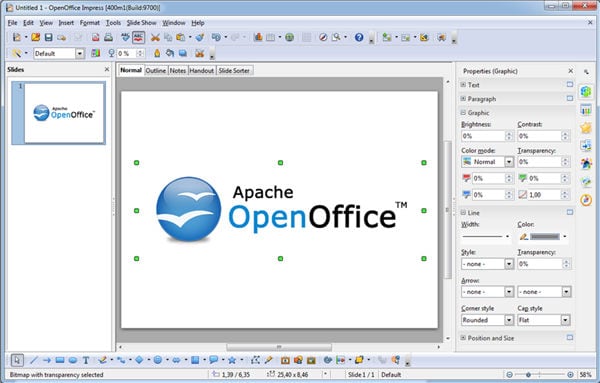
How to open a WPD file with Docx2doc.com?
- Go to the Docx2doc.com website.
- Click on Choose File to select the document with the WPD file extension.
- After uploading it, click on the View WPD File function at the bottom.
- The site will open the WPD file for viewing.
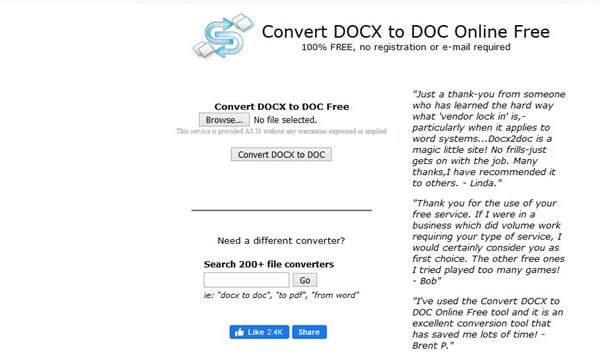
Part 3. How to Open a WPD File on Mac
In case you are wondering what opens WPD files on Mac, you will be pleased to know that there are two ways, which do not require any new program installation. You can open any WPD file using Word as well as TextEdit on Mac.
How to open a WPD file with Word on Mac?
With Microsoft Office Word on Mac, you can easily open a WPD file. However, this method has some disadvantages since layout or formatting may change, and diagrams, images, and some texts may be unrecognizable or not displayed. The following are the steps to follow.
Mac Word 2016
- Run Microsoft Word 2016 on Mac.
- Go to the File function and click on the Open option, to locate the relevant WPD file.
- Choose the file and click on the Open function to view it.
Mac Word 2011
- Locate your WPD file and right-click on it, then open with Microsoft Word.
- Select Converting to Unicode Text in the prompted box.
- Choose OK, and the file will open immediately.
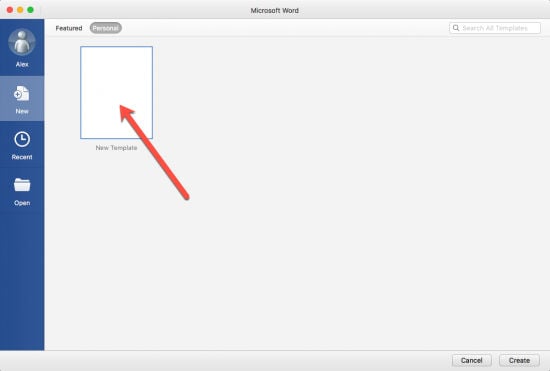
How to open a WPD file with TextEdit on Mac?
The free text editor, TextEdit, comes already pre-installed in Mac operating system. It allows users to view as well as edit texts on Mac computers, and so can open a WPD file. However, it also comes with disadvantages since it does not retain the formatting and layout of the file, despite displaying all texts.
Use these steps to open the WPD file:
- Find the WPD file, right-click on it and the prefer to open with Other.
- Navigate to TextEdit in the Applications presented and select it. Choose Open to open the file in text format.
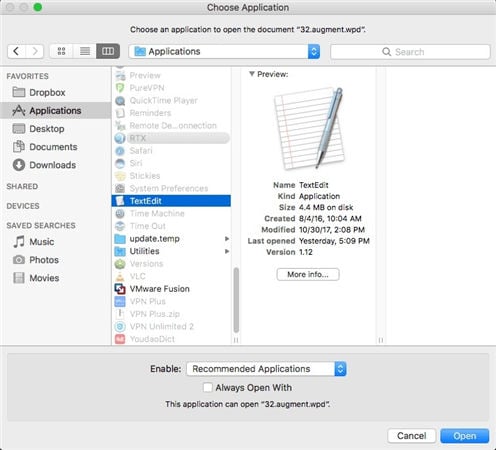
Part 4. How to Convert WPD to DOC for Free Online
If you are using a Mac computer, it is obvious that opening a WPD file perfectly is impossible, as indicated above. Microsoft Word and TextEdit on Mac make the WPD file messy by distorting its layout and formatting. The former is worse as it fails to display some diagrams, texts, and images. So, the next best option is converting WPD to DOC, Microsoft Word Document, since it is more compatible with Microsoft Word.
Converting online through a reliable website like Zamzar is wise since it is free. Zamzar handles various online file conversions, and so can transform WPD to DOC in an instant.
Here are the steps to convert WPD to DOC using Zamzar:
- Select the WPD file you wish to convert by clicking on Add Files function. You may opt to drag and drop the file instead.
- Choose DOC as the output format, or conversion format.
- Click on the Convert Now function to turn WPD to DOC. You must agree to the terms of the website and provide your email address so that the converted file can be sent to you.
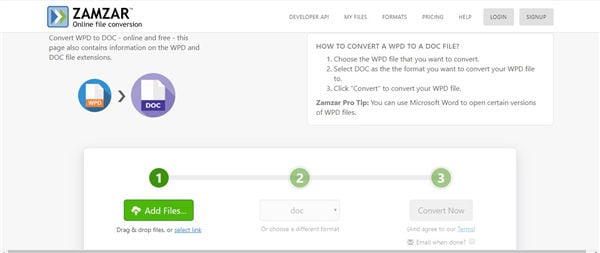
After acquiring your DOC file, proceed to view it with Microsoft Word, the most recommended application for this format.
Conclusion
WPD files are interesting. What’s more, you can open a WPD file in Windows and Mac. If you experience the said disadvantages, simply convert WPD to DOC to acquire your content in a more manageable format.
 Wondershare UniConverter - Best Video Converter Mac/Windows (Catalina Included)
Wondershare UniConverter - Best Video Converter Mac/Windows (Catalina Included)

- Convert video files to MP4, AVI, WMV, FLV, MKV, and other 1,000 formats with several simple steps.
- Convert multiple video files to MP4 in batch without any quality loss.
- Convert video files to optimized preset for almost all devices, like iPhone, iPad, Huawei phone, etc.
- 90X faster conversion speed than common converters with unique APEXTRANS technology.
- Powerful editing tools help customize your videos, like trimming, cropping, adding watermark, subtitles, etc.
- Burn and customize videos to your DVD or Blu-ray disc with free DVD menu templates.
- Download or record videos from YouTube and other 10,000+ video sharing sites.
- It supports transferring videos from computer to iPhone, iPad, and other devices directly and vice versa.
- Versatile toolbox: Add video metadata, GIF maker, video compressor, and screen recorder.
- Supported OS: Windows 10/8/7/XP/Vista, macOS 11 Big Sur, 10.15 (Catalina), 10.14, 10.13, 10.12, 10.11, 10.10, 10.9, 10.8, 10.7, 10.6.

Christine Smith
chief Editor