Do you have unnecessary files saved on your MacBook? Junk files or applications saved on your MacBook take excessive storage, which may disturb the overall performance of your system. Moreover, due to a lack of storage space, you won't be able to store additional files on your system. That’s why it’s recommended to use efficient storage cleaners that can erase junk or unwanted files on your MacBook.
CleanMyMac X is a popular tool for cleaning junk files or apps on your Mac. However, this tool may lack in some aspects. Through this article, you can find multiple CleanMyMac X alternatives along with their descriptions.
Part 1: What You Should Know about CleanMyMac X
| Rating | 4.6/5 |
| System Requirements |
macOS 10.12 and higher Minimum 210MB memory required |
| Price |
Yearly subscriptions plans: 1 Mac: $34.95 2 Macs: $54.95 5 Macs: $79.95 Lifetime plans: 1 Mac: $89.95 2 Macs: $134.95 5 Macs: $199.95 |
CleanMyMac X functions as a great tool to remove junk files, media files, trash bin junk, etc. By cleaning the junk files, this tool optimizes the overall performance of your MacBook. Moreover, it also removes malware, outdated cache, incomplete downloads, and useless localizations. Thus, it works effectively in improving the speed of your MacBook and maintaining its health.

Your MacBook may consist of thousands of hidden files that are taking the storage unknowingly. With CleanMyMac X, you can instantly identify all the hidden files on your system and easily remove them permanently. Furthermore, you can collectively uninstall unused applications and extensions downloaded on your MacBook. Hence, it’s a great tool to safeguard the health of your MacBook effortlessly.
Part 2: Why You Need Alternatives to CleanMyMac X
CleanMyMac X is a great tool for removing junk from your MacBook, but it has some drawbacks. To know why you need CleanMyMac X alternatives, read the below reasons:
- Expensive Tool: CleanMyMac X is an expensive tool as the price for 1 Mac starts from $34.95. It offers multiple pricing plans, but some users may find them unaffordable.
- Lacks Advanced Features: This tool lacks advanced features available on other MacBook storage cleaners. For example, you cannot find a feature for duplicated file detection and deletion in this tool.
- System Requirement: This storage cleaner can only work on macOS 10.12 or above. So, you cannot run this tool on outdated macOS versions.
- Limitations in Free Trial: The free trial of CleanMyMac X has limited options. Moreover, it has some bugs that can disrupt your user experience.
Part 3: The Best 7 Paid Alternatives for CleanMyMac X
Do you want to use the best-paid alternatives for CleanMyMac X? This section will highlight the top-rated storage cleaners that you can use after buying them.
1. MacClean
MacClean is an easy-to-use app through which you can delete all your junk data immediately. Apart from cleaning junk data, this tool provides high security to your MacBook. This tool can prevent your system from any virus attacks, such as Trojans, Spyware, Adware, Worms, etc. Thus, MacClean can help you with protecting your MacBook from malicious threats efficiently.
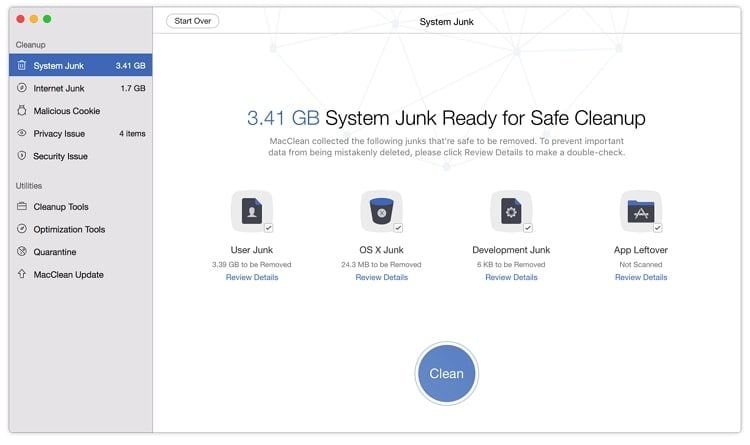
Pros
This tool offers an Internet Cleanup feature through which you can delete search history, internet browsing history, and other sorts of online data. Thus, your online personal data will be protected through this software.
Malicious cookies can bring hidden dangers and may steal your personal data from your MacBook. With MacClean, you can easily erase and protect your system from such cookies.
Using this tool, you can delete the trace of recently used apps, file folders, and connected web servers. You can also delete iMessages and face time history through this tool.
Cons
The scanning time of this tool is longer than its competitors.
2. Smart Mac Care
If you want a quick yet efficient solution to delete unnecessary data, Smart Mac Care is a suitable tool. It provides a one-click solution to delete the browser cache and unwanted data. It offers various advanced features through which you can identify and locate junk data on your MacBook. Through deep scanning, Smart Mac Care automatically erases unwanted apps, privacy traces, and malicious files, causing security risks.
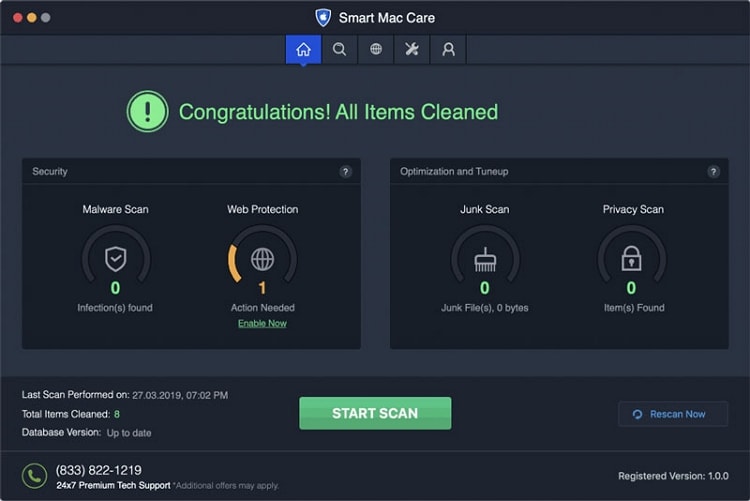
Pros
This software provides a “Duplicate File Finder” feature that can identify duplicate files efficiently. After locating the duplicate files, you can instantly see them to clear your storage.
It provides a Disk Usage feature to find the bulkiest files on your MacBook. By doing so, you can explore such files and remove them with a single tap.
Using this platform, you can remove startup apps to increase your boot time on MacBook. This will help you to operate your system at a fast-processing speed.
Cons
The features are fewer than other MacBook cleaners, and it is also expensive.
3. Disk Clean Pro
Disk Clean Pro is an advanced app capable of removing obsolete files instantly. It offers automated and manual cleaning through which you can easily remove junk files with great flexibility. It provides a special Junk Cleaner that cleans junk files with a single click. It scans the disk and erases the obsolete files to recover the space on your MacBook.

Pros
There are some apps that crash on your system, and your MacBook produces crash reports. This tool can quickly delete crash reports on your system to free up storage space.
This tool offers an advanced option through which you can locate and identify old downloads quickly. This feature recognizes the old files or data downloaded before a specific time.
If there are some unused files on your MacBook, the optimization tool of Disk Clean Pro can help you. You can initiate scanning on your MacBook to find and delete unused files.
Cons
There is no free trial available for this app to check its features.
4. MacBooster
Do you want deep system cleanup on your MacBook? MacBooster is an efficient tool that you can use to improve your system's performance. It offers five cleanup tools that can help remove unwanted data efficiently. Through this tool, you can identify the applications installed on your system that are consuming your memory mainly. After identifying such apps, you can delete them to free your storage.
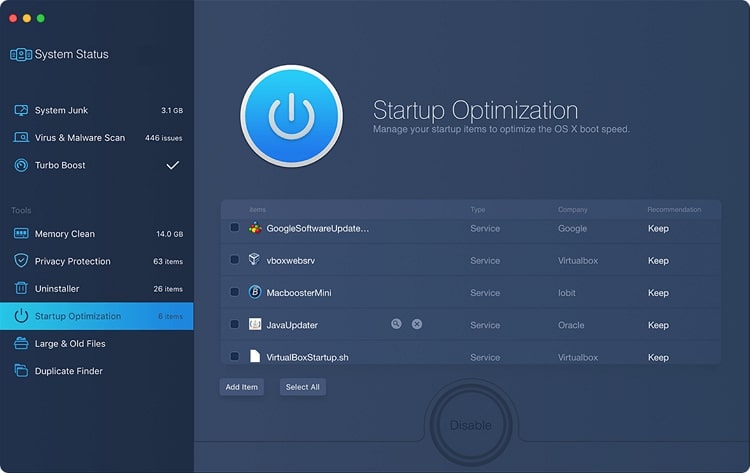
Pros
MacBooster provides real-time protection from virus attacks. Through its virus scan, you can instantly block spyware or virus attacks permanently.
This tool can delete 20 types of junk files, such as application junk files, broken login items, mail attachments, system log files, etc.
While uninstalling apps, there are leftovers and some junk files related to them. With this tool, you can uninstall unwanted apps and can also delete their leftovers or junk files.
Cons
The trial version only allows the user to perform scanning.
5. DaisyDisk
DaisyDisk is a reliable tool used by professionals and IT experts to maintain their MacBooks. It offers a quick scan process through which you can instantly remove junk data. It's a well-trusted platform, as it won't delete your important system files. You can preview the junk files and then erase them instantly. Hence, it's a great tool to efficiently enhance your system's health.

Pros
This tool supports cloud storage platforms such as DropBox, Google Drive, OneDrive, etc.
You can scan multiple hard disks using this tool at the same time. This can enhance your speed while erasing junk files.
This storage cleaner supports up to 14 different languages. Thus, it has a great diversity as many people can use this tool worldwide.
Cons
This CleanMyMac X alternative can accidentally delete your important files.
6. MacFly Pro
Do you want a unique tool to clean up your Mac storage? MacFly Pro is specially designed for MacBook users to clear their storage proficiently. It offers excellent stability and professional performance through its friendly user interface. As a CleanMyMac X alternative, this platform works efficiently in locating duplicate files and unnecessary apps on your system.
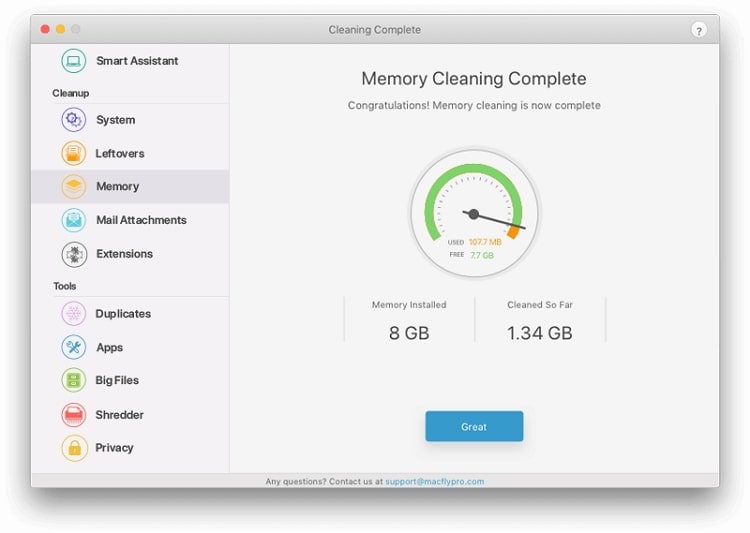
Pros
It has a Smart Assistant feature that will provide helpful tips to improve your system's stability. It will provide you with instant notifications to delete junk data to optimize the performance of your MacBook.
Through this tool, you can check the deleted junk file history with a single click. This will help you understand your system's performance better.
It provides a "Shredder" feature that allows you to delete your confidential data permanently.
Cons
MacFly Pro has compatibility issues with the older macOS versions.
7. AVG TuneUp for Mac
Are you looking for a cost-effective CleanMyMac X alternative? This tool not only erases junk data from your system but also recognizes photos having poor quality. Moreover, you can also enhance your browsing speed by erasing unnecessary saved cookies, activities, caches, and login credentials. Therefore, this tool not only detects the saved junk files on your system but also helps declutter your web browsers and photo library.
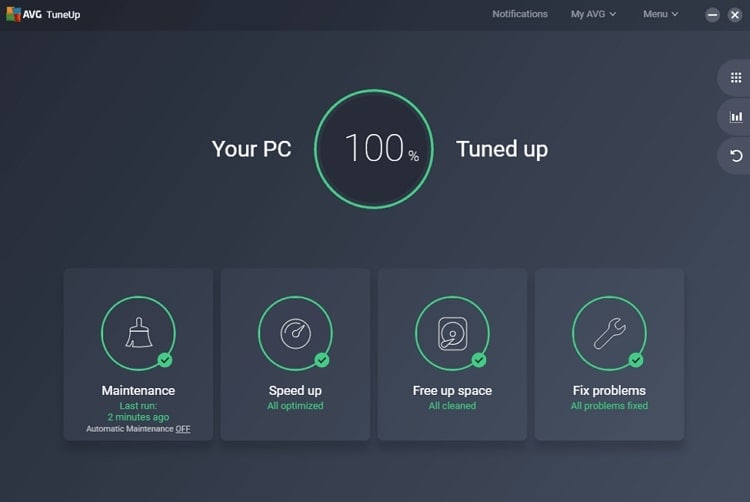
Pros
It can detect similar-looking pictures from your photo library. Also, it can identify poor-quality photos, so you can delete them quickly.
It is available on Android, Mac, and Windows platforms.
After detecting similar pictures from your hard disk, this tool highlights the better-looking option. Thus, you can save a better photo instantly and delete blurry or low-resolution pictures.
Cons
For Mac users, this tool is only available in the English language.
Part 4: Top 8 Free CleanMyMac X Alternatives
If you cannot buy premium storage cleaners for your MacBook, there are some free tools. Read this part of the article to find out the top 8 free CleanMyMacX alternatives:
1. OnyX
OnyX is a popular optimization tool offering distinct properties. Using this tool, you can delete system archived logs, diagnostic reports, unused applications, and other junk data. It is available in different macOS versions, which defines its reliability. Moreover, you can also delete Trash, recent items, junk, and fonts cache simultaneously.
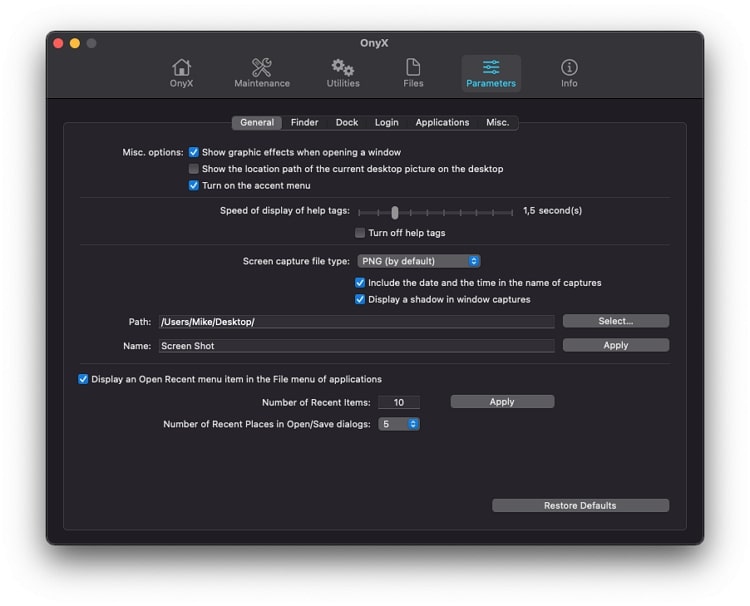
Pros
OnyX can also be used as a multifunctional utility. Due to this capability, you can verify the structures of the file system easily.
Through the Maintenance feature, you can enhance the performance of your operating system by deleting applications and system caches.
OnyX is also capable of enabling and disabling the hidden functions of Safari, Music, Finder, etc.
Cons
You cannot use the latest version on old macOS versions.
2. AppCleaner
Have you installed various unwanted applications on your MacBook? AppCleaner is an easy-to-use software that can help you to delete unnecessary apps on your Hard Disk. Many times deleting the apps and their related files manually can be hectic. However, with AppCleaner, you can permanently delete apps along with their related files quickly.
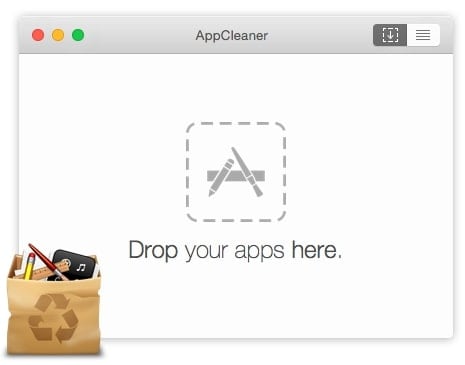
Pros
Through the drag-and-drop facility, you can drop any app on this tool. Afterward, the tool will instantly search its related files so that you can delete them efficiently.
This tool gives greater control to the users as you can individually check the files before deleting them with a single tap.
With its “List” feature, you can check and remove the Widgets and Plugins of your system.
Cons
This tool doesn’t tell you the amount of space you have cleaned up.
3. CCleaner Free
CCleaner Free is an effective storage cleaning app that provides many advanced functions. You can use this tool to enhance the performance of your system’s hardware and devices. Through this tool, you can also check which apps are highly consuming your system’s resources. Moreover, it offers privacy protection as it can erase tracking files and browsing data efficiently.
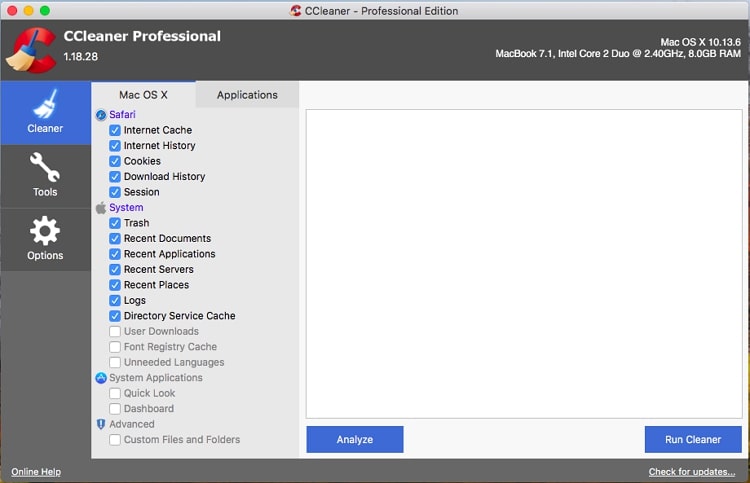
Pros
CC Cleaner can automatically clear your Trash to make some free storage on your MacBook.
This tool also functions as a software updater to automatically update outdated apps to prevent security risks.
Using this tool, you can monitor junk files in real time. By doing so, you can prevent your system from getting slower.
Cons
Some of the features discussed above are available for a limited time in the free trial. In order to use these advanced features easily, you would need to buy its subscription plan.
4. Disk Inventory X
Do you want to check your taken disk storage space? You can use Disk Inventory X to check which files take maximum space on your Hard Disk. Through this tool, you can identify the files and their respective sizes stored in a particular folder. Using this app, you can efficiently analyze the saved data files on your system. After locating a specific file, you can manually delete it by moving it to Trash.
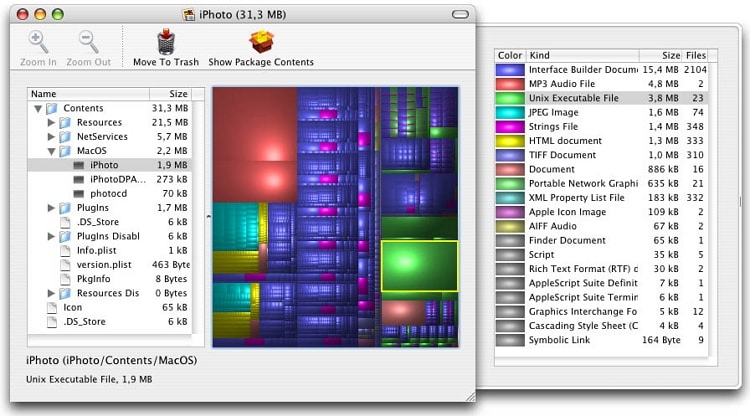
Pros
Using this tool, you can observe the file sizes in a special graphical way known as “Treemaps."
It’s a completely free tool and can be downloaded instantly.
It shows the actual file size saved in your folders to provide you with actual data representation.
Cons
Unlike other storage cleaners, this tool does not automatically erase the data with a single tap.
5. OmniDiskSweeper
OmniDiskSweeper is a great tool that can help you clean your storage space flawlessly. It offers a quick scanning process that easily recognizes obsolete files. Through this tool, you can easily view your files in a separate window and delete them quickly. Thus, you can make your Disk cluttered-free and organized using this storage cleaner.
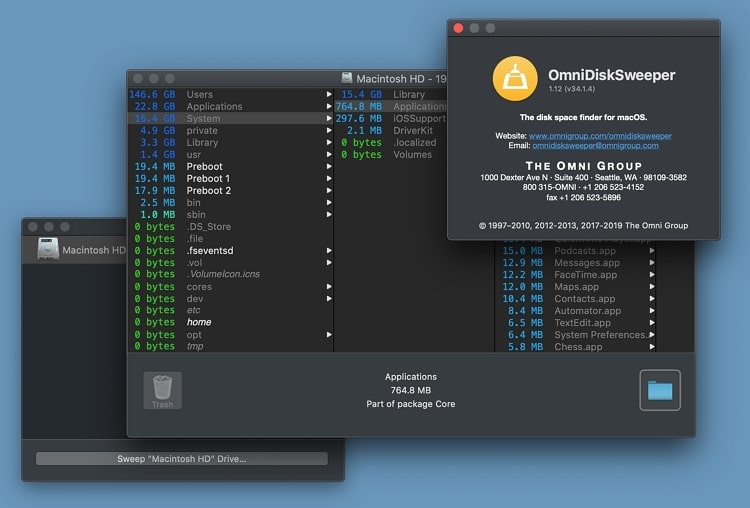
Pros
To locate and remove larger files instantly on MacBook, this is the most suitable tool.
It’s an advanced tool as it can differentiate between an organizer file and a system file. Due to this, you cannot erase the critical files in a rush.
It works more efficiently than Finder as it separates the directories and files by size.
Cons
With this Mac cleaner tool, you cannot delete duplicate files.
6. Clean Me
Do you want a professional tool to clean up the storage on your MacBook? Clean Me is a great tool that lets you delete various junk data such as user logs, user cache, system logs, terminal cache, etc. This app also works as a macOS analyzer that helps you recognize obsolete data effectively.
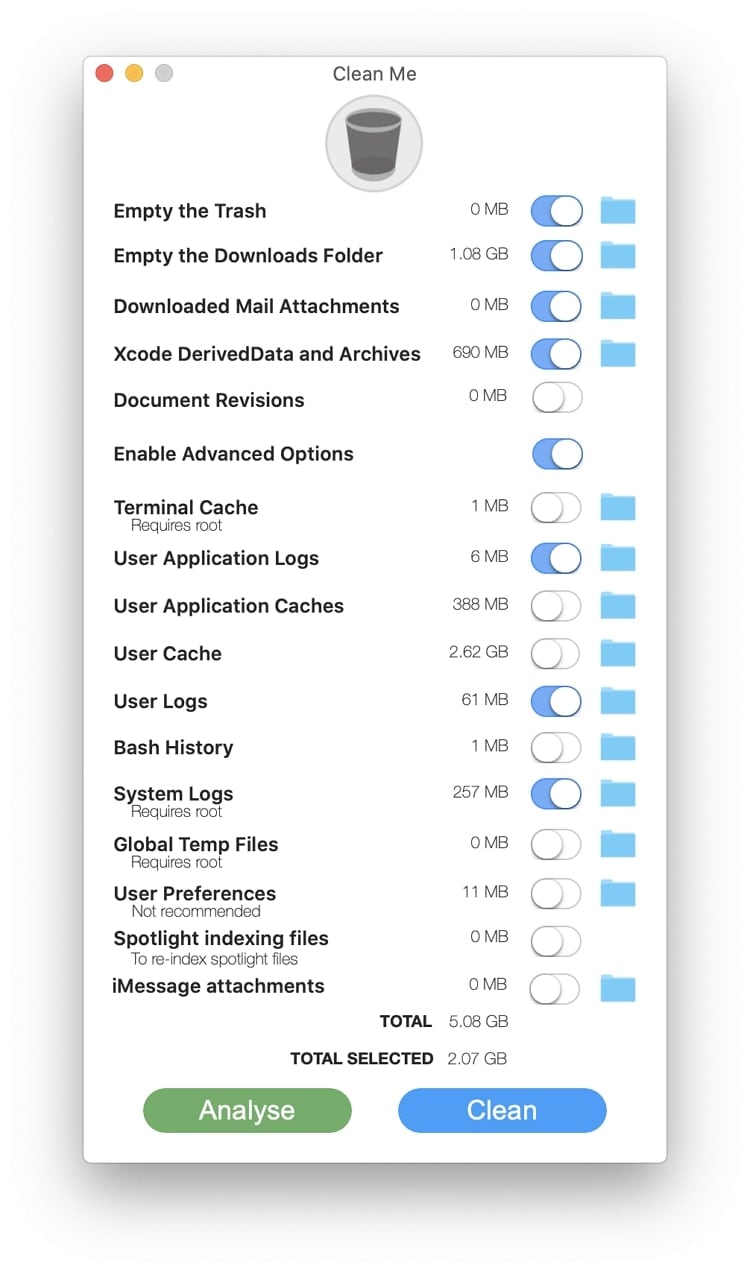
Pros
This tool can instantly erase all the files and data present in your Trash.
Do you want to delete all your downloads on MacBook? Through this tool, you can delete all the downloaded files from your system with a single click.
This tool is capable of deleting all the iMessage attachments, including media files.
Cons
It doesn’t provide any specific feature for increasing the MacBook's performance.
7. App Cleaner and Uninstaller
This program is one of the best CleanMyMac X alternatives. It has a delightful interface that allows you to delete startup apps, browser extensions, and other junk data. Moreover, it also acts as an app manager and uninstaller. Through its interface, you can search for a particular application on your system and review its related files. Once done with previewing, you can delete them permanently.
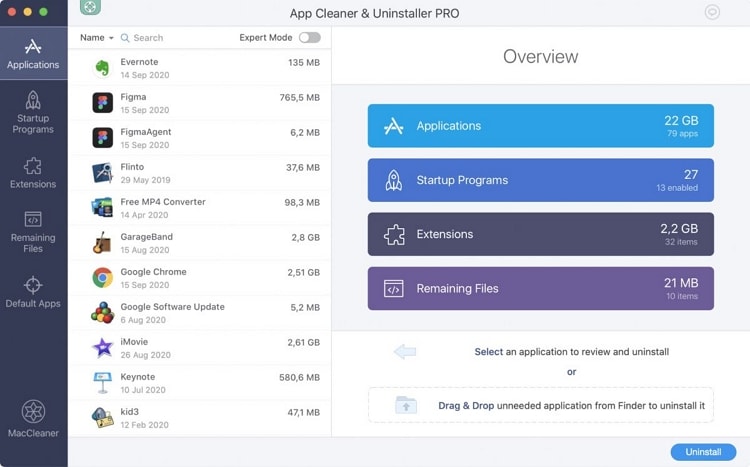
Pros
You can remove the leftovers from your installed applications with this tool instantly.
This tool can erase macOS install files, screen savers, Mac Widgets, and internet plugins.
You can select a default app to open specific files such as PDF, JPG, or Word through it.
Cons
The free trial version of this Mac cleaner is limited in use.
8. Cleaner One: Disk Clean
This unique Mac cleaner app has a delightful user interface that allows you to view, manage, and delete unnecessary files. It can also find duplicate photos on your system that are occupying space on your hard disk. It offers an intelligent app manager that automatically manages all the applications on your MacBook. Thus, it's a reliable tool for managing your apps efficiently without any hassle.
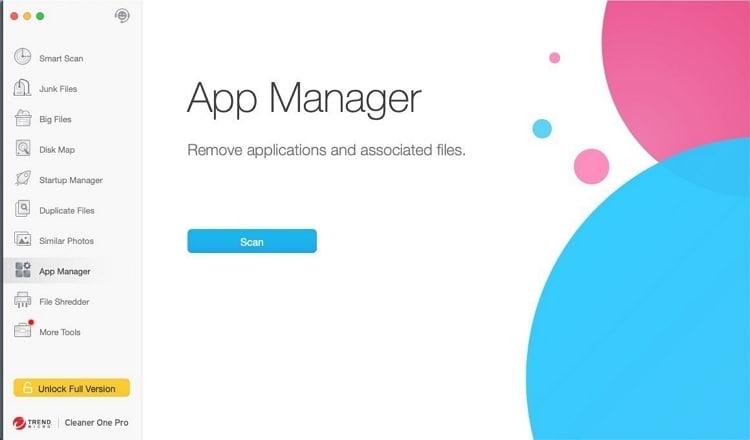
Pros
Through its similar photo scanner, you can instantly check photos in groups after the scanning process.
It provides memory monitoring through which you can easily analyze the system's memory.
It offers a Disk map to check your storage in the visual and captivating map.
Cons
Cleaner One: Disk Clean doesn’t offer the feature of Malware Protection.
Conclusion
If your MacBook is running slowly, there may be a storage issue. Junk or deleted files can use the storage space on your MacBook and may interrupt your daily functionalities. CleanMyMac X is a common app used for storage cleaning on MacBook, but if you are not satisfied with it, this article will provide you with its alternatives. We have highlighted free and paid MacBook storage cleaners that can help you improve your system's performance.
 Convert files with customization like crop, trim, add watermark, apply effects, etc.
Convert files with customization like crop, trim, add watermark, apply effects, etc.



Kayla Morrison
staff Editor