Mac
- TRY FREE TRY FREE
- 1. Burn Video/Audio on Mac+
-
- 1.1 Convert AVI to MP4 on Mac
- 1.2 Convert AVCHD on Mac
- 1.3 Convert Audio on Mac
- 1.4 MP3 to WAV Converter Mac
- 1.5 WAV to MP3 Converter Mac
- 1.6 svg converter
- 1.7 music converter
- 1.8 dmg file
- 1.9 webp
- 1.10 online wpd converter
- 1.11 readme md
- 1.12 online svg converter
- 1.13 ai to svg
- 1.14 music converter
- 1.15 md file
- 1.16 wpd file
- 1.17 djvu file
- 1.18 sf2 file
- 1.19 oga file
- 1.20 arj file
- 1.21 free svg converter
- 1.22 md5 converter
- 1.23 convert dmg to iso
- 1.24 dpi converter
- 1.25 Toast Titanium Alternative for Mac
- 1.26 Copy a CD on Mac
- 1.27 Best GIF Maker for Mac
- 1.28 PPT to Video on Mac
- 1.29 iPad Video Converter Mac
- 1.30 Top 6 Media Converter Mac
- 1.31 Top 8 File Converters for Mac
- 1.32 34 Best Free Video Converters
- 2. Recording Tips on Mac+
- 3. Edit Photos and Videos on Mac+
-
- 3.1 Photo Viewer for Mac
- 3.2 Crop a Picture on Mac
- 3.3 Top 10 Image Editor for Mac
- 3.4 How to Screenshot on Mac
- 3.5 Convert HEIC to JPG on Mac
- 3.6 Best Drawing Software for Mac
- 3.7 How to Resize Photos on Mac
- 3.8 Best Photo Editors for Mac
- 3.9 Convert PNG to JPG
- 3.10 TIFF to JPEG Mac
- 3.11 Convert Picture to SVG
- 3.12 How to Edit MP4 on Mac
- 3.13 Video Editing Software for Mac
- 3.14 4 Best MP3 Trimmer for Mac
- 4. Other Tips & Trick+
-
- 4.1 An Intel Mac VS ARM
- 4.2 Fix Mac Running Slow Problem
- 4.3 How to Run Windows on Mac
- 4.4 Everything about macOS 11 Big Sur
- 4.5 How to Use Mac Magic
- 4.6 Best 12 Alternatives to CleanMyMac
- 4.7 How to Make a Collage on Mac
- 4.8 Best Free Voice Changer for Mac
- 4.9 Posting on Instagram from Mac
- 4.10 10 Easy Way Do Split-Screen on Mac
- 4.11 How to Airplay Video to Mac
- 5. Tips for Playing Videos+
All Topic
- AI Tools Tips
-
- AI Photo Enhancer Tips
- Voice Changer Tips
- AI Thumbnail Maker Tips
- AI Script Generator Tips
- Smart Summarizer
- AI Subtitle Generator Tips
- Watermark Remover
- Vocal Remover Tips
- Speech to Text Tips
- AI Video Tips
- AI Image Tips
- AI Subtitle Translator Tips
- Video Extractor Tips
- Text to Speech Tips
- AI Video Enhancer Tips
- DVD Users
- Social Media Users
- Camera Users
- Photography
- Creative Design
- Movie Users
- Travelling Fans
- Educational Users
- More Solutions
- Holidays and Commemoration
- Game Lovers
- Other Tips
An Intel Mac VS ARM -Which One Should You Buy?
by Kayla Morrison • 2025-10-21 20:05:59 • Proven solutions
At the WWDC 2020, Apple announced that their Mac system will now be powered by their ARM chipset. Presently, the Mac systems are powered by the Intel chipsets. As per Apple, the new ARM-based systems will start rolling out from the end of this year along with their Intel-based version as well to offer the choice to their users. So now if you are planning to buy the Apple Mac, you will have to decide if you want to go for the Intel Mac or the Apple-based ARM. The following parts of the article will help you in decision making.
- Part 1. What are Arm-Based Macs?
- Part 2. An Intel Mac VS ARM
- Part 3. Should I Buy a Mac Now or Wait for ARM?
Part 1. What are Arm-Based Macs?
One of the historic and the major hardware change announced by Apple is the shift from the Intel-based processors to their developed ARM chipset. As per Apple, the new chipset will help to make systems that will be more energy-efficient and will offer better performance. Going into the Apple ecosystem, the Apple devices like iPhone, iPad, and Watch already make use of the Advanced RISC machine that are Arm-based processors and use the CISC instructions set. Additionally, the MacBook Air, MacBook Pro, Mac mini, Mac Pro, and iMac Pro already comes with the Arm processors which are in the form of T1 and T2 chips.
Thus, familiarity and the experience of Apple with the ARM-based architecture made them feel confident in the complete transition of the systems.
Though not much has been revealed about the ARM processor it will surely offer complete control of the hardware as well as the software to the company. As per the company, the Apple Silicon will also facilitate the developers to write the app, improve the security of the system, better connectivity, and better battery life.

Part 2. An Intel Mac VS ARM
The announced ARM chipset will provide the complete control of the Mac systems to Apple that will enable them to fine-tune the apps and optimize the device performance. Though not much is known about the new chipset, it is expected that it will offer a better performance of the device along with improved battery life. The new chipset will also include the Neural Engines and Machine Learning Accelerators that will make the Mac machines an apt learning platform.
On the other hand, the Intel-based Mac systems have been already there for a long with its much-known features and functions and thus a tested tried method.
Part 3. Should I Buy a Mac Now or Wait for ARM?
So, if you are planning to buy a Mac in the coming days, the dilemma arises if you should buy the Intel Mac or wait for the coming ARM-powered devices. Our review below might help you to come to a decision.
- The very first and the main reason for going with the Intel-based Mac systems is the fact that these processors are already in use and trusted. The new ARM-based processor will be rolled out initially only for the few devices like 13-inch MacBook Air and MacBook Pro. So, if you are looking for the systems beside these models, go for the Intel Mac. Moreover, the latest launched Intel-based Mac systems come packed with an interesting set of features. Third-party app compatibility might also be an issue with the new ARM-based chipsets at least in the starting.
- The present-day Intel Mac supports running all the apps and as announced by the Apple that it will keep its support for the Intel-based system you will not have to worry about the coming few years even after the launch of the ARM processor. If you want to run Windows on your system, then going for the Intel Mac makes sense as Windows 10 drivers are compatible with the Intel chips and they can be installed using the Boot Camp utility.
- Another interesting factor that goes in the favour of Intel Mac is the fact that with the launch of the ARM devices, there will be a price drop with the Intel-based system to save you a few extra.
- The new ARM-based chipsets will offer faster apps, better and optimized performance, improved battery life, and additional features. But initially, the high-end Mac models might not have the replaced chipset. So, if you are excited about the new Apple Silicon and can delay your purchase for some time waiting for the ARM-chipset makes sense.
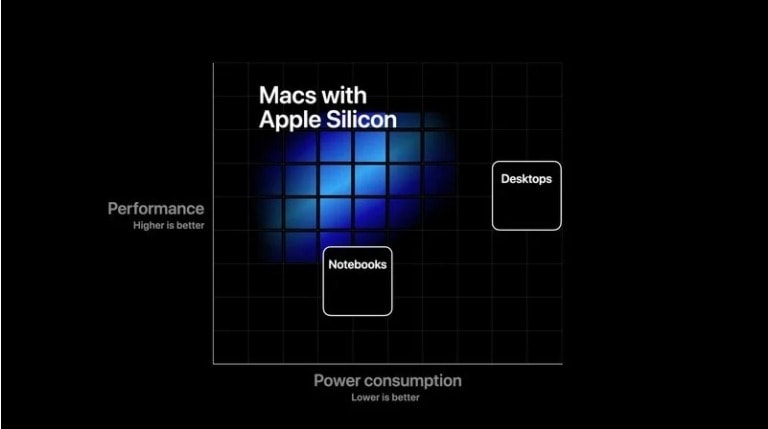
Your complete video toolbox
 Convert MP4 to MOV and vice versa on Mac easily and quickly.
Convert MP4 to MOV and vice versa on Mac easily and quickly.




Kayla Morrison
staff Editor