Easily Convert WebP to JPG Online
How to Convert WebP to JPG/PNG/ICO/BMP
- Drag and drop your WebP file.
- Select your output format like JPG/PNG/ICP/BMP.
- Click "Convert" and download your new file instantly.
by Christine Smith • 2026-01-21 18:55:30 • Proven solutions
WebP is an image file. Even though it sounds different, being royalty-free, most of the applications and web browsers already support the format and allow you to open these pictures seamlessly as any other photo that is on your computer or available online. However, if the files with *.webp extension are still inaccessible by your operating system or the web browser or any app is unable to recognize the format, you need an efficient WebP converter that can convert the images to a common format for you. That said, here you will learn all about WebP format, and how you can change WebP pictures to more general and globally acceptable file types like JPG or PNG in case your computer, Internet browser, or an image processing application fails to recognize them.
WebP files use *.webp extension. Developed by On2 Technologies, and based on the concept of VP8 video codec that is mostly used for WebM files, WebP is a royalty-free photo format released by Google for both lossy and lossless quality images. WebP uses a predictive compression algorithm where each pixel automatically predicts the color of its adjacent pixel according to the surrounding blocks. This eliminates the need to have redundant data in an image, and the gaps are populated with several copies of a single pixel, or with the difference values calculated out of the redundant ones.
Due to this approach, the size of WebP files is comparatively small, and that’s why such photos are mostly used in web pages as they load on the browser faster and consume Internet bandwidth.

Among all the applications present in the market, at the time of this writing, Wondershare UniConverter (originally Wondershare Video Converter Ultimate) is by far the best one to convert WebP image to your preferred format such as WebP to ICO, JPG, PNG, etc. Available for Mac and Windows computers, Wondershare UniConverter is considered to be the best because, in addition to being an image converter for WebP extension, it also has many other functions such as screen recorder, video editor, video to audio and video to video converter, optical media burner, and much more.

You can learn how to use Wondershare UniConverter as WebP converter by following the instructions given below:
Start Wondershare UniConverter on your computer (doesn’t matter if it is on Windows or Mac as the interface of both the variants is almost identical), go to the Toolbox tile from the top, click Image Converter from the next window, click +Add Files icon on the Image Converter box that comes up, and with the help of the Open box, import the WebP image to the software.
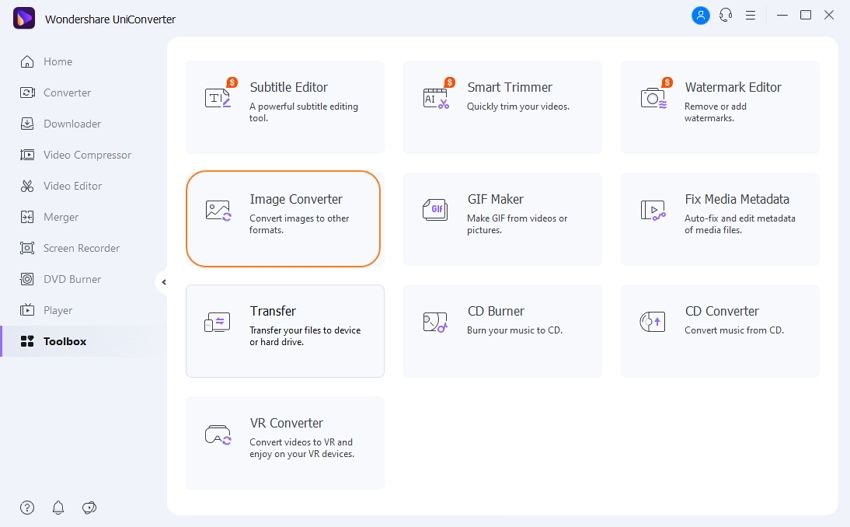
Click and open the Convert all images to menu from the top-right corner of the Image Converter box, and choose a format you want to convert WebP image to.
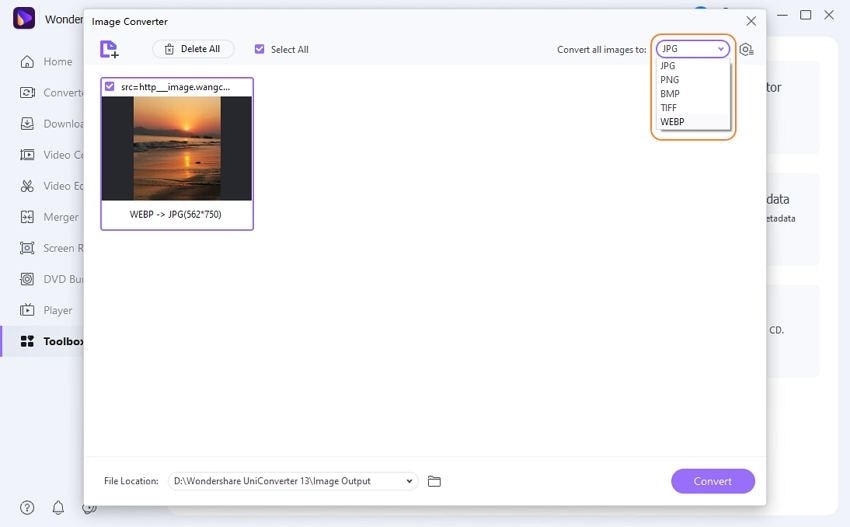
Choose a destination folder in the Output field at the bottom, ensure that the WebP image is selected, and click Convert from the bottom-right corner to convert WebP file to the format you selected.
Conclusion
Even though WebP images occupy less storage space due to the high and predictive compression ratio, occasionally your web browser or a computer program may fail to recognize these files. You may need an additional, most likely a third-party application that is capable of reading WebP extension and is efficient enough to convert the photos to a different, more common format such as JPG, PNG, BMP, etc. This is where the two programs, namely Wondershare UniConverter, come into the picture that not only supports more than 1000 different formats, and they are 30 times faster as compared to other such tools when it comes to converting the files.
Christine Smith
chief Editor