A vocal remover is simply a tool for extracting and separating vocals from video or audio. You may want to remove vocals for karaoke singing or practice, podcast listening, ringtones, and add your own instrumentals to the lyrics. But finding a tool for separating vocals from instrumentals can be challenging. You need to consider features like audio clarity, free of use, audio editing, etc. So, if you want to find the best song vocal remover, keep reading this post.
Part 1. Top 10 Vocal Remover for Windows, Mac, Android, and iPhone
In this part, we'll introduce the best vocal removers for desktops, mobile, and online. Let's jump in!
#1. The best 5 Song Vocal Remover for Windows and Mac [Online and offline]
1. Vocal Remover of Wondershare UniConverter[100% Free for a limited time]
Compatibility: macOS and Windows
Wondershare UniConverter is a professional vocal remover and isolation software for desktops. It's simple and extracts vocals from various audio and video formats. You can remove song lyrics from MP4, MOV, VOB, FLV, MTS, 3GP, MP3, MP2, AAC, etc. Just upload your file, and the AI system will analyze and extract vocals from your file. Then, after removing vocals, you can use the audio editor to trim, cut, split, and convert to any audio format of your choice.
Wondershare UniConverter — Remove Vocals Easily.
Best voice remover to remove vocals from any song automatically with AI algorithm.
Best Vocal Remover for Music Lovers, Musical Instrument Fans, and Music Producers.
Isolates voice and instruments in any song.
Support uploading MP3, M4A, WAV, OGG, MP4, MOV, MKV, AVI files to remove vocals.
Useful for creating backing tracks or karaoke.
Save any online video from more than 10,000 platforms and sites.
Below is how to extract vocals using Wondershare UniConverter:
Step 1 Upload your video/audio file.
Install and run Wondershare Vocal Remover on your computer, and tap Tools. Then, click the Vocal Remover.
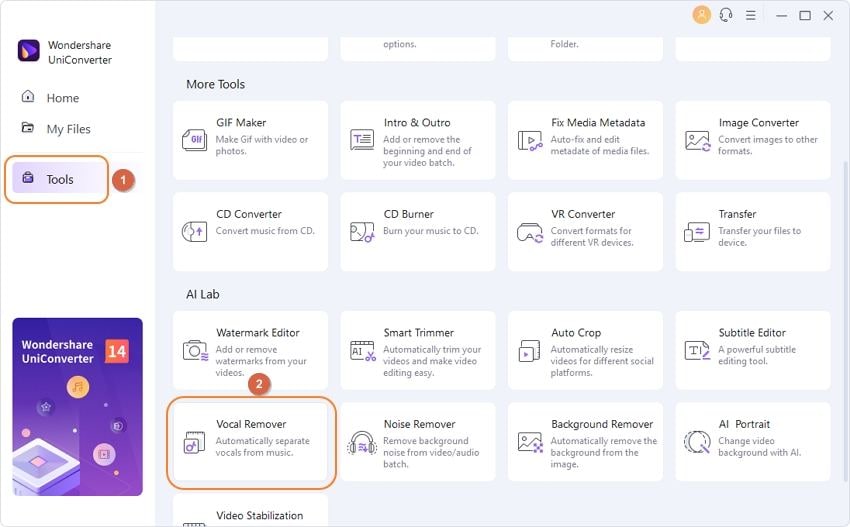
Clicking the Add Files button to browse and upload your video or audio file. Alternatively, simply drag and drop the media file.
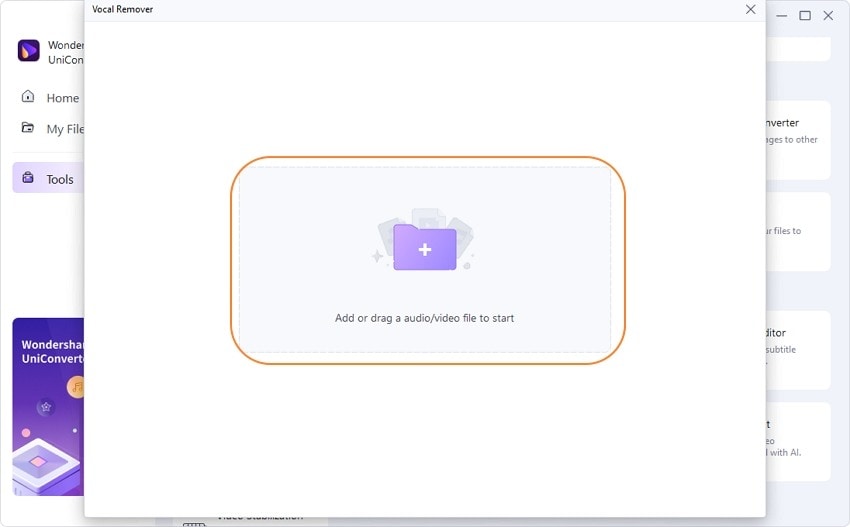
Step 2 Separate vocals from instrumentals.
After uploading your file successfully, UniConverter will automatically analyze and extract audio vocals from your uploaded audio or video. The sound will be extracted in MP3 format.
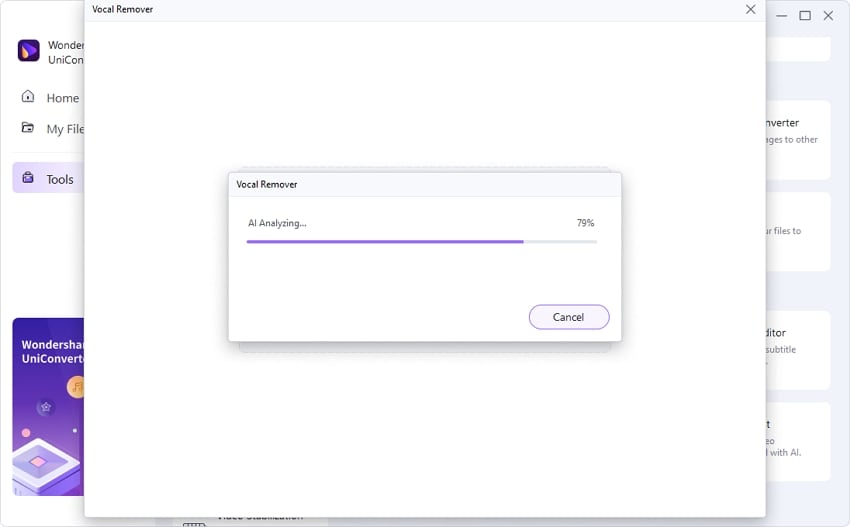
Step 3 Export and save karaoke or vocals
Last but not least, tap the Play button on the Vocal track to preview it. If satisfied, click Export to save the vocal file to your local storage. Remember, you can export both the vocal and instrumental files.
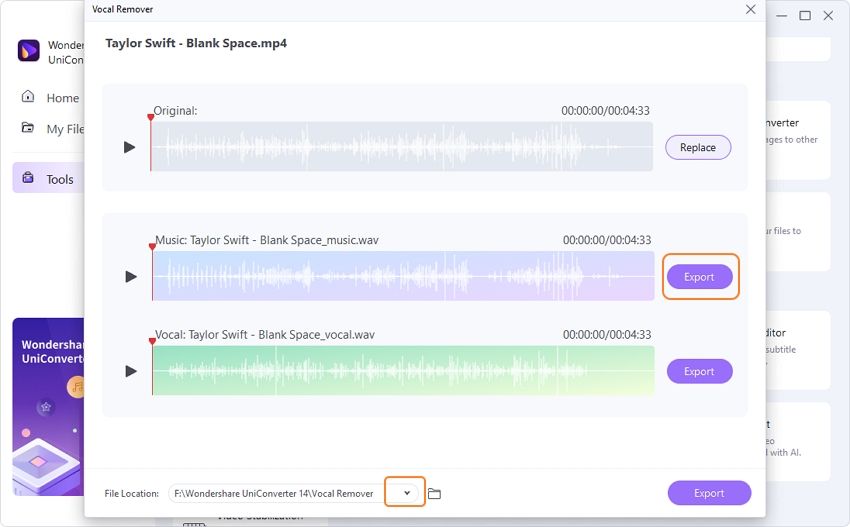
Try Vocal Remover of UniConverter for free now!
Remove vocals from any song with the AI-powered feature.
2. Adobe Audition [Paid software]
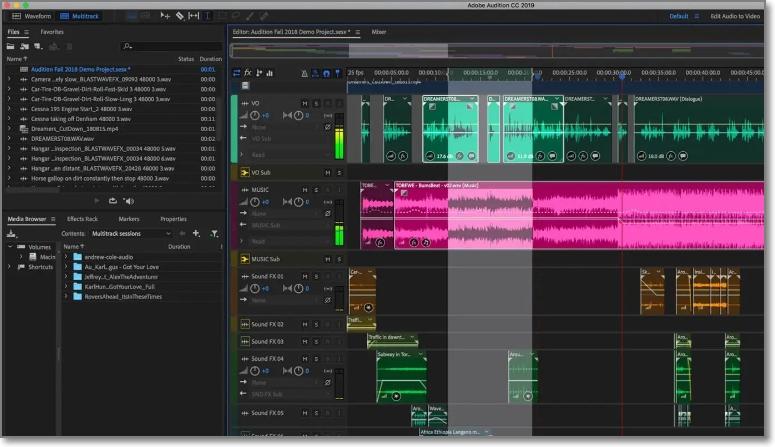
Compatibility: macOS and Windows
Adobe Audition is a powerful audio creation software for Mac and Windows. Although it's not beginner-friendly, this software will give you a stellar audio post-production experience. With Adobe Audition, you'll enjoy a Multitrack and Waveform view for stereo editing, mixing tracks, recording audio, and adjusting volume. Another exciting feature about Audition is the 10,000+ royalty-free sound effects and loops to give you a headstart in audio post-production. However, the $19.99/month subscription may be high.
Pros
High-quality vocal isolation and noise remover tools.
Useful Waveform editing.
It supports Multitrack editing.
Cons
Expensive subscription.
Intimidating UI.
3. Audacity [Free and open source]
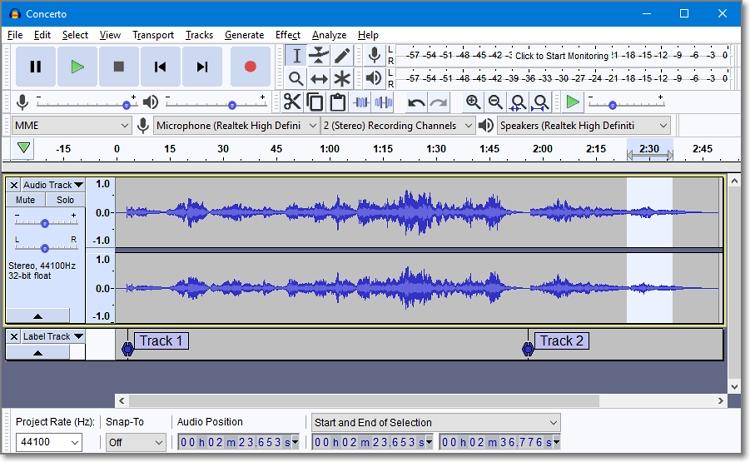
Compatibility: macOS, Windows, and Linux
If you're looking to create and edit audio for free, consider Audacity. It's a powerful cross-platform desktop program that is free and open-source. With Audacity, you can easily import, mix, merge, record, extract, and perform other audio editing tasks. To isolate vocals, the technique split the stereo track and transformed them into Mono. Then, you'll choose to Invert under the Effect tab. It can be challenging for beginners, but it's certainly worth it.
Pros
Free, open-source software.
Cross-platform support.
Multitrack and batch processing.
Cons
It can be exceedingly confusing.
It doesn't extract vocals from videos.
4. Vocal Remover and Isolation of vocalremover.org [Free but limited audio size]
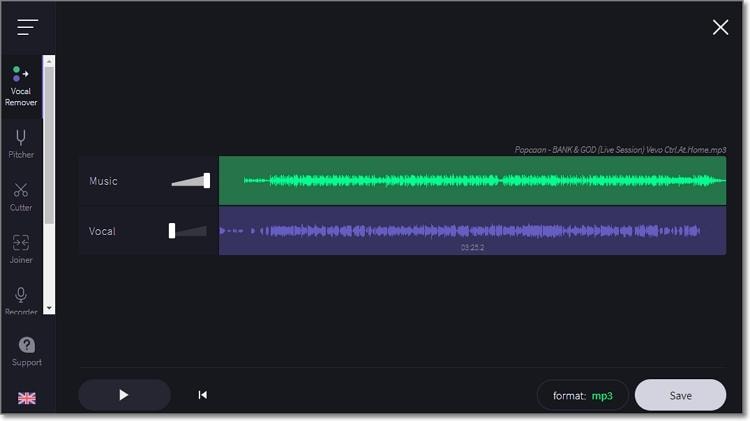
Compatibility: Online
Vocal Remover and Isolation is a free AI program for extracting vocals and instrumentals online on desktops and mobile phones. With it, you can browse your local storage and upload video or audio before removing vocal files. Also, you can directly record high-quality audio using the inbuilt voice recorder. And best of all, you can trim and merge audio before exporting. You should give it a try!
Pros
Free online vocal remover.
Fast vocal extraction.
It works with video and audio formats.
Export vocals to WAV and MP3.
Cons
Limited extraction size.
Not for pro users.
5. LALAL.AI [Free but up to 20 files]
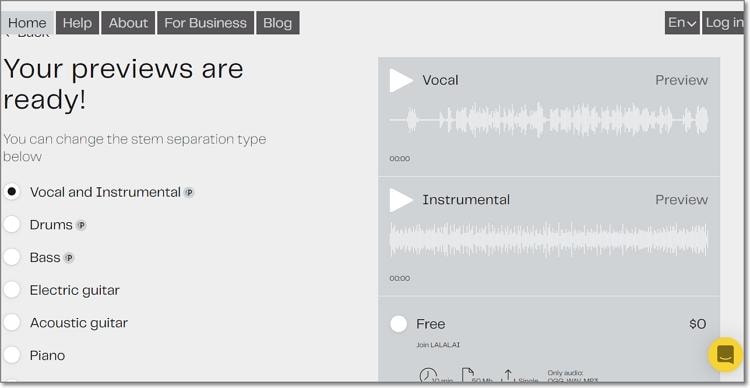
Compatibility: Online
LALAL.AI is a browser-based music vocal remover with fast and quality extractions. It lets users extract vocals, beats, piano, drums, and other instrument sounds from music. Excitingly, you can extract up to 10 minutes of vocals for free. Also, the supported input and output formats include MP3, WAV, and OGG, although you can get more options with the pro plans. The pro plans will also give you additional extraction minutes and audio size.
Pros
Free to use.
Multiple audio formats are supported.
It supports stem separation.
Cons
Limited free plan.
#2. 5 best Vocal Remover & Isolation for Android and iPhone
1. Vocal Remover AI

| Average Ratings | 4.5/5 |
| Compatibility | iPhone (iOS 11 or newer) |
| Free | √ |
| No Watermark | √ |
| Ad-free | √ |
Vocal Remover AI is an iPhone app that uses advanced AI capabilities to extract and separate vocals from audio. After uploading audio and removing vocals, you can preview the new audio and save it as MP3 or export it to other applications. You can also record high-quality audio.
2. Vocal Remover for Karaoke

| Average Ratings | 5/5 |
| Compatibility | iPhone (iOS 9.3 or newer) and Android |
| Free | √ |
| No Watermark | √ |
| Ad-free | X |
Use Vocal Remover for Karaoke to transform your local music files to karaoke on Android and iPhone. It scans through your entire local audio library and chooses an audio file to transform. To create vocals, just enable the "Remove Vocal" slider, and that's it. All that for free!
3. Vocal Extractor- Karaoke maker
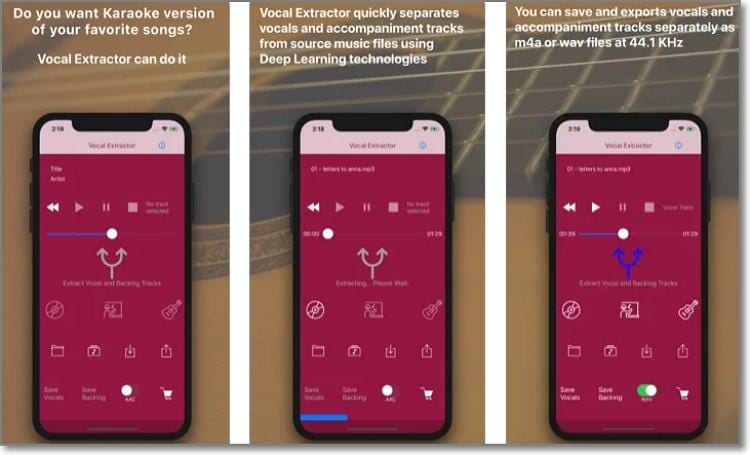
| Average Ratings | 4.2/5 |
| Compatibility | iPhone (iOS 13.1 or newer) |
| Free | √ |
| No Watermark | √ |
| Ad-free | X |
Vocal Extractor is an easy vocal extraction software for iPhones and iPads. With it, you can instantly make karaoke and acapella songs from your Music Library. You can import WAV, MP3, or M4A files, including DRM-protected files.
4. SplitHit

| Average Ratings | 3.7/5 |
| Compatibility | iPhone (iOS 13.0 or newer) and Android |
| Free | √ |
| No Watermark | √ |
| Ad-free | X |
SplitHit is a vocal remover for Android and iPhones. Besides extracting vocals, it also supports backing tracks, removing instruments, and recording audio. Excitingly, SplitHit supports stem extraction for top-quality bass, piano, vocals, drum, etc. Plus, it offers an equalizer music listening experience.
5. AI Vocal Remover for karaoke
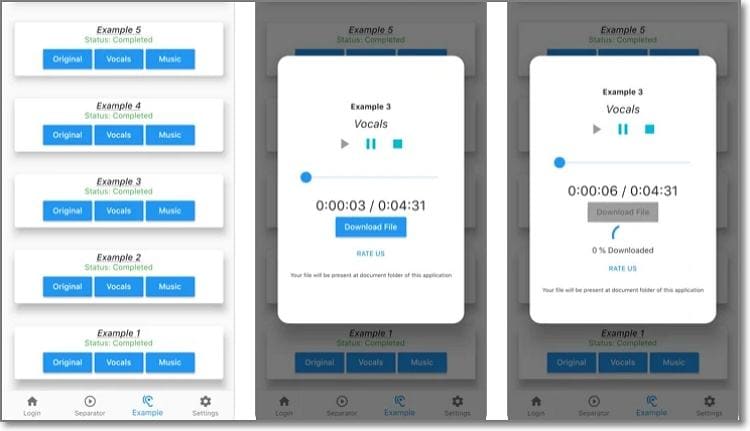
| Average Ratings | 3.8/5 |
| Compatibility | iPhone (iOS 8.0 or newer) |
| Free | √ |
| No Watermark | √ |
| Ad-free | X |
Lastly, use this AI-powered software to quickly and losslessly extract vocals from songs on your iPhone or iPad. It's a free app that uses a Que-based system to separate vocals, drums, pianos, guitars, etc. You can also remove vocals from videos.
Part 2. Frequently asked questions about Vocal Remover
1. What is the best vocal remover?
Choosing the best vocal remover can be somewhat challenging. You need to find one that offers compatibility with audio and video formats. Also, post-production editing support is an added advantage. And, of course, the vocal quality should be crisp-clear. It's highly recommended to use the vocal remover of UniConverter. You will find it a wonderful tool.
2. What does vocal remover do?
A vocal remover is software for scanning and extracting vocals from audio or video. It uses AI to automatically separate vocals from instrumentals such as bass, drum, piano, guitar, etc.
3. How do I separate voice from music?
Separating vocals from instrumentals is relatively straightforward, whether on mobile or PC. The thing is that most of these programs use AI and ML to scan and extract songs. So, just upload your audio, and the vocal remover will do all the heavy lifting.
4. Can Audacity remove vocals?
Yes, you can use Audacity to remove vocals from audio. To do that:
- Select the audio and then click Edit > Copy to copy the track.
- Create a new stereo track by clicking Tracks > Add New > Stereo Track.
- Make a copy of the original track in the stereo file by clicking Edit> Paste.
- Select the copied track and extract vocals by clicking Effect > Vocal Reduction and Isolation.
- Lastly, click Effect > Noise Reduction > Ok. That's it!
Part 3. Conclusion
Some song vocal remover apps like LALAL.AI and Audacity even support stem extraction for drums, piano, guitar, and other instrumentals. But for a simple vocal extraction process on desktops, use Wondershare UniConverter. And remember to use the program's audio editing capabilities to retouch your vocals before sharing. Have fun!

