A voice remover online is a tool that uses advanced AI (Artificial Intelligence) and ML (Machine learning) to isolate vocals from instrumentals. In short, you can extract a song's lyrics and use them to create a remix, perform karaoke, set ringtone, and so on. But because there are so many vocal removers out there, finding the perfect voice remover from song online can be challenging. The best vocal remover should tick boxes like audio quality, simplicity, format support, and more. So, keep reading as we review ten excellent vocal removers to try out.
Part 1. 9 best voice remover online in 2022 [Free & Paid]
1. Vocalremover.org

| Free | √ |
| Maximum File Size | No limit |
| Maximum Audio/Video Duration | 10 minutes |
| Supported Audio Format | MP3, WAV, OGG |
| No Ads | √ |
Vocalremover.org is a free voice and music separator online. It's a simple website with no annoying adverts. With Vocalremover.org, you can upload audio formats such as MP3, WAV, and MP4. Then, after uploading audio, this website will use an AI service to scan and accurately separate vocals from instrumentals. You can save your file in MP3 or WAV. But unfortunately, Vocalremover.org doesn't work with video formats. Also, the maximum minutes you can upload is 10 minutes.
Pros
Extract vocals from video and audio.
Fast and straightforward to use.
Audio cutter, joiner, and recorder.
Cons
No video format support.
2. VocalRemover.com

| Free | √ |
| Maximum File Size | 100MB |
| Maximum Audio/Video Duration | 15 minutes |
| Supported Audio Format | MP3, WAV, FLAC |
| No Ads | √ |
VocalRemover.com is a free service for scanning MP3, FLAC, and WAV files before extracting high-quality vocals and instrumentals. It uses Artificial Intelligence and Machine Learning to separate voice from music online with fantastic quality. In addition, the vocal extraction process is ultra-fast, taking around 60 seconds regardless of the file size. But to enjoy crisp-clear outputs, you'll need to upgrade to the paid versions.
Pros
Simple to use.
Fast outputs.
MP3, WAV, and FLAC supported.
Cons
No video format support.
3. Vocals Remover

| Free | √ |
| Maximum File Size | 80MB |
| Maximum Audio/Video Duration | 10 minutes |
| Supported Audio Format | MP3, WAV |
| No Ads | X |
Vocals Remover is an ad-supported background voice remover online for extracting instrumentals and vocals from MP3 and WAV. Here, you can upload an audio duration of up to 10 minutes with vocals and instrumentals. Then, the intelligent AI will do the dirty work. After extracting song lyrics, you'll be redirected to a download page, where you can download the file to your local storage. It's an excellent free service!
Pros
WAV and MP3 supported.
Simple to use.
No hidden charges.
Cons
Only two files per day.
4. PhonicMind

| Free | X; $9.99/month, $14.99/month |
| Maximum File Size | 100MB |
| Maximum Audio/Video Duration | No limit |
| Supported Audio Format | MP3, WAV, FLAC, OGG, AIFF, WMA |
| No Ads | √ |
PhonicMind is a popular online vocal remover that supports a range of formats. You can generate CD-quality vocals from MP3, OGG, FLAC, WMA, AIFF, and other audio formats. Interestingly, it uses AI technology that supports steam separation. Besides vocals, you can extract drums, bass, piano, and more. What's more, you can download the dedicated mobile apps and isolate vocals on the go. Just remember that it's not a free service.
Pros
Several audio formats supported.
Stem separation is allowed.
Dedicated mobile apps.
Cons
Not a free service.
5. Moises

| Free | √ |
| Maximum File Size | N/A |
| Maximum Audio/Video Duration | 5 minutes |
| Supported Audio Format | MP3, WAV, FLAC, OGG, MP4, MOV, AVI |
| No Ads | √ |
Moises is a professional-grade track separation program that allows you to upload up to 5 minutes per file for free. Moises supports multiple video and audio formats, including AVI, MP4, MOV, OGG, AAC, MP3, etc. You can also separate tracks from Google Drive and Dropbox by simply pasting the public URL. In addition to soundtrack separation, this vocal remover online also supports state-of-the-art AI track mastering. Moreover, you can download the dedicated mobile apps.
Pros
Range of video and audio formats.
Upload audio/video URLs.
High-quality AI track mastering.
Cons
No beginner-friendly.
6. Vocal Separator

| Free | √ |
| Maximum File Size | N/A |
| Maximum Audio/Video Duration | N/A |
| Supported Audio Format | MP3, WAV, FLAC |
| No Ads | √ |
Vocal Separator is an exciting vocal extraction service that works with MP3, FLAC, or WAV files. It uses AI to separate voices and instruments with amazing quality. You can upload audio from your local storage or URL links from Google Drive, Dropbox, YouTube, Facebook, Metacafe, etc. In addition, Vocal Separator allows stem separation for bass, piano, vocals, and other instruments. However, the adverts can be overwhelming.
Pros
Upload video URL links.
Stem separation is available.
Free and simple to use.
Cons
Annoying adverts.
7. Vocali.se

| Free | √ |
| Maximum File Size | 20MB |
| Maximum Audio/Video Duration | 10 minutes |
| Supported Audio Format | MP3, WAV, FLAC, M4A, OGG |
| No Ads | X |
Vocali.se is a simple online vocal removal service to help you generate karaoke songs instantly. Users can scan and extract vocals from various audio formats and save the karaoke file as MP3. Vocali.se uses both ML and AI to process karaoke files within 2 minutes regardless of the upload size. And as expected, the service is 100% free and doesn't require any software installation. Just be wary of the ads.
Pros
Wide range of audio formats.
Fast and free service.
Excellent sound quality.
Cons
File upload limits.
8. Vocal Remover from AudioAlter

| Free | √ |
| Maximum File Size | 50MB |
| Maximum Audio/Video Duration | No limit |
| Supported Audio Format | MP3, WAV, FLAC, OGG |
| No Ads | X |
AudioAlter is an excellent website with a long list of audio editing tools. With the Vocal Remover function, you can generate quality song lyrics from MP3, WAV, FLAC, and OGG. Just upload a file, then tap "Remove vocals" to extract your vocal files. But before you begin extracting vocals, remember that Vocal Remover doesn't support mono sounds. Also, the audio quality should be good because it uses OOPS technology instead of AI.
Pros
Multiple audio formats.
Fast vocal extraction.
High-quality vocals and instrumentals.
Cons
It doesn't use AI to separate vocals.
9. Voxremover

| Free | √ |
| Maximum File Size | 49MB |
| Maximum Audio/Video Duration | 5 minutes |
| Supported Audio Format | MP3, WAV, FLAC, OGG, AIF, M4A |
| No Ads | X |
If you're still skeptical about using the options to extract voice from audio online above, try Voxremover instead. It's a simple, ad-free website where you can generate song lyrics from WAV, FLAC, OGG, AIFF, M4A, and MP3 files. As expected, Voxremover uses the latest AI technology to separate vocals from instrumentals. It works best with hip-hop, rock, jazz, and other music genres.
Pros
Simple, ad-free user interface.
Multiple input formats.
High-quality sound outputs.
Cons
Only 5-minute uploads.
Part 2. How to separate voice from music online?
Now let's walk through the steps to isolate vocals from songs using Vocalremover.org. Follow me:
Step 1. Launch Vocalremover.org and tap Browse my files to browse your local storage and upload MP3 or WAV files.
Step 2. After uploading audio, Vocalremover.org will automatically scan and analyze it before creating Vocal and Music tracks.
Step 3. Now mute the Music track and then preview the Vocal file. If satisfied, choose MP3 or WAV as the output format and tap Save. That's it!

Part 3. How to extract voice from audio easily on desktop
The main drawback of the online vocal removers is the file upload limits. Also, you'll need a stable internet connection to extract vocals. And without forgetting the limited format support. So, to be safe, use Wondershare UniConverter to remove vocals and instrumentals from songs offline on Mac and Windows computers. This software accepts multiple video and audio formats such as MP3, M4A, OGG, MP4, MOV, and more. Just upload your song file, then the AI system will process high-quality vocals. You'll also file audio post-processing tools like trimmer, merger, converter, and compressor.
Wondershare UniConverter — Remove Vocals Easily.
Best voice remover to remove vocals from any song automatically with AI algorithm.
Best Vocal Remover for Music Lovers, Musical Instrument Fans and Music Producers.
Isolates voice and instruments in any song.
Support uploading MP3, M4A, WAV, OGG, MP4, MOV, MKV, and AVI files to remove vocals.
Useful for creating backing tracks or karaoke.
Save any online video from more than 10,000 platforms and sites.
Follow these steps to isolate vocals from a song with Wondershare UniConverter:
Step 1 Upload your audio/video file.
Launch Wondershare UniConverter and click the Vocal Remover tool on the Home window from the AI Lab list.
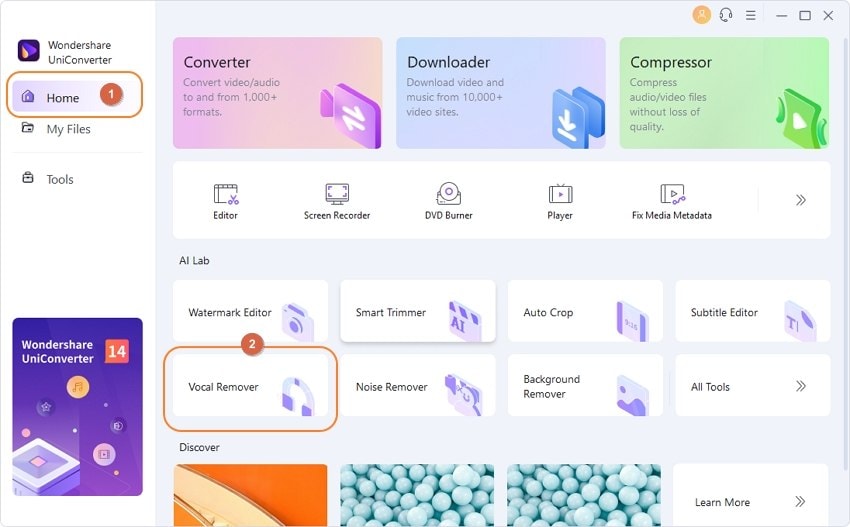
After launching this program, drag and drop your file on the workspace or tap Add Files to load your file from local storage.
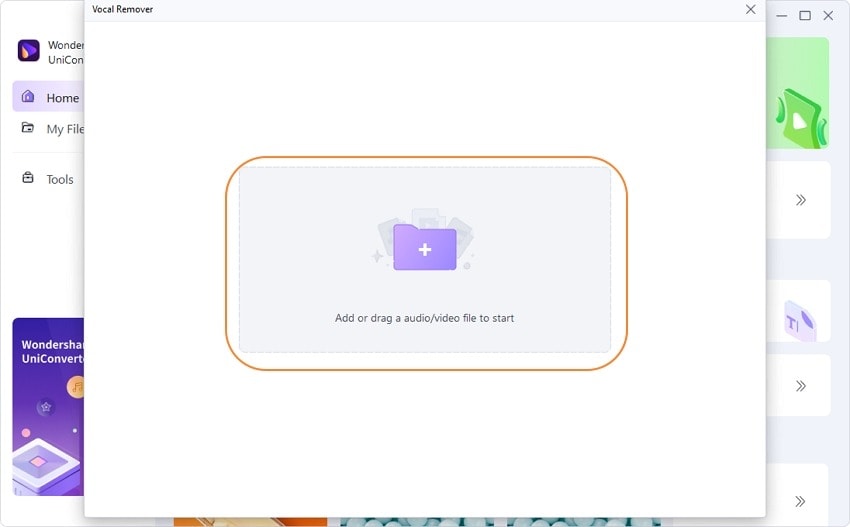
Step 2 Automatically isolate vocals from instrumentals.
After adding your video or audio file, UniConverter will automatically scan it and isolate vocals from your song file. This should be fast, depending on the file size.
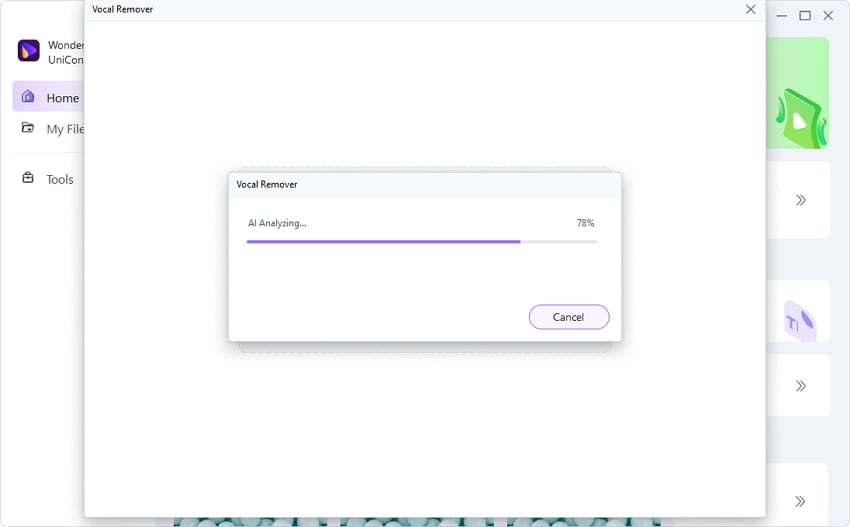
Step 3 Preview and save the vocals.
Preview your Vocal file before setting a File Location. Finally, tap Export to save your new audio file. Remember, you can upload the audio on the Converter and edit it accordingly.
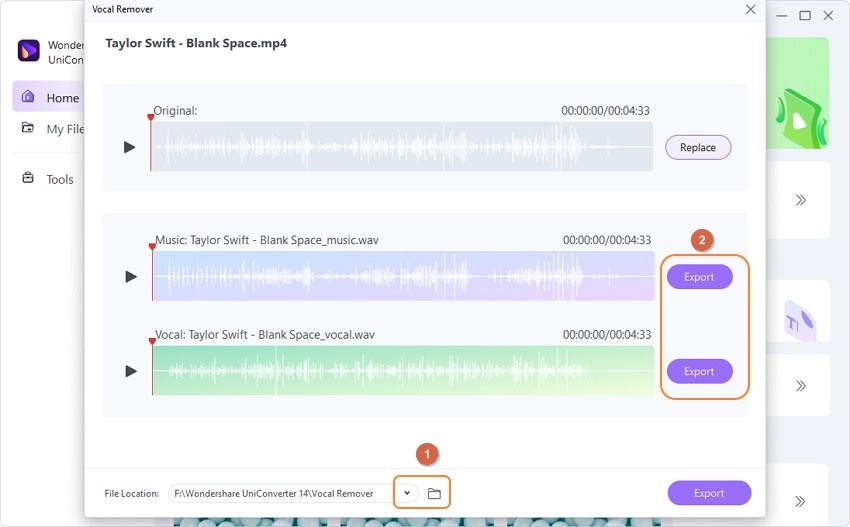
Try Vocal Remover of UniConverter for free now!
Remove vocals from any song with the AI-powered feature.
Part 4. Frequently asked questions about voice remover from song online
1. How do you separate vocals and music online?
There are many ways to separate vocals from music online, as discussed in this article. But the good thing is that the vocal isolation process is similar in all apps. Just upload your music file, and the AI function will do all the work for you. It's that easy!
2. Is there an app that separates voice from music?
Android and iPhone users don't necessarily need to use their browsers to isolate vocals from songs. That's because there are many vocal remover apps on Play Store and App Store. Some highly-rated options include Moises and PhonicMind. Always read the app reviews to find the best apps.
3. How do I isolate vocals for free?
You can quickly isolate vocals from a song for free on Mac or Windows computer using AI Vocal REmover. To do that, launch the AI Vocal Remover tool, upload your music file, and the program will automatically isolate vocals. Then you can export your songs in MP3 format.
4. How do you separate voice recordings?
Sometimes you may want to isolate vocals from a voice recording. In that case, you need a program that supports voice recording and removing vocals. Good examples are Vocalremover.org for online use and Audacity for desktop use.
Conclusion
These programs will help you isolate vocals from music using state-of-the-art AI and ML technology. But vocal removers are not the same. So, choose a program that supports multiple audio formats. If a vocal remover online supports video uploads, that's a significant plus. And, of course, use Wondershare UniConverter to create high-quality vocals on macOS or Windows computers. I hope this helps!

