People like to extract the vocal sounds from audio clips to separately use the vocals and instrumentals. Online vocal removers are commonly available and can be accessed from any device such as Windows, Mac, Android, and iOS. If you are looking for a vocal remover online free, this article has combined top-notch vocal remover.
By reading their details, you can easily pick any of the preferred vocal remover online for free tools for your usage.
Part 1. 10 best Vocal Remover online for free in 2022
Through this part, you will learn about the best vocal remover online for free, along with its advantages and drawbacks.
1. Vocalremover.org
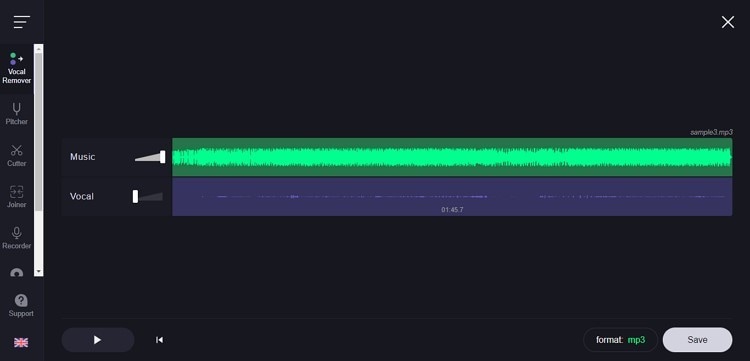
| Average Rating | 4.2/5 |
| Maximum File Size | Not Specified |
| Maximum Audio/Video Duration | 10 Min |
| Supported File Formats | Common Audio Formats |
| No Watermark | ✓ |
| No Ads | ✓ |
This online vocal remover free is an efficient tool to separate the vocals from the audio clips instantly. You can quickly import your soundtrack on this tool and can operate this tool professionally. After extracting the vocals, you would end up with two different tracks. The first track would contain only vocals that can serve as an acapella version, and the second track would consist of only instrumental or background music.
Pros
This tool offers multiple features to edit your soundtrack after removing the voice with the cutter, joiner, and recorder.
You don't have to manually spend your energy to remove the vocals from music clips, as this platform utilizes AI technology to ease your work.
It generates instant results within 10 seconds of processing to remove the voice from audio clips effectively.
Cons
This tool only supports MP3 and WAV formats to export the audio clips.
2. LALA.AI

| Average Rating | 4.5/5 |
| Maximum File Size | 2GB |
| Maximum Audio/Video Duration | 90 Min |
| Supported File Formats | MP3, OGG, WAV, FLAC, AVI, MP4, MKV, AIFF, AAC |
| No Watermark | ✓ |
| No Ads | ✓ |
This tool is designed with a modern user interface that allows the user to extract vocals from several audio clips. With fast processing speed, you can get high-quality results without spending extra time. It has various subscription plans designed flexibly. Due to this, any individual can easily access this platform and get their preferred subscription package.
Pros
You can target specific instrumental sounds or extraction such as drums, bass, piano, and guitar.
The API integration in this tool prevents the user from complexities and improves productivity.
You can extract vocals from 20 audio clips simultaneously and can save your time.
Cons
You can only upload the audio file within 50MB in the free trial.
3. Vocals Remover

| Average Rating | 3.9/5 |
| Maximum File Size | 80MB |
| Maximum Audio/Video Duration | 10 Mins |
| Supported File Formats | MP3, WAV |
| No Watermark | ✓ |
| No Ads | ✖ |
Are you in search of an easy-to-use interface? Vocals Remover is a proficient tool that any beginner can extract vocals from the songs. You can upload the MP3 and WAV audio files on this platform comfortably and can conduct changes on them. Without installing this software or creating an account, you can efficiently use this tool to eradicate vocals from the audio files.
Pros
You can use this tool free and remove vocals from 2 songs in a day.
It works best with acoustic music such as classical and jazz.
This tool offers great security as it deletes the uploaded audio files from its server quickly.
Cons
You can only remove vocals from an audio file within 10 minutes.
4. EditYourAudio

| Average Rating | 4.1/5 |
| Maximum Downloads | 3/per day |
| Maximum Audio/Video Duration | Not Specified |
| Supported File Formats | MP3, WAV, WMA, FLAC, AIFF |
| No Watermark | ✓ |
| No Ads | ✖ |
To avoid lengthy procedures and extra requirements, the vocal remover of EditYourAudio works perfectly. You can import and export audio files of various formats and can get the output results in a preferred manner. Also, it consists of distinct options that make it a top-notch tool among other online apps.
Pros
You can add any YouTube video URL to execute changes on the online video.
It has a free and open library that includes flawless audio files whose vocals are removed.
It does not have a restriction on importing audio files belonging to popular audio files such as FLAC, MP3, AIFF, etc.
Cons
In its free mode, you can only import one audio file on this tool in a day.
5. MazMazika
MazMazika is one of the best vocal removers online free to edit music tracks with advanced and unique options. It includes unique options to edit music files, such as Karaoke tools and Chord analysis. You can create your audio file professionally by exploring such advanced options. Hence, it's a must-try tool if you are interested in editing and extracting sounds from music files.

| Average Rating | 4.2/5 |
| Maximum File Size | Not Specified |
| Maximum Audio/Video Duration | Not Specified |
| Supported File Formats | MP3, WAV |
| No Watermark | ✓ |
| No Ads | ✖ |
Pros
You can sing Karaoke online in the best environment through its karaoke tools.
It offers special guidelines for finding music resources from various platforms.
You can enter SoundCloud links on this platform to remove vocals from the audio files.
Cons
This tool shows compatibility with only two audio formats that are MP3 and WAV.
6. AI Vocal Remover

| Average Rating | 4.1/5 |
| Maximum File Size | Not Specified |
| Maximum Audio/Video Duration | Not Specified |
| Supported File Formats | MP3, WAV |
| No Watermark | ✓ |
| No Ads | ✖ |
As the name depicts, this tool works amazingly with embedded AI features to provide the user with desired results. Within 15 seconds, you can separate vocals or instrumental sounds from the audio files using artificial intelligence. Hence, it is a viable option for all the non-technical individuals to remove the specified sounds from their audio files.
Pros
To offer the individuals enhanced results, it focuses on deep learning analysis in their software.
You can remove vocals from the audio files without paying any cost or buying any subscription plan.
You can remove vocals from MP3 files in bulk to increase your efficiency.
Cons
Users can get disturbed due to the pop ads on this tool.
7. Audioalter

| Average Rating | 4.3/5 |
| Maximum File Size | 50MB |
| Maximum Audio/Video Duration | Not Specified |
| Supported File Formats | MP3, WAV, FLAC, OGG |
| No Watermark | ✓ |
| No Ads | ✖ |
Audioalter is an online free vocal remover with a basic user interface to comfort non-professionals. It has good response speed with every basic option to remove sounds or instrumental voice from the soundtracks. Apart from removing vocals, it acts as a complete tool to edit and convert audio clips with great compatibility.
Pros
You can upload audio files up to 50MB and famous audio formats like OGG, FLAC, and MP3.
You can use its Volume Changer to modify the sound levels on your audio files.
It includes the option of Noise Reducer to eradicate the flaws from your music files quickly.
Cons
This tool does not work on poor-quality audio tracks and songs without centered vocals.
8. Vocal Remover Pro

| Average Rating | 4.1/5 |
| Maximum File Size | Not Specified |
| Maximum Audio/Video Duration | Not Specified |
| Supported File Formats | MP3, M4A, OGG, AAC, AC3 |
| No Watermark | ✓ |
| No Ads | ✓ |
This vocal remover online for free is available online and offline platforms. Through its intuitive interface, you can remove vocals from the audio files without limitations. It has multiple file support, making it highly compatible and diverse among other tools. Thus, it works perfectly in every situation and produces high-quality results.
Pros
If you don't want to install this tool, you can reach its online version from your browser.
To offer privacy and security, it has online ID verification for its users.
This tool upgrades itself constantly to provide users with a delightful ecosystem.
Cons
The sound quality provided by the Vocal Remover Pro online tool is less than their desktop tool.
9. X-minus

| Average Rating | 4.2/5 |
| Maximum File Size | 60MB |
| Maximum Audio/Video Duration | 7 Min |
| Supported File Formats | MP3, WAV |
| No Watermark | ✓ |
| No Ads | ✓ |
Are you interested in remixing the songs? This tool brings salient features through which users can manipulate the songs and vocals exceptionally. You can upload your audio files present in high quality and can execute changes without harming them. After removing vocals, you can also modify the pitch of sounds for more enhanced results.
Pros
You can listen to the removed vocals on this app before downloading it on your PC.
It separates the music into 4 stems to offer more variety to the users.
The user interface is cluttered-free, which makes the whole user experience extremely simple.
Cons
You can upload the audio file within the size limit of 60MB.
Part 2. The best free Vocal Remover for Windows and Mac recommended
Do you want to try the best vocal remover for free? Wondershare UniConverter is the answer that professionally handles your audio and video files through its multiple features. With the high compatibility with Windows and Mac, it functions at the fastest speed.
Just by uploading the audio/video file, the vocal remover of UniConverter intelligently eradicates the specified voices or sounds from the audio files. The vocal remover feature of UniConverter is free for a limited time only for all users.
Wondershare UniConverter — Remove Vocals Easily.
Best voice remover to remove vocals from any song automatically with AI algorithm.
Best Vocal Remover for Music Lovers, Musical Instrument Fans and Music Producers.
Isolates voice and instruments in any song.
Support adding MP3, M4A, WAV, OGG,MP4, MOV, MKV, AVI files to remove vocals.
Useful for creating backing tracks or karaoke.
Save any online video from more than 10,000 platforms and sites.
To use the vocal remover of UniConverter, consider the following steps:
Step 1 Access the Vocal Remover.
Initiate Wondershare UniConverter on your PC to open its homepage. Once done, locate its Tools option and select the Vocal Remover feature from the AI Lab section.
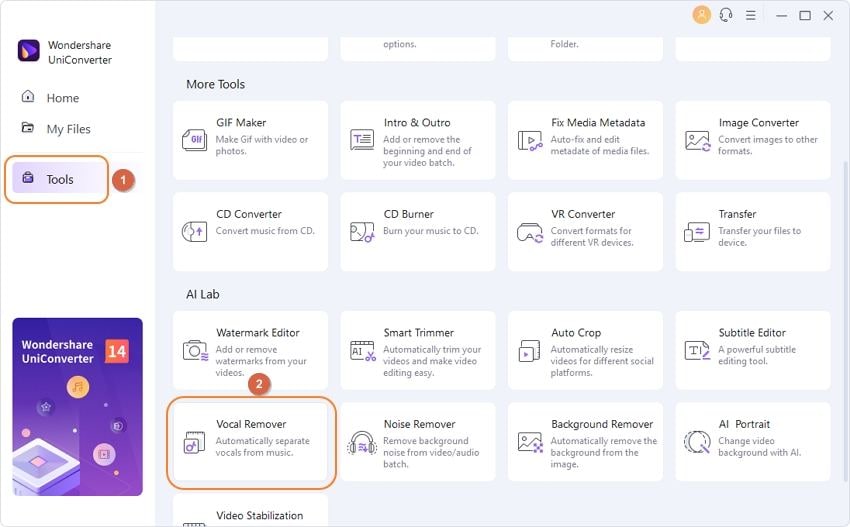
Step 2 Add the audio/video file.
Now tap on the Add File button to upload the audio or video file from your desktop. Once the file gets uploaded, the tool will automatically remove vocals from the file using AI algorithms.
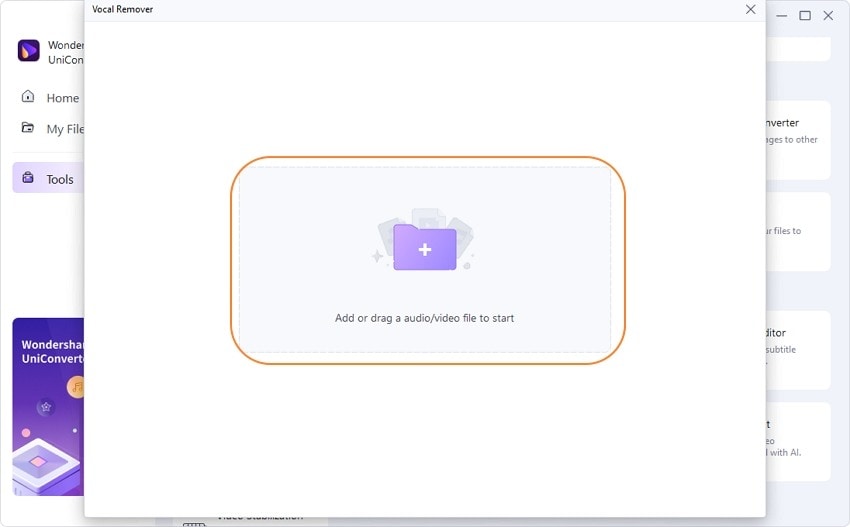
The Vocal Remover will analyze the file automatically.
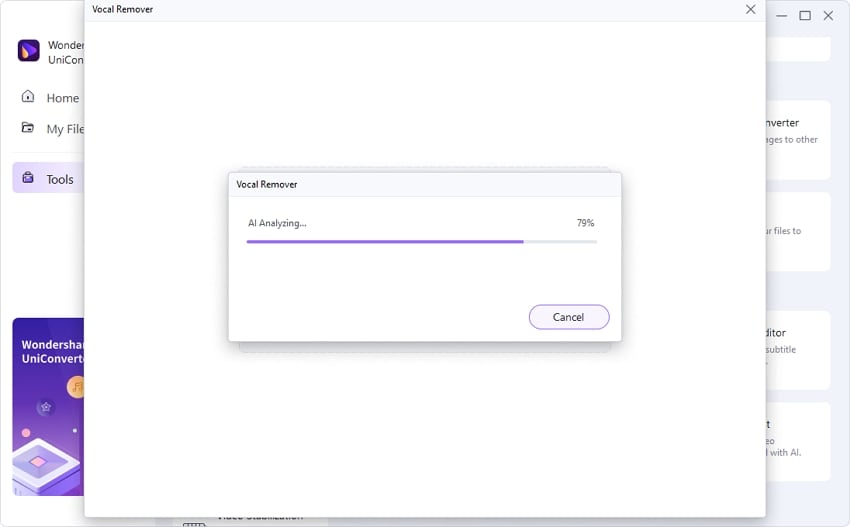
Step 3 Save the separated files.
On your displayed screen, you can see two files where you can find the vocals and instrumental sounds separately. To save any particular element of the file, tap on the Export button displayed next to it. To save all the elements, tap on the Export All button on your mouse.
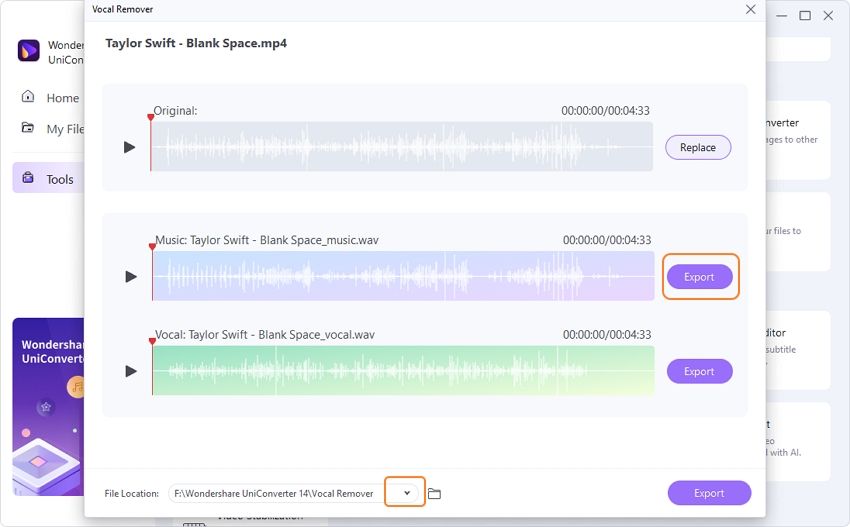
Try Vocal Remover of UniConverter for free now!
Remove vocals from any song with the AI-powered feature.
Part 3. Frequently asked questions about online free Vocal Remover
1. What is the best free vocal remover?
Wondershare UniConverter is undoubtedly the best tool to remove vocals from audio files. It's a well-trusted platform that contains multiple options to remove vocals and edit soundtracks effortlessly.
2. How can I remove vocals from a song online?
You can access the website of Media.io to remove vocals from the song. Start with opening this tool online on your browser and tap on the "Choose File" option. Import the audio or video file from your computer and click on the "Download" button adjacent to the "Instrumental" heading. Thus, you can get an audio file without vocals.
3. Can you use LALAL.AI for free?
Although LALAL.AI offers a free version, it's not entirely free because it doesn't offer all features. It includes subscription plans from which you can pick and choose according to the features you require.
4. How do you separate voice and instrumental?
The available online and offline vocal removers use AI technology to separate vocals and instrumentals precisely. The whole process is automatic and cannot be executed manually. However, some vocal removers give the option to the users to choose any specific instrumental sounds for the removal.
Part 4. Final words
By removing vocals from the soundtracks or audio clips, you can serve various purposes. You can create Karaoke versions effortlessly by doing vocal removals. This article has discussed the best vocal removers online free that you can explore and try to separate the vocals and instrumentals flawlessly.

