Social media sites invite users to engage in discussions, share information, and make web content. There are blogs, microblogs, wikis, social networking sites, image sites, instant messaging sites, multimedia sites, podcasts, and other forms of social media.
Regarding social media sites, YouTube and Clubhouse are popular because their user bases are regularly growing. Users of YouTube and Clubhouse have also boosted their use of voice changers.
YouTube is a multimedia website where people use YouTube voice changers in their video material for improved amusement and user appeal. On the other hand, Clubhouse is a social networking site where users use voice changers for Clubhouse in their audio messages to have fun and joke with friends.
This article enclosed 4 of the best voice changers applications for YouTube and Clubhouse. In addition, it holds the user guide for YouTube and Clubhouse's top best voice changer applications.
In this article
Top 4 YouTube video voice changers
The users of YouTube have recently shown great interest in deploying voice changers for YouTube videos. It provides better attraction to the videos by the viewers hence also benefiting the YouTube content creator in earning money.
Following are the top 4 most used and best YouTube video voice changers.
UniConverter

UniConverter is one of the best voice changers used for YouTube videos. It is powered by Wondershare and is available for Windows and Mac users. Following are some of the profound qualities of UniConverter which helped it to be in this list of the top 4 best voice changer apps for YouTube videos.
- It can be used not only as the voice changer for YouTube videos but also provides Audio & Video editing tools such as converting, compressing, editing, and burning video & audio files
- Besides being the complete toolbox, it is still very easy and simple to use
- It also provides the services of doing intro and outro of videos, image conversion, GIF maker, watermark editor, and so on
Voxal Voice Changer

A voxal voice changer is a powerful tool provided by NCH software compatible with both Windows and Mac systems. It is the best voice changer for Youtube to add another depth of creativity, modify, transform, and conceal your voice in any tool, video, or game that requires a microphone. It holds the following features in it
- Its audio effect library contains robot, female, male, alien, ambient, echo, and much more
- Simple and interactive user interface with low CPU usage facility
- Produce a variety of unlimited new voice effects along with real-time audio filter effects
Audacity

Audacity is open-source software built to provide a free cross-platform audio editor facility. All types of operating systems users can use it. The features of Audacity that make it more approachable to the users are
- You can import or an export variety of files and can play with the audio files
- It not only provides the audio editor facility but also performs analysis of your audio files frequency to make them for users
- It provides real-time effects to your audio files and also supports different plugins that can enhance your work
Video Voice Changer FX
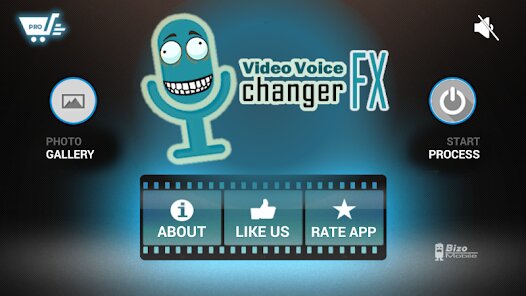
Video voice changer FX is a Bizo Mobile product that Android users can use. You may use this tool to transform your voice in a video to sound like a hilarious creature! Make a video or select one from your Memory card. Apply the effect, and you'll have a humorous voice video in minutes!
It provides various features like amazing sound effects like echo, squirrel, helium video effects, the devil, and many more. In addition, it works like an audio or speech modulator in your videos.
Analysis of the Top Best Voice Changer for Youtube
| Application | Ratings / User Experience | Compatibility | Supports | Pricing |
| UniConverter | 4.6 / 5 (Capterra) | High | Windows, Mac | $29.99, $49.99, $55.99 |
| Voxal Voice Changer | 3.2 / 5 (Amazon) | Medium | Windows, Mac | $39.99 and $48.99 |
| Audacity | 4.0 / 5 (PCMAG) | Medium | Windows, Mac, Linux | Free |
| Video Voice Changer FX | 3.6 / 5 (Google Play Store) |
High | Android | $2.49 - $4.99 per item |
According to the parameters discussed in the table given above, it can be seen that UniConverter has taken the lead as the best voice changer app for YouTube videos due to its better user experience and high compatibility.
So now, let us go through the user guide of UniConverter and how we can apply it to our videos for YouTube.
User Guide of UniConverter
Before starting the user guide of UniConverter, firstly download and install it from the Wondershare website.
- After installation, the first screen you will see is the main window of UniConverter, similar to the attached image below
- Here in the Tools section, scroll to AI Lab and select the Voice Changer option
- You will be directed to the Import Screen options, here either drag or add the video whose voice you want to change
- In the new pop-up window, here you can set different voice effects to change your videos sound
- You can experiment with the various files by adding them to the playlist
- In the end, click on the Export button to get your final output video
The Best 4 Undeniable Voice Changers for Clubhouse
To get rid of the normal boring audio messages interaction with your friends, users have now started applying various voice changers for Clubhouse social network platform. There is various voice changer app for Clubhouse, but we have enlisted the top 4 undeniable apps among the lot.
Clownfish
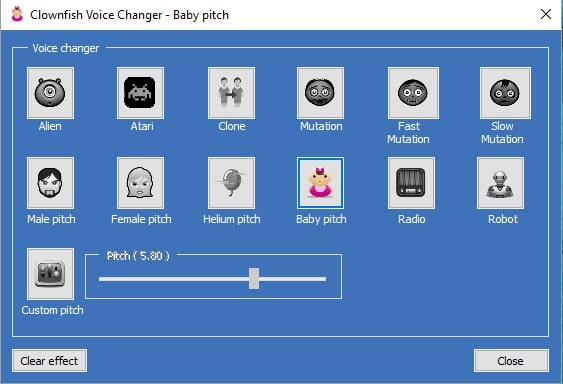
Clownfish Voice Changer is a voice converter tool. It is set at the system level; thus, it will affect any app that employs a microphone or other voice recording device. The users of Windows can use it with much ease. It holds the following features
- It offers a variety of formats with increased audio control and playlist management, as well as built-in effects.
- It serves as a voice changer and encloses voice assistant and sound player options.
Voice Changer with Effects

The Voice Changer with Effects is an Android software distinct from other prank voice changer apps. It handles the call for you. You must use it with another app or play the record while holding the phone. Despite this, it remains one of the best voice converter call apps for altering your voice.
- You may use various voice sounds to make fun calls and audio messages on Clubhouse.
- You may record your voice, take images, and even share your work on Clubhouse.
- The software also has a text-to-speech feature recording voice "calls" from texts.
Super Voice Changer
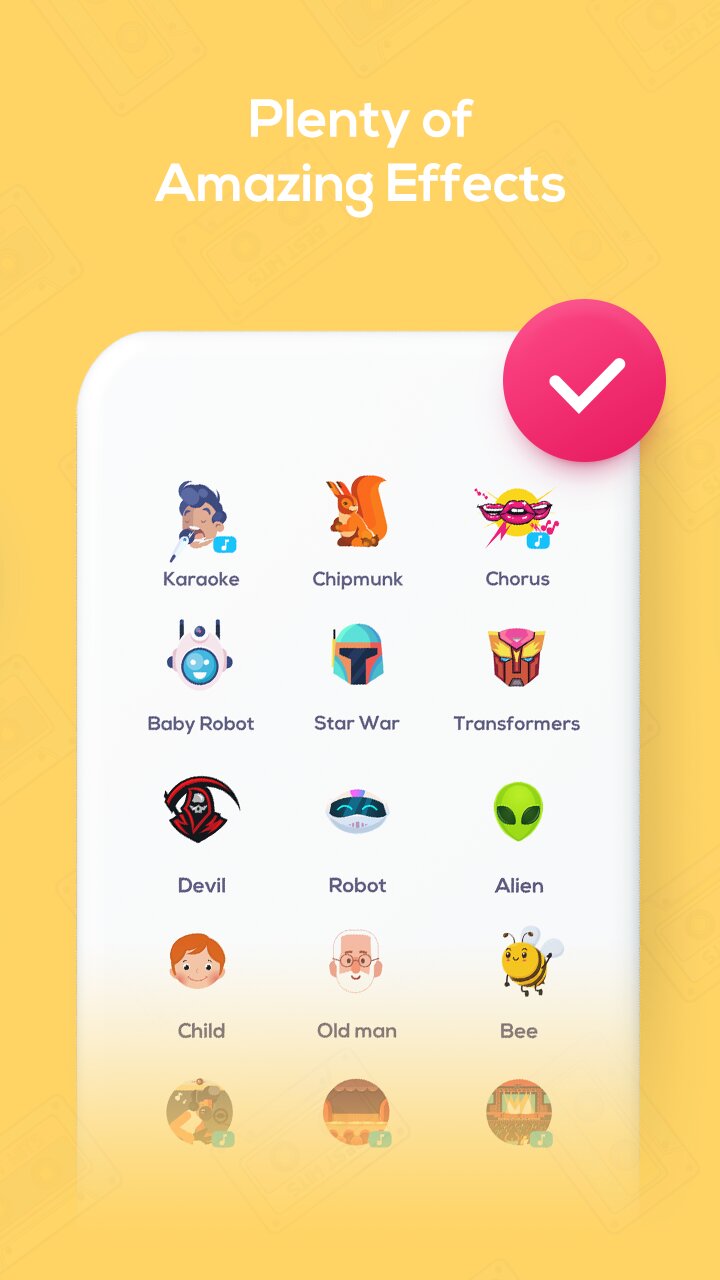
Handy Tools Studio introduced Super Voice Changer for users to escape their boring audio messaging routines. You may have an appealing voice with varied effects with the super voice changer and recorder. It provides
- Hilarious sound effects for your phone calls and audio messages along with enhanced features for voice games and voice improving
- Other than effects for calls, it also provides you superb voice effects and filters for singing as well as hero voice effects
Voicemod
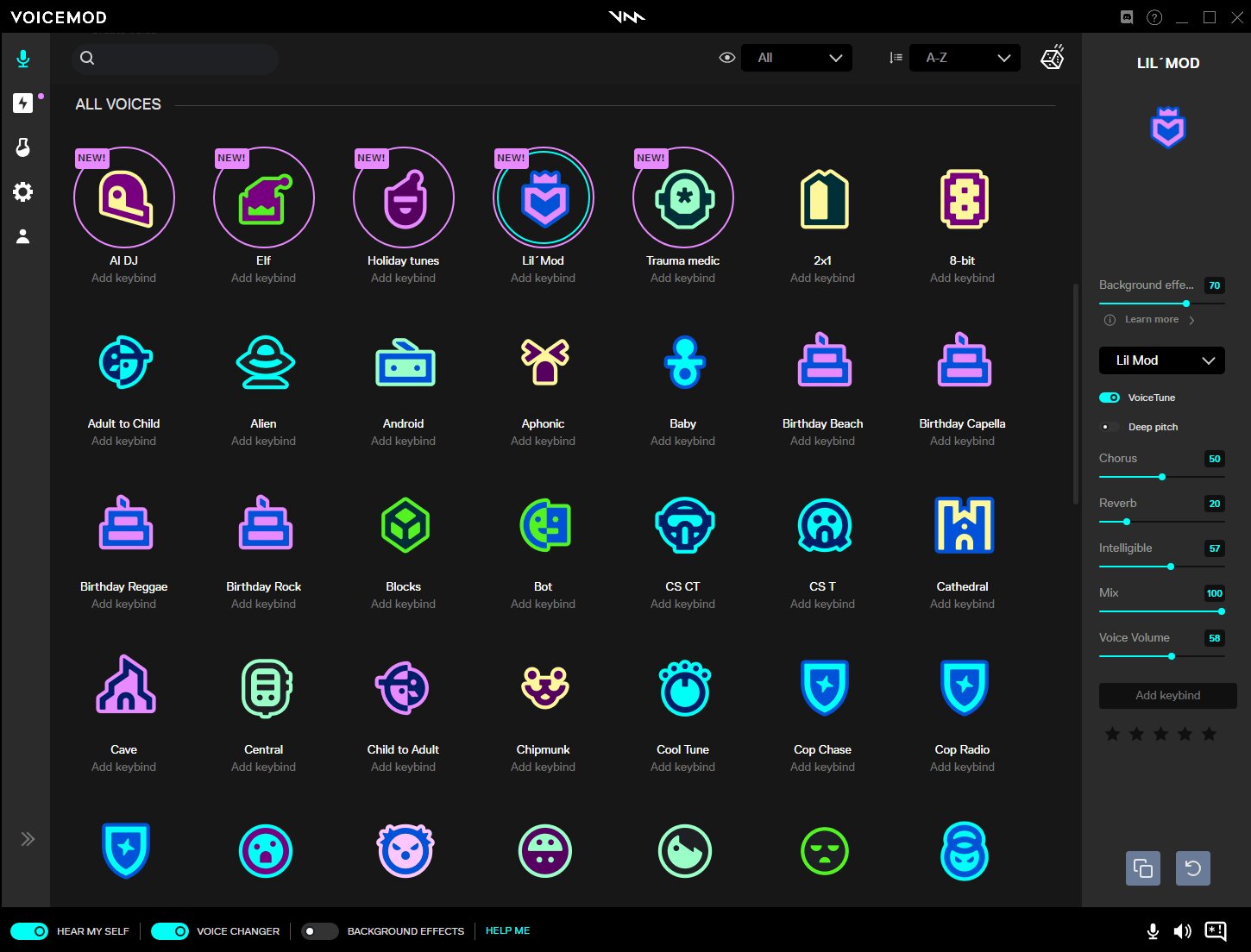
Voicemod enhances every gaming and communication, desktop software with real-time voice morphing and unique sound effects. You can always play the correct sound effect at the appropriate time by utilizing custom keybinds with the Voicemod soundboard.
- Hundreds of voice effects for gaming
- Compatible with multiple social media platforms
- More than 80 voice filters with regular updates and easy to use user interface
Analysis of the Top Best Voice Changer for Youtube
| Application | Ratings / User Experience | Compatibility | Supports | Pricing |
| Clownfish | 4.6 / 5 (Capterra) |
High | Windows | Free |
| Voice Changer with Effects | 4.4 / 5 (google play store) |
Medium | Android | Free with In-App purchases ($2.99 per item) |
| Super Voice Changer | 3.7 / 5 (appgrooves.com) | High | Android | Free |
| Voicemod | 3.4 / 5 (sitejabbar.com) |
Medium | Windows | Free |
According to the parameters discussed in the table given above, it can be seen that Clownfish has topped the chart as the best voice changer app for Clubhouse due to its better user experience, high compatibility, and no pricing factor.
So now, let us go through the user guide of Clownfish and how we can apply it to our Clubhouse
User Guide of Clownfish
Go to the official site of Clownfish, download it, and install it. After the installation, follow the steps to configure Clownfish in your system
- Go to the Tray icon in the Taskbar of your window, click on the Clownfish icon -> Setup
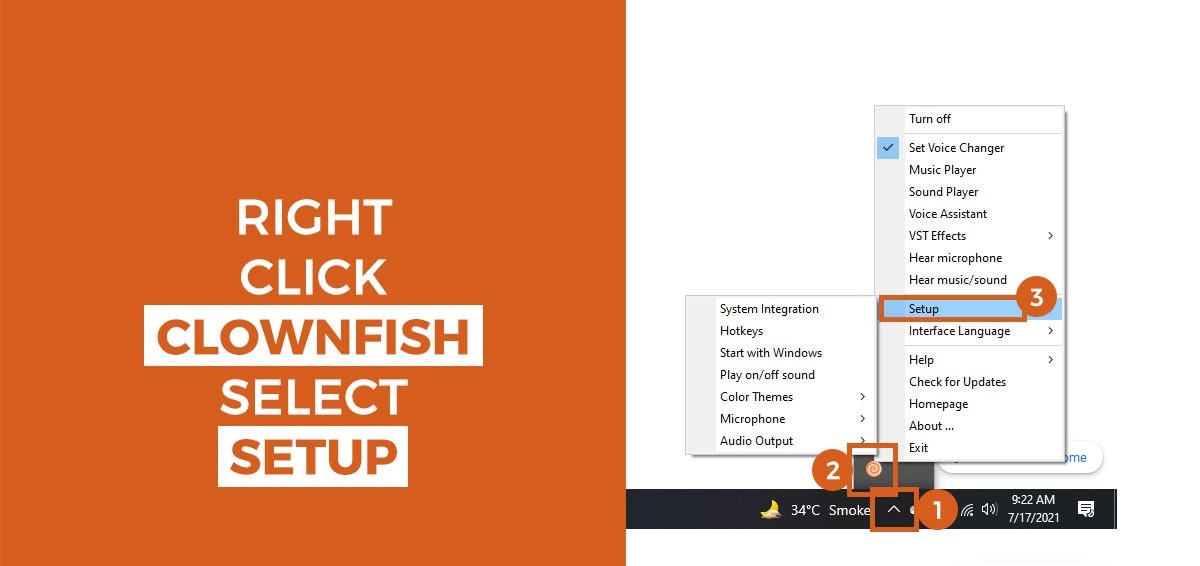
- A dialog box will appear, select the Auto option and click on the Install button in front of the Microphone
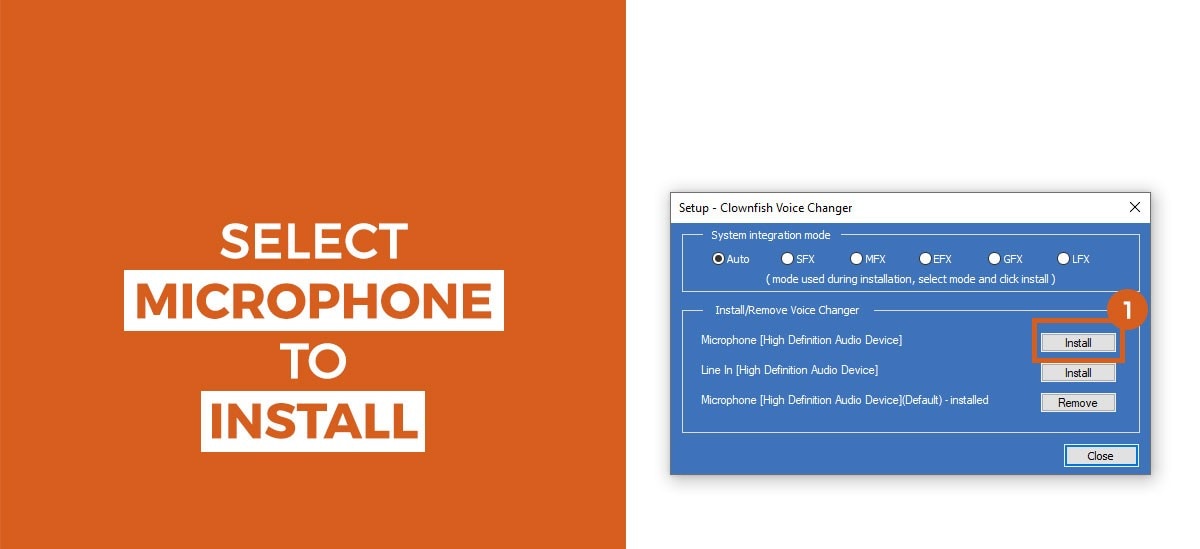
- Go to Sound settings and select Microphone from the Recording tab
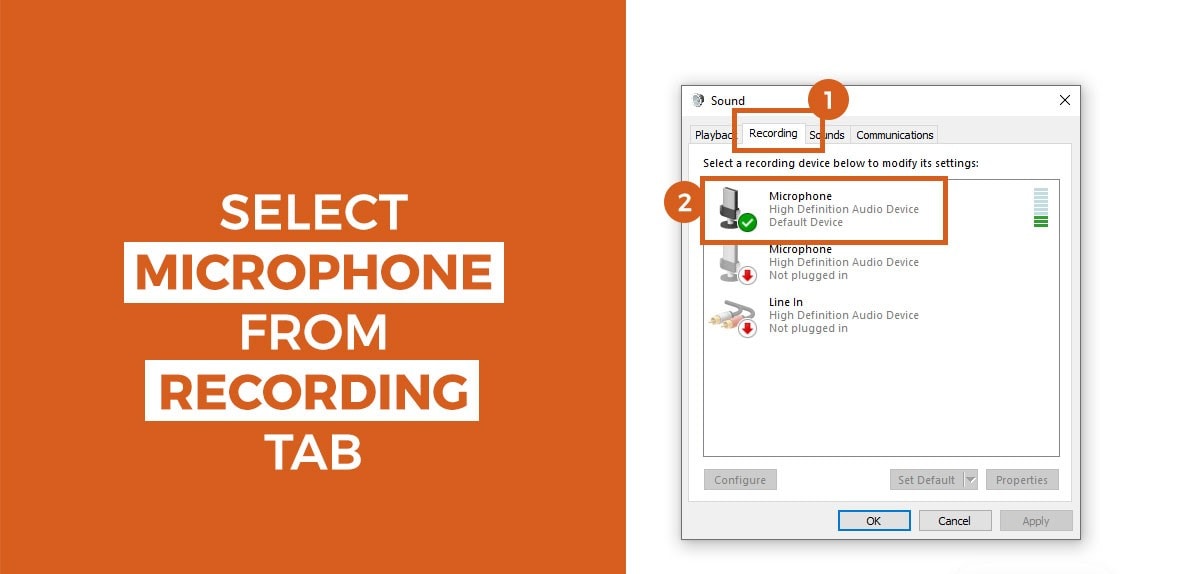
- Now get back to the tray and, click on the Clownfish icon, select the Select Voice Changer option from the list
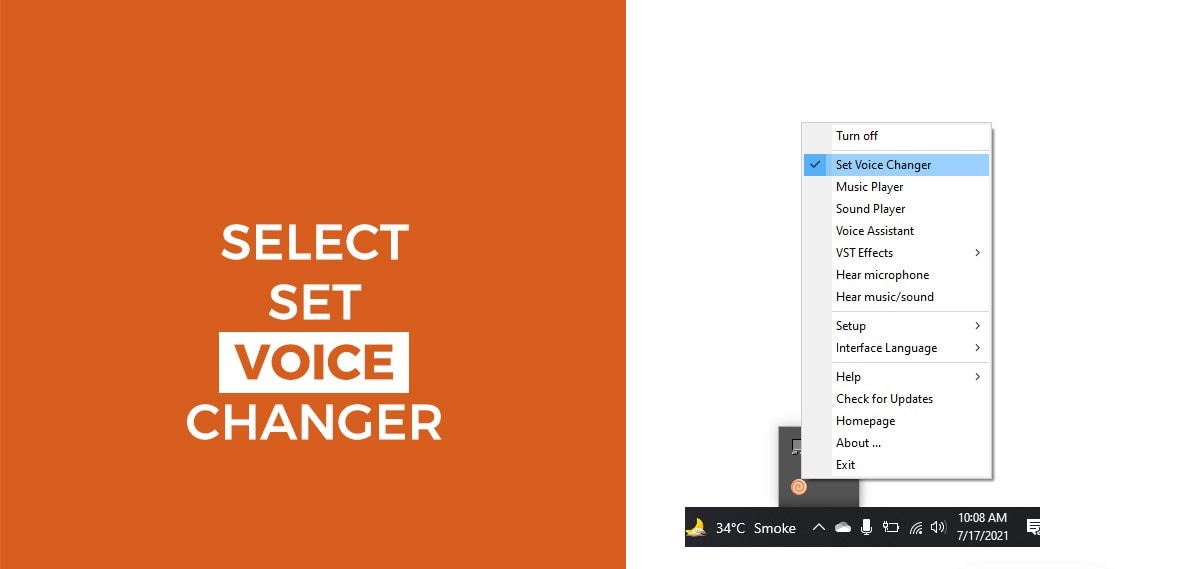
- Now you have dozen of options; open the Clubhouse application and start audio messaging.
- The Microphone of your system will automatically convert your voice into your selected effect and will forward that output
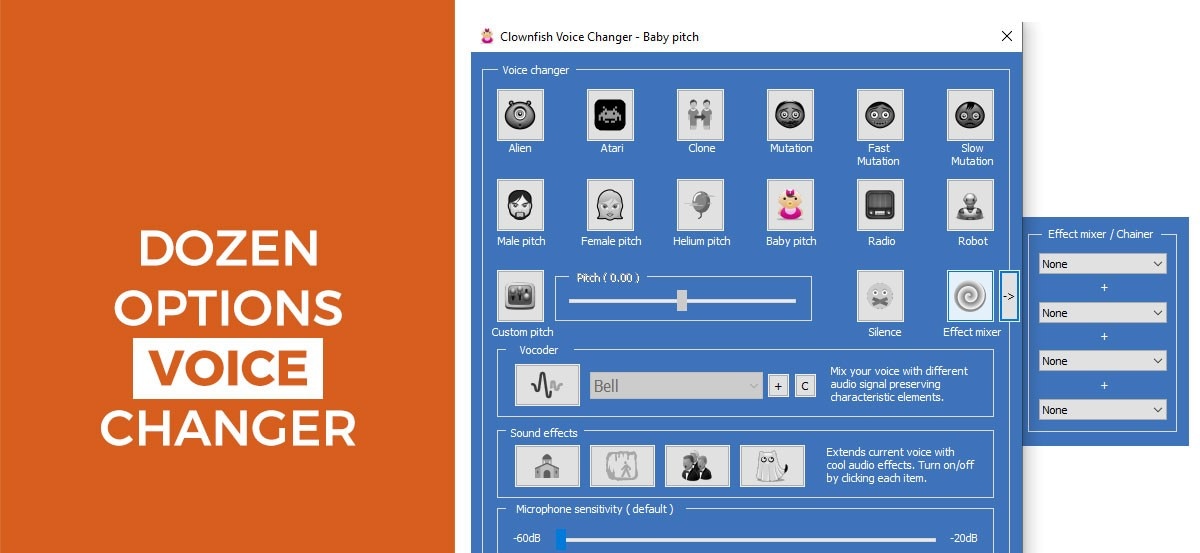
Summary
This article explores the 8 best voice converter software for YouTube and Clubhouse social media platforms. In addition, provides a user guide of UniConverter and Clownfish voice converter software as they are top choice voice converter software for many users.


