While multimedia platforms have made it remarkably easy to communicate messages to a large audience, they come with their fair share of technical problems. Background noise is one of the issues that users often have to encounter when recording an audio or video on their device.
If you are looking for an easy method to remove bg noise from video, this article is for you. Keep reading to learn about the top tools you can use to remove noise from video or audio files with ease.
Part 1: How to remove noise from audio/video with an online tool
If you are looking for an online tool to help you remove noise from video, Veed.io is the perfect solution. This web-based tool provides premium-quality results to users without the need for any hassled downloads and installations.
Veed.io features a simple and interactive user interface that can remove wind noise from video and audio in a single click. The tool supports a wide range of file formats, including MP4, MOV, MP3, AAC, and other file types. From microphone static to traffic and wind noise, Veed.io can help you remove it all.
| Feature | Pricing |
| Background Noise Removal | Basic: $18/Month Pro: $30/Month Business: $70/Month |
A step-by-step guide to removing background noise using Veed.io
Step 1
Go to the official website of Veed.io, and from the list of available tools, find and click on the "Remove Background Noise" tool.

Step 2
By clicking on the "Choose Audio/Video" button, you will be redirected to the tool's workshop, where you can upload your files from local storage or online storage drives.
Step 3
Once you have uploaded your audio or video file, find the "Clean Audio" option from the "Settings" panel to remove background noise from your file. Next, click on the "Export" button to save your edited file to your device.
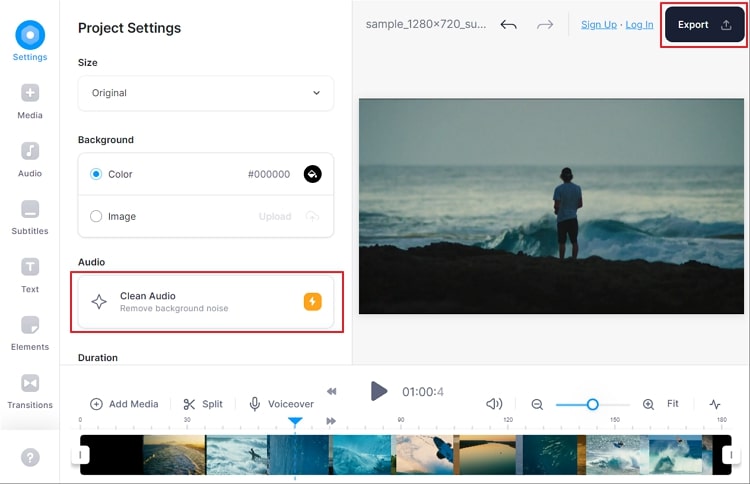
Part 2: How to remove noise from audio/video on desktop
While online background noise removal tools are quick and easy to use, they possess certain drawbacks. Web-based tools require an active and powerful internet connection continuously, and even still uploading large files can take a long time. Most online tools have a size limit for file upload and are often limited in functionality.
To avoid all these conflicts, you can try an adept desktop tool to help you easily remove BG noise from video or audio files. While the internet is filled with such software, Wondershare UniConverter certainly stands apart.
UniConverter is a remarkable tool that offers versatility and a wide range of dedicated tools to make the perfect one-stop solution for all your audio and video needs. The noise removal feature of UniConverter works on powerful AI-based algorithms to provide high-quality service to users. With an intuitive UI and fast processing, UniConverter is the perfect tool for your media files.
Wondershare UniConverter — All-in-one Video Toolbox for Windows and Mac.
Edit videos on Mac by trimming, cropping, adding effects, and subtitles.
Converter videos to any format at 90X faster speed.
Compress your video or audio files without quality loss.
Excellent smart trimmer for cutting and splitting videos automatically.
Nice AI-enabled subtitle editor for adding subtitles to your tutorial videos automatically.
Download any online video for teaching from more than 10,000 platforms and sites.
| Feature | Pricing |
| Background Noise Removal | Free for Limited Time |
Guide on how to remove background noise using UniConverter
Step 1
Install and launch Wondershare UniConverter on your device. From the main interface of the program, go to the "Home" tab on the left. Here, locate the "Noise Remover" tool from the list of available options under the "AI Lab" section.
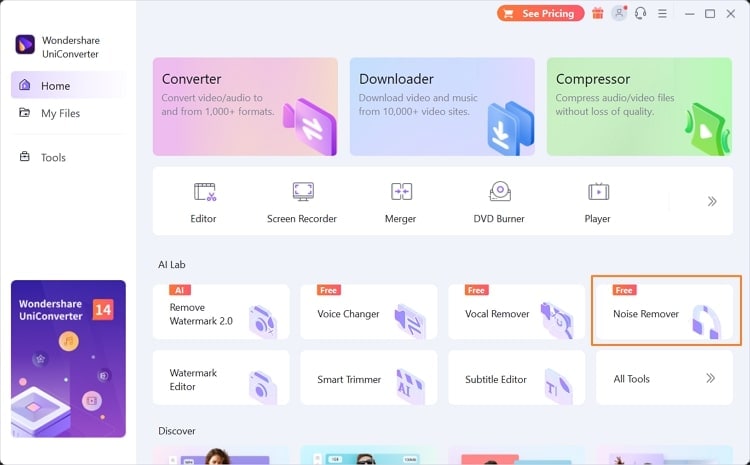
Step 2
From the next screen, click on the "+" icon or drag and drop your video or audio files into the program's interface. UniConverter also supports batch processing of media files for noise removal, allowing you to upload multiple files at once.
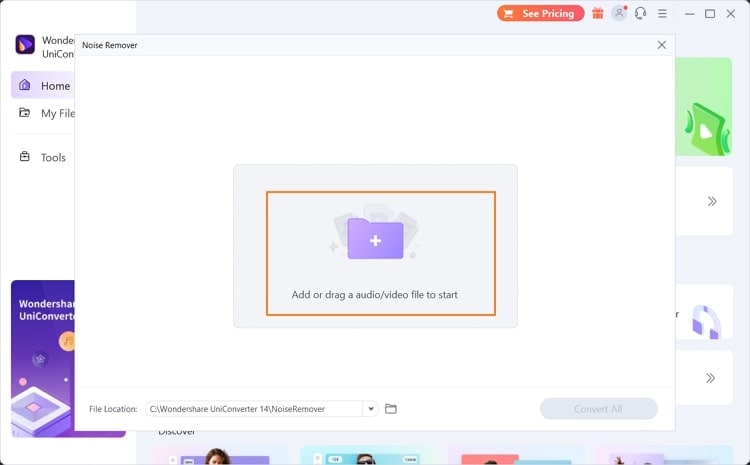
Step 3
Following this, hit the "Convert All" button. UniConverter will now automatically remove wind noise from video or audio files that you have uploaded to the program. Besides the wind, the program's algorithm can also remove talking noise, echoes, hissing, static, humming, traffic, and more background sounds from your media files.
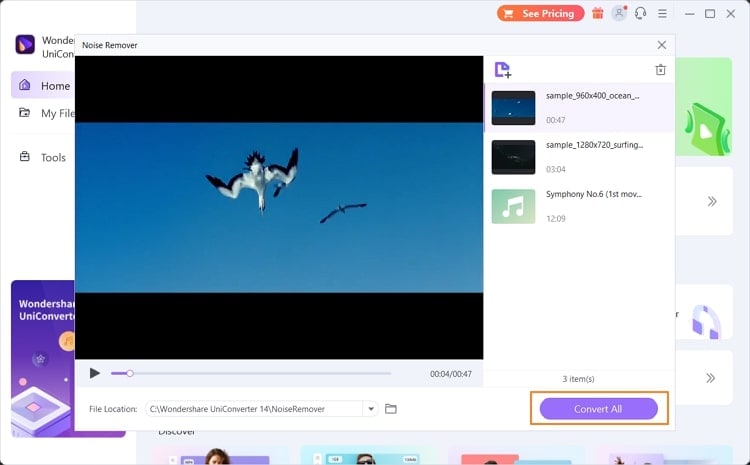
Step 4
Once the process is complete, the program will automatically open the specified folder containing the output media files.
Part 3: How to use a free mobile app to remove noise from audio/video
For users looking for a free background noise removal app for their phones, the answer lies in Audio Video Noise Reducer. Being a competent tool to help you remove grain from video or audio files, the app features a precise noise canceling and removing feature based on deep learning technology to provide users with clean-sounding audio and video files quickly and easily.
Users can save their processed files into multiple formats supported by the app, including AAC, MP3, WAV, MOV, MP4. AVI, WMV, and more. Audio Video Noise Reducer also supports live recording of sounds on both Android and iOS devices, which can be used to create audiobooks seamlessly.
| Supported OS | Android & iOS |
| Pricing | Unlimited Everything Weekly: $5.99 Unlimited Everything Monthly: $9.99 Unlimited Everything Yearly: $39.99 Unlimited Everything Lifetime: $29.99 - $49.99 |







