3G2 is one of the most popular multimedia container formats. But sometimes, you might experience trouble trying to open a 3G2 file. The thing is that 3G2 works on select media players, unlike the universally accepted MP4. Therefore, you'll need to convert 3G2 to MP4 to enjoy smooth playback on any device, including iPhone and Android. So, apart from introducing you to the best 3G2 players, this article will also walk you through multiple methods to convert 3G2 online or offline.
How to play and convert 3G2 file?
Try UniConverter for free now - Play and Convert 3G2 files effortlessly.
In this article
Part 1. What is a 3G2 File?
3G2 or 3GPP2 is a multimedia format developed by Third Generation Partnership Project for 3G devices. It uses a .3g2 filename extension and can contain video, audio, and text formats like subtitles. Like MP4, 3G2 is encoded with MPEG-4 or codec, and it can use VMR-WB, EVRC, SMV, or QCELP audio codec.
As said before, any 3G mobile device supports recording and playback of 3G2 file formats. Also, some 4G and 2G phones may support 3G2 playback. On PC, you can play 3G2 using media players like Apple QuickTime, VLC, Windows Media Player, MPlayer, and so on.
How to play and convert 3G2 file?
Try UniConverter for free now - Play and Convert 3G2 files effortlessly.
Part 2. How do I play a 3G2 file?
1. Wondershare Free 3G2 Player- Mac/Windows
Wondershare UniConverter is a nice 3G2 file player for Mac and Windows PCs. It's modern, simple to use, and supports the playback of all video formats, including 3G2, 3GP, MTS, MOV, MP4, and so on. When playing your 3G2 file, UniConverter lets you adjust the video playback speed, add local subtitles and audio, grab a screenshot, and mute video. Also, this tool allows you to download 3G2 files from 10,000+ video-sharing websites and record HD quality videos. Plus, you can retouch 3G2 videos by trimming, cropping, merging, rotating, etc.
Likes
Modern-looking 3G2 player.
Add local subtitles and audio during playback.
Directly download 3G2 videos.
Excellent DVD burner with free menu themes.
Dislikes
Limited free version.
No audio visualizer.
Wondershare UniConverter — All-in-one Video Toolbox for Windows and Mac.
Edit videos on Mac by trimming, cropping, adding effects, and subtitles.
Converter videos to any format at 90X faster speed.
Compress your video or audio files without quality loss.
Excellent smart trimmer for cutting and splitting videos automatically.
Nice AI-enabled subtitle editor for adding subtitles to your tutorial videos automatically.
Download any online video for teaching from more than 10,000 platforms and sites.
2. VLC Media Player- Mac/Windows/Linux
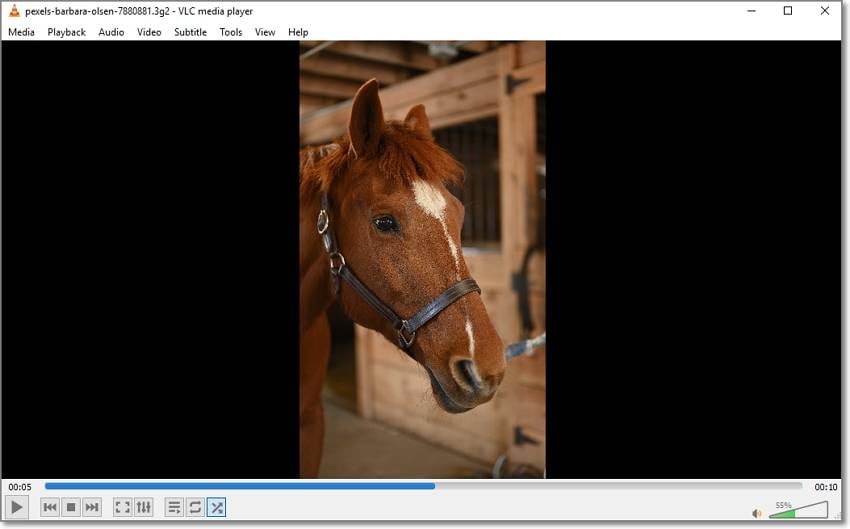
VLC Media Player is commonplace in most PCs these days. That's because it's a free, open-source 3G2 player that can open all video formats. Besides playing local videos, VLC also supports the streaming of online videos from platforms like YouTube, Vimeo, Dailymotion, etc. You can even stream international radio stations. In addition, this handy software packs tools for recording your computer screen and converting video and audio. However, VLC doesn't support 8K UHD playback. Even worse, the UI is a little bit outdated.
Likes
Free, open-source 3G2 player.
It supports many video codecs and formats.
Standalone mobile apps are available.
Stream online videos and radios.
Dislikes
Fewer updates.
No 8K playback.
Outdated user interface.
3. RealPlayer- Mac/Win/Linux
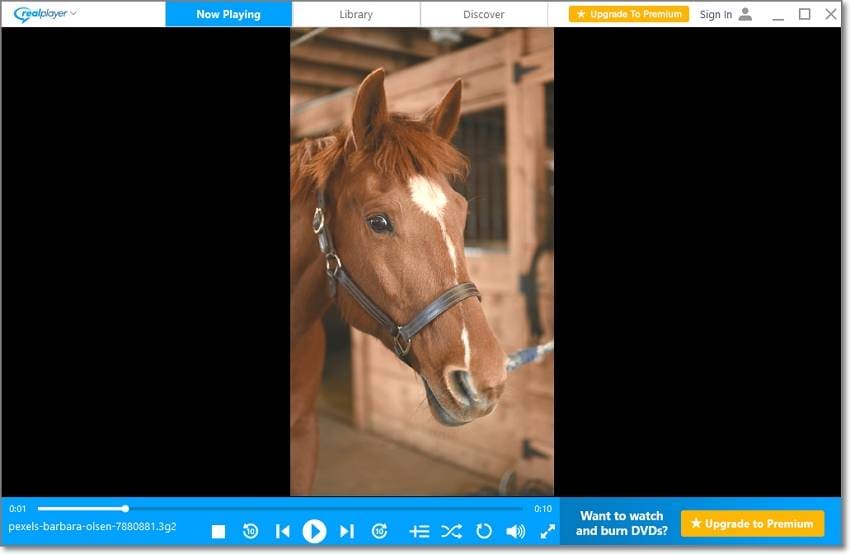
RealPlayer is a fast and easy way to organize and play your media files on Mac and Windows. With this 3GP file player, you can open any digital video format and codec. For example, you can open MPEG, MJPEG, MMV, AVI, MP4, and more. Also, RealPlayer allows you to create playlists in PLS, M3U, RPL, and XPL. Interestingly, RealPlayer supports plugins for visualizations, skin creation, and audio playback enhancement. Unfortunately, the last stable Mac OS X release was in July 2010.
Likes
Multiple audio and video formats are supported.
Standalone mobile apps.
Open physical media like DVD, CD, and Blu-ray.
Directly download 4K-quality videos.
Dislikes
It's a resource hog.
Multiple security issues.
Slow installation process.
4. Final Media Player-Windows

Lastly, use Final Media Player to open any video codec or format on your Windows PC. With this software, you can open 3G2, 3GP, MP4, MOV, AVI, FLV, WebM, and many others. When it comes to music playback, it supports over 40 audio formats, including MP3, M4A, M4R, AAC, OGG, etc. What's more, it's absolutely free to use.
Likes
Free, open-source app.
Hundreds of supported formats.
Small installation file.
Dislikes
No video playback customization options.
Only for Windows PCs.
How to play and convert 3G2 file?
Try UniConverter for free now - Play and Convert 3G2 files effortlessly.
Part 3. How do I convert 3G2 to MP4?
Without wasting time, let's discuss how to convert 3G2 to MP4 to enjoy a smooth playback on your mobile or PC.
Batch Convert 3G2 to MP4 without Size Limit:
Do you have multiple 3G2 files that you can't play on your media player? Simple, upload them on Wondershare UniConverter and convert 3G2 to MP4 and other digital video formats. In addition to converting, this program can also edit your 3G2 files by trimming, applying filters, cropping, rotating, and so on. Let's see how to do that:
Step 1 Upload your 3G2 videos on the converter.
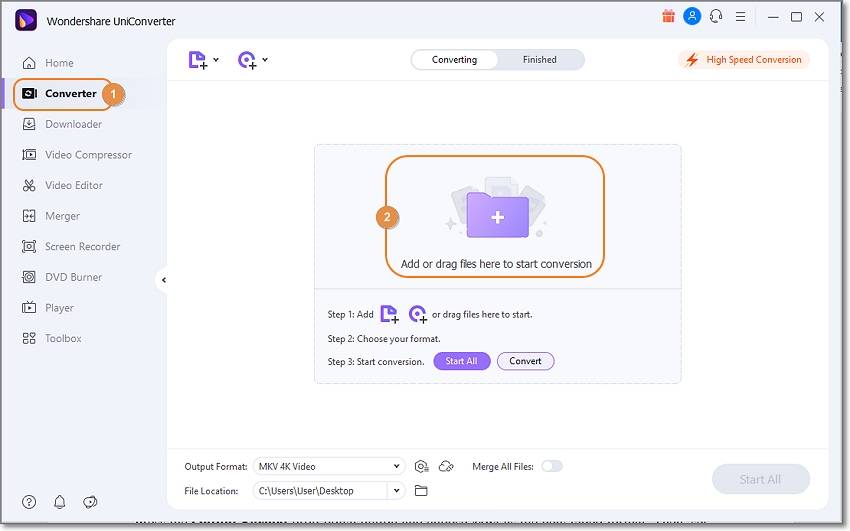
Install and run Wondershare 3G2 Converter and tap Converter on the left menu bar. Then, hit Add Files to browse and upload your local 3G2 files or drag and drop them on the program.
Step 2 Edit your 3G2 video (optional).
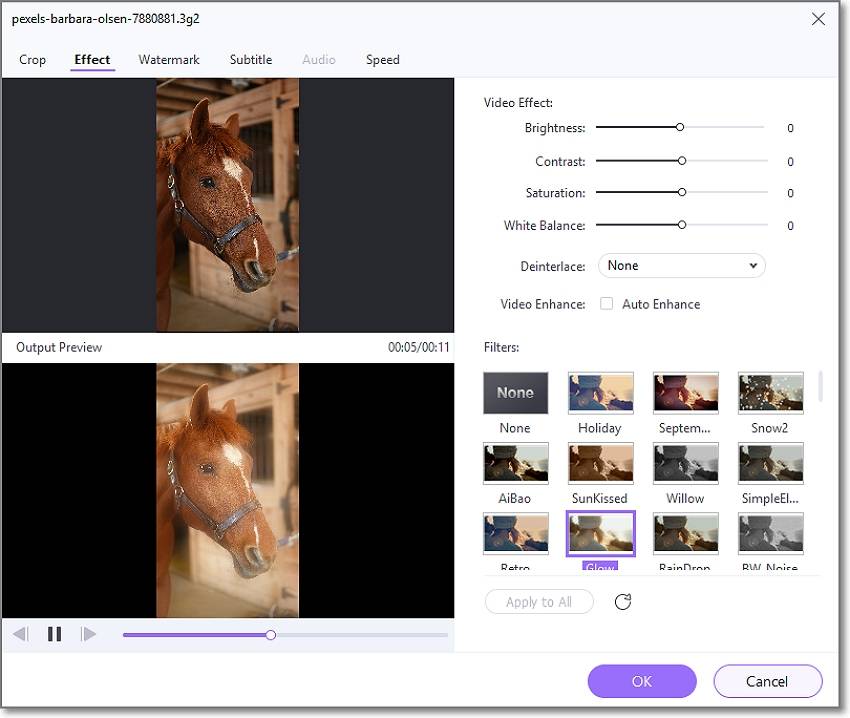
Do you want to make your 3G2 videos more attractive? Well, click the Crop, Effect, or Trim buttons on the video thumbnail to trim, split, copy, paste, delete, rotate, apply effects, and so on.
Step 3 Convert 3G2 to MP4 and save.
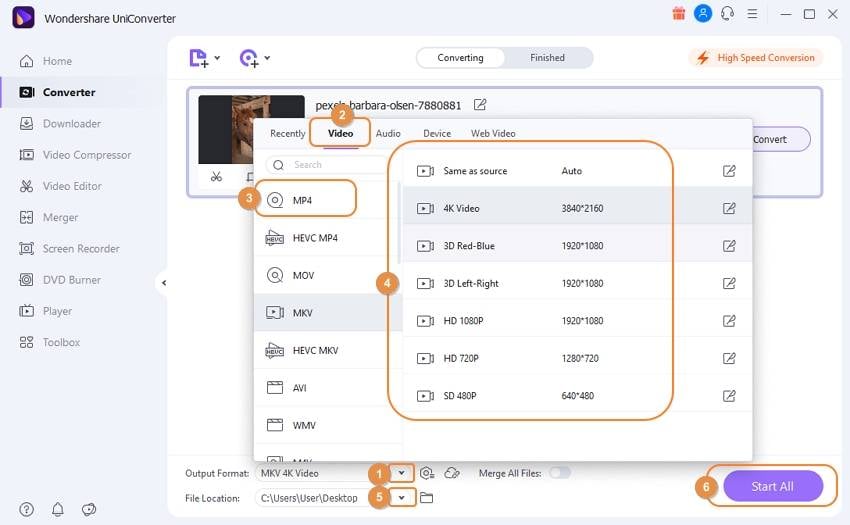
Press the Output Format drop-down button and choose MP4 as the new video format. Then, set a File Location before tapping Start All. That's all!
Convert 3G2 to MP4 Online for Free:
1. Convertio

Convertio is a simple online 3G2 converter for mobile and PC browsers. With it, you can batch-convert 3G2 to 3GP, MJPEG, MPEG, MP4, VOB, DivX, and others video formats. Also, Convertio lets you trim, resize, rotate, adjust codec, and perform other video editing tasks. Follow these steps:
Step 1. Launch Convertio 3G2 to MP4 Converter and click Choose Files to load the 3G2 video.
Step 2. Next, tap the Settings icon to edit the video codec, playback duration, and so on.
Step 3. If satisfied, tap Convert to save your new video.
2. Zamzar
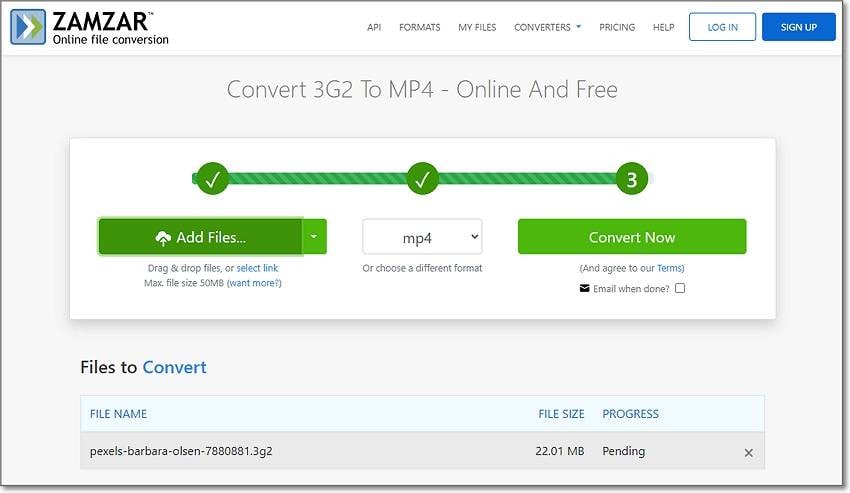
Zamzar is another beautiful 3G2 converter for mobile and PC browsers. It's simple to use with clearly marked conversion steps. In addition to MP4, you can encode 3G2 to MP4, WebM, MTS, FLV, GVI, and other formats. Furthermore, you can automatically share the download link to email.
Step 1. Run Zamzar 3G2 Converter and click Add Files to upload a 3G2 video.
Step 2. Open the Format drop-down arrow and choose MP4 as the target format.
Step 3. Lastly, click Convert Now. There you go!
How to play and convert 3G2 file?
Try UniConverter for free now - Play and Convert 3G2 files effortlessly.
Part 4. 3GP vs. 3G2
So, what's the difference between 3GP and 3G2 files? First and foremost, both formats are containers and are chiefly used on 3G devices and some 4G and 2G phones. However, 3GP was designed for GSM-based phones, whereas 3G2 is mainly for CDMA-based phones. Also, 3G2 takes up less storage space and bandwidth than 3GP. And another thing, 3G2 doesn't save AMR and AAC audio streams. But overall, these video containers are pretty similar.
How to play and convert 3G2 file?
Try UniConverter for free now - Play and Convert 3G2 files effortlessly.
Conclusion
Now you know how to play a 3G2 file and convert it to any media format. Of course, you also know the difference between 3GP and 3G2. But all said, use Wondershare UniConverter to play and convert 3G2 to MP4 or any other video or audio format.
* Some of the above codec formats may need to be supported by system.
